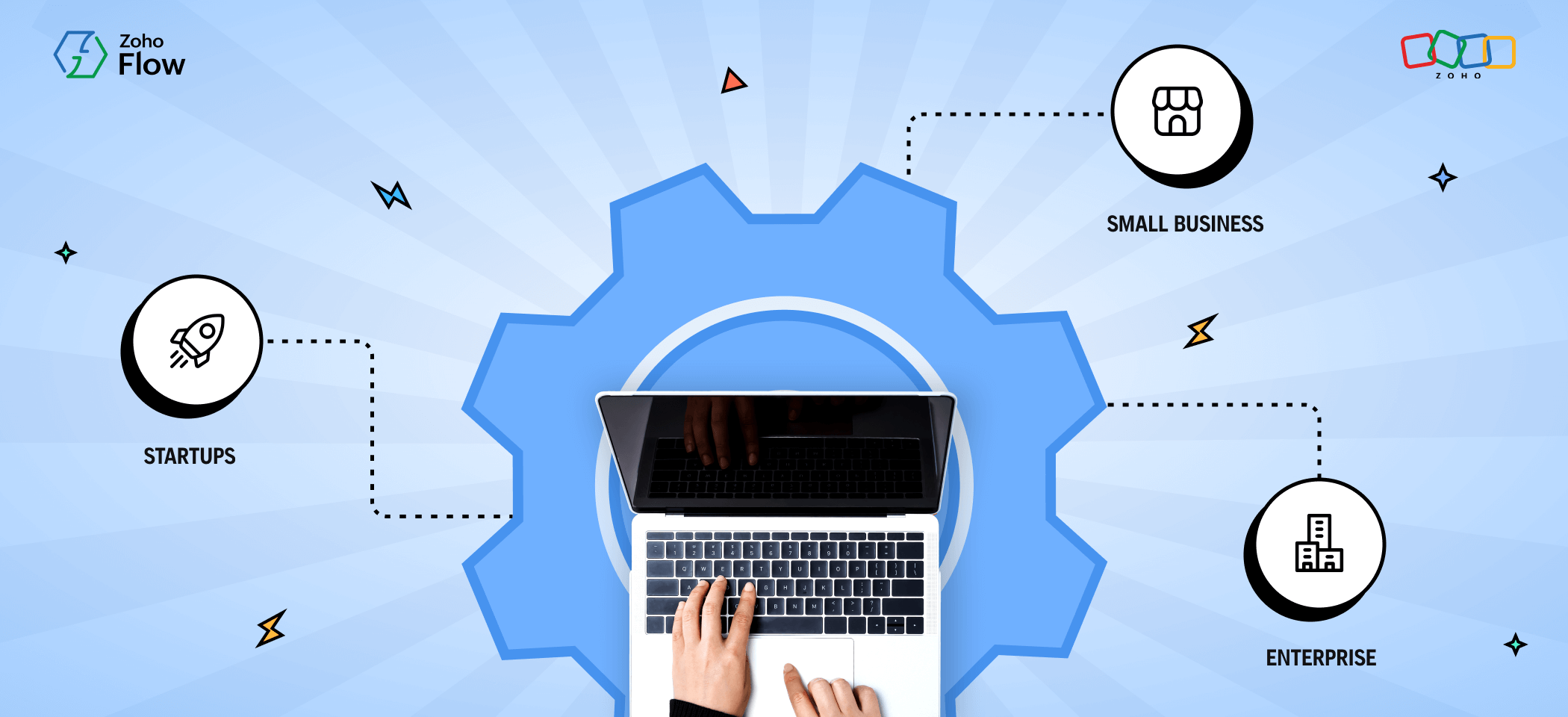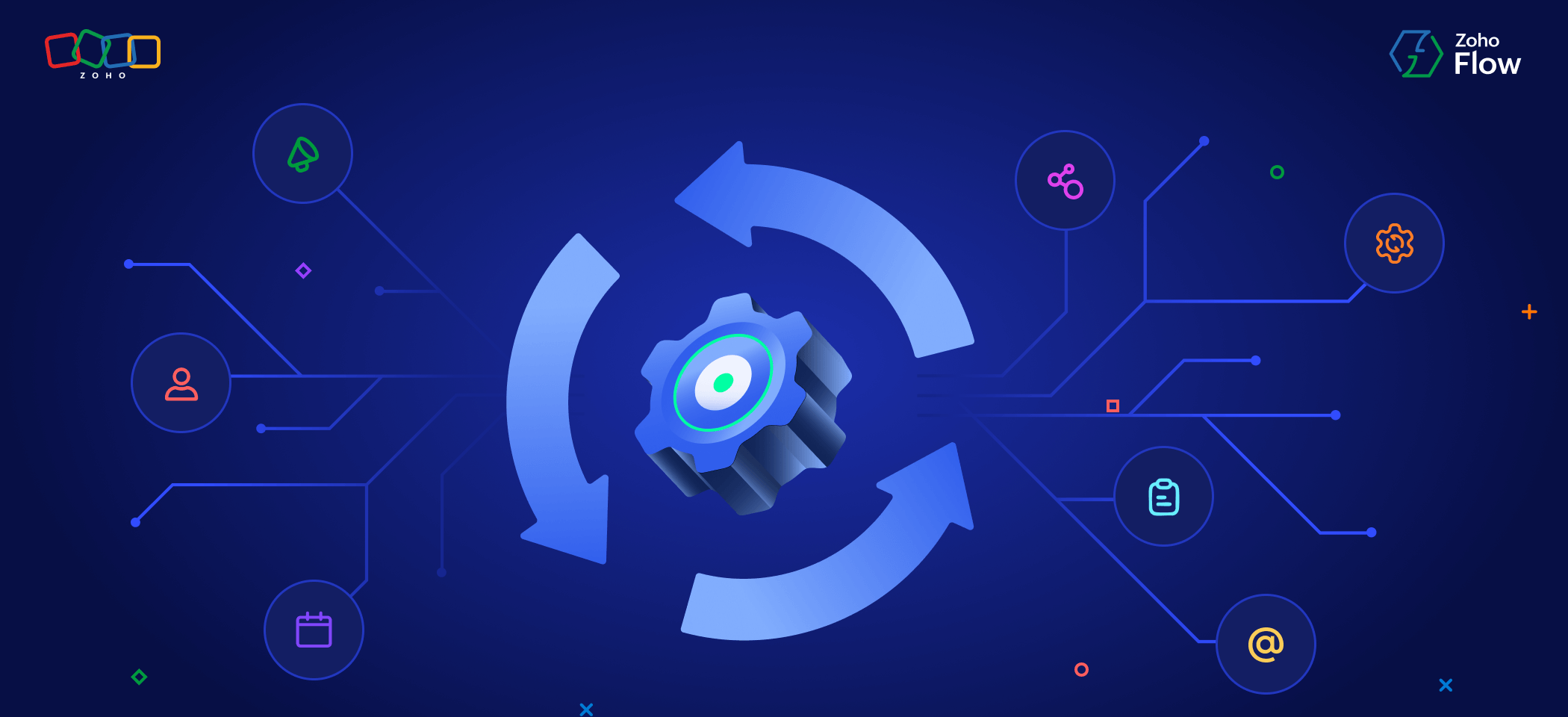How to get your documents signed directly from different applications using Zoho Sign
- Last Updated : November 11, 2023
- 5.9K Views
- 3 Min Read

Getting your documents signed is one of the most important steps in closing a deal, and the quicker you get it done the better.
In this article, we’ll go through the different kinds of applications you can integrate Zoho Sign with, using Zoho Flow. So you can have a setup where the document gets sent automatically, based on a related event taking place in another application you’re already using.
Send documents directly from your CRM
Depending on what stage of a deal you’re on, there are going to be multiple documents that need to be signed, like NDAs, quotes, and sales agreements. If there’s no integration between your CRM and Zoho Sign, you’ll have to manually send all those documents to be signed at various stages of the deal.
To automate this process, you can integrate Zoho Sign with your CRM using Zoho Flow. You can then set up a flow that automatically sends the document from Sign every time a deal is made (the field is updated) in your CRM. You can also use a similar flow to send documents to be signed every time a lead is converted into a contact.
Send files from your HR management application
Oftentimes, it’s necessary for HR to draft a document and get copies signed by every employee at a company. These documents are typically NDAs, codes of conduct, or some other kind of company policy. You can create an integration between your HR management application and Zoho Sign using Zoho Flow, so HR can manage the document circulation workflow better.
Get job offers signed for new hires
Whenever a company hires a new employee, there’s going to be some kind of offer letter that needs to be sent to the candidate, and maybe a document seeking approval from the department manager.
Using Zoho Flow, you can integrate Zoho Sign with your recruitment management application, so that every time there’s a new candidate added, the offer letter is sent to the applicant and the approval document is sent to the manager.
Send documents for signature based on a form response
You may have a situation where you want to send a document to be signed based on a form response. This could be a code of conduct for people who are going to attend your event, a terms of service document, or any other form of agreement that needs to be signed. You can use Zoho Flow to send these documents as soon as a form is submitted, and configure the integration so that the document sent is based on an entry in a particular form field.
Get your estimates signed by clients
If you need to deliver an estimate to a potential client regarding your services, you can use Zoho Flow to send a terms of service document along with the estimate for signature.
Make sure important marketing documents are sent to be signed
Whether you’re inviting customers for a live event and need the registration form signed, or looking to obtain permission for sending them promotional material, you can set up a flow that automatically delivers the relevant documents. You can create an automation using Zoho Flow that sends the document to be signed through Zoho Sign when you send the event invite or promotional material email through your marketing automation application.
Get your service agreement signed along with your purchase order
If you want your vendor to adhere to certain terms when fulfilling an order, you’re going to have a process where a service agreement is sent along with the purchase order. Automate the process using Zoho Flow so that every time you send a purchase order, the service agreement is automatically sent from Zoho Sign.
Get your ITSM approvals signed
Whether it’s a new asset request or an asset change request, you can use Zoho Flow to connect your ITSM application with Zoho Sign, so that the document is sent to the approver as soon as the request is initiated.
There are also other instances where authorization is required to access a particular file or folder. A document containing passwords or biometrics, for example, would need authorization to be accessed. Here a similar connection can be achieved through Zoho Flow, wherein the authorization document is sent to be signed as soon as the access request is initiated.
Although these may be some of the most common Zoho Sign integrations, the possibilities are endless. However, with Zoho Flow supporting over 350 apps—and more being added consistently—there’s a good chance you can integrate Zoho Sign with the apps you want to get your documents signed easily.
 Karthick
KarthickContent Marketer for Zoho Flow. Passionate about helping businesses make better use of technology.