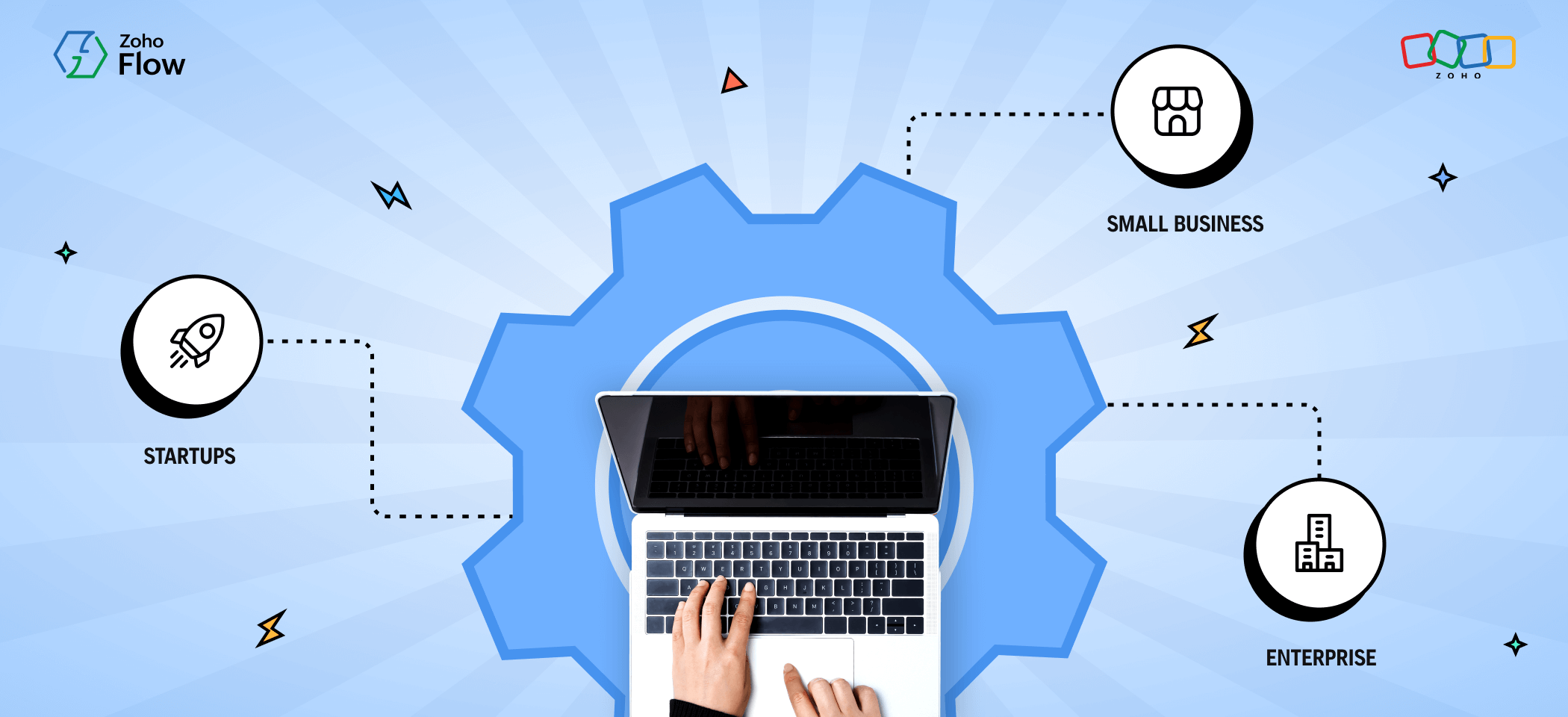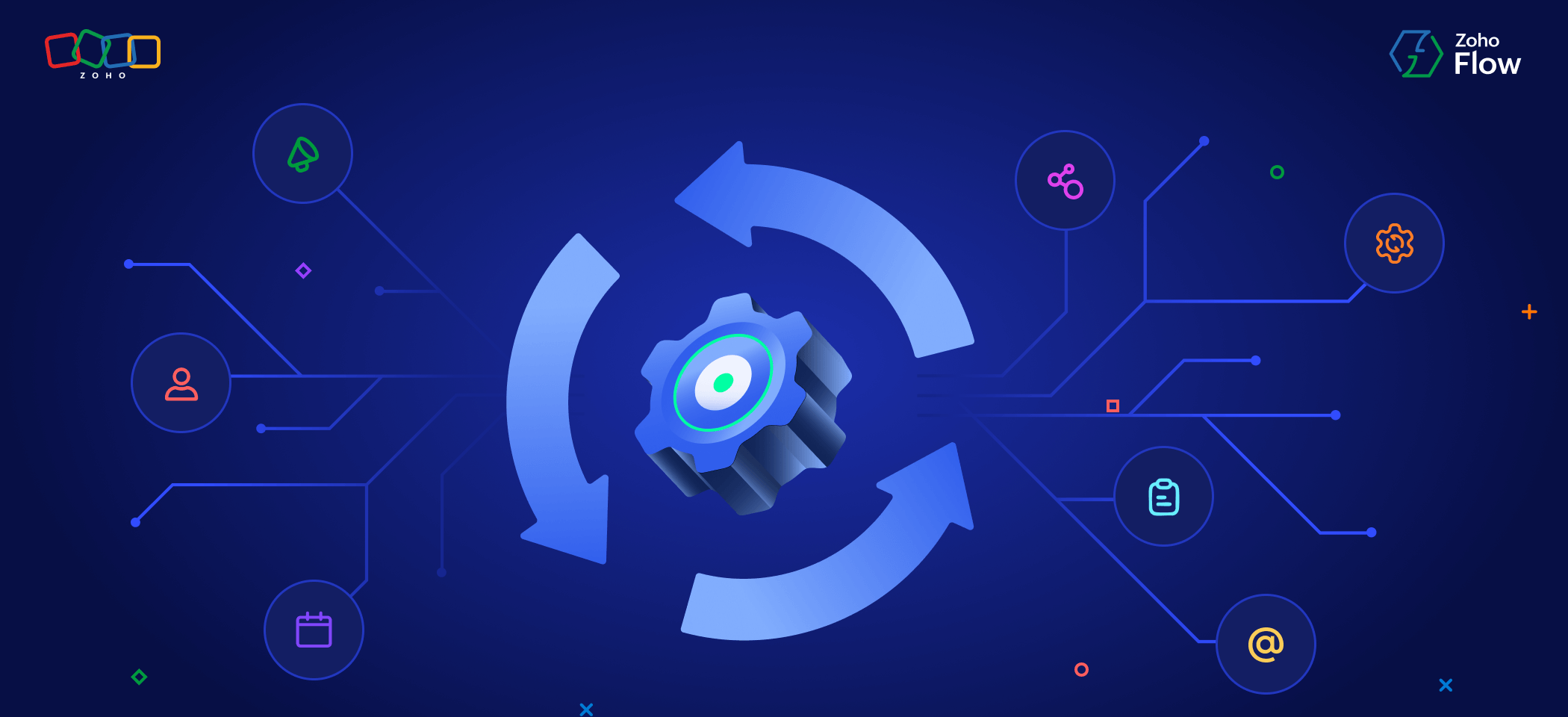5 Zoho apps to build and automate your website
- Last Updated : March 17, 2025
- 6.0K Views
- 4 Min Read

Your business website should be constructed carefully. It should work well on mobile, have the right CTAs in the right places, load quickly, and present information clearly and concisely. All this is essential to keeping visitors engaged. However, you also need your website to be equipped well for visitors, provide insights, and make it easy for them to interact with you.
In this article, we’ll look at which Zoho apps you’ll need to build your website, as well as automate important operations on it.
With Zoho Sites, you can build a website in minutes, without writing any code. Zoho Sites provides you with a simple drag-and-drop builder, with over 190 sections to choose from, so that you can select a layout that’s perfect for your business. Furthermore, you can edit the HTML and CSS so that pages look and feel exactly how you want them to. Most importantly, all of the pages are automatically optimized for mobile.
Apart from building a website, you also get a blogging platform as a part of the package, with tags and categories so that you have everything required to build, as well as grow, your website.
Organizations tend to ignore live chat because they don’t see why they need an additional avenue for direct customer interaction when they already have email and phone. But when a live chat option is available, website visitors ask questions they wouldn’t otherwise, because it isn’t worth an email or a call. After using SalesIQ customers have had random chats asking for clarification turn into deals worth tens of thousands of dollars.
Apart from live chat, SalesIQ tells you where your visitors are from, how many times they’ve visited your site, and even how they’re getting to your website. You can set rules, so that once a visitor is on a particular page of your website, a chat pops up offering them relevant assistance.
SalesIQ also works well with your CRM. You can do things like set up a workflow that will notify you whenever a high-profile CRM lead visits your website. There is also lead scoring based on location, time on site, and whether the visitor is returning.
You need sound website analytics to know how each page on your website is doing. PageSense tells you where your visitors are from, which browser and device they’re using, and much more. PageSense also gives you a heatmap of impressions, indicating what exactly is grabbing a visitor’s attention on a web page. You also get a scroll map indicating the percentage of visitors that actually scroll through to subsequent sections of your web page. If you’ve placed a primary CTA at the bottom of your page and find that visitors aren’t scrolling all the way down, it might be a good idea to place it at the top, where there’s a better chance of engagement.
PageSense lets you record how each and every visitor interacts with your website. When you play back these interactions, you’ll notice trends that will help you understand what is important to your visitor and what isn’t.
Web forms are one of the most important ingredients of a website. A typical site requires multiple kinds of forms for collecting customer questions, taking orders, and capturing leads. Zoho Forms offers the kind of variety that’s required for collecting all kinds of information, as well as orders. You can also customize the forms with rules, like showing respondents new fields based on their entry in previous fields.
If your respondents consist of small businesses as well as mid-size companies, you can construct your forms in such a way that you’re able to clearly separate out one from the other. This is not only more relevant for a business, it also makes it easier to for you segregate leads so that your sales and marketing efforts can be better focused.
You need the applications mentioned above to perform important processes like customizing your website, and collecting customer responses and visitor and behavioral analytics. But in order to effectively use the data these applications are providing, you need to integrate these apps with the back-end. You want the form entries to be automatically transferred from your forms application to your CRM. Similarly, you want unattended live chats to get converted into a ticket in your help desk, so you don’t miss out on a lead. Without an integration application, important data is going to be spread across multiple apps and you’re going to have to spend hours of time manually transferring data from them to your CRM or help desk.
Zoho Flow supports over 350 applications and the list is only growing. While you can create integrations between apps, without writing any code, you also have the option to write your own scripts to customize integrations the way you want. And when we’re dealing with Zoho apps, there’s no platform better than Zoho Flow to connect popular SaaS applications with Zoho and facilitate a seamless, automatic flow of data.
 Karthick
KarthickContent Marketer for Zoho Flow. Passionate about helping businesses make better use of technology.