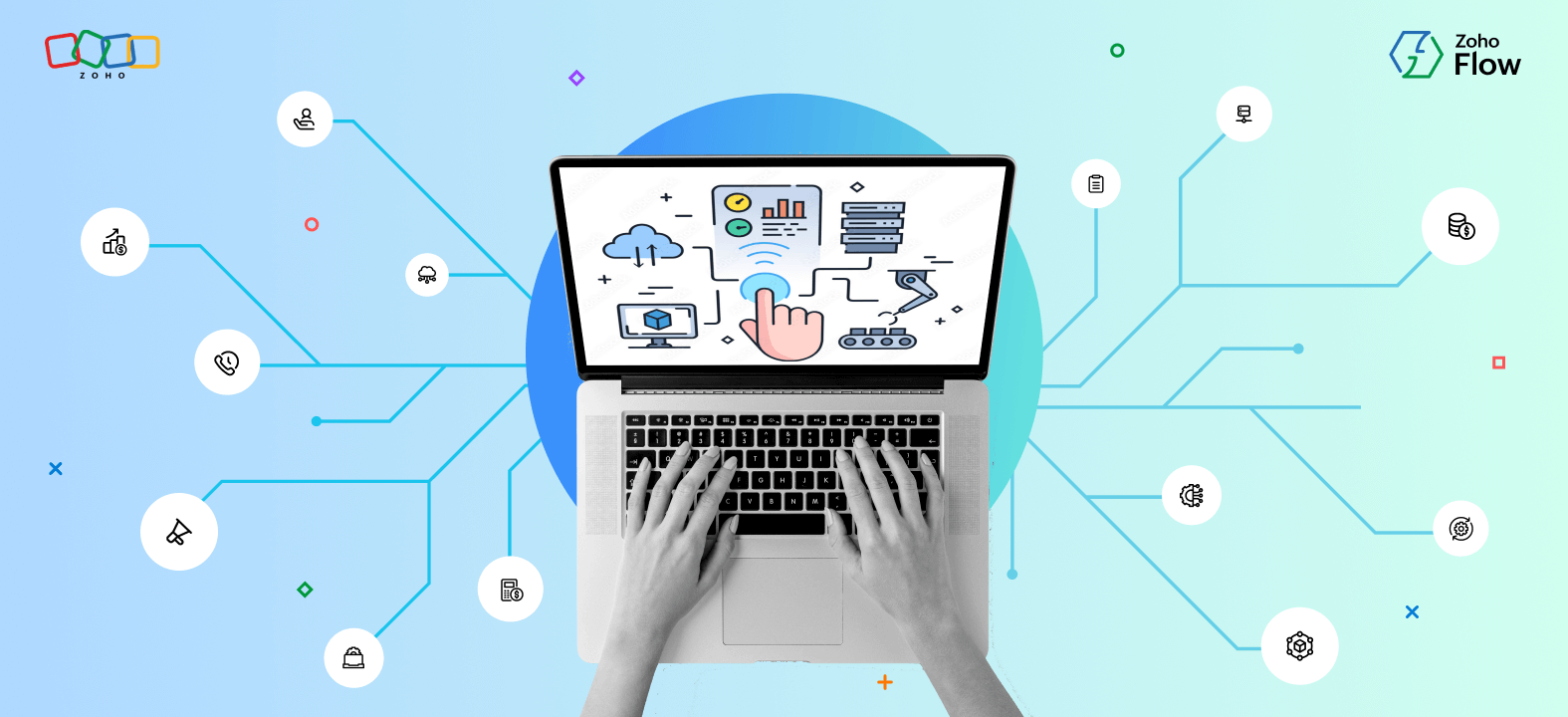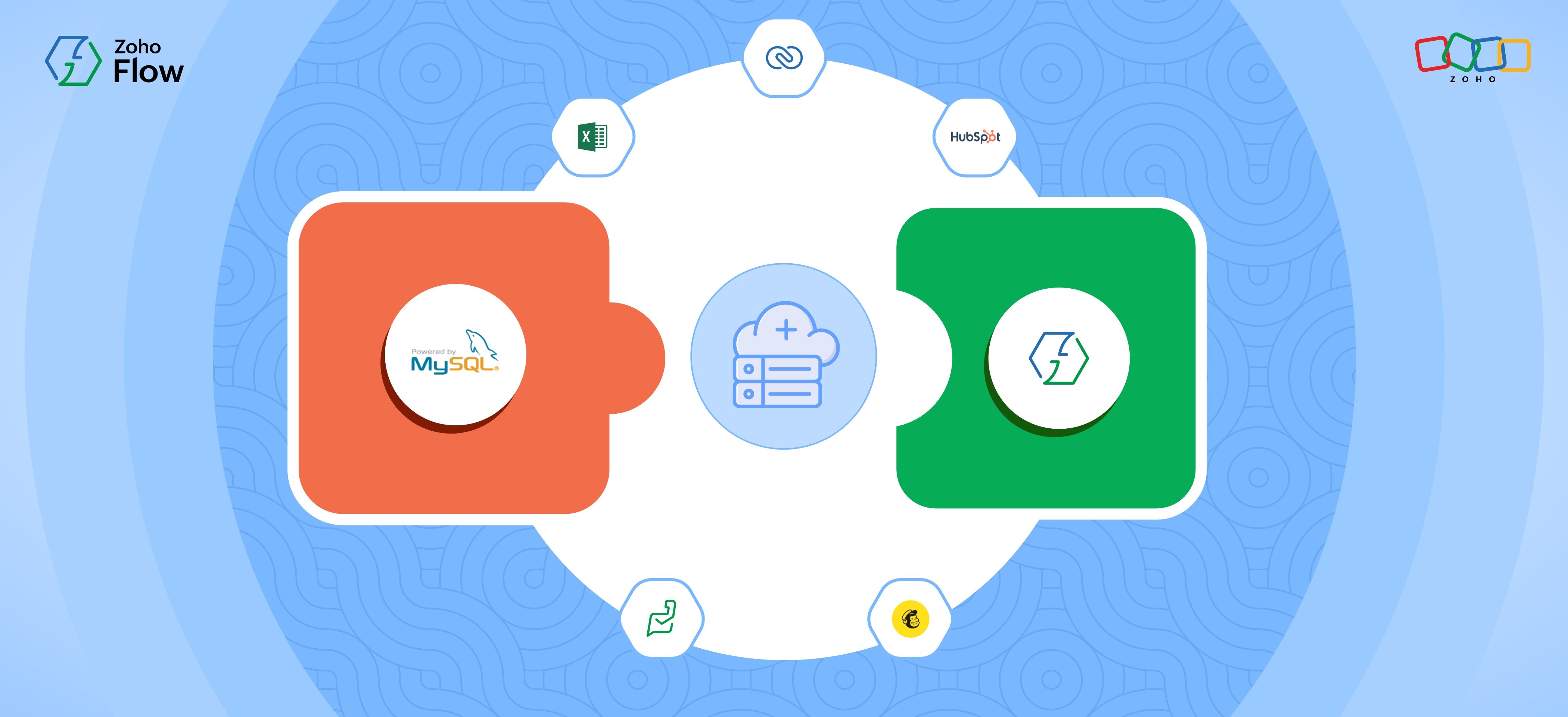How to automate workflows with ChatGPT using Zoho Flow
- Last Updated : February 28, 2024
- 2.6K Views
- 6 Min Read
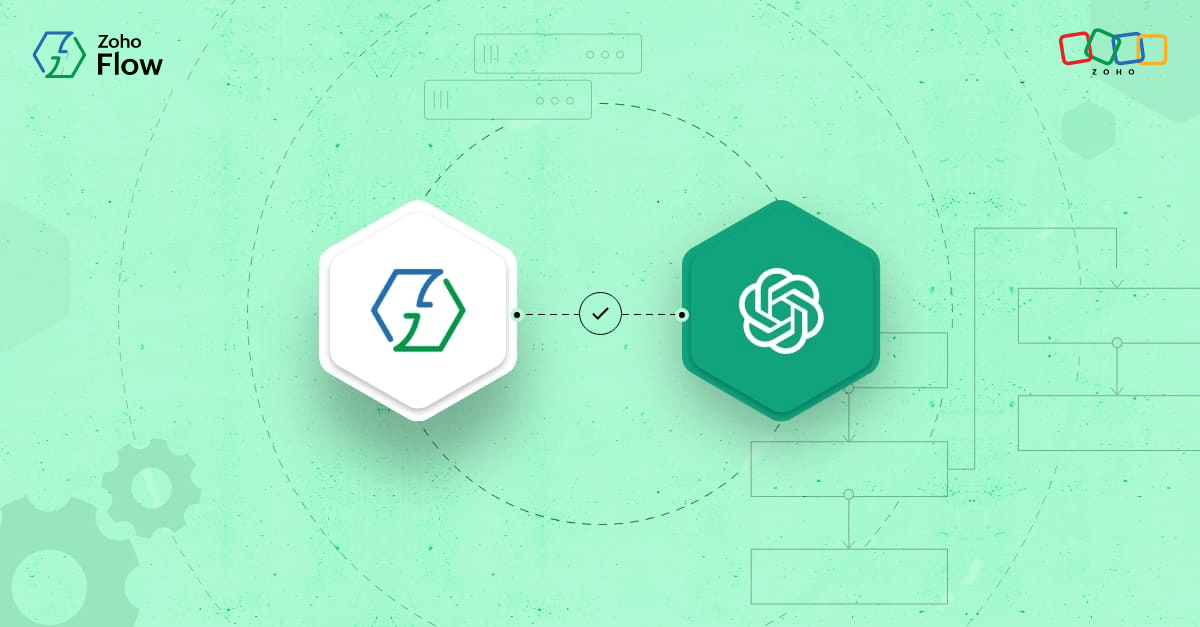
OpenAI introduced ChatGPT to the world on November 30, 2022. Ever since, ChatGPT has been making the news consistently, and its potential has forced almost every business to jump on the GPT bandwagon.
What is ChatGPT and what can it do?
ChatGPT is an artificial intelligence chatbot that can have human-like conversations. This AI bot can help you find prompt answers for almost any question and can also assist you with tasks like composing emails and writing essays, articles, blogs, or even code.
While automation has been making inroads in the business world over the past few years, the advancements made through ChatGPT are impossible to ignore. From handling customer support tickets to writing emails, there are many things that ChatGPT can help your business do, saving you loads of time and effort while increasing quality. Integrating this technology with your day-to-day applications will help you get the most out of them—and all without much effort on your part.
Why integrate ChatGPT with other applications?
ChatGPT as a standalone tool can help various business departments, increasing efficiency and saving time. Integrating such a tool with other applications will only magnify those benefits. By bringing AI into automated workflows with the help of integrations, you're able to enhance the efficiency of every application you use.
As an integration platform that has proven integral to the Zoho ecosystem—and has helped thousands of businesses save time and effort—the introduction of ChatGPT to Zoho Flow's flow gallery adds immense value to the product and can help businesses automate more efficiently.
Zoho Flow offers a dynamic drag-and-drop system that makes integrating applications seamless and easy. With 800+ applications already in our gallery, our goal has always been to ensure that businesses get the most out of automation. And with ChatGPT in the picture now, there are endless possibilities, letting you get more out of both your Zoho apps and your other daily applications. Here are some of the possible integrations that you can create using Chat GPT with Zoho Flow.
Generate professional, dynamic emails in real time
Checking over and over whether you're being polite enough, agonizing over word choice, and maintaining a professional tone throughout an email are problems that every corporate employee has faced. However, with the introduction of ChatGPT into your workflow, you can stop worrying about the tone of your email and focus on more important tasks.
For example, let's say you receive an important email on a busy workday. Reading through the whole email, absorbing the context, and drafting a response while also going through the trouble of maintaining a professional tone can eat up a considerable amount of your time, which might disrupt the other work you have planned. By integrating ChatGPT with email applications like Zoho Mail or Gmail through Zoho Flow, you can automate the process of drafting emails.
Once you receive a new email, the integration will be triggered and ChatGPT will compose an email draft. After the email is ready to go, it can be saved as a draft in your mailbox, letting you handle it when you have the time, make only the necessary changes, and then send it. This saves you a lot of time, and ensures the quality of the email.
Summarize support tickets and generate responses
When a support ticket is too long and your team doesn't have the time to process the whole thing, it would be nice if someone could go through the ticket and give you the gist of it. ChatGPT can be that someone. If you integrate your help desk applications, like Zoho Desk, with ChatGPT through Zoho Flow, once a support ticket is received, ChatGPT can read the whole email and create a completion in the form of a summary.
The summary of the ticket can then be automatically sent to the support executive who assigns these tickets, and that person can assign the ticket to the relevant executive, without having to read the whole ticket.
But if that isn't good enough, this integration can do even more. ChatGPT can also create a response for the ticket and save it as a draft, which the support executive just needs to review, make changes to, and send to the customer. This can make the job of support executives much simpler.
Create customer story outlines using form responses
Customer stories always work well for businesses—they provide you with the opportunity to talk about your business as well as explain the benefits of what you do with real-life use cases, letting users connect better with your business. However, building a narrative using the responses and experiences provided by your customers can be tricky and needs to be perfected to create the desired impact.
While humans might have trouble with writing customer stories, an AI language model like ChatGPT can get it spot on, with the correct detailing, tonality, and structure. Even though you can't completely rely on AI for written content, it can help you create story outlines or first drafts, which should only require some editing.
Using this integration, you're able to prompt ChatGPT into writing first drafts or story outlines by integrating it with form builders like Zoho Forms, where customers can provide answers to your questions on forms. Once the responses are in, ChatGPT can create a completion based on the responses provided, helping you create a customer story first draft.
Create automated posts for product updates
Keeping teams updated on the status and details of new releases or updates helps everyone have a better understanding of the business. This is where team collaboration software like Zoho Connect can be useful. This space can be used to share any product- or business-related updates, keeping the whole organization up to date on what's going on.
Bringing a language model like ChatGPT into the picture here can make things even more streamlined and automated. Integrating your project management software, like Zoho Projects, with ChatGPT will trigger the chatbot every time a new release or update is ready. The language model can extract relevant details from Zoho Projects, such as feature descriptions, timelines, and potential impacts.
By presenting this information in a clear and concise manner, ChatGPT ensures that everyone within the organization gains a comprehensive understanding of the releases or updates. With the information provided in Zoho Projects, ChatGPT is able to create a new post on team collaboration platforms like Zoho Connect, keeping employees and partners updated on releases.
Improve appointment management efficiency
Efficiently managing a busy schedule requires effective communication and accurate updates. In order to prevent any potential miscommunication or scheduling conflicts, it's crucial to keep clients informed and updated regarding changes to their appointments. Fortunately, with the integration of ChatGPT into your workspace, maintaining open lines of communication becomes remarkably streamlined.
All you need to do is integrate your calendar application with ChatGPT and an SMS application. With this in place, ChatGPT will send customized automated messages to your clients when you update your calendar. These messages can include essential details, such as revised appointment times, locations, or any other pertinent information relevant to their scheduled meetings.
This workflow can also be altered to send reminders before an appointment, to make sure that the customer doesn't miss it. Through these automated and personalized interactions, you can enhance your professional image, while simultaneously delivering an exceptional client experience.
ChatGPT is a brilliant AI tool that's taking automation to the next level. While it has already become a part of many workspaces, integrating this tool with other applications can not only expand the horizons of the language model but also help you get the best out of every application you use.
While these are just a few integration examples, you can check out Zoho Flow's app gallery to start integrating ChatGPT with our 800+ applications right now.
 Sooraj
SoorajContent writer for Zoho Flow. Ardent fan of sports and movies.