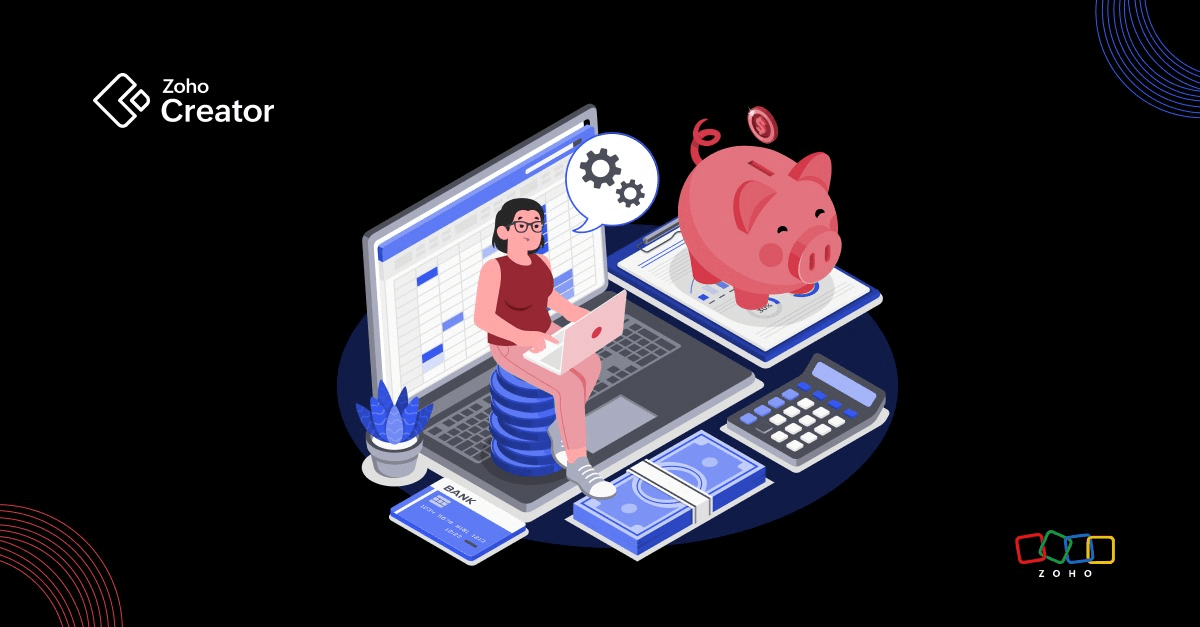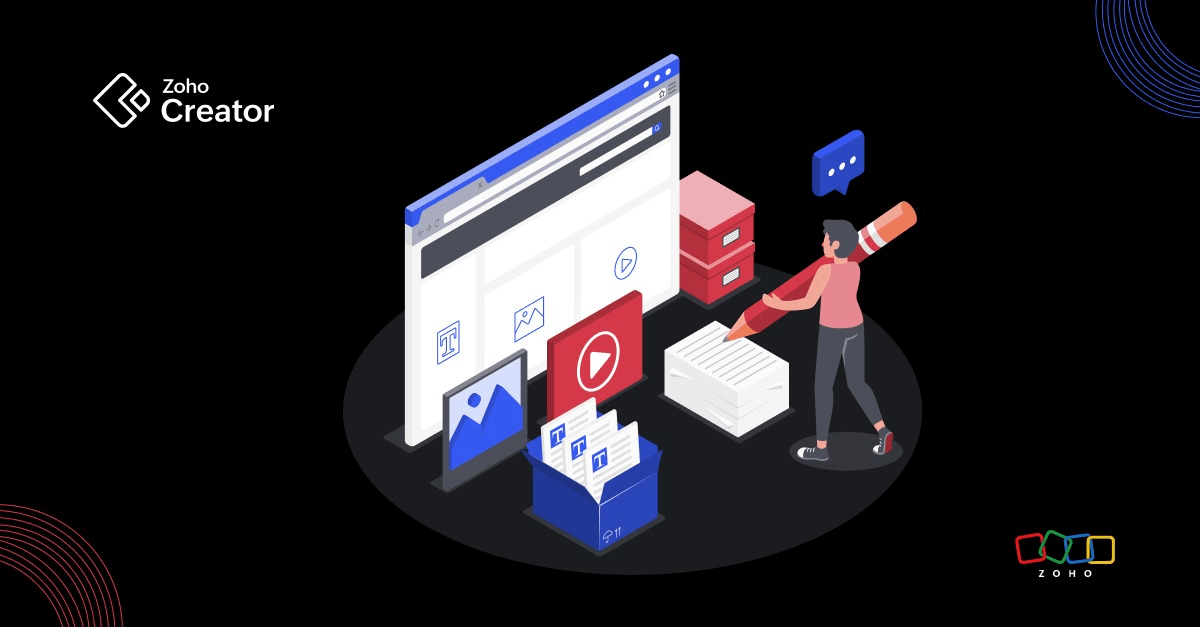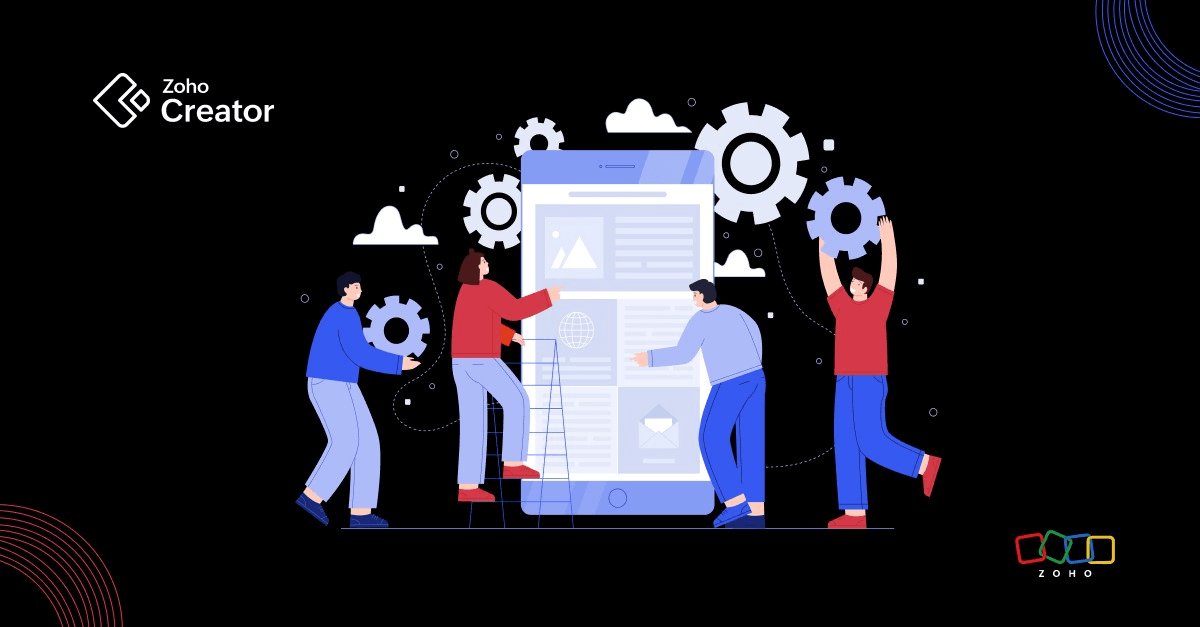- HOME
- Know Your Tech
- Top 9 business process management tools to consider for 2025
Top 9 business process management tools to consider for 2025
- Last Updated : January 4, 2026
- 1.6K Views
- 11 Min Read
Running a business smoothly can feel like balancing multiple tasks at once—especially without proper workflow management. It becomes chaotic, inefficient, and definitely unsustainable. But what if there was a way to streamline all of that? Instead of manually tracking progress or fixing bottlenecks, business process management (BPM) tools can keep up with rapid changes, automate tasks, and bring order to the chaos.
Highlights
- BPM tools streamline workflows, improve visibility, and reduce manual work.
The best tools offer automation, integrations, analytics, and scalability.
Choosing a BPM platform depends on business size, complexity, and automation needs.
Cloud-based low-code BPM platforms are becoming the preferred choice.
BPM adoption drives efficiency, compliance, and faster decision-making.
The challenge? Figuring out which tool best suits your needs in a sea of options.
Today, there are countless BPM tools available, each offering a unique set of features and advantages. Let’s take a closer look at the best BPM tools for 2025. These platforms do more than just make things easier—they help businesses stay competitive, adaptable, and future-ready.
Top 9 BPM tools for 2025
Choosing a business process management tool from those countless options can be confusing. So, to lighten your load, the heavy lifting has been done for you. Here’s the rundown of the best business process management tools for 2025, in no particular order, along with what makes them stand out and who they’re perfect for.
Ready to find your next go-to BPM tool? Let’s dive in.
1. Pega BPM
- Best for: Organizations that require real-time decision-making and adaptive business processes.
- Overview: Pega BPM is built to handle complex workflows that require flexibility and dynamic management.
- Primary use cases: To build solutions for use cases such as case management, customer service processes, and decision automation.
- Functionality: Supports BPMN process modeling and automates complex case management business processes.
- Deployment options: Offers cloud, on-premise, and hybrid deployment options, with easy scalability.
- Security and compliance: APRA, CSA STAR, Cyber Essentials, Cyber Essentials Plus, CyberGRX, Cybervadis, ENS, FedRAMP, French HDS, IRAP, ISO 22301, ISO 27001, ISO 27017, SOC 1, SOC 2, FDA, GDPR, HIPAA, and Data Privacy Framework.
- Selling point: Immediate decision-making and adaptive workflow management.
- Trial and evaluation: A free trial and demo are available to evaluate real scenarios.
2. Bizagi
- Best for: Medium to large businesses seeking easy process modeling and automation.
- Overview: Bizagi is user-friendly and excels in simplifying both the design and automation of business operations.
- Primary use cases: Bizagi is widely used to build applications for business processes like order fulfillment, HR onboarding, and supplier management.
- Functionality: Supports BPMN process modeling and integrates seamlessly with other business applications like CRMs and ERPs.
- Security and compliance: ISO 27001, NIST, FedRAMP, SAML, OAuth, LDAP, HA fault tolerant systems and DRP, and Transport Layer Security (TLS).
- Integration and compatibility: Strong API support for custom integrations. Out-of-the-box integrations with major software platforms.
- Selling point: Intuitive interface with powerful process modeling capabilities.
- Trial and evaluation: Free trial available for evaluation.
- Pricing: Bizagi offers consumption-based pricing for full flexibility.
3. Appian
- Best for: Companies that need to develop applications quickly without coding.
- Overview: Appian combines business process management with low-code application development, making it easy to create custom solutions in a short time.
- Primary use cases: Appian is good fit for business processes like customer onboarding, regulatory compliance, supply chain management, and case management. It can also handle end-to-end automation for loan approvals, contract management, and claims processing.
- Security and compliance: SOC 2, PCI DSS, ISAE 3402, GxP, HIPAA, ISO 27001, FedRAMP, SOC 1, SOC 3, and HITRUST.
- Support and training: 24/7 support and extensive training resources, including community forums and workshops.
- Integration and compatibility: Offers APIs for custom integrations and out-of-the-box integrations for major platforms.
- Vendor reputation and reviews: Well-respected in industries like government and finance. Customers often highlight its rapid deployment capabilities.
- Innovation and updates: Continually updated with new low-code features and automation capabilities.
- Selling point: Fast, low-code application development paired with business process management.
- Pricing: Appian offers eight pricing editions ranging from $0 to $75, with a free trial also available.
4. Kissflow
- Best for: Small to medium-sized businesses looking for an intuitive business process management tool.
- Overview: Kissflow is known for its simplicity, focusing on streamlining business processes without the need for complex setups or IT involvement. Kissflow’s straightforward design makes it ideal for SMBs in retail, education, and small enterprises that want to automate basic workflows without overcomplicating things.
- Primary use cases: The platform is widely used to build solutions for business processes like purchase order approvals, employee leave requests, and simple project workflow management.
- Security and compliance: AES 256-bit encryption, HTTPS with TLS 1.2+, VPN, and two-factor authentication (2FA).
- Integration and compatibility: Basic integration capabilities with popular tools; custom integrations might require additional setup.
- Vendor reputation and reviews: Well-regarded for its simplicity and ease of use, though it might lack advanced features needed by larger enterprises or complex projects.
- Innovation and updates: Regular updates focusing on maintaining ease of use and integrating with popular applications.
- Selling point: Easy-to-use platform that requires little to no technical expertise.
- Pricing: Starts at $1500 per month with custom pricing at the enterprise level.
5. Nintex
- Best for: Organizations needing strong process optimization and automation and document management.
- Overview: Nintex offers a robust suite of automation tools that simplify workflows, particularly in handling documentation-heavy processes. Nintex is particularly well-suited for industries like legal services, finance, and healthcare, where the management of documents and compliance processes is critical.
- Primary use cases: It’s perfect for automating tasks like document approvals, contract management, and compliance workflows.
- Security and compliance: FIPS 140-2, OWASP, WASC, blackbox testing, graybox testing, whitebox testing, SOC 2, and SOC 3.
- Deployment options: Offers cloud, on-premise, and hybrid deployment, with scalable solutions.
- Integration and compatibility: Excellent API support for custom workflows, and integrates well with Microsoft tools like SharePoint.
- Vendor reputation and reviews: Known for its strong focus on automating document-heavy business processes. Customers appreciate its ease of use.
- Selling point: Good integration with document workflows and strong automation capabilities.
- Innovation and updates: Regularly updated with new automation features.
- Pricing: The simple plan is $2,400 per year and consumption-based custom pricing is also available.
6. Oracle BPM suite
- Best for: Large enterprises with complex business process management and integration needs.
- Overview: The Oracle BPM suite is a go-to solution for large organizations with intricate workflows and the need for high-level process integration, particularly in finance, government, and manufacturing.
- Primary use cases: Oracle BPM can manage business processes like large-scale supply chain management, order processing, risk management, and regulatory compliance.
- Functionality: Supports BPMN 2.0 and BPEL for creating process models.
- Security and compliance: SOC 1, SOC 2, PCI DSS, ISO 27001, NIST 800-53, ISO 27000 series, HIPAA, and FDA 21 CFR Part 11.
- Support and training: Extensive support options include dedicated account managers, comprehensive documentation, and training programs.
- Integration and compatibility: Excellent integration with Oracle’s suite of business applications and custom APIs for additional integrations.
- Selling point: Deep integration with Oracle’s ecosystem of business applications.
- Pricing: The Named User Plus (NUP) plan costs $1,150 per user, along with an annual support fee of $253, while processor-based licensing is priced at $57,500 per processor, with annual support costing $12,650.
7. Camunda
- Best for: Tech-savvy organizations that need an open-source business process management software.
- Overview: Camunda is an open-source BPMN platform known for its flexibility and strong business process automation capabilities. It's ideal for companies that want full control over their business process management software. Tech and e-commerce companies that require customizable workflows choose Camunda because of its flexibility and ability to scale with business needs.
- Primary use cases: The platform is widely used to build customized solutions for workflows like payment processing, customer service ticketing, and order fulfillment.
- Security and compliance: ISO 27001, SOC 2 Type 1 and 2, TISAX, OWASP Top 10, and Trusted Information Security Assessment Exchange (TISAX).
- Vendor reputation and reviews: Valued for its flexibility and open-source nature, popular among developers and tech-focused organizations.
- Innovation and updates: Regular updates with a focus on enhancing process modeling and automation capabilities.
- Selling point: Open-source flexibility with robust process modeling.
- Pricing: Camunda offers three pricing plans: a free plan for €0, a starter plan starting at €99/month, and a custom-priced enterprise plan for high-volume automation.
8. Signavio
- Best for: Organizations focused on process improvement and team collaboration.
- Overview: Signavio is known for its strong process-modeling features and collaborative tools, making it great for businesses looking to improve efficiency through better workflow design. Manufacturing and financial services companies that focus on continuous process improvement and collaboration find Signavio useful.
- Primary use cases: Signavio is often used to build apps for business-critical workflows like procurement, production planning, and compliance management, helping teams identify bottlenecks and improve business processes.
- Security and compliance: ISO 27001, SOC 2, GDPR, HIPAA, ISO 20000, ISO 22301, ISO 27017, and ISO 27018.
- Deployment options: Cloud-based with scalability for varying business needs.
- Integration and compatibility: Good integration with various business systems and APIs for custom needs.
- Vendor reputation and reviews: Recognized for its strong process modeling and collaboration features, with positive customer feedback.
- Selling point: Strong process modeling and team collaboration.
9. Zoho Creator
- Best for: Businesses needing custom business process management solutions that require tailored workflows, processes, and automation.
- Overview: Zoho Creator is a low-code platform that makes it easy for business users to build custom workflows, automate processes, and eliminate redundant processes without requiring extensive IT resources.
- Primary use cases: Zoho Creator can be leveraged to develop custom applications that handle a wide range of business processes, such as inventory management, customer relationship management, workflow management, task management, project management, school management, document management, request management, employee scheduling, healthcare management, field service management, hotel management, and other wide business operations. It also integrates easily with other Zoho apps, offering an all-in-one business management solution.
- Functionality: Supports BPMN and low-code application development, allowing businesses to build custom workflows.
- User experience: Extremely user-friendly with a drag-and-drop functionality. Mobile support is integrated.
- Deployment options: Fully cloud-based with scalable solutions for growing businesses.
- Security and compliance: SOC 2 + SOC 1 Type II, ISO/IEC 27001, GDPR, HIPAA, ISO 27701, ISO 27017, ISO 27018, ISO 9001, and ENS.
- Support and training: Offers 24/7 support and comprehensive documentation. Webinars and workshops are also available.
- Integration and compatibility: Integrates well with the entire Zoho suite of applications, with APIs for custom integrations.
- Performance and reliability: Reliable performance and uptime is consistently high.
- Vendor reputation and reviews: Known for its flexibility and ease of use.
- Flexibility and customization: Highly flexible for business users in building custom workflows.
- Innovation and updates: Zoho frequently updates the platform with new features.
- Trial and evaluation: A free trial is available for evaluation.
- Selling point: Low-code, customizable workflows that are quick to deploy.
- Pricing: The plans include a standard plan at $8/month, a professional plan at $20/month, and an enterprise plan at $25/month, all billed annually, with a flex plan available for custom requirements upon request.
How to pick the right business process management tool
By comparing these features using a checklist, you can pick the right tool to fulfill your needs. But with so many options, how do you decide which business process management tool is right for you? Here are a few questions to consider as you search for the perfect fit.
Need high-level automation?
If your business is burdened with repetitive tasks that eat up valuable time, you’ll want a business process management tool that focuses on automation.
Nintex
Imagine you're in the legal services industry. You deal with document approvals and compliance tracking. Nintex can automate these processes, speeding up approvals and ensuring compliance every step of the way. It's a good fit for industries that rely on heavy documentation, ensuring efficiency and accuracy with minimal manual intervention.
Looking to build solutions without too much coding?
If you need custom workflows but want to avoid heavy coding, low-code business process management platforms are ideal. They help you create tailored solutions with minimal coding effort, making it easy to design solutions that fit your business needs.
Zoho Creator
If you’re a business owner running an e-commerce store, you might need to automate inventory management and customer service tasks. With Zoho Creator, you can easily create a custom app that tracks stock levels, sends alerts when inventory is low, and integrates with your CRM for smooth order processing—all without needing a lot of IT help.
Appian
Perhaps you work in a government agency and need to develop applications for things like public service requests or regulatory compliance. Appian’s low-code platform allows you to create these custom apps fast, reducing the time it takes to rollout new processes while meeting government standards.
Want to optimize existing processes and improve team collaboration?
If your goal is to fine-tune existing workflows and encourage team collaboration, some of these business process management tools are geared specifically for this.
Signavio
Picture this—you run a medium-sized manufacturing company and need to optimize production planning. You need a solution that helps identify bottlenecks in your supply chain, streamline production processes, and get everyone on the same page. Signavio’s collaborative features allow teams to model processes, run simulations, and improve workflows together, leading to smoother production cycles and better communication across departments.
Zoho Creator
Suppose you manage multiple locations of a restaurant chain and want to optimize team collaboration across branches. With Zoho Creator, you can build an app that allows each restaurant to report daily sales, inventory needs, and customer feedback. The head office can then access this information as it's entered, allowing you to collaborate with individual branches, adjust inventory orders, and launch promotions based on customer feedback across all locations. This keeps communication smooth and decision-making swift.
Need detailed process modeling?
Some businesses need to model out complex workflows to visualize every step, understand potential risks, and make informed decisions. Here are some of the tools helping those businesses.
Bizagi
Let’s say you’re in the healthcare industry, managing patient intake processes. Bizagi allows you to create a clear visual map of the entire workflow, from patient registration to treatment. This helps healthcare providers streamline patient care while ensuring that no critical step is missed, improving efficiency and patient experience.
Camunda
Imagine you work in a tech company where the focus is on building scalable, flexible processes. Camunda lets you model customizable workflows, making it ideal for organizations that need full control over their process automation. For example, an e-commerce company could use Camunda to automate everything from order processing to customer support ticketing.
Looking for real-time decision-making?
If your business requires making decisions based on live data, a tool that supports dynamic, adaptive workflows is key.
Pega BPM
Let’s say you run an insurance company where every claim requires quick yet accurate decisions based on the customer’s data. Pega BPM allows you to automate this decision-making process in real time, reducing the turnaround time for claims approvals while ensuring compliance with industry regulations. It’s perfect for industries like insurance or telecom, where decisions often need to be made quickly based on constantly changing inputs.
Zoho Creator
Zoho Creator helps you make quick decisions by showing you up-to-the-minute data, so you're always in the loop. Let’s say you run a small bakery and use Zoho Creator to manage your inventory. As soon as you start running low on ingredients like flour or sugar, the app sends you an alert. You can even see how much stock you have left and get suggestions on when to restock based on current sales. So instead of waiting until you’re out of ingredients, you can place an order right away and avoid delays. It will act as a personal assistant that keeps track of everything for you!
Ultimately, the right choice depends on your specific business needs. But don’t worry—you’ve got plenty of great options to choose from.
Why should you choose Zoho Creator?
So why should you consider Zoho Creator for your business needs? The answer is quite simple.
Zoho Creator offers the perfect balance of simplicity and flexibility. Whether you’re a small business or a growing enterprise, Zoho Creator lets you build custom business process management solutions with minimal coding. Plus, it works seamlessly with other Zoho apps, so you’re getting a complete suite of tools that can help you manage everything from automation to app development.
Zoho Creator doesn’t just grow with your business—it makes sure your business processes are running smoother every step of the way.
 Bharathi Monika Venkatesan
Bharathi Monika VenkatesanBharathi Monika Venkatesan is a content writer at Zoho Creator. Outside of work, she enjoys exploring history, reading short novels, and cherishing moments of personal introspection.