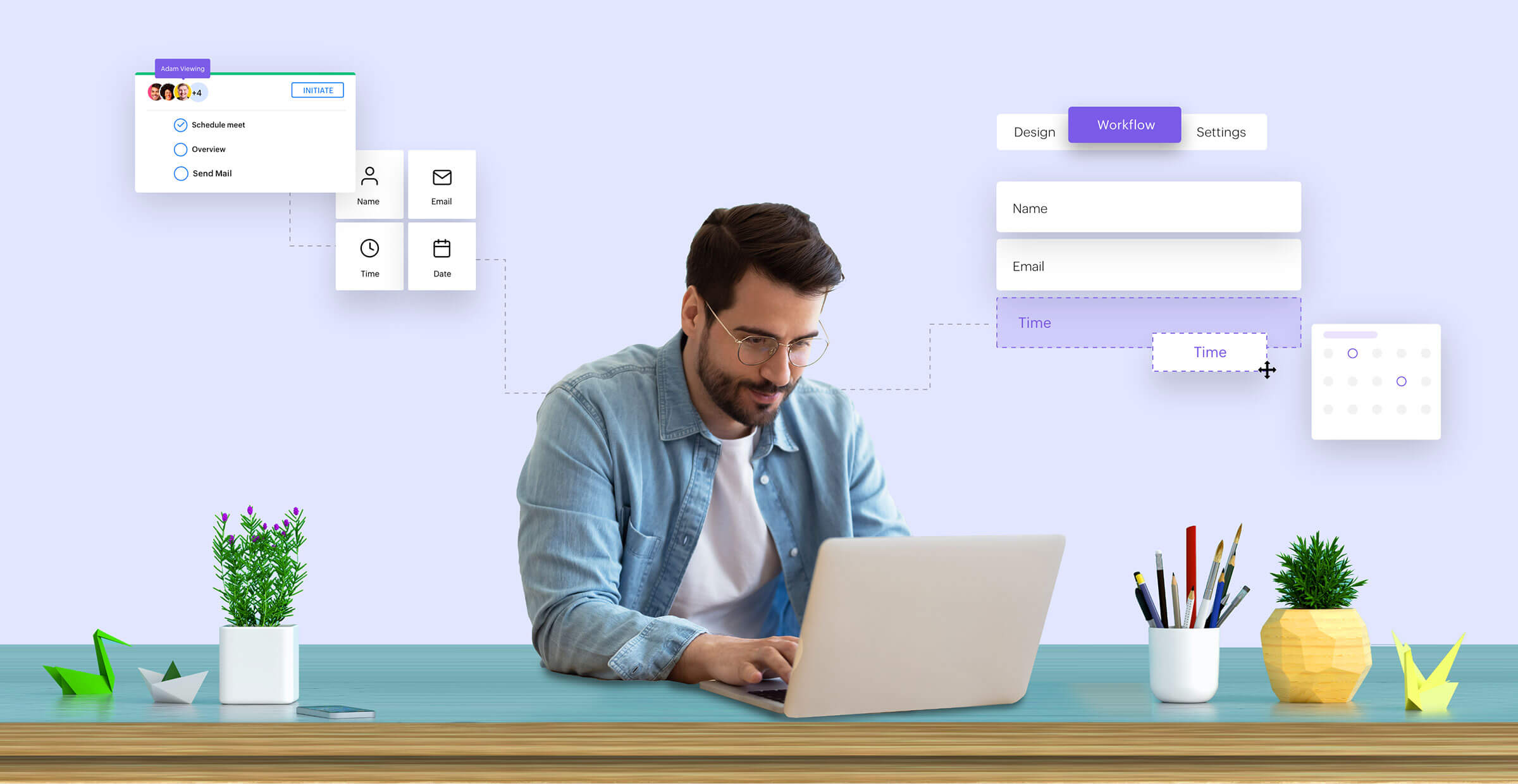How to build an app from scratch
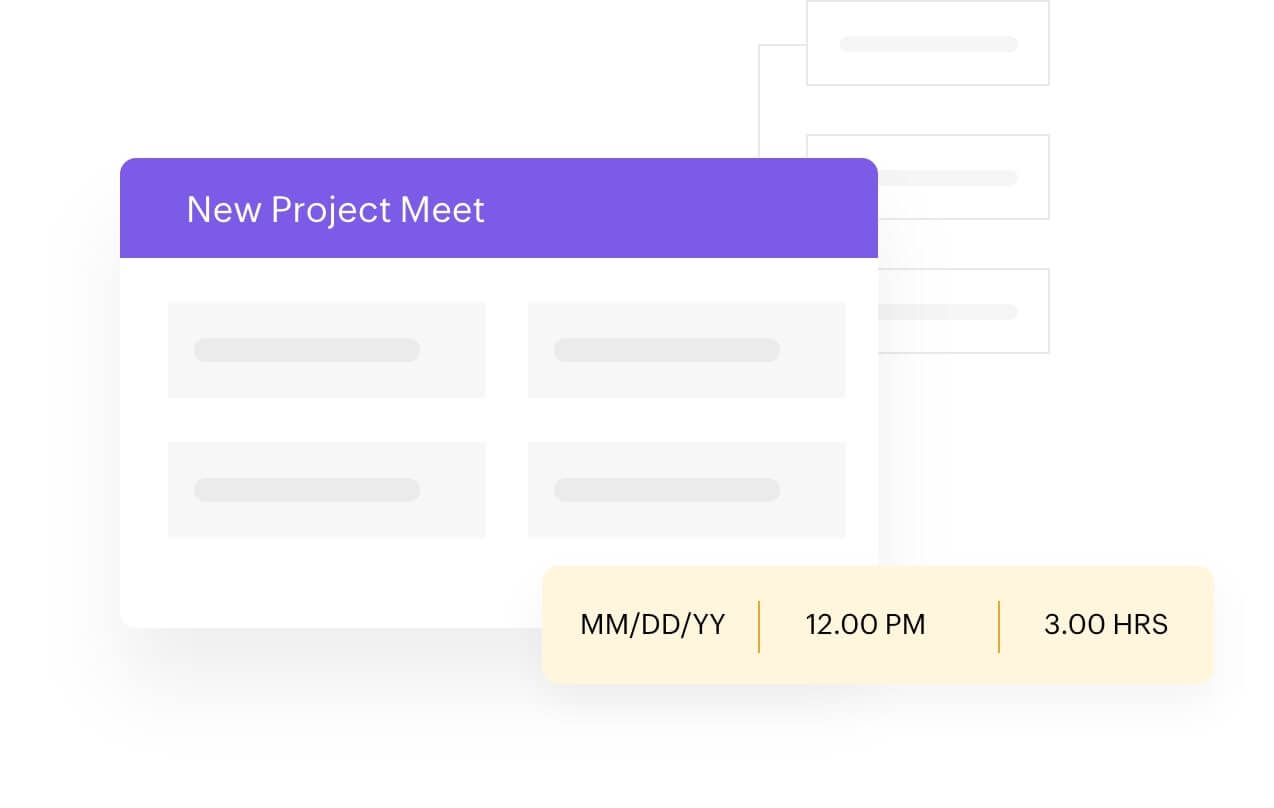
Before you start building your app, it’s crucial that you:
- Identify the business processes that you’d like to organize and automate.
- Outline the data that each process is based on, as well as the roles or profiles involved.
- Determine how the roles, customers, or personas involved will interact with the app.
What do you want to achieve from your mobile app? Is it an internal app to streamline tasks or something your customers might use for operational efficiency? These are just a couple questions you can ask yourself before investing the time and money in building an app.
This step in your app building process involves figuring out your problem statement
What problem are you hoping to solve for your organization or your customer? It's ideal if your app is unique and a similar application doesn't already exist on the market. A great way to identify the versatility of your app is:
Market research
Figuring out the scope of your product is essential to making your app a success. Covering everything from marketing strategy to the profitability of your app should be important factors in your market research.
Competitor analysis
If there's a similar app on the market, you can always do a competitor analysis to check the success, pros, and cons of their app, as well as scope the areas of improvement to apply in your own app.
Pain points of the target audience
Delivering an app that addresses your users' needs is crucial. Gaining insights on what your audience is looking for and identifying their problem statements will largely benefit your application.
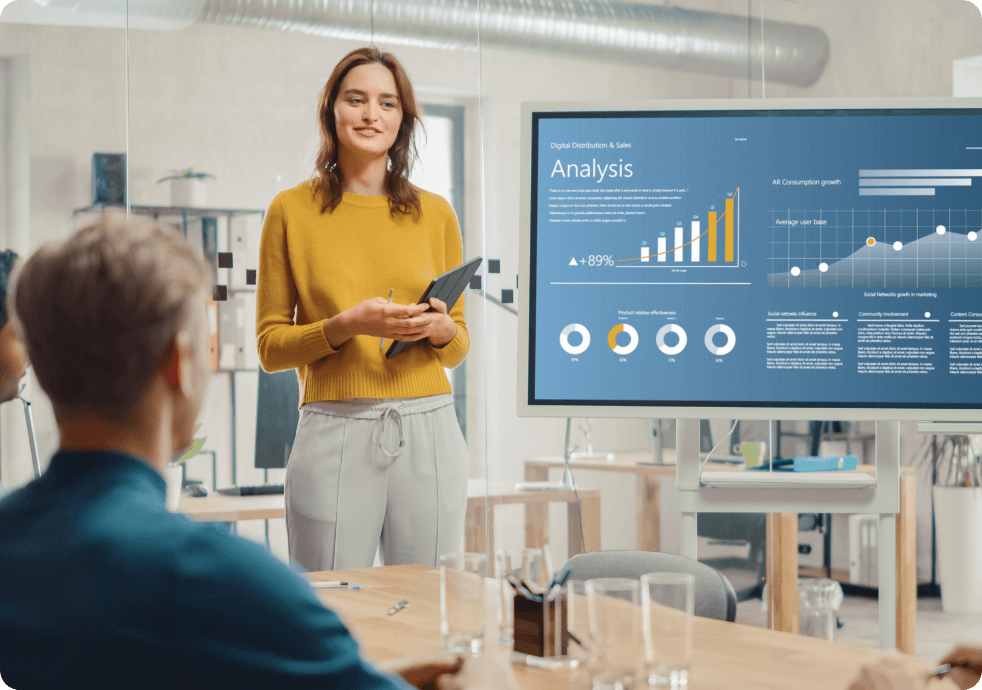
Now that you have the pre-app building process covered, we can move on to the platform-wise building of the application and how Zoho Creator helps.
- Data management
- Planning and design
- Development
- Integrations
- Deployment
- Personalization
- App governance and user control
- Reports and analytics
- Security
Data management
Data management
Collecting and managing data is the first step to creating an application. From importing existing data, to creating built-in digital forms, you have multiple options to get started with the basic layout of your application.
The Creator way:
- Import Excel data or convert a Google Sheet into an application. Import MS Access, FileMaker, and many other database files. Learn more
- Collect over 30 types of data, like barcodes, locations, and more, with our advanced forms.
- When traditional design languages overwhelm you, ZML can be an easier, mobile-friendly way to ensure your dashboard appears and behaves exactly as you want it.
Planning and design
Development
Integrations
Deployment
Personalization
App governance and user control
Reports and analytics
Security
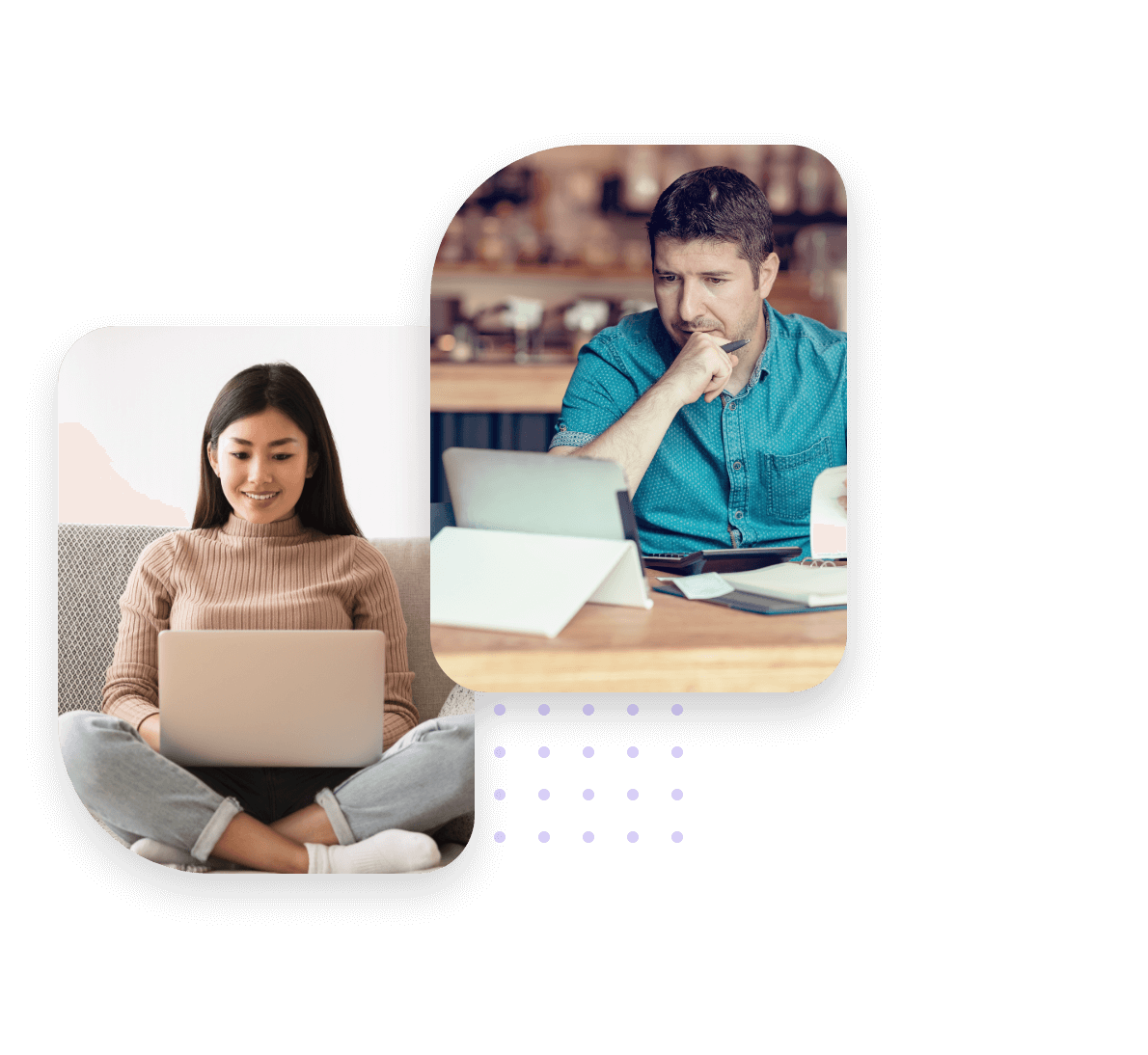
Test out your app using a sandbox
At this point, you can access the live mode of your application, and then test it yourself. Creating a sandbox application can enable you and your colleagues to test out the app, find any errors, test different use cases, and implement changes before deploying the final result.
Launch native multi-platform applications
Applications you build on the web are automatically available as native Android and iOS apps. Publish the entire app, or just a part of it, for internal or external stakeholders. Creating custom mobile and PC applications has never been easier!

Make sure your application stands out
Zoho Creator is a low-code platform that provides you with all the features required to build a first-rate app. Some of the more prominent features that can make a huge difference in the quality of your application are:
Multilingual capability
Zoho Creator, and the applications built on it, automatically translate into a browser’s default language.
Native multi-device apps
Get completely customizable iOS and Android versions of your application. Automatically—no additional programming or effort required.
Payment options
Accept payments in any currency, and consolidate financial data across your company’s various locations.
Prebuilt templates
Creator comes with a suite of 65+ prebuilt model applications catering to a wide range of industry segments and business functions for you to integrate and customize upon.
Build apps 10x faster
A rich ecosystem of intuitive visual builders, ready-to-use code snippets, form and report templates, and built-in connectors help you roll out applications fast. 95% of Creator users have been able to build and deploy an integrated, fully-functioning, advanced business application from scratch in less than 30 days.
Reduced IT complexity and cost
Low-code requires less programming expertise, and since your application lives in the cloud, you’ll also save on overhead expenses like server monitoring and maintenance.
Why choose Zoho Creator?
We've helped 22,000+ brands create bespoke applications and improve their end-to-end operations across a variety of industries. With over 25 years of experience catering to B2B organizations, we have the best tools in the trade to help you improve your business.
Some of our clients around the globe include:
Frequently Asked Questions
Can I build an app by myself?
With a low-code platform, everyone from a business associate to an IT professional can develop and deploy multiplatform applications with little or no coding. Users can jump right in to building the application, as these platforms eliminate typical processes, like creating frameworks, modeling data, and developing user interfaces.
How do I make an app with no experience?
Citizen development is a trend where companies encourage employees with little or no app-building expertise to build applications using low-code and no-code (LCNC) tools.
Citizen developers grew out of a two-fold problem: a shortage of skilled programmers and an increasing hunger for mobile apps. Citizen development bypasses this hurdle of transporting information across an organization by making it available to every individual. Learn more
How can I create an app for free on Creator?
Zoho Creator is a low-code platform that lets you build, deploy, and manage enterprise-grade cloud-based applications. With our intuitive drag-and-drop interface, you can create impressive applications for free, in minutes! Get started with Creator with our 15 day free trial. No credit card details are required. Create your free app in just 5 simple steps. Learn more.
How easy is it to migrate my existing data to Zoho Creator?
Import Excel data or convert a Google Sheet into an app in a few clicks. Run your MS Access or FileMaker databases through our migration tool and get up and running fast. Using a legacy system? Send us an email, and we'll get you set up on a modern platform fast.
What type of applications can be built on Creator?
From everyday tasks to complex process automation, you can build endless scalable solutions with our multiplatform app builder. Create your own app from scratch or get started with our collection of ready-to-use business apps. Click here to learn more.