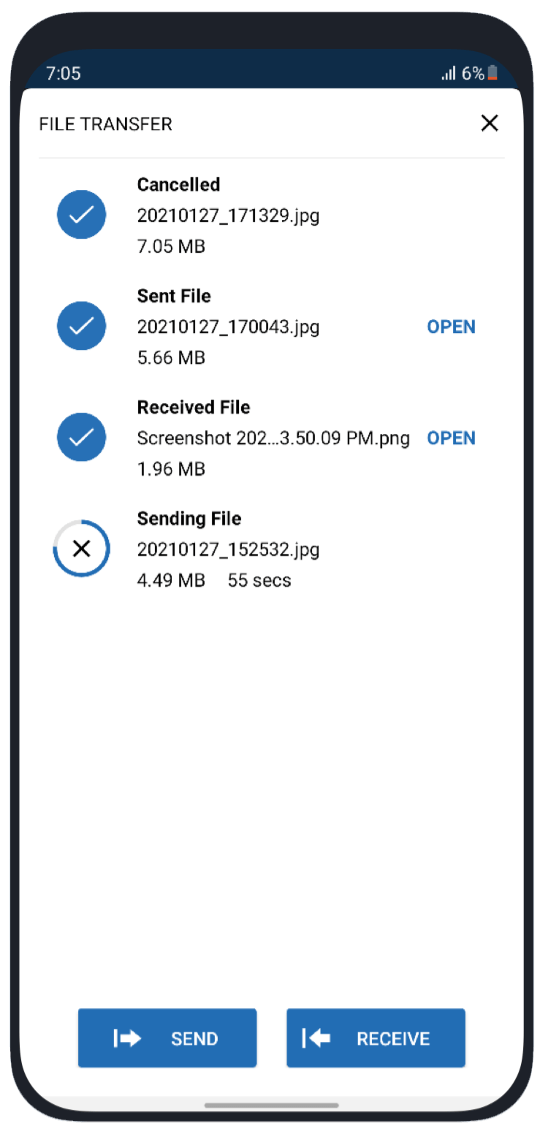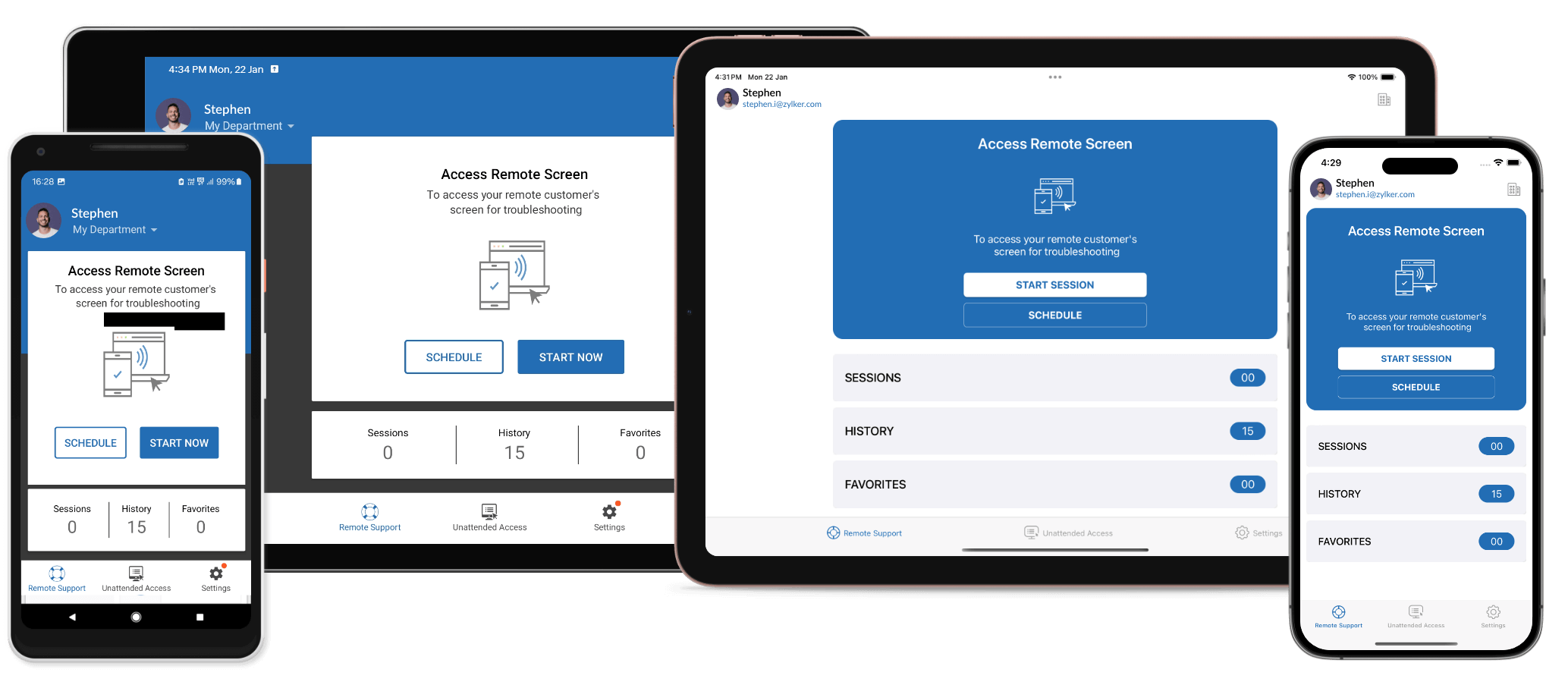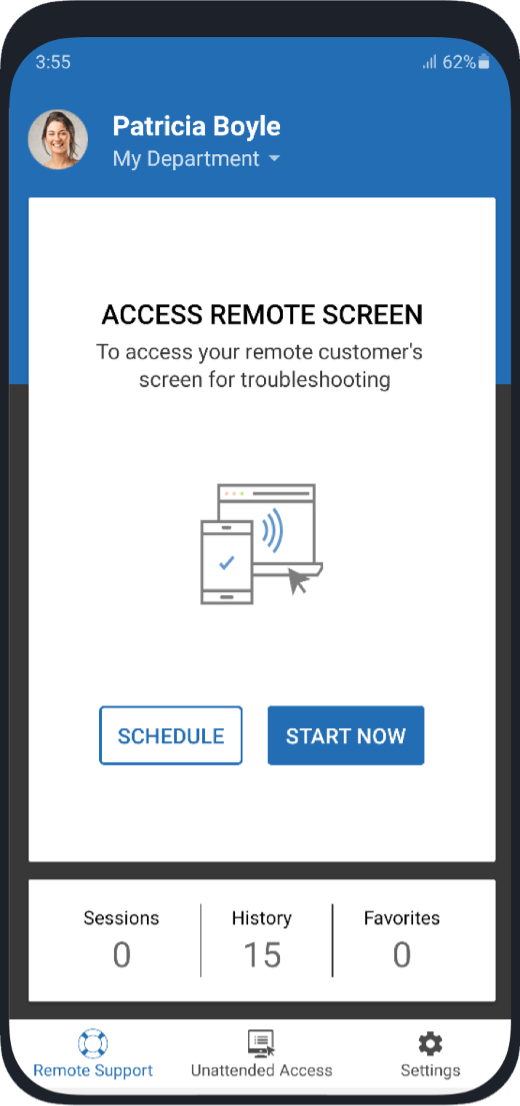
Take control of your customer's remote computer
Access the remote computer’s full screen from your mobile device. The optimized full screen sharing enables you to control the remote computer as if it’s right in front of you.
Instantly capture important highlights of a remote session
Capture important highlights of a remote session with a single tap. You can store and share these images later to troubleshoot and resolve issues faster.
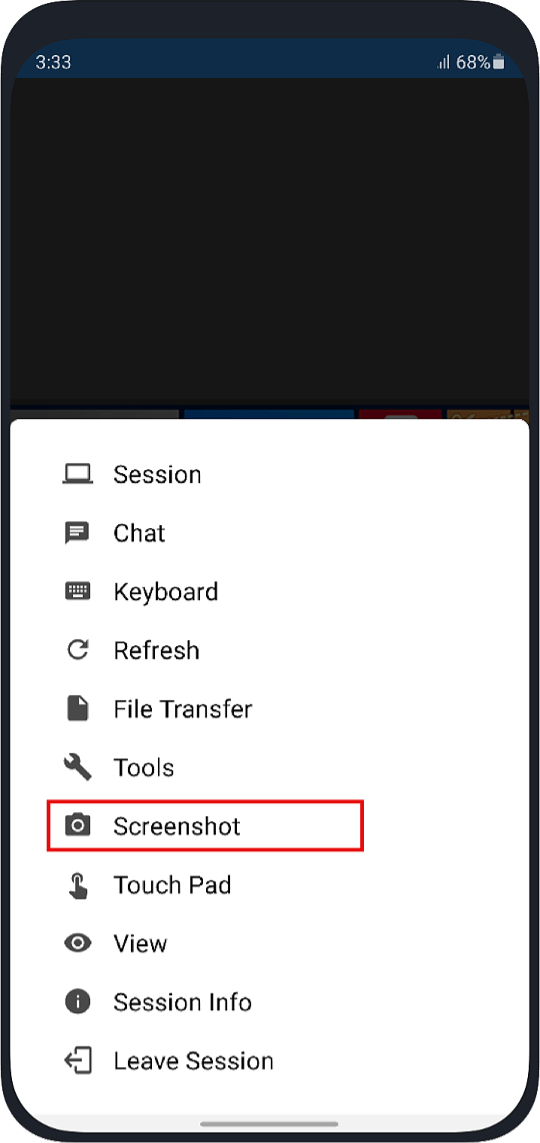
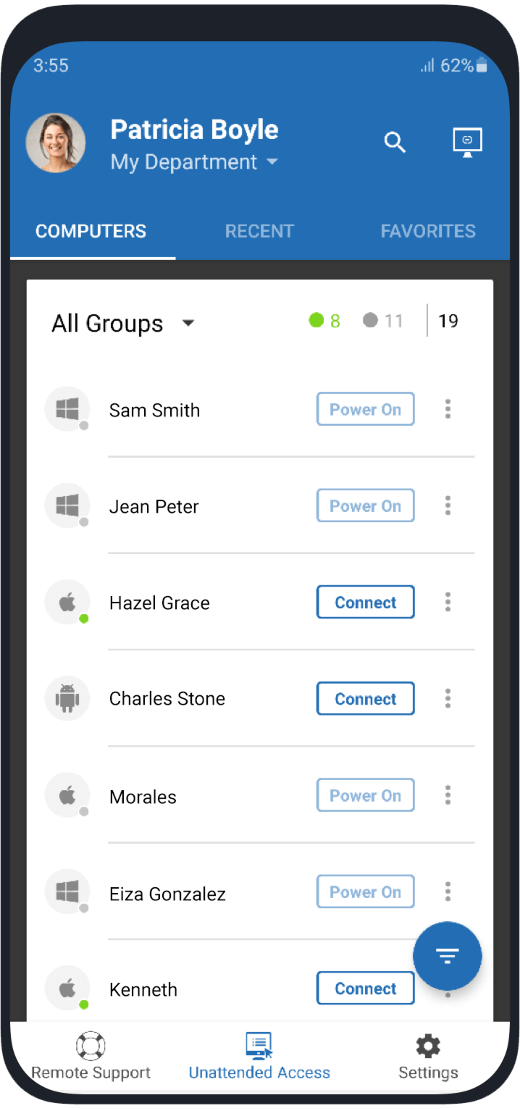
Support unattended computers anytime
Access the remote computer’s full screen from your mobile device during Android or iOS remote control session. Troubleshoot issues and perform important operations all from your mobile device.
Bring in other technicians to the remote session
Work with other technicians and troubleshoot issues faster. Invite technicians to an ongoing remote support session with just a tap.
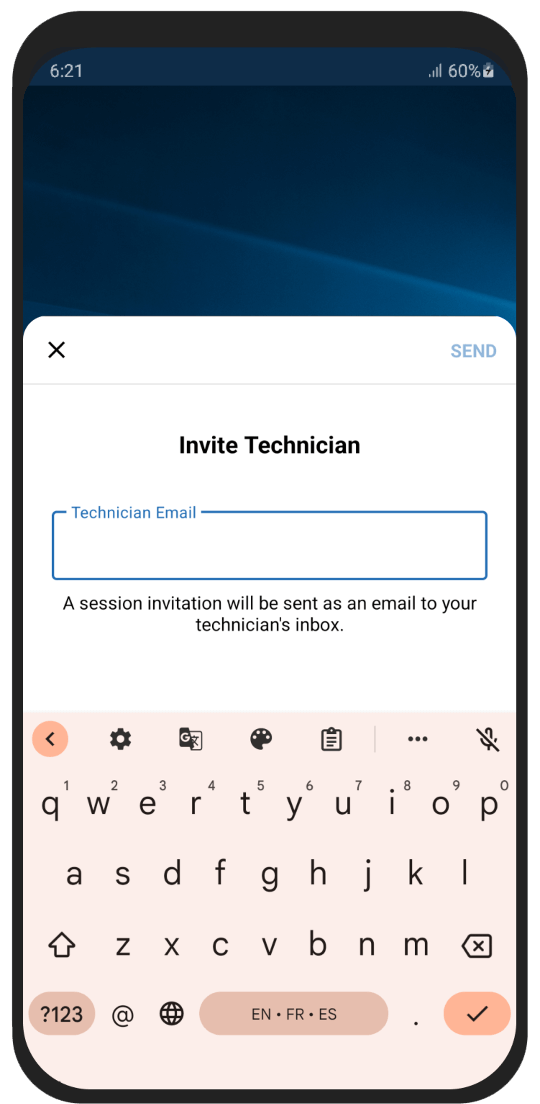
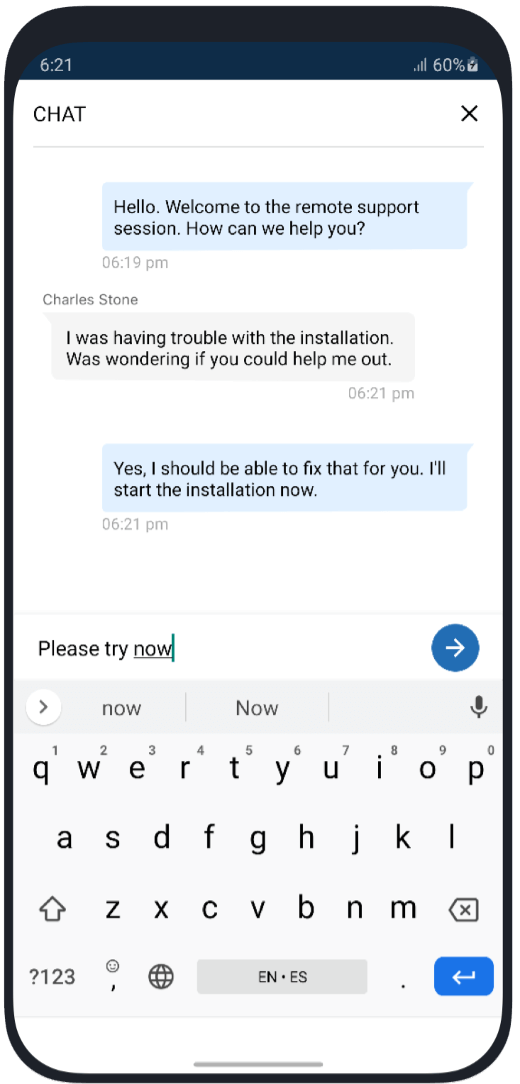
Collaborate with customers to support them effectively
The built-in chat makes interactions simple and contextual. Communicate with the customer and collaborate with other technicians right from the app.
Transfer and receive files
Send and receive files to and from your android device. You can even send/receive files to a remote unattended computer.