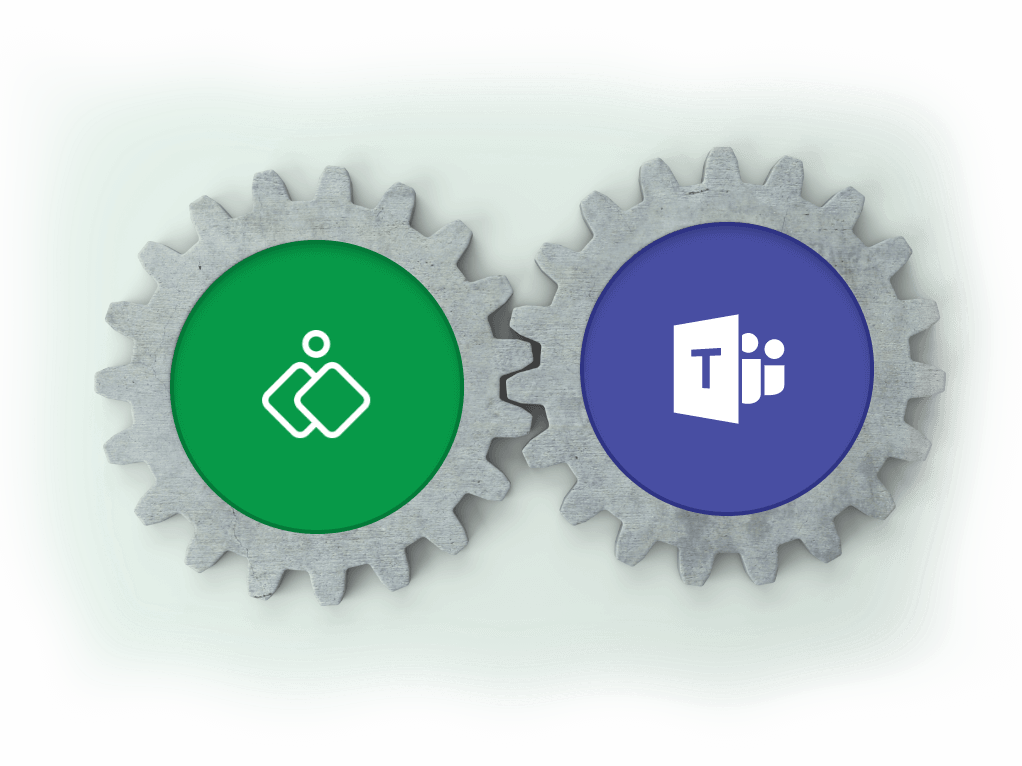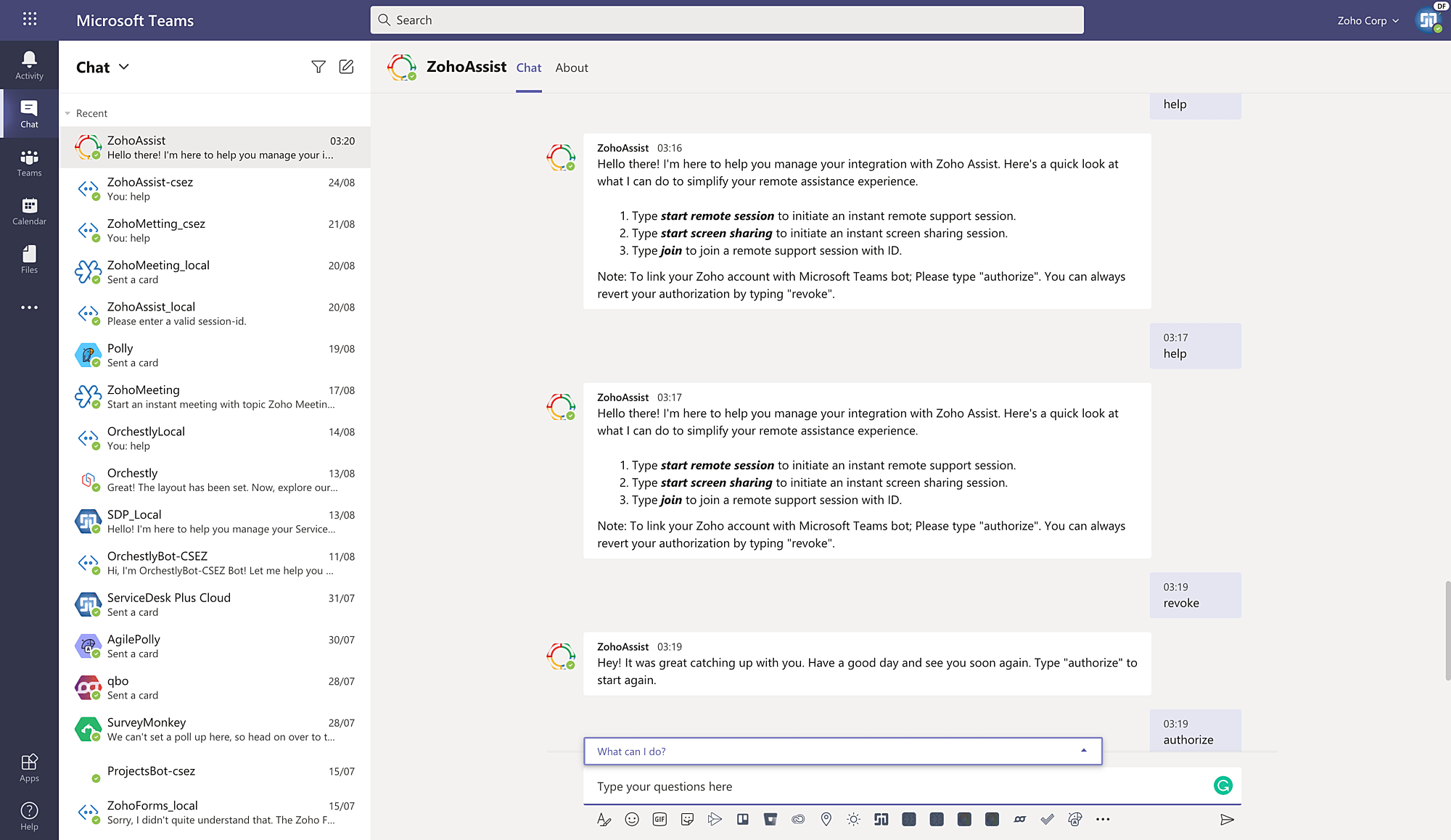Instant Remote Support
Using Zoho Assist’s integration with Microsoft Teams, you can collaborate remotely by sharing your screen or initiating a remote support session on the go. Microsoft Teams remote control via Zoho Assist helps you to securely access, manage, and diagnose your remote devices from anywhere.
Learn More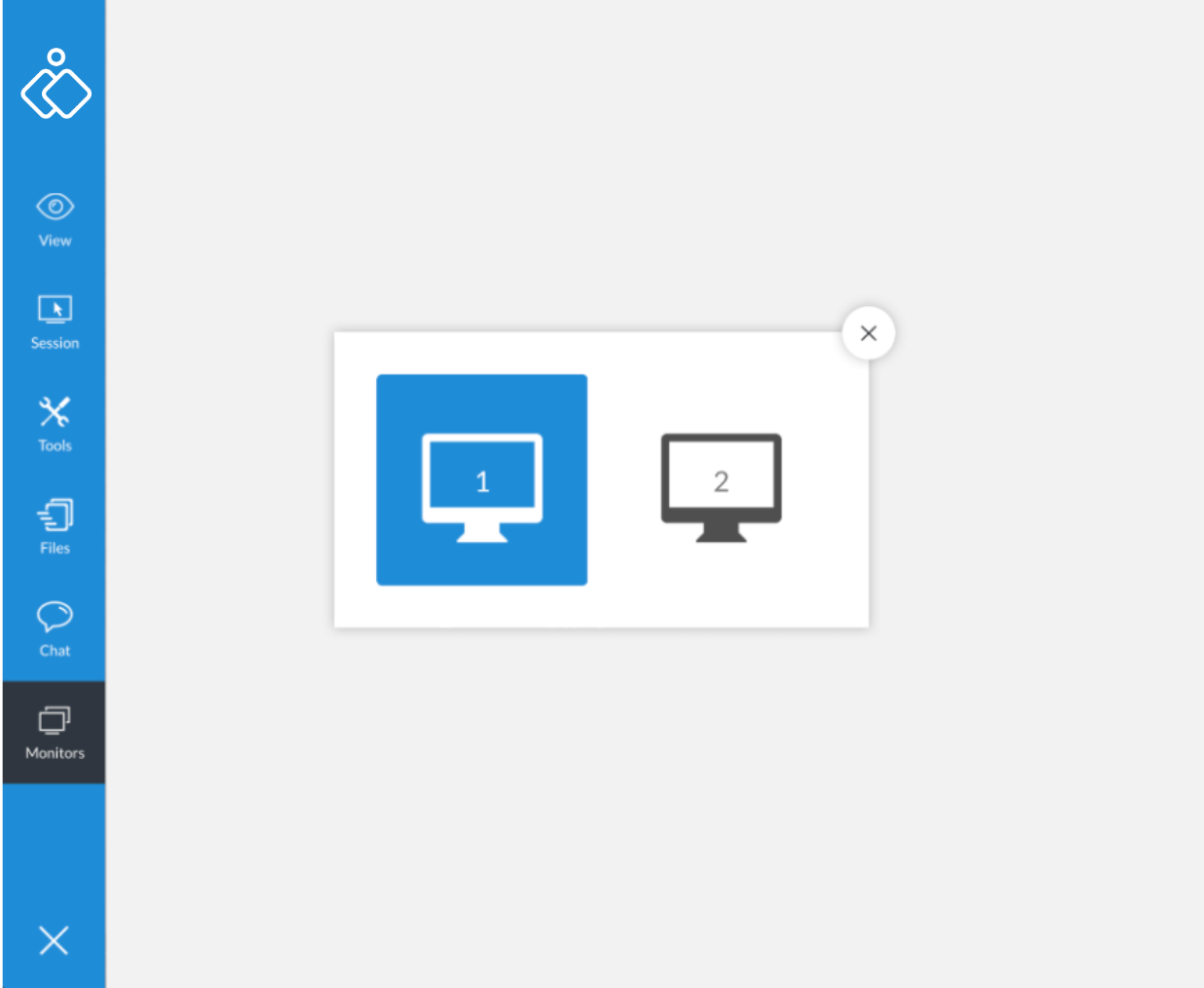
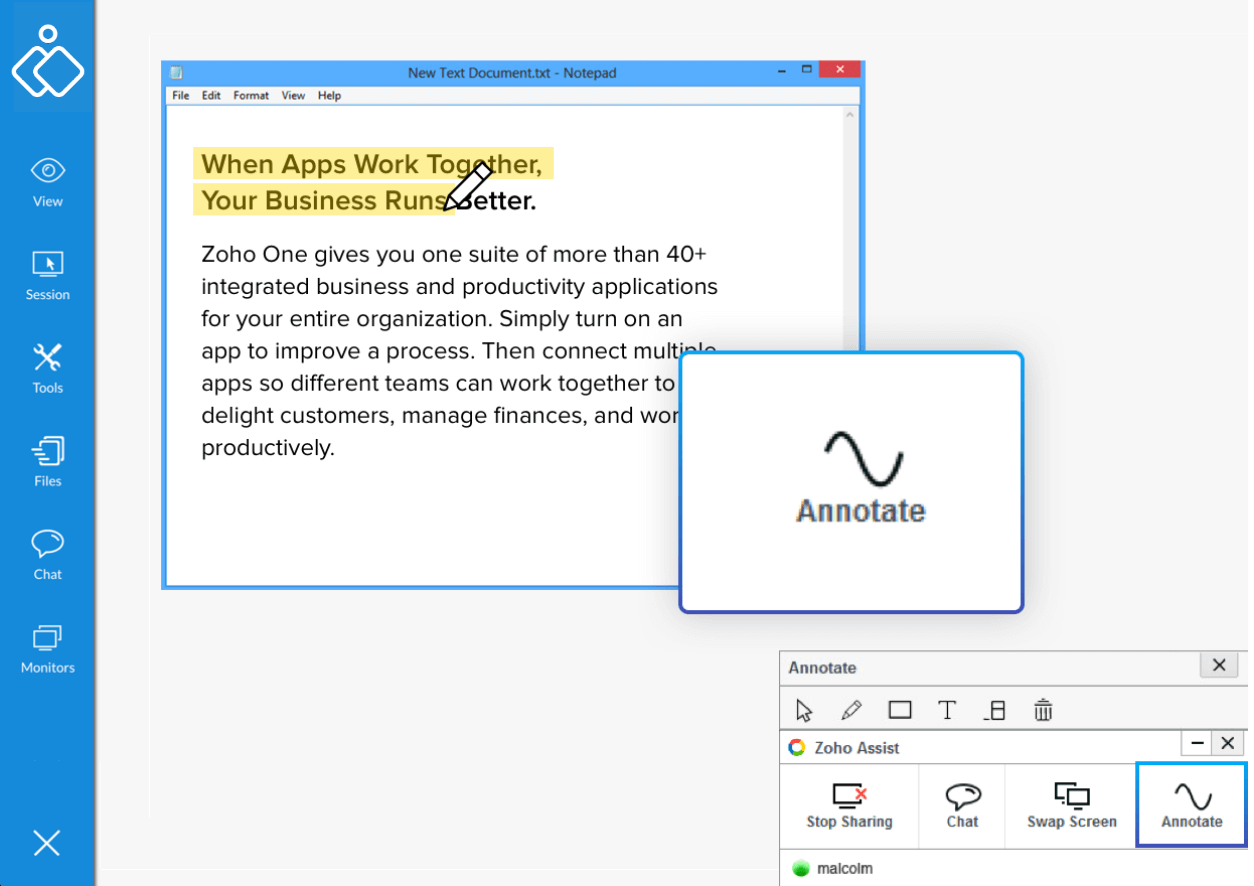
Screen Sharing
Are you interested in conducting online training and demonstrations? Using Zoho Assist, you can share your remote screen and host online meetings, remote training sessions, presentations, and much more. You can add information to your demonstration by annotating your remote screen during a live screen sharing session.
Learn MoreSchedule Sessions
You can now effectively collaborate on your Microsoft Teams’ account from different time zones by integrating it with Zoho Assist. Schedule your online meetings and presentations with your clients at a convenient time and set up reminders to notify the participants.
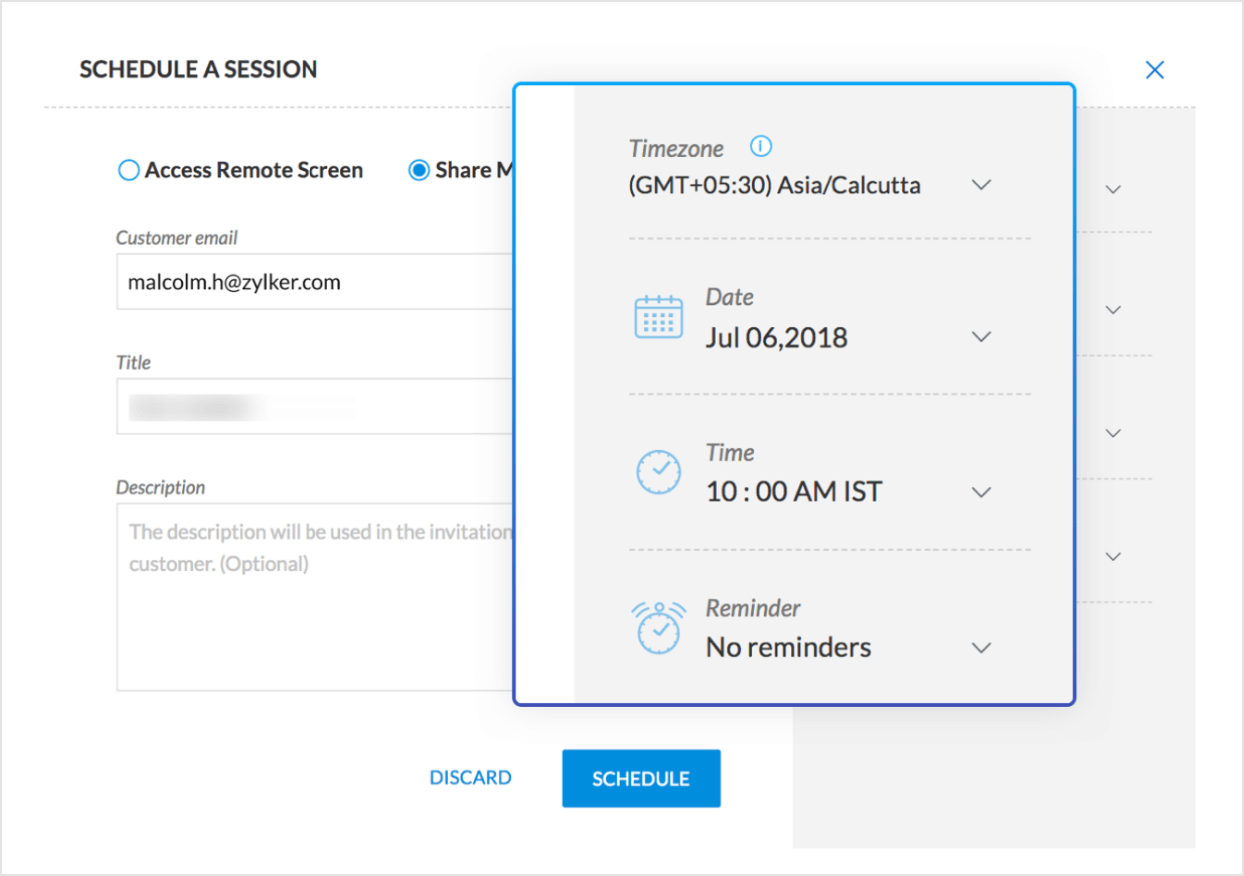
How to start a screen sharing session from Microsoft Teams using Zoho Assist:
Why choose Zoho Assist for your remote collaboration using Microsoft Teams?
Support your remote devices from anywhere, any time.
Using your integration with Zoho Assist, you can provide remote support from your Microsoft Teams account directly via our mobile applications. This can help you provide remote support from your mobile devices on the go.
Learn MoreEnhance your remote productivity.
While collaborating remotely, you might find it challenging to communicate effectively within or outside your team. Microsoft Team remote control via Zoho Assist helps eliminate this challenge by initiating an instant voice or video chat, thus enabling you to communicate and thereby increasing your day-to-day productivity.
Learn MoreEffortless Integration
Integrating with other applications is one of the key factors to look out for when choosing a remote collaboration platform. Therefore we offer integration with several top remote productivity applications like Zendesk, Jira, ServiceNow, GSuite, Zoho Desk, Freshdesk, and more to make seamless remote collaboration possible.
Learn More