- HOME
- Supporting unattended devices with a remote access and control software
Supporting unattended devices with a remote access and control software
- Last Updated : September 9, 2024
- 325 Views
- 3 Min Read
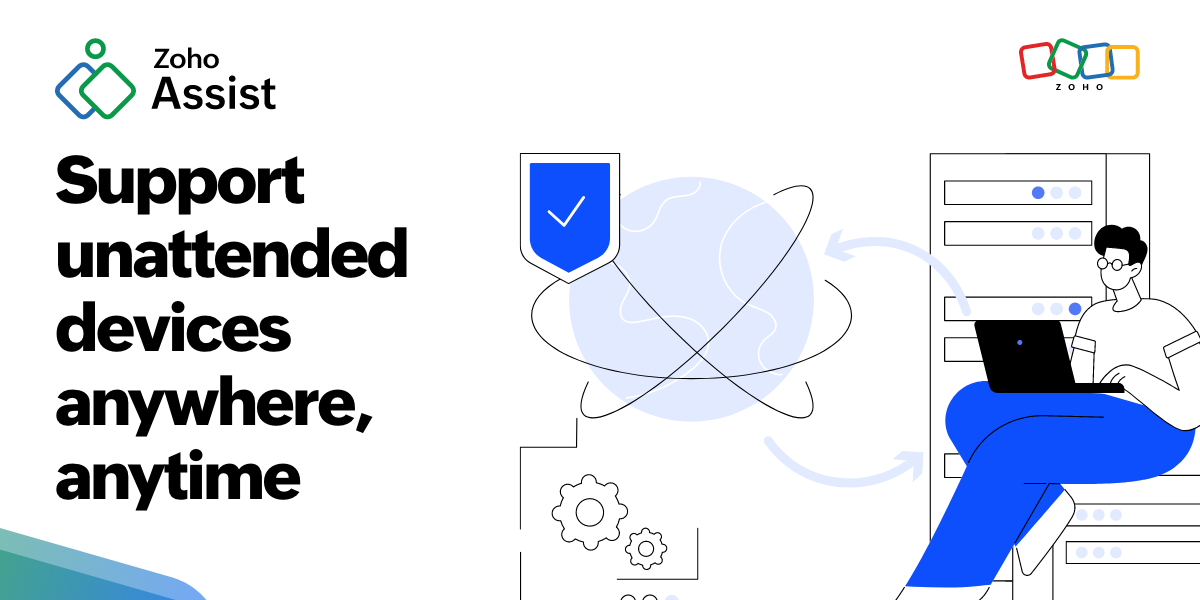
Currently, unattended devices are ubiquitous, appearing in various sectors such as retail, transportation, hospitality, logistics, and advertising. These devices, which include servers, self-service kiosks, digital signage, and more, operate without a user present, necessitating efficient remote support for maintenance, updates, and troubleshooting. Zoho Assist, with its robust features, provides the perfect solution for managing these unattended devices effectively.
Understanding unattended devices
- Servers: Essential for running applications and services in various industries.
- Self-service terminals: Common in retail and hospitality for customer transactions.
- Digital signage: Used in advertising and information dissemination.
- Vending machines and parcel lockers: Automated systems for product delivery and pickup.
These devices, while designed to operate autonomously, require regular updates, maintenance, and occasional troubleshooting to ensure they function optimally. Traditionally, this posed a significant challenge, as IT technicians needed to visit each device physically, leading to increased costs and time consumption.
The role of Zoho Assist in supporting unattended devices
Zoho Assist simplifies the management of unattended devices by offering comprehensive remote support capabilities. Here’s how it helps:
Remote access and monitoring
Zoho Assist allows IT technicians to access and monitor unattended devices from any location. This means potential issues can be identified and resolved quickly, without the need for on-site visits. This is crucial for maintaining the uptime and efficiency of these devices.
Automated maintenance
With features like remote scripting, Zoho Assist enables automated maintenance tasks. IT teams can deploy scripts to perform routine checks, updates, and diagnostics, ensuring that devices are always up-to-date and running smoothly.
File transfer and management
Zoho Assist’s file transfer capabilities allow technicians to send and receive files from unattended devices securely. This is particularly useful for updating software, deploying patches, and transferring logs for analysis.
Security features
Security is paramount when dealing with remote access. Zoho Assist incorporates several security measures, including:
- End-to-end encryption: Ensures that data transmitted between the technician and the device is secure.
- Multi-factor authentication: Adds an extra layer of security by requiring a second form of verification.
- Access controls: Administrators can define permissions and access levels, ensuring that only authorized personnel can access certain devices.
- Event logs: Maintain detailed logs of all remote access sessions, providing transparency and accountability.
Cross-platform compatibility
Zoho Assist supports a wide range of operating systems and devices, ensuring that IT teams can manage a diverse fleet of unattended devices seamlessly. Whether it's Windows, macOS, Linux, Android, or iOS, Zoho Assist has you covered.
Use cases of Zoho Assist for unattended devices
- Retail: Self-service kiosks and digital signage in retail environments require regular updates and troubleshooting. Zoho Assist ensures these devices are always operational, enhancing the customer experience.
- Transportation: Digital signs and ticketing machines in transportation hubs need constant monitoring. Zoho Assist allows remote management, reducing downtime and improving service reliability.
- Healthcare: Medical devices and patient monitoring systems need to be maintained regularly. Zoho Assist provides the necessary tools to manage these critical devices remotely.
Unattended devices play a vital role in various industries, and their efficient management is crucial for maintaining operational continuity. Zoho Assist offers a robust solution for supporting these devices, providing remote access, automated maintenance, secure file transfer, and comprehensive security features. By leveraging Zoho Assist, businesses can ensure their unattended devices are always functioning optimally, reducing downtime and improving overall efficiency.