- HOME
- Remote reboot: A crucial feature in remote support tools
Remote reboot: A crucial feature in remote support tools
- Last Updated : August 2, 2024
- 423 Views
- 3 Min Read
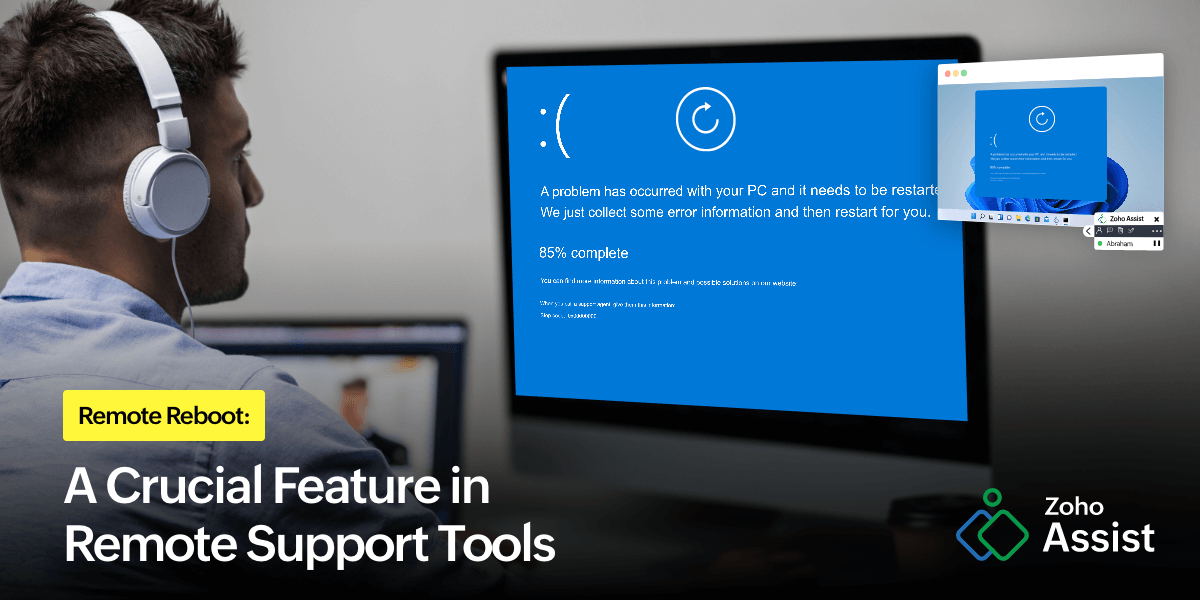
What is remote reboot?
Remote reboot is a feature within remote support tools that allows IT administrators and support technicians to restart a remote system or device. This functionality is essential for troubleshooting and resolving various technical issues that require a system restart to implement changes or restore your system to normal operations.
Key benefits of remote reboot
Minimized downtime
Remote reboot helps to quickly resolve issues that require a system restart, thereby reducing downtime and ensuring that operations in the remote system can resume with minimal interruption.
Improved efficiency
Technicians can manage and troubleshoot multiple systems from a single location, making the support process more efficient and reducing the need for on-site visits.
Enhanced security
By allowing remote reboots, security updates and patches can be applied immediately to remote computers to ensure that systems remain protected against vulnerabilities.
Convenience
Remote reboot provides the convenience of restarting systems during off-hours or from different time zones, ensuring that system maintenance does not disrupt regular business operations.
Cost-effective
Reducing the need for physical visits to resolve simple issues leads to significant cost savings in terms of travel and labor.
How remote reboot works in Zoho Assist
Easy initiation
With Zoho Assist, initiating a remote reboot is easy. Technicians can access the remote system by initiating a session via Zoho Assist and selecting the reboot option from the technician panel on the left side of the screen.
Multiple reboot options
Zoho Assist provides options to reboot or reboot in safe mode during a session. This flexibility ensures that reboots can be made based on the specific needs of the situation.
Session persistence
One of the standout features of Zoho Assist is that, even after a reboot, the remote support session can be configured to automatically reconnect. This allows technicians to continue their work without having to re-establish the connection with the remote user.
Cross-platform support
Zoho Assist supports remote reboot across various operating systems, including Windows, macOS, and Linux, to provide comprehensive coverage for different devices within an organization.
Use cases for remote reboot
Software installation and updates
After installing new software or updates, a system reboot is often required to complete the process. Remote reboot ensures this can be done efficiently without disrupting the user's workflow.
System crashes and freezes
In cases where a system becomes unresponsive, a remote reboot can quickly restore functionality, allowing users to get back to work instantly.
Routine maintenance
Regular system maintenance tasks often require reboots. Remote reboot allows these tasks to be performed outside of regular business hours, minimizing impact on productivity.
Emergency response
In situations where immediate action is needed to address critical issues, remote reboot provides a quick and effective solution, ensuring that systems can be brought back online swiftly.
The remote reboot feature in Zoho Assist is an indispensable feature for IT support teams that enhances their ability to manage and maintain systems efficiently and securely. By incorporating remote reboot into your remote support strategy, you can enhance your IT operations, reduce downtime, and improve overall productivity. Explore Zoho Assist today to leverage the full potential of remote support capabilities.