- HOME
- Maximizing efficiency with a remote access software: Five optimization tips
Maximizing efficiency with a remote access software: Five optimization tips
- Last Updated : September 9, 2024
- 325 Views
- 2 Min Read
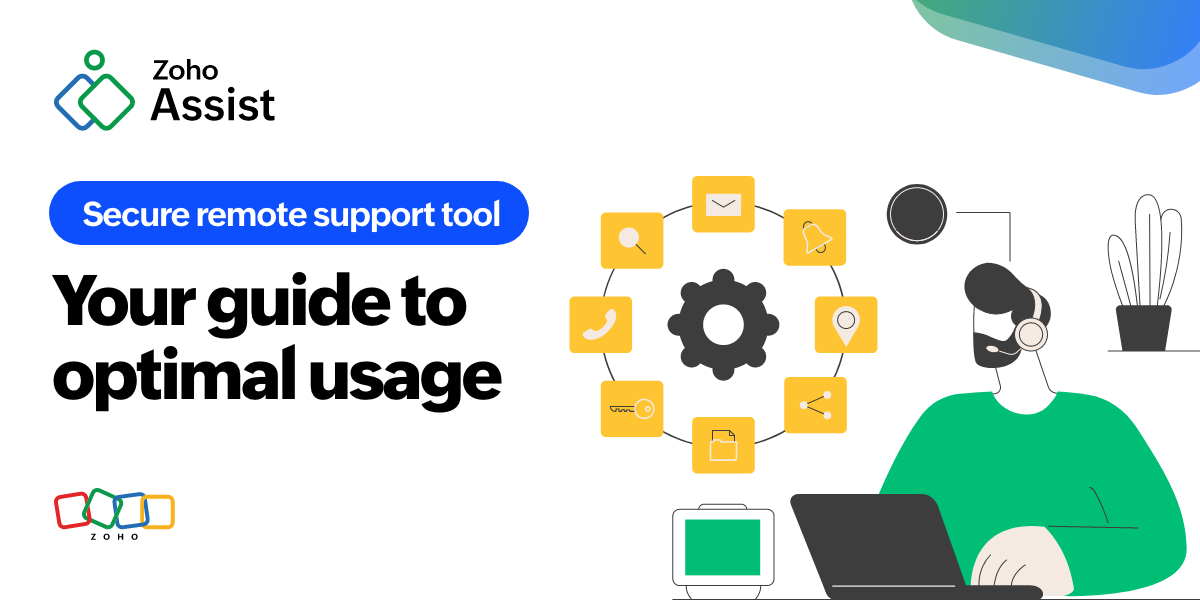
A powerful remote support tool should be designed to increase productivity and provide seamless support experiences anywhere, anytime. Here are five tips to optimize your use of Zoho Assist:
Utilize remote reboot
When troubleshooting requires a system reboot, use Zoho Assist's "Remote Reboot" feature. This allows you to restart the remote computer without terminating the current session, ensuring minimal disruption and continuous support.
Optimize screen display
For a comfortable remote working experience, customize your display settings. Zoho Assist offers various screen resolution options to match your local monitor’s settings. Adjusting the display ensures that you have a clear and seamless view of the remote desktop, enhancing your efficiency during support sessions.
Enable remote cursor visibility
Make collaboration easier by enabling the "Show Remote Cursor" feature. This allows you to see the remote user’s mouse movements, making it simpler to guide them through tasks and troubleshoot issues collaboratively.
Switch control seamlessly
During a support session, you might need to share your screen with the remote user. Zoho Assist’s "Switch Sides" feature enables you to reverse the session without ending it. This way, you can quickly switch control and demonstrate solutions directly from your screen.
Set up unattended access
For ongoing support needs or accessing a remote computer without user presence, configure unattended access in Zoho Assist. Set up a secure password for the remote device, allowing you to connect at any time without needing the remote user to initiate the session. This feature is particularly useful for managing multiple devices and providing continuous support.
By leveraging these features, you can significantly enhance your remote support sessions with Zoho Assist. These optimization tips ensure that your support operations are efficient, effective, and user-friendly, providing a superior experience for both technicians and clients.