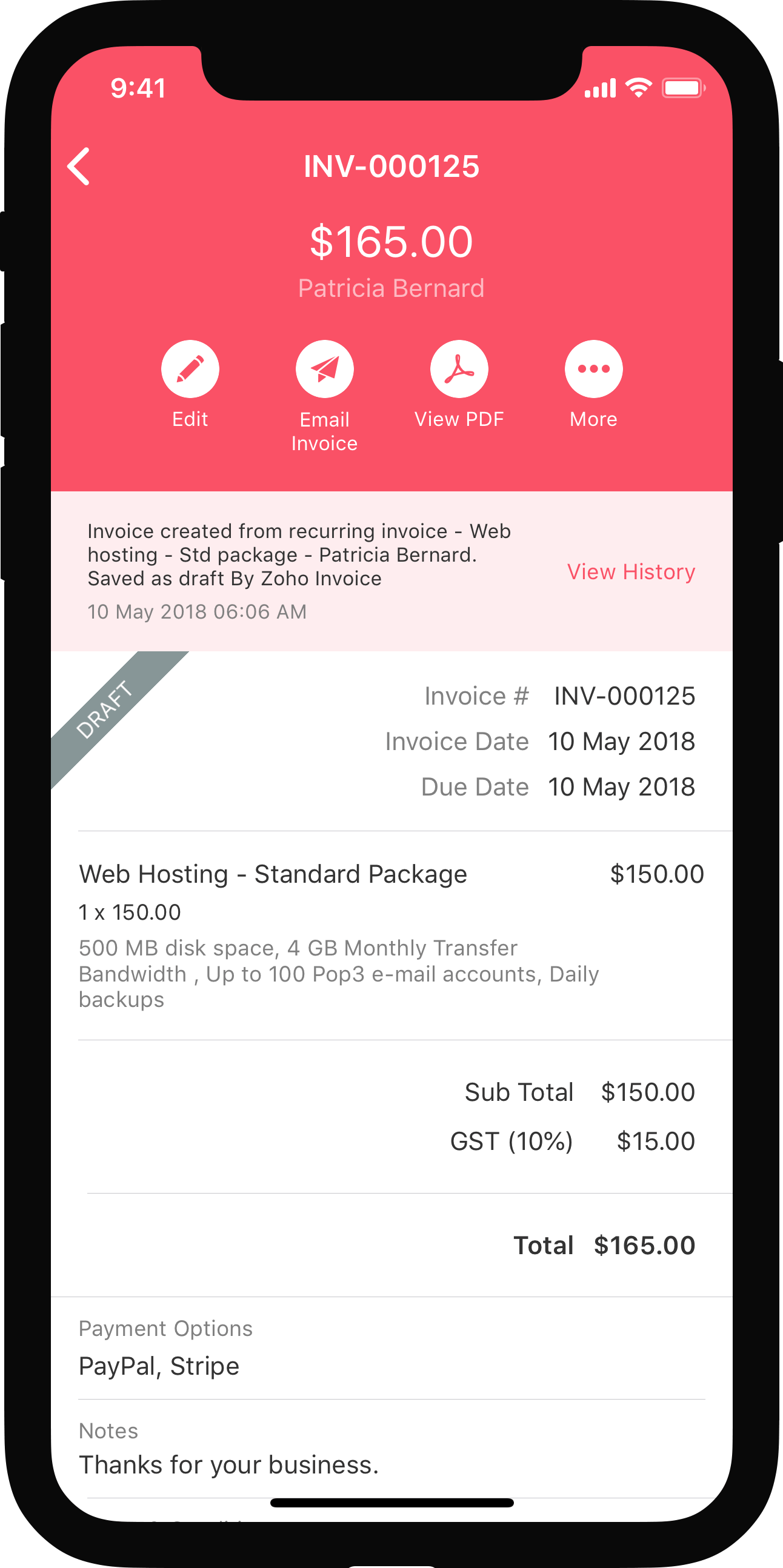IN THIS PAGE…
Downgrade Your Account
Cancel Your Subscription {#Cancel-Your-Subscription}
You can cancel your Zoho Books subscription if you want to stop using Zoho Books. Once you cancel, all your data in Zoho Books will remain in the read-only mode, from where you’ll be able to view the data but not perform any actions on it.
To cancel your plan:
- Log in to your Zoho Books organisation.
- Go to Settings on the top right corner of the page.
- Select Manage Subscription under Organisation.
- You’ll be redirected to Zoho Store. Click Change Plan.
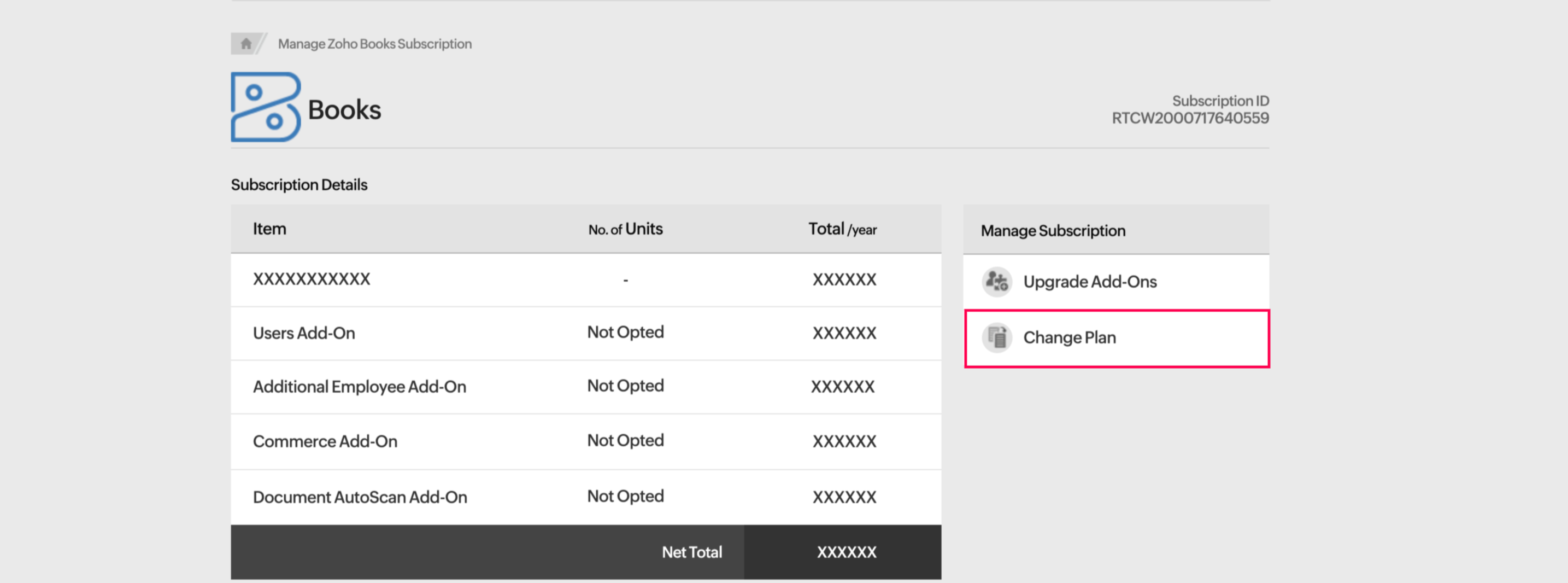
- Click Click here to cancel your subscription.
- In the pop-up that follows, enter a reason for cancelling.
- Check the checkbox Downgrade automatically at the end of the current billing cycle if you want to cancel your subscription when the billing cycle ends.
- Uncheck the checkbox if you want to cancel your subscription immediately. The balance amount will be refunded to you on a pro-rata basis.
- Click Confirm Downgrade.
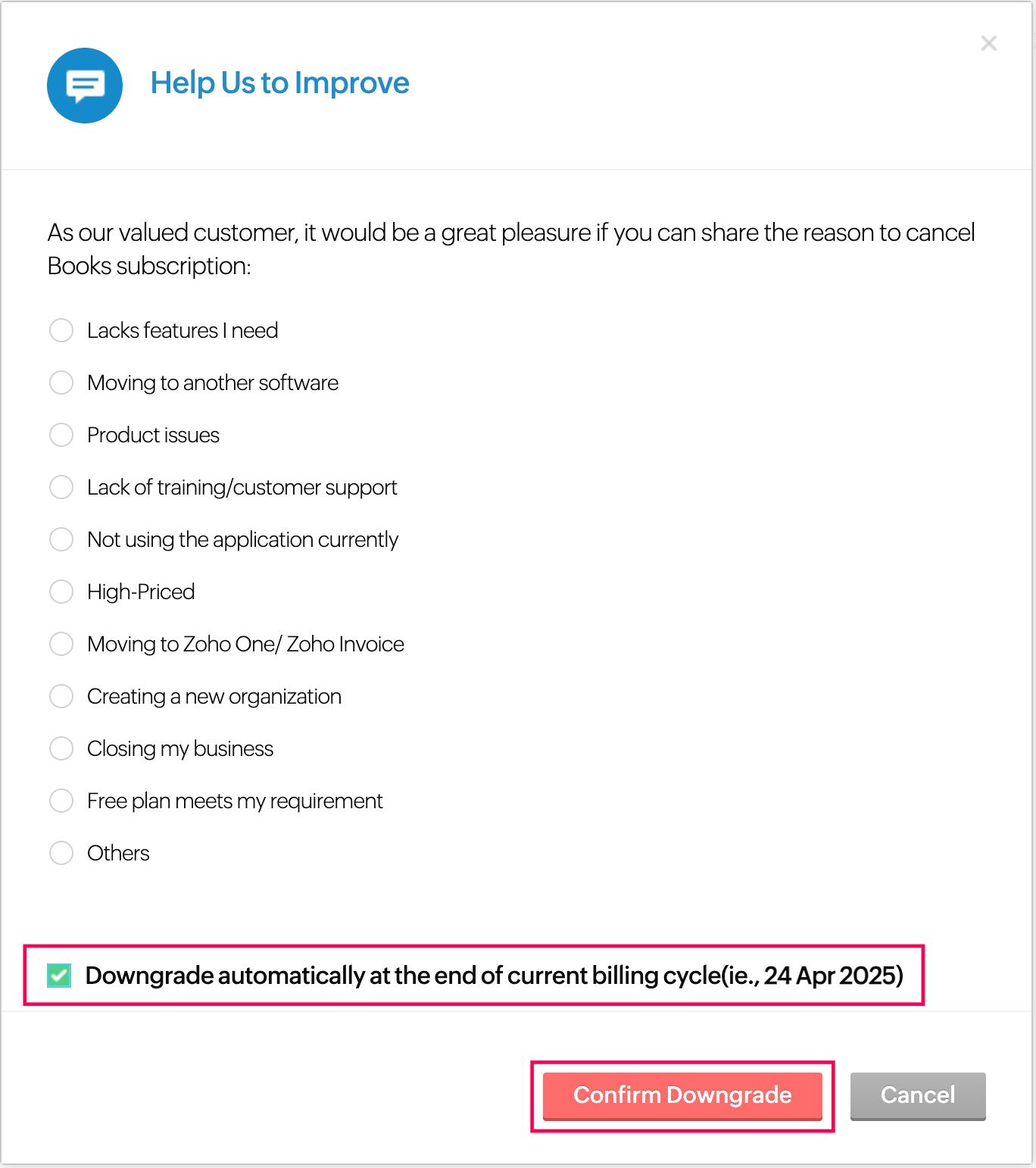
Downgrade Your Subscription {#Downgrade-Your-Subscription}
You can choose to downgrade your account if you want to switch to a lower plan. Here’s how:
- Log in to your Zoho Books organisation.
- Go to Settings on the top right corner of the page.
- Select Manage Subscription under Organisation.
- You’ll be redirected to Zoho Store. Click Change Plan.
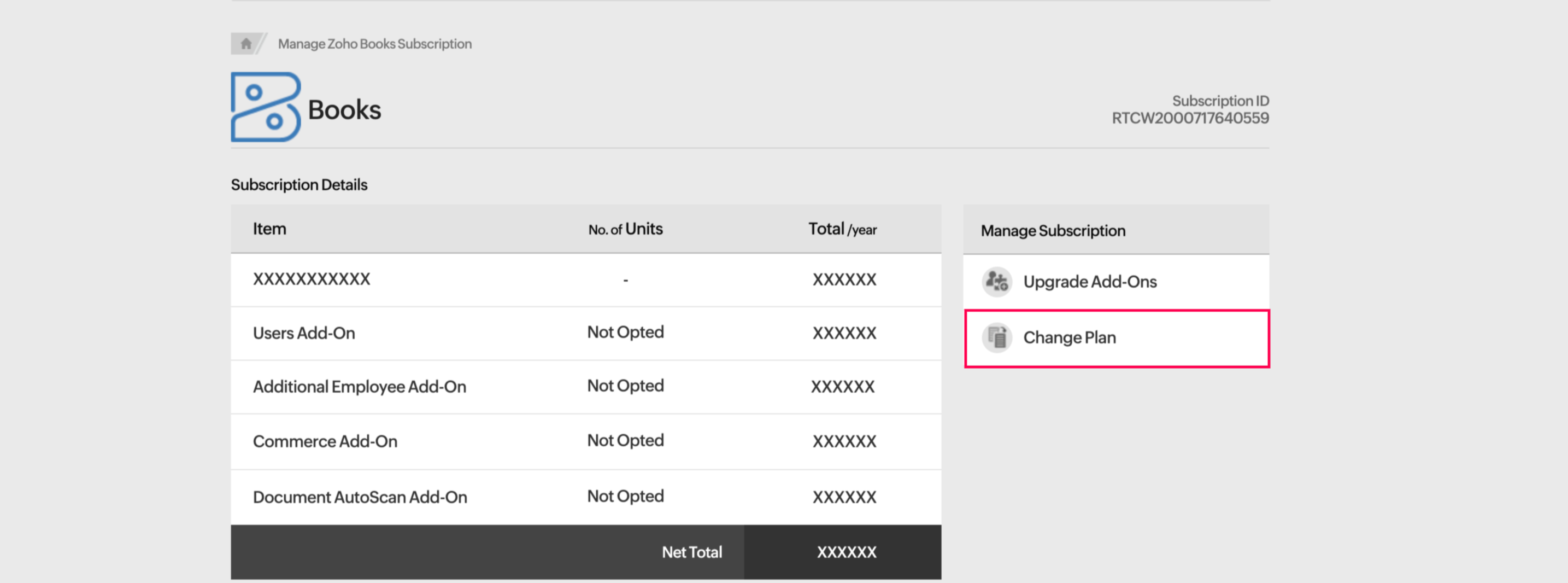
- Select the plan you want to downgrade to by clicking Downgrade under the plan name.
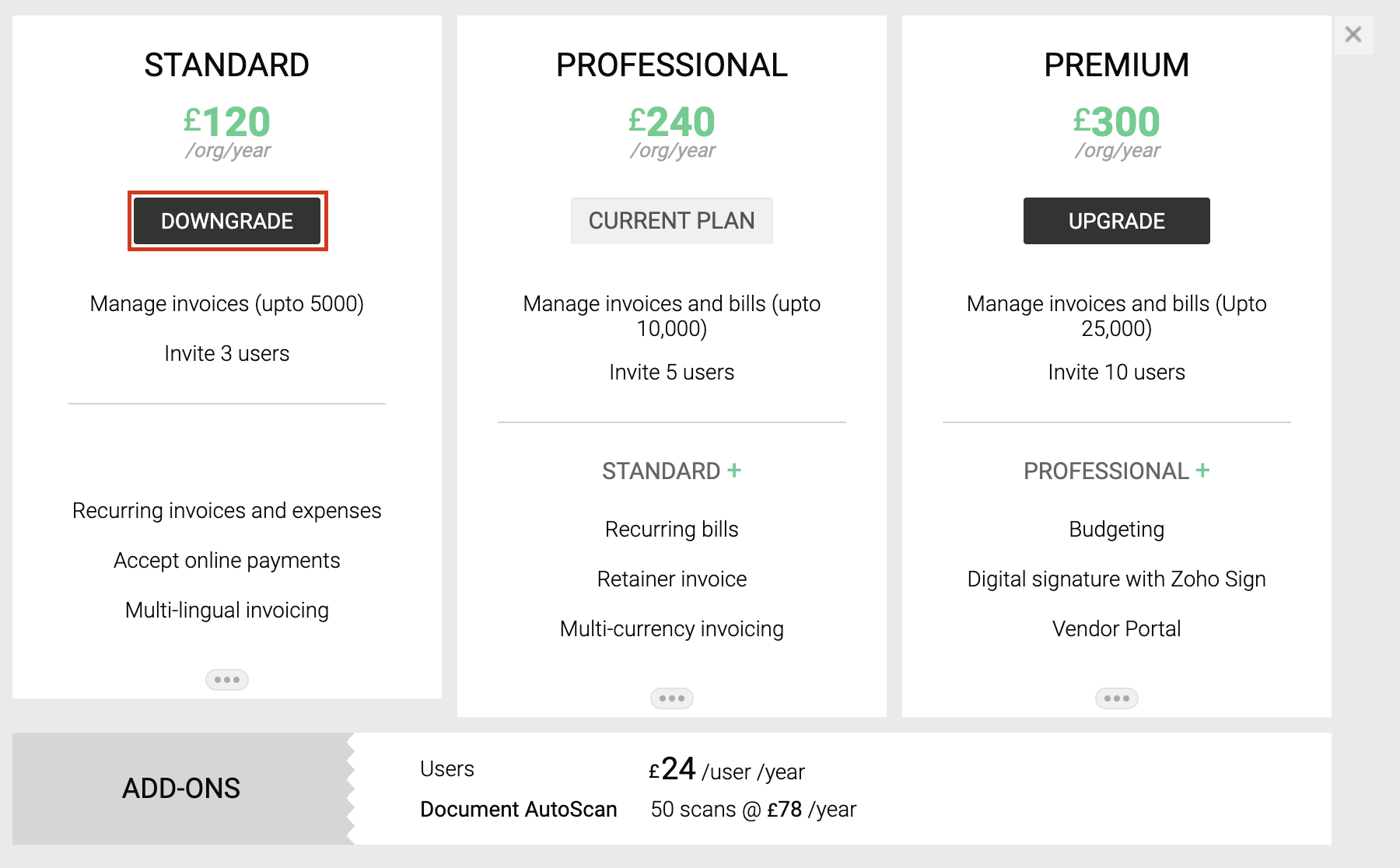
- Enter a reason for downgrading and click Confirm Downgrade.
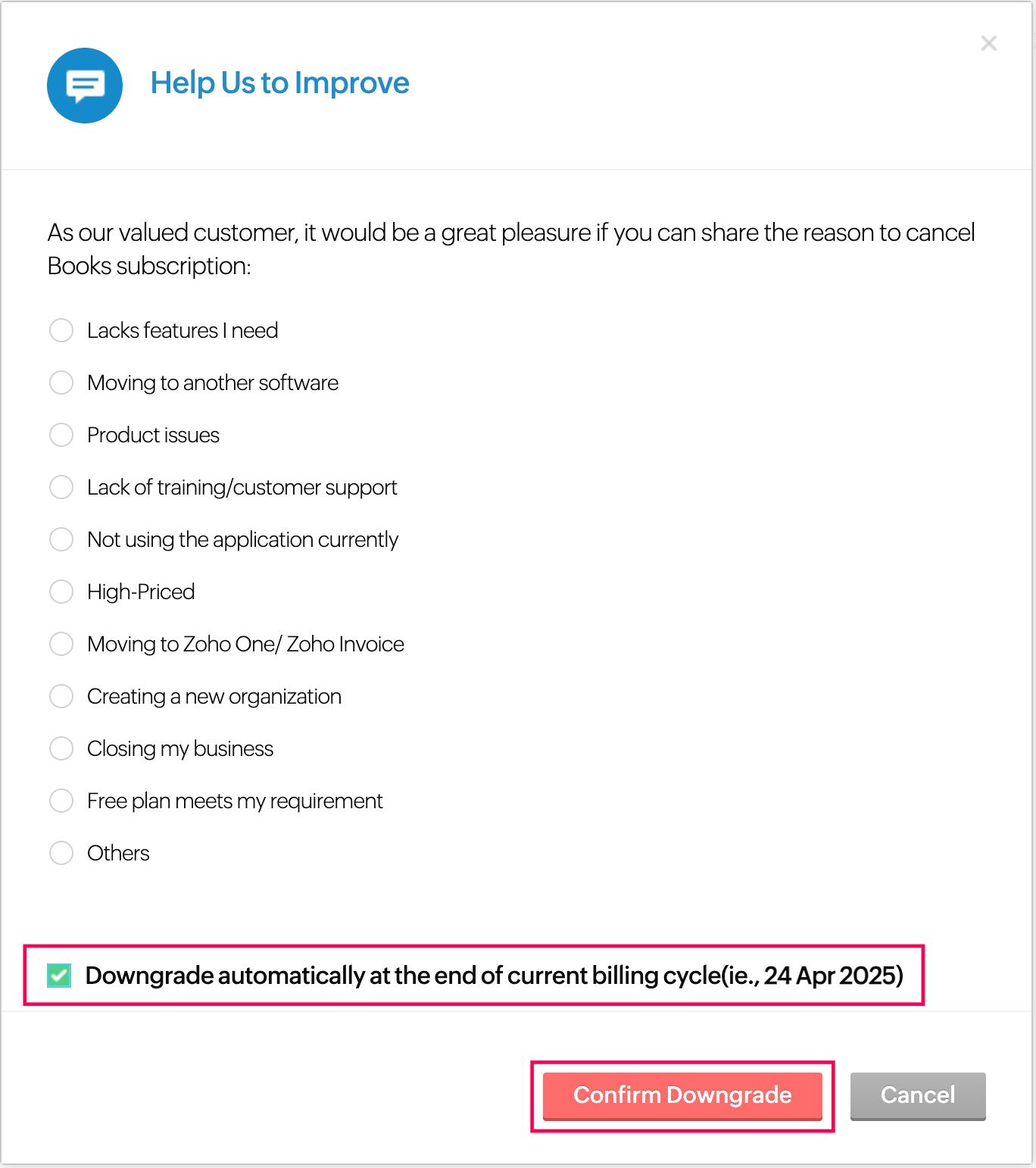
Next >
Update Card & Address Details
Related
 Yes
Yes
 Thank you for your feedback!
Thank you for your feedback!