3D Secure Conversion
3D Secure Conversion is a fraud prevention system that mitigates fraudulent transactions by introducing an additional layer of security, usually involving interaction between the cardholder and their issuing bank or card provider during the checkout process. This verification confirms the transaction’s legitimacy and the cardholder’s identity. Also, it shifts the liability from the merchant to the card issuer.
3D Secure Authentication Process
1. Initiation: A cardholder initiates an online payment, and the customer has enabled 3D Secure, the transaction gets redirected to the card issuer’s authentication page.
2. 3D Secure Authentication: The cardholder verifies their identity by authenticating using a password or an OTP, biometric authentication, or answering pre-set security questions.
3. Completion: After successful authentication, the payment is approved, and the cardholder is notified of the transaction.
3D Secure Conversion Report
3D Secure Conversion report in Zoho Payments helps you identify the patterns in authenticating your transactions by visualizing them in a date-wise graph.
To view the report:
- Go to Reports.
- Select 3D Secure Conversion from Transactional Reports.
- View the Completion Rate based on the Total Attempts and Authentications that were completed successfully.
- Hover over the graph to view the number of completed and failed authentications.
- View the number of 3D Secure attempts and their statuses in the table.
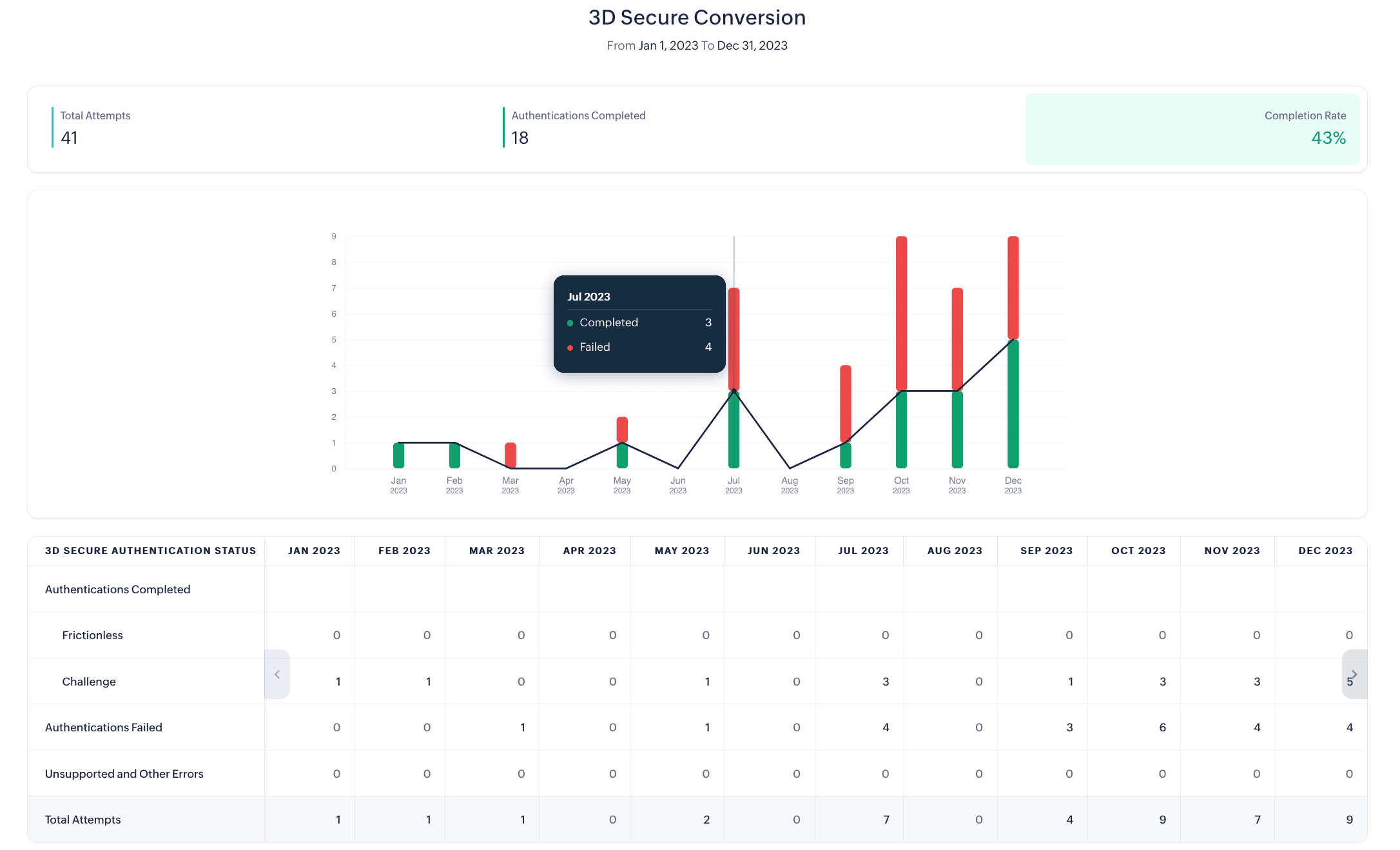
3D Secure Authentication Status
Authentication Completed: Payments that were authenticated by 3D Secure and are protected with a dispute liability shift to the card issuer.
The two ways of a successful 3D secure authentication are:
-
Frictionless: Payments that were authenticated without any customer intervention.
-
Challenge: Payments requiring customer intervention for authentication, such as login, PIN or biometric authentication.
Authentication Failed: Payments that failed the 3D Secure authentication due to incorrect cardholder data, technical issues, or cardholders declining the authentication.
Unsupported and Other Errors: Payments initiated but not processed due to unsupported 3D secure or bank errors.
Filter Report
You can filter and view the report based on predefined date ranges such as month and year. Then, reset the filter to its default view by clicking the Reset Filters button.
