Understanding Withdrawals
A withdrawal is initiated when your account balance has insufficient funds to cover a customer dispute or refund. Zoho Payments will withdraw funds from the configured bank account to cover the negative balance. Zoho Payments will also notify you via email for each withdrawal.
To view the withdrawals:
-
Navigate to Payouts.
-
Go to the Withdrawals tab to view all withdrawals.
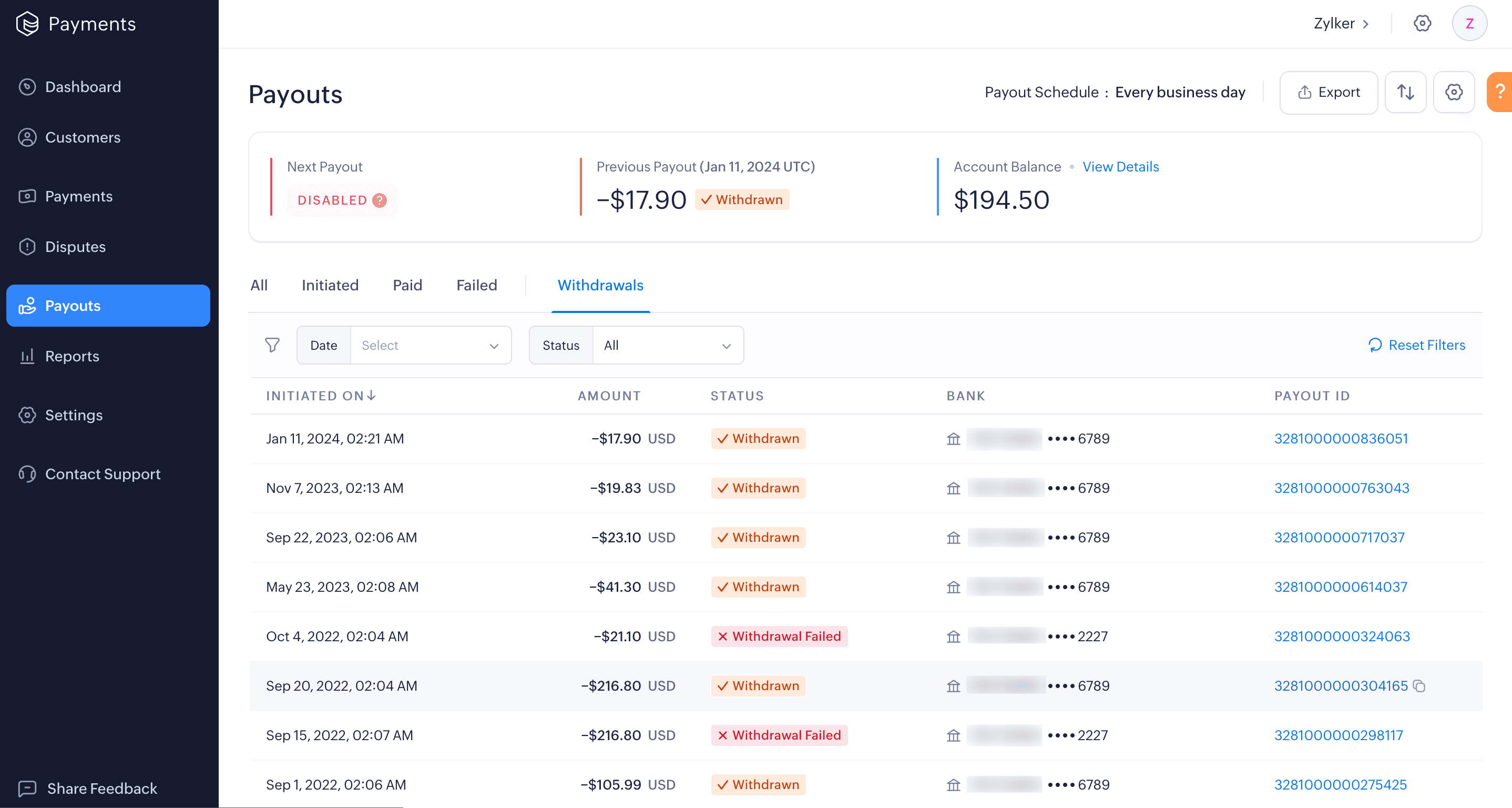
-
Click on a Withdrawal to get a detailed overview of the transaction. The Payout Summary displays the withdrawn amount, calculated based on the payments, refunds, and adjustments. You can also view each transaction that makes up the summary in the All Transactions section.
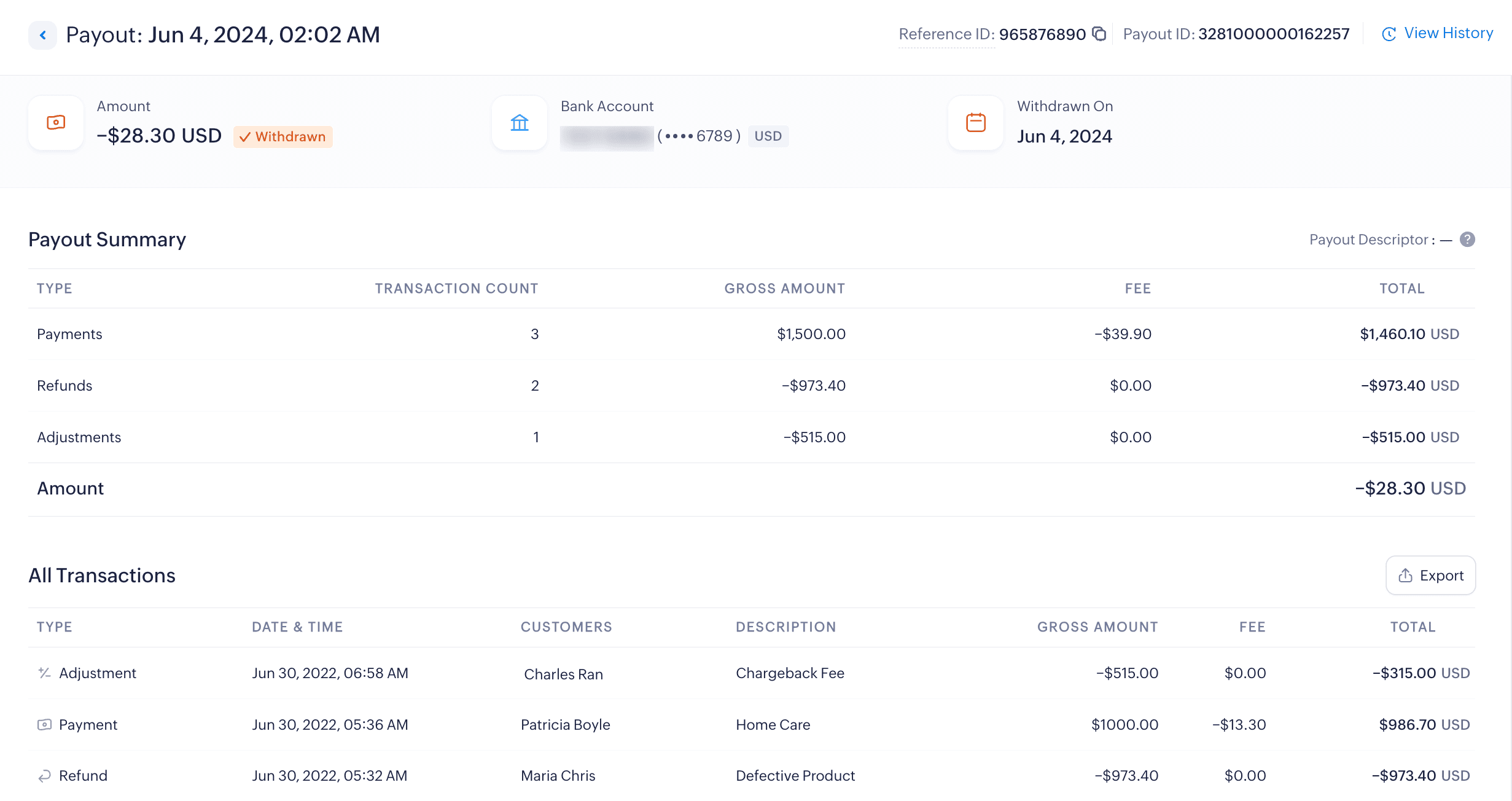
Pro Tip: Click the Copy icon near the Reference ID and use it to refer to the transaction in bank statements.
Withdrawal Process
1. Dispute or Refund Initiation: The customer disputes a transaction, resulting in a chargeback.
2. Fund Check: Zoho Payments assess the account balance, and if the available funds are inadequate to cover the disputed amount, it results in a negative balance.
3. Withdrawal Initiation: To counterbalance this, Zoho Payments withdraws the necessary amount from the configured bank account.
4. Account Balance Adjustment: Zoho Payments updates the account balance, adding the withdrawn funds to bring the balance back to zero or a positive value.
Insight: In case of multiple disputes and consistent account fund shortages, Zoho Payments sets aside a portion of the account balance as a reserve to manage potential disputes.
As a business, even you have the option to set up a refund reserve and allocate funds towards it to manage customer refund requests.
Withdrawal Statuses
Withdrawals progress through three statuses during processing:
Withdrawal Initiated: Withdrawals are initiated by Zoho Payments when a negative balance has been identified.
Withdrawn: Zoho Payments withdraws the offset amount from your bank account.
Withdrawal Failed: The amount was not withdrawn from your bank account due to incorrect bank details or temporary errors. Zoho Payments will initiate the withdrawal again.
Pro Tip: You can use these statuses as a filter to sort and view the transactions in the list view page.