Navigating Zoho Payments
This guide briefs all the fields and terms used in the Zoho Payments application. You can go through this document to access the various features of Zoho Payments quickly and learn more about them.
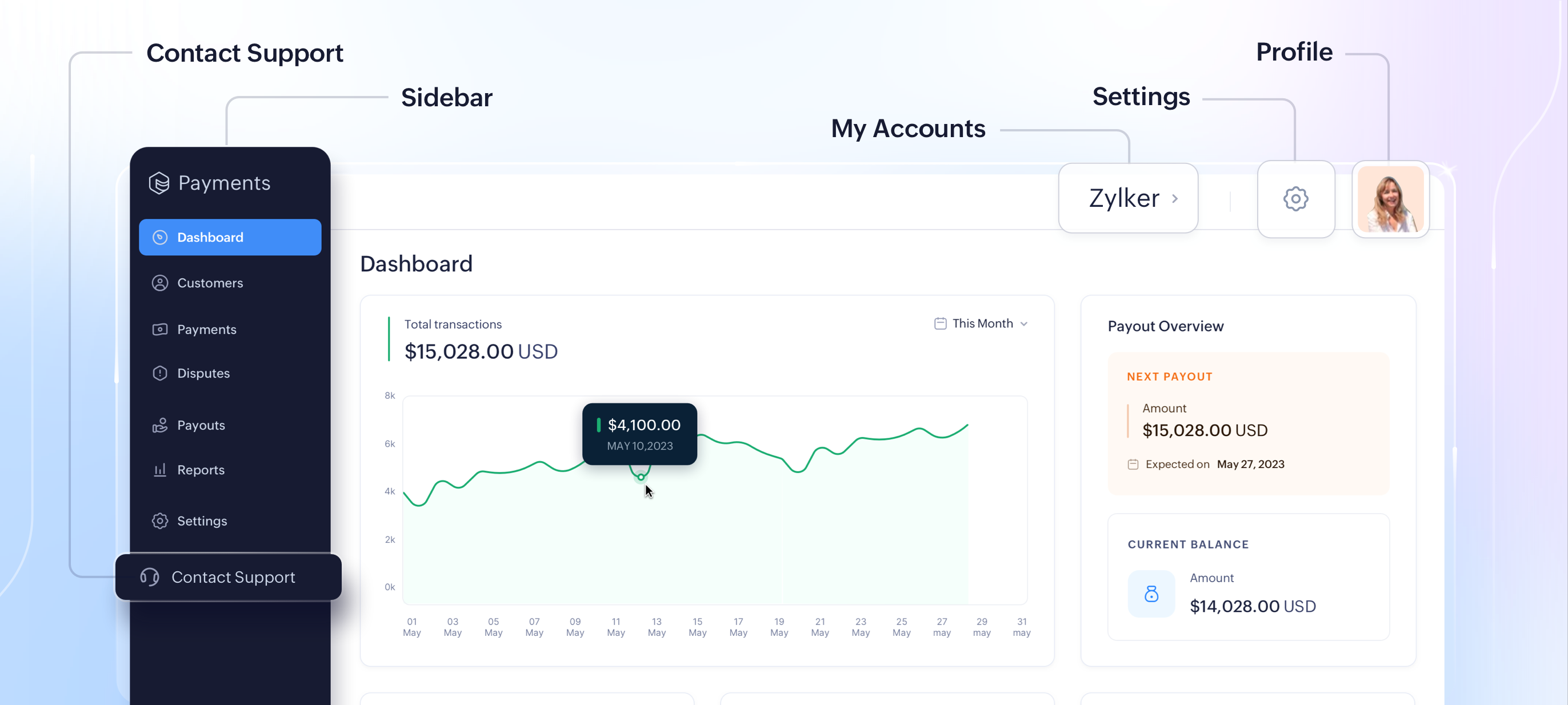
Sidebar
The sidebar allows you to switch between the different modules of Zoho Payments. You can access modules such as the Dashboard, Payments, Disputes, Customers and Payouts that are the core for managing your payments.
Dashboard
The Dashboard is the home page of the app, where you will be able to get an overview of all the payments made by customers and payouts received to your account.
Customers
This module displays all the customer details and their associated cards.
Payments
This module displays all the payments (charges) you’ve received from your customers. You will be able to get an overview and also view all the details.
Disputes
The Disputes module lists all the disputed payments and allows you to respond to disputes and take measures to prevent a chargeback.
Payouts
The Payouts module displays an overview of the amount deposited from Zoho Payments to the business. You will be able to view all the details of already received and upcoming payouts.
Contact Support
Contact the customer support team, request a call, access user guides, and get in touch with the Zoho Payments team from this section.
My Accounts
The My Accounts section helps you to view and switch between multiple Zoho Payments accounts that you’re a part of.
Settings
This section lets you configure and customize Zoho Payments for your business. You can view and edit the settings, upload documents, and much more.
Profile
This section lets you view and access your Zoho account’s details.