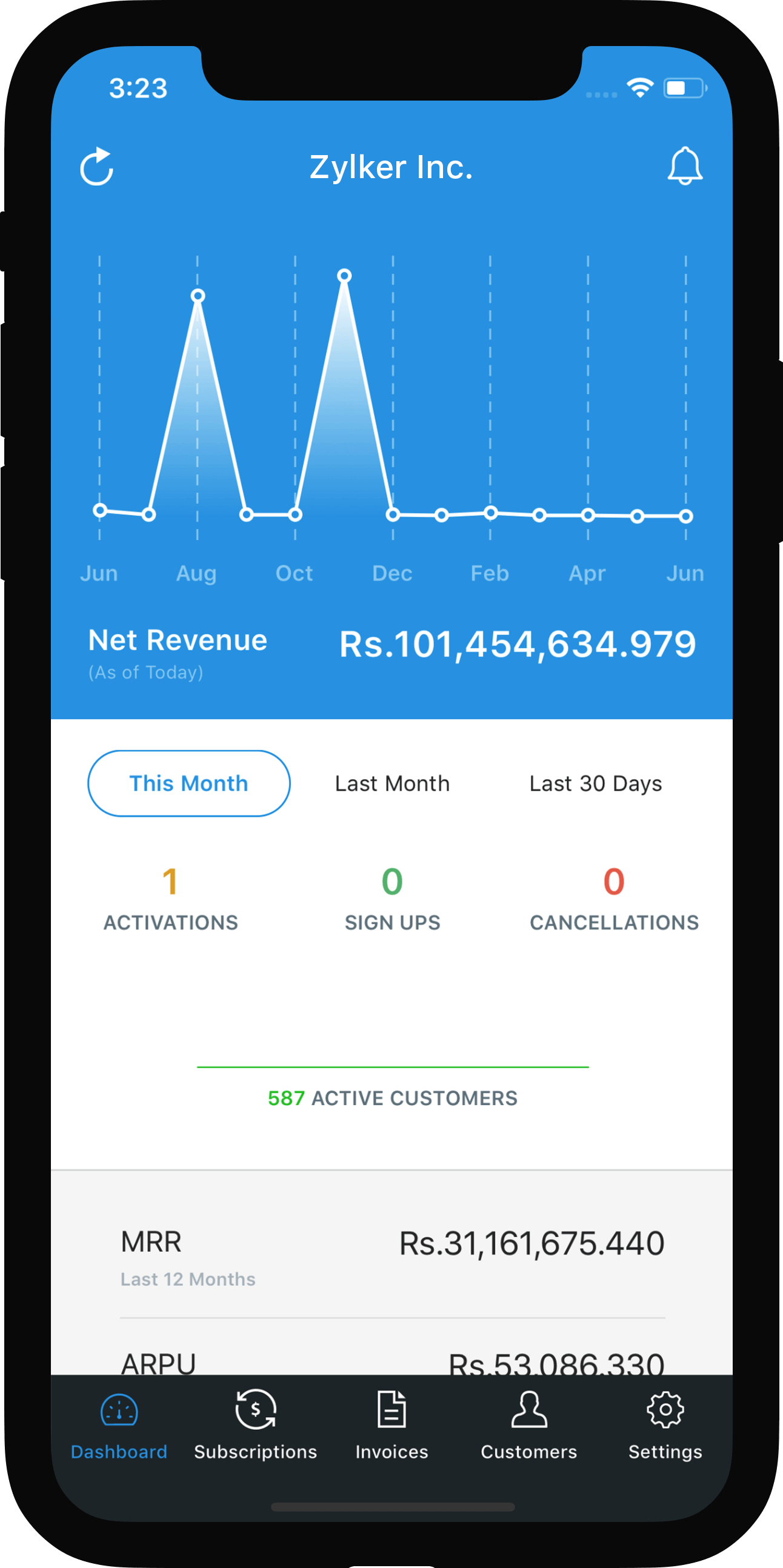Payment Gateways
Payment gateways will allow you to charge your customers’ credit/debit card directly from your website when they purchase online. It’s the online equivalent of a swipe machine at a retail store.
When you send out invoices with payment link to your customers, they will essentially enter the card details to complete the payment. So, when the cards details are submitted, they will be transferred to Zoho Subscriptions’ server and then to the merchants’ payment gateway where the transaction will be processed and validated. All this takes only a couple of seconds.
ON THIS PAGE
Razorpay
Razorpay is an Indian Payment Gateway that accepts and validates online payments via credit cards, debit cards and net banking.
To set up Razorpay for receiving payments:
- Click the Gear icon on the top right and select Integrations.
- Click the Setup Razorpay button in the Razorpay section under Online Payments.
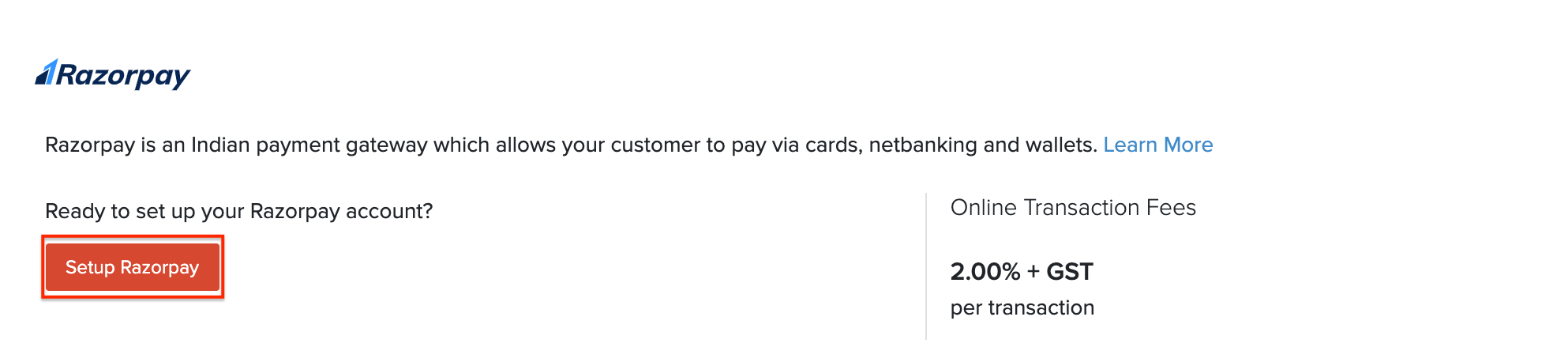
You’ll now be redirected to Razorpay’s login page.
- Enter the credentials for your Razorpay account.
- Click Login.
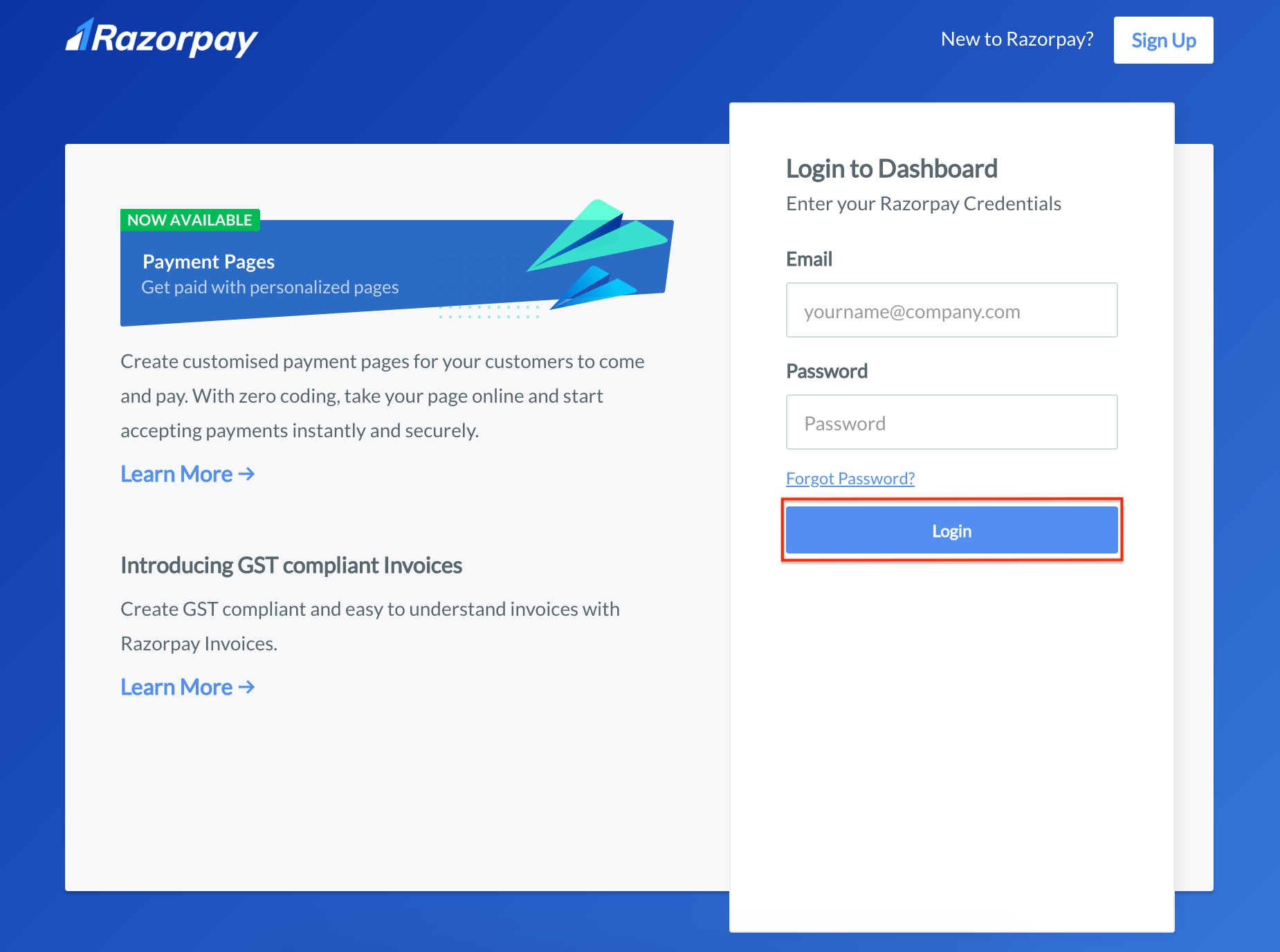
Note: If you don’t have an existing Razorpay account, click the Sign Up button on the top right corner to create a new account.
- Click Authorize to allow Zoho Subscriptions to access your Razorpay account.
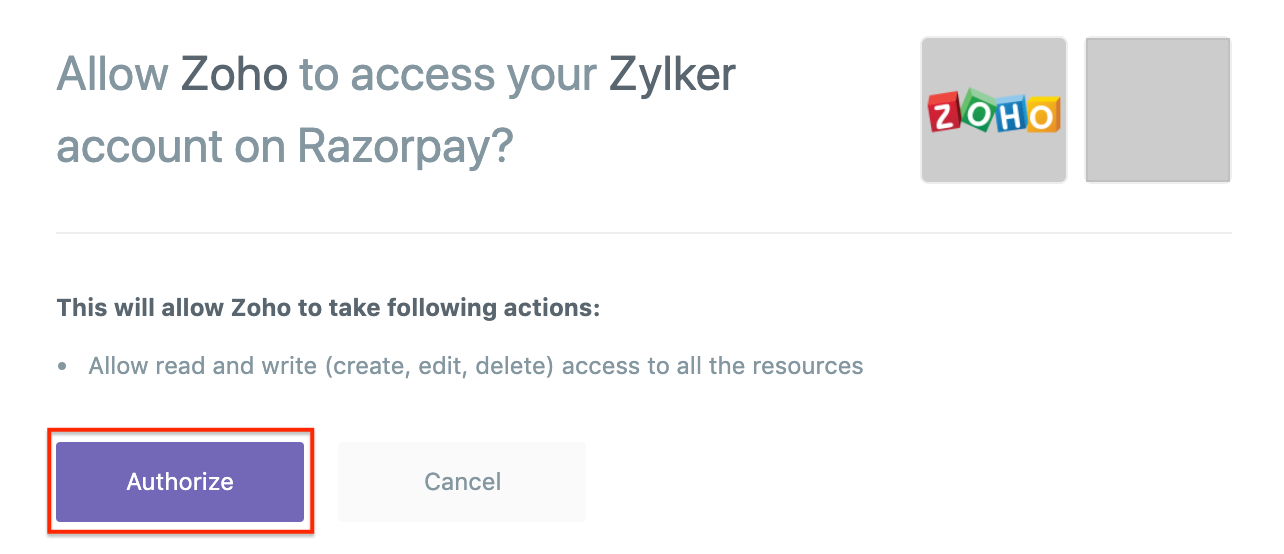
Now, your Razorpay account has been integrated with Zoho Subscriptions and you can start receiving online payment using Razorpay.
Disable Razorpay
To disable the Razorpay integration:
- Go to Settings > Integrations > Online Payments.
- Navigate to the Razorpay section and click Remove.
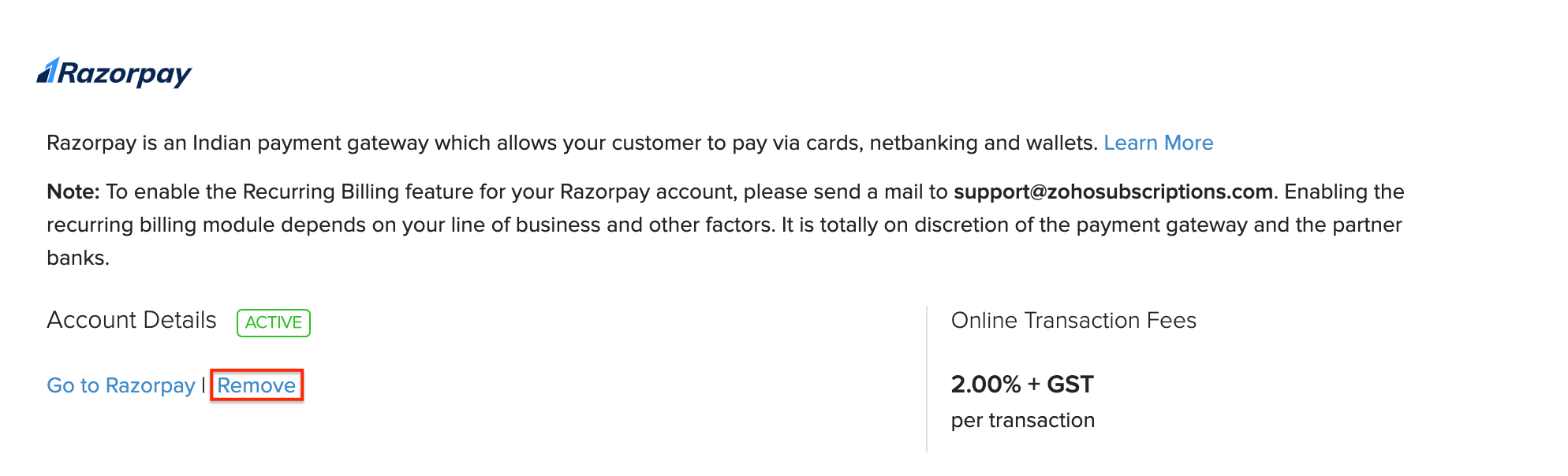
- Click OK.
Now, the integration will be removed and you can no longer receive online payments with Razorpay.
Paytm Payment Gateway
Paytm is an Indian payment gateway that supports payments using credit/debit cards, internet banking, Paytm Wallet and UPI.
With Paytm’s UPI mode, your customers can complete their payments by entering the UPI ID from any of their UPI-compatible apps like Google Pay, BHIM or PhonePe.
Transaction Charges
In some cases, Paytm will levy charges when your customers make online payments via Paytm. These charges will be borne by you (the merchant), and not by your customers. Zoho Subscriptions will not levy any additional charges.
| Payment Mode | Fee Per Transaction |
|---|---|
| Paytm Wallet | 1.70% |
| UPI | ZERO FEE |
| Debit Card - RuPay | ZERO FEE |
| Debit Card (Mastercard & Visa) transactions under ₹2000 | 0.40% |
| Debit Card (Mastercard & Visa) transactions above ₹2000 | 0.90% |
| Credit Cards (Mastercard & Visa) | 1.99% |
| Internet Banking | 1.80% |
*The fee structure above is exclusive of GST.
Setting Up the Integration
To enable this payment gateway for your customers:
Go to Settings > Integrations > Online Payments > Paytm.
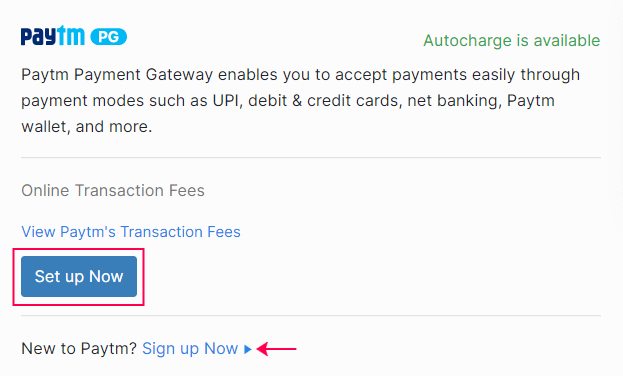
Click Set Up Now.
Enter your Merchant ID and Merchant Key.
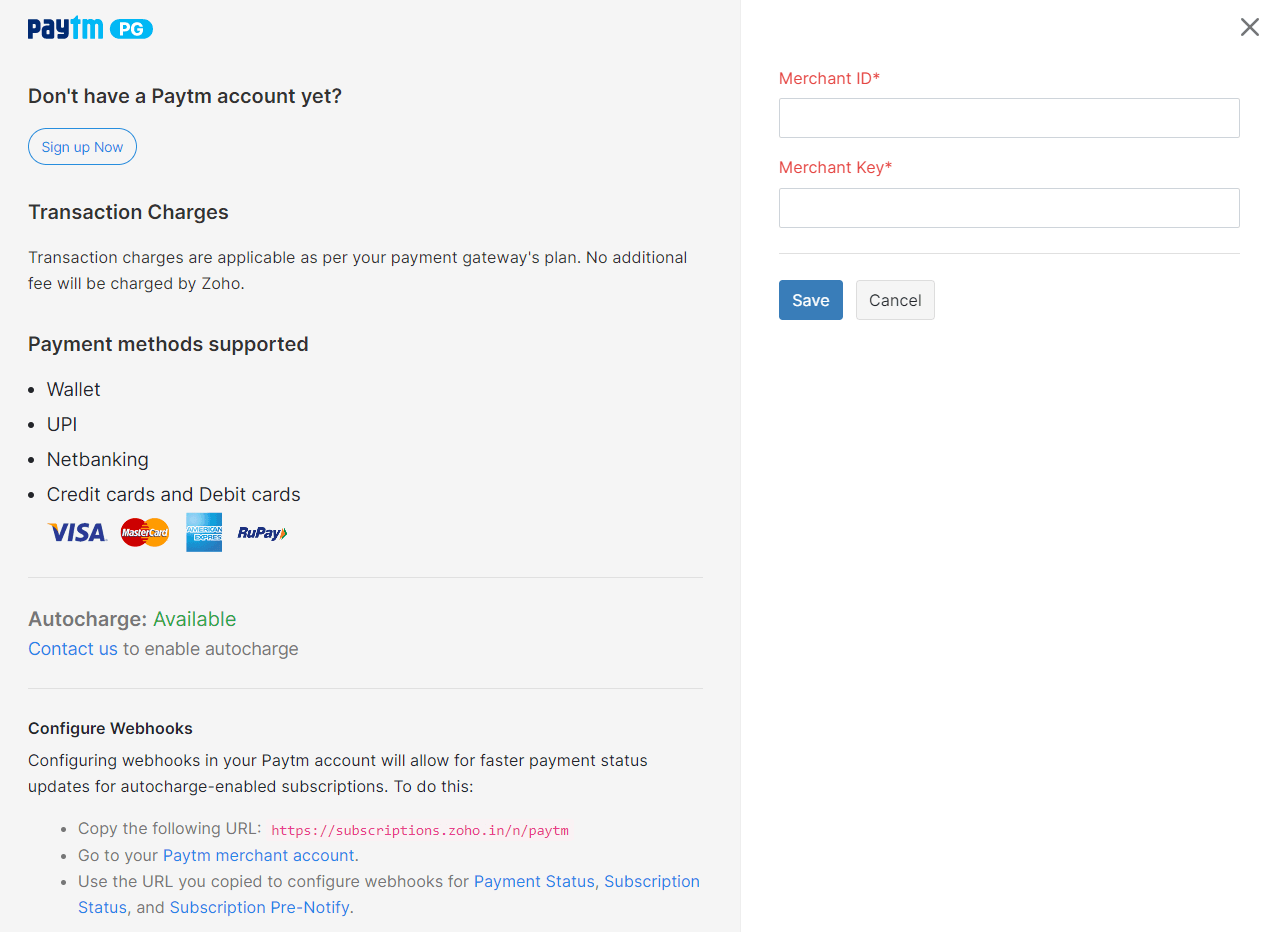
Insight: Your Merchant ID and Merchant Key are provided to you by Paytm when you sign up for their business account. If you don’t have a business account yet, you can create one by clicking Sign Up Now.
- Click Save.
Now, your customers will be able to pay via Paytm for invoices that are shared through links or through the customer portal. They will also be able to use Paytm on the hosted payment pages to sign up for your plans.
To delete the Paytm integration, go to Settings > Integrations > Online Payments > Paytm and click Delete. Confirm your action in the dialog box that follows. Your customers will no longer be able to use Paytm to make their payments.
PayPal
To setup PayPal as your preferred gateway,
- Click the Gear icon > Integrations > Online Payments.
Next, click the Setup Now button adjacent to the PayPal logo and enter the following information and click on Save.
Registered email Address: Enter the email address using which you registered in PayPal.
Re-enter the email Address: Re-enter the email address for confirmation.
Payment Options:
PayPal Standard: Choose this mode of payment to transact with your customers from across the globe. Your customers can pay you with a credit card even if they don’t have a PayPal account and you’ll receive your payments instantly. In PayPal standard, a percentage is charged as the transaction fee.
PayPal Business Payments: Regardless of the invoice amount, the transaction fee charged by PayPal is 50 cents. Your customers however can make payments only via an eCheck or PayPal balance. The payment may be delayed if the payment is received via eCheck. In this mode of payment, both you and your customers need to have a US PayPal account.
To help you decide which of the Payment Options work for you, click on the compare link to see the comparison between the two.
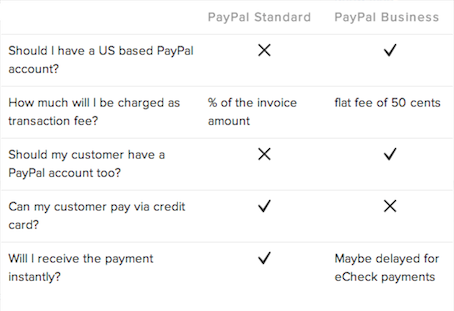
Note : To know more about accepting payments with PayPal Business click here.
Note: When you integrate with any one of the above Payment Gateways, your gateway credentials will be shared with them.

 Yes
Yes Thank you for your feedback!
Thank you for your feedback!