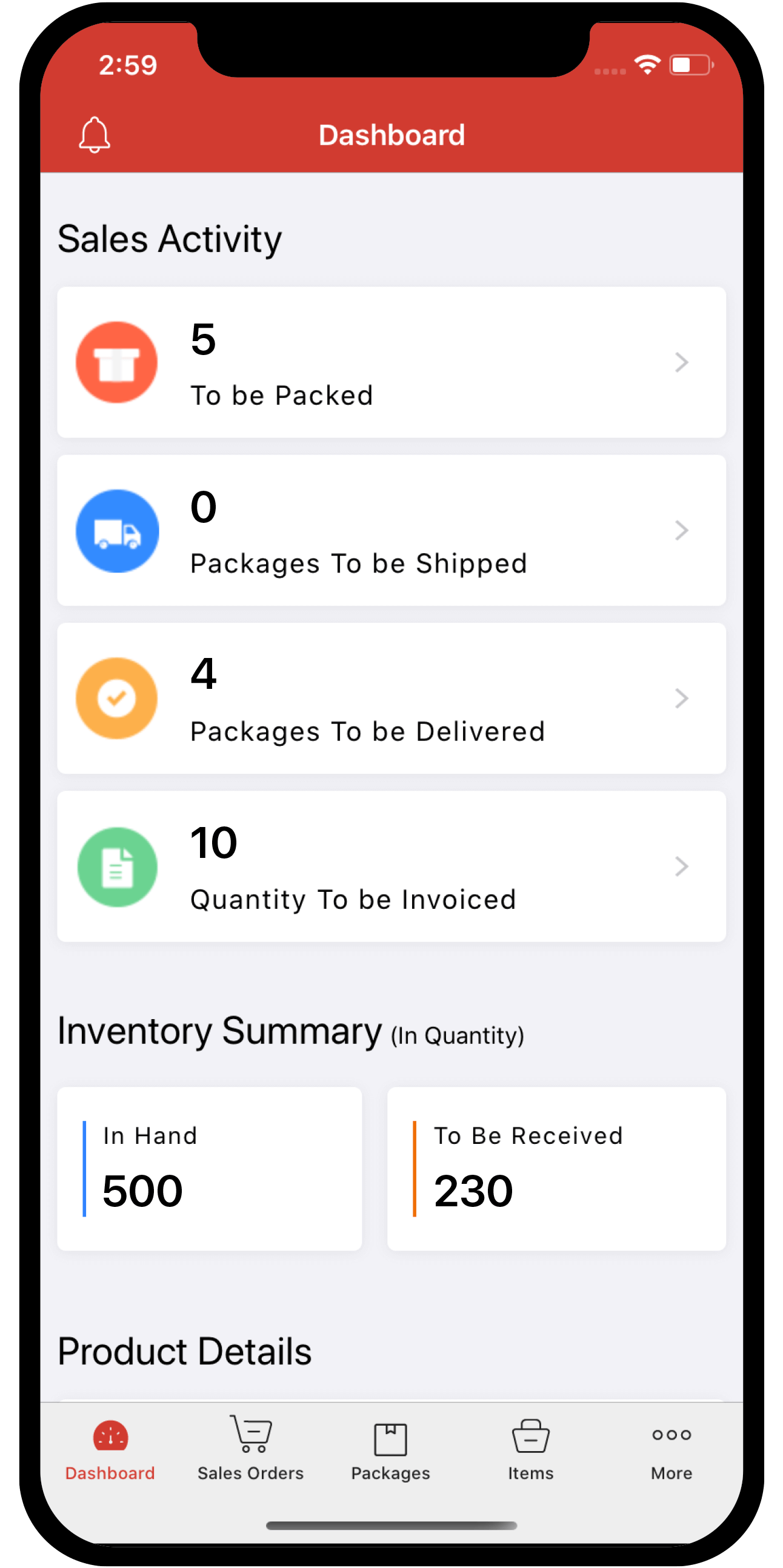templates
 Inventory
Inventory
How to set a default template?
To set a default template:
- Go to Settings > Templates.
- Select the module in which you want to change the default template.
- Move your mouse over to the template that you want to be set as the default template.
- Click the
 icon and select Set As Default.
icon and select Set As Default.
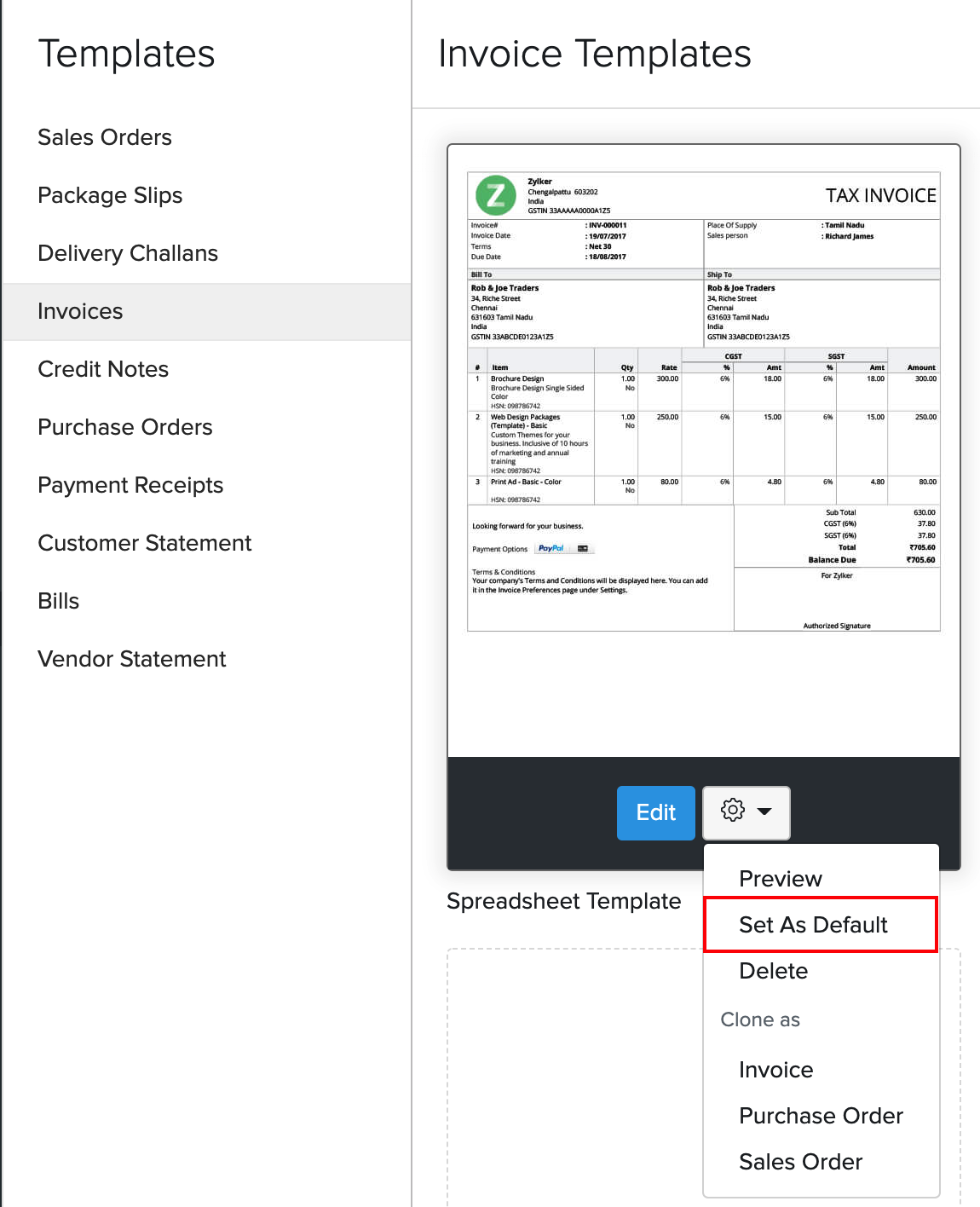
- Your default template will be marked with a star in the bottom-left corner of the template.