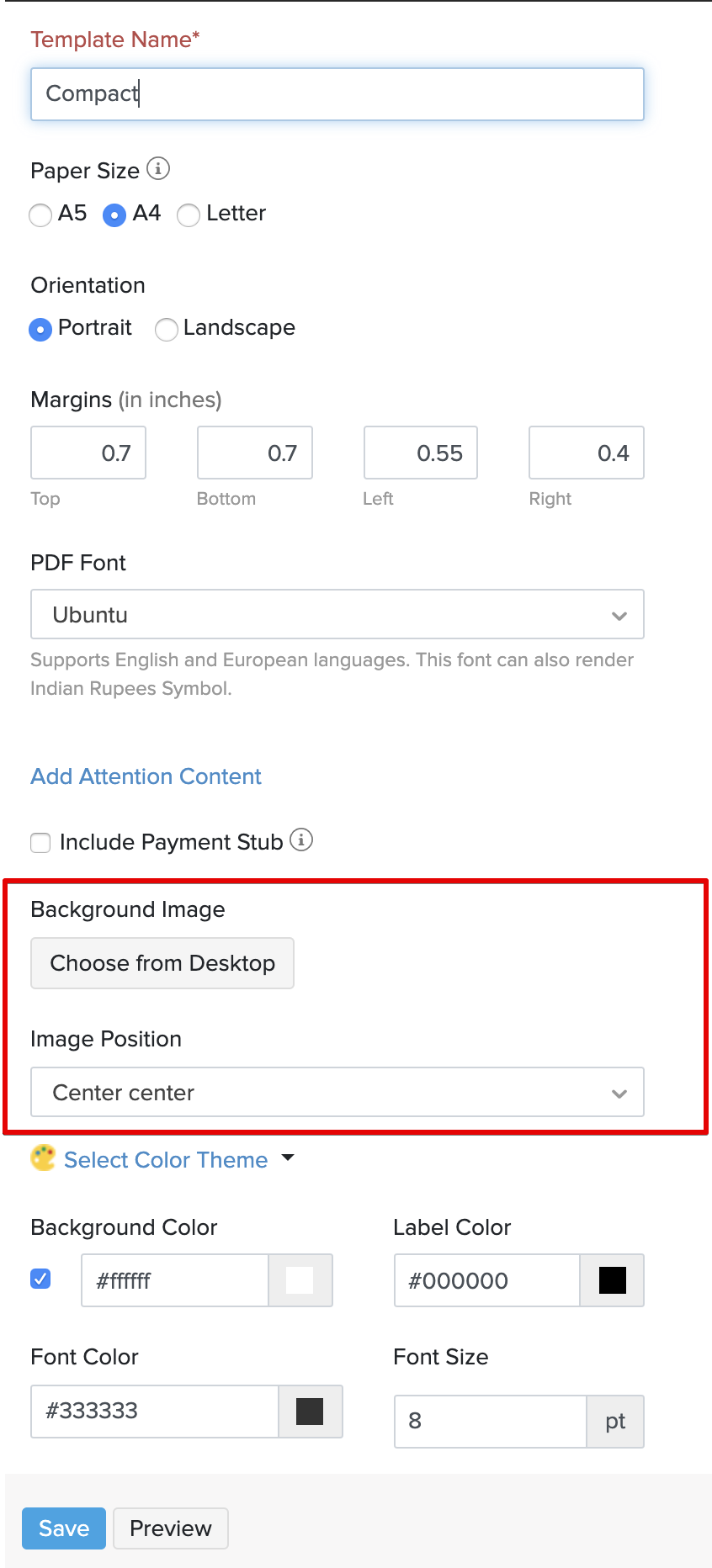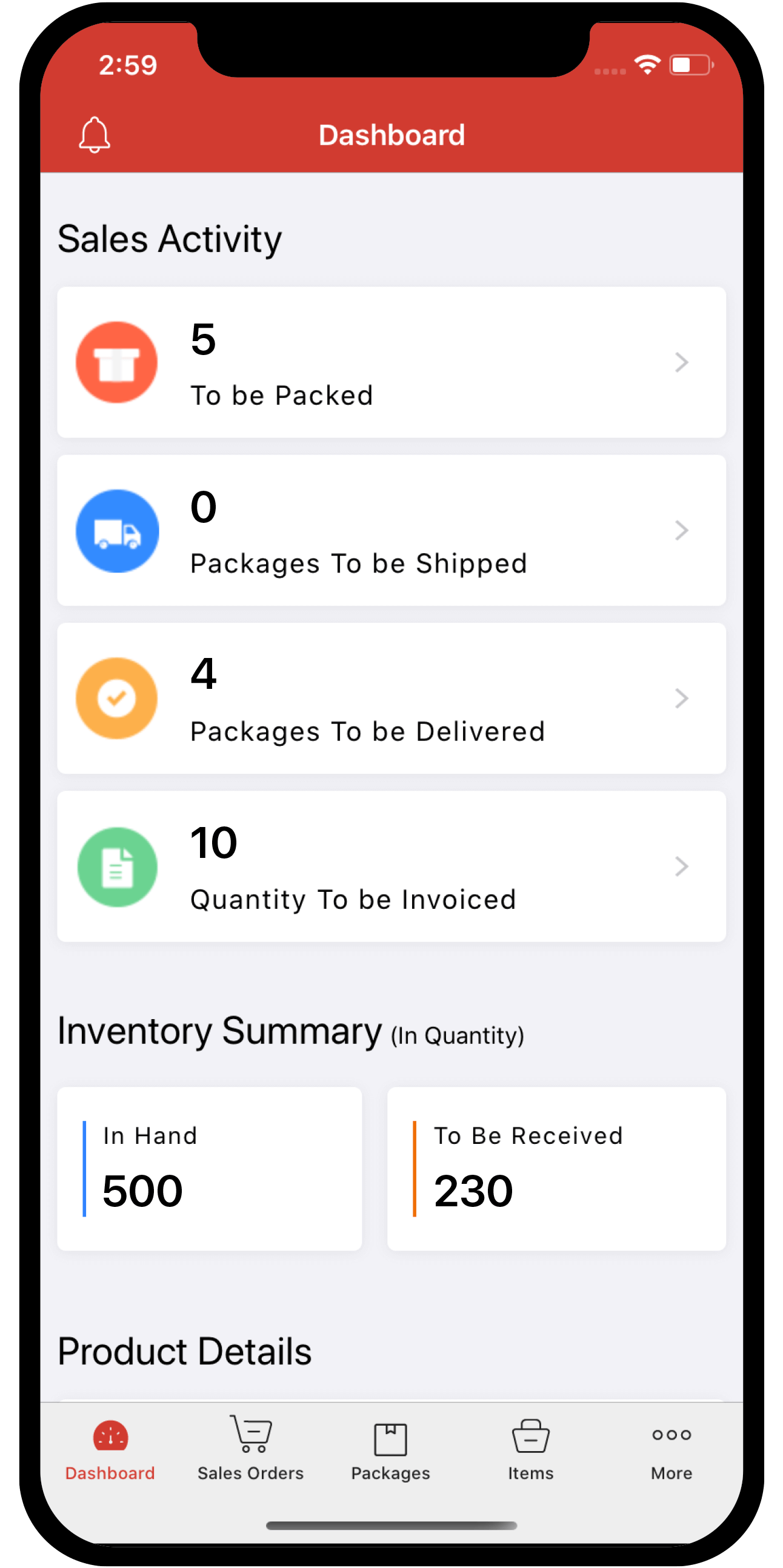templates
 Inventory
Inventory
How do I set the background image for a template?
To add a background image to your templates:
- Go to Settings > Templates > Invoices or any other module.
- Place your cursor over a template and click the Edit button.
- Under the Template Properties tab, go to the Background Image section.
- Click the Choose from Desktop button to upload an image from your computer.
- You can also choose a position where the image should be placed on the transaction under Image Position.
- Click Save.