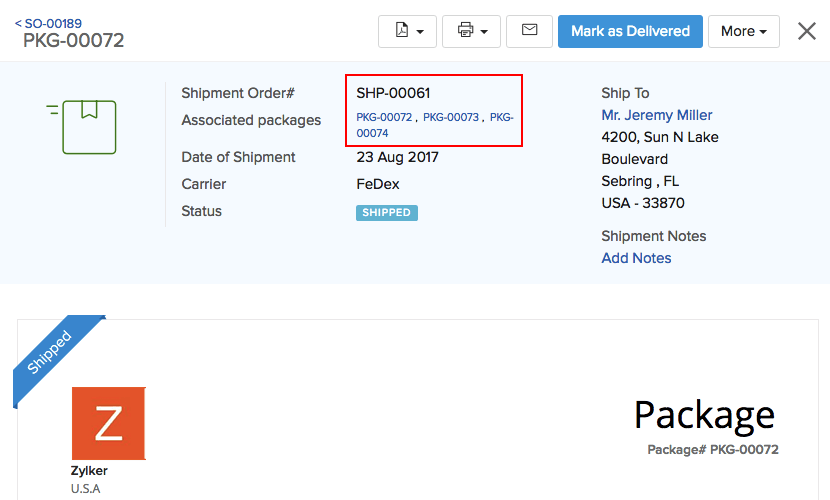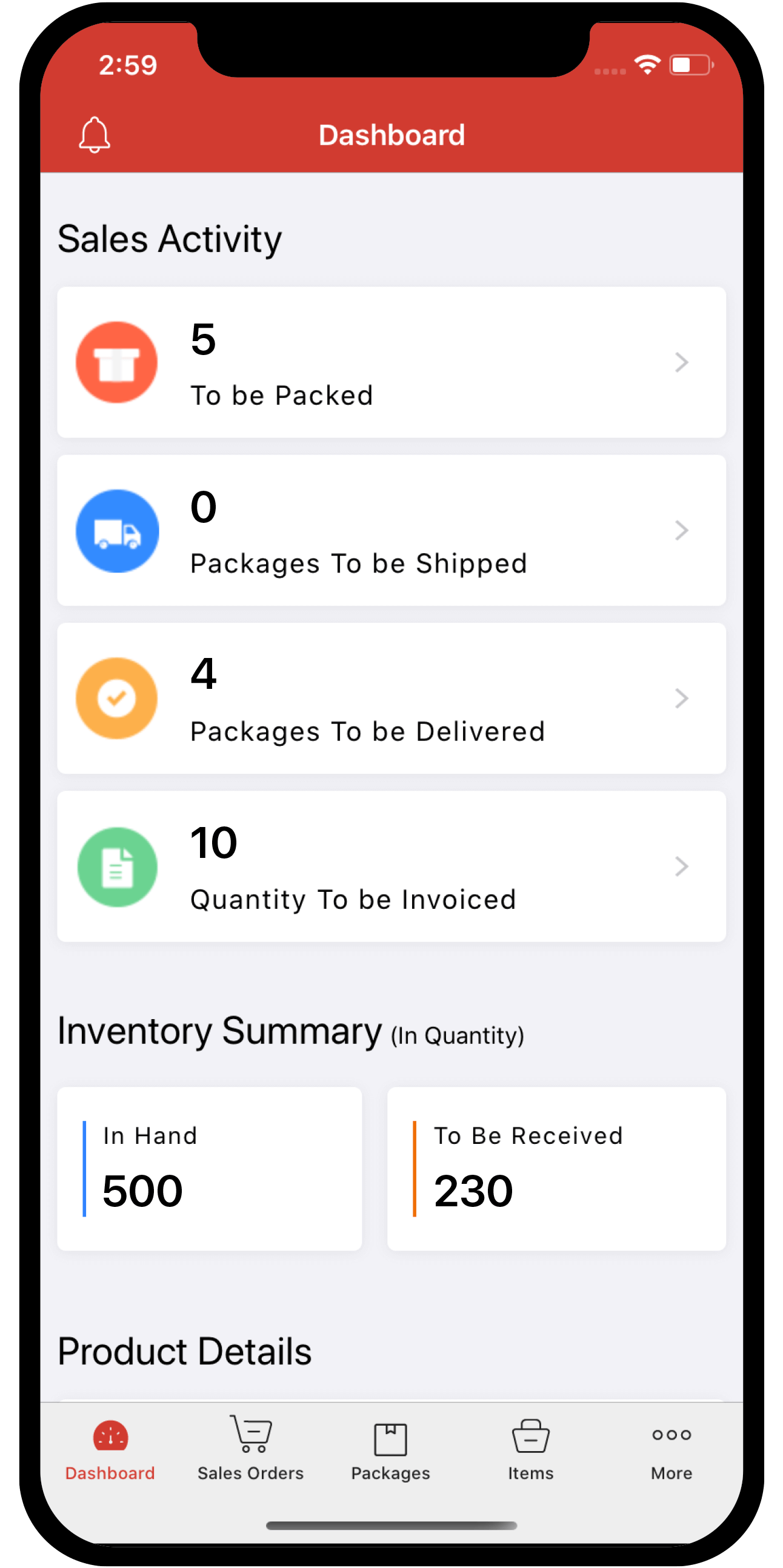package
 Inventory
Inventory
Can I create a single shipment order for multiple packages?
Yes! You can include multiple packages in a single shipment order in Zoho Inventory. Here’s how:
Important Note:
- Only those packages that are associated with the same sales order can be included in a shipment.
- The following steps is applicable only for manual shipping method.
- Open a sales order with multiple packages.
- Click on Create button and choose Shipment option.
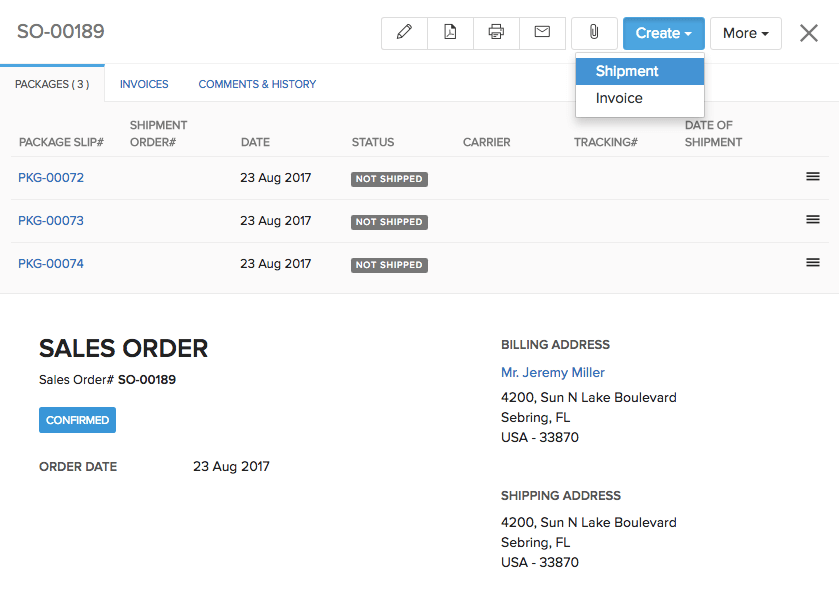
- When you select Ship Manually as your mode of shipment, a New Shipment page opens.
- Select all the packages that you would like to include from the drop-down.
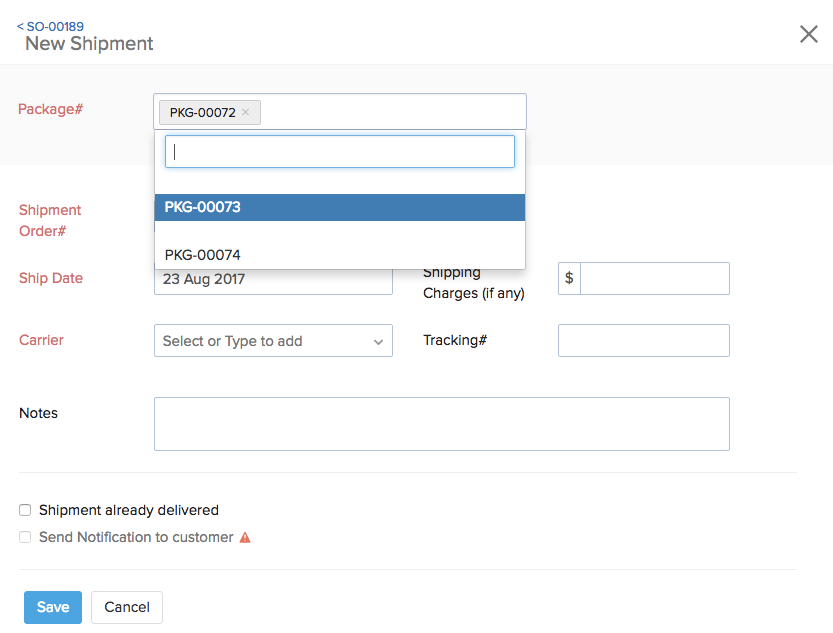
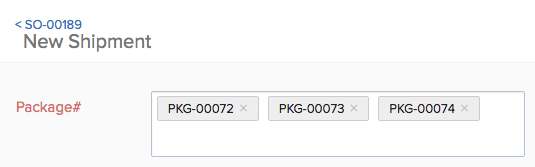
- Fill up the Shipment Order#, Carrier and other fields.
- If the shipment is already delivered, then check the option Shipment already Delivered.
- If you wish to notify the customer about the shipment, click on Send Notification to Customer.
- Click Save to successfully save a shipment.
- A package slip with the tracking ID and shipment details is created.