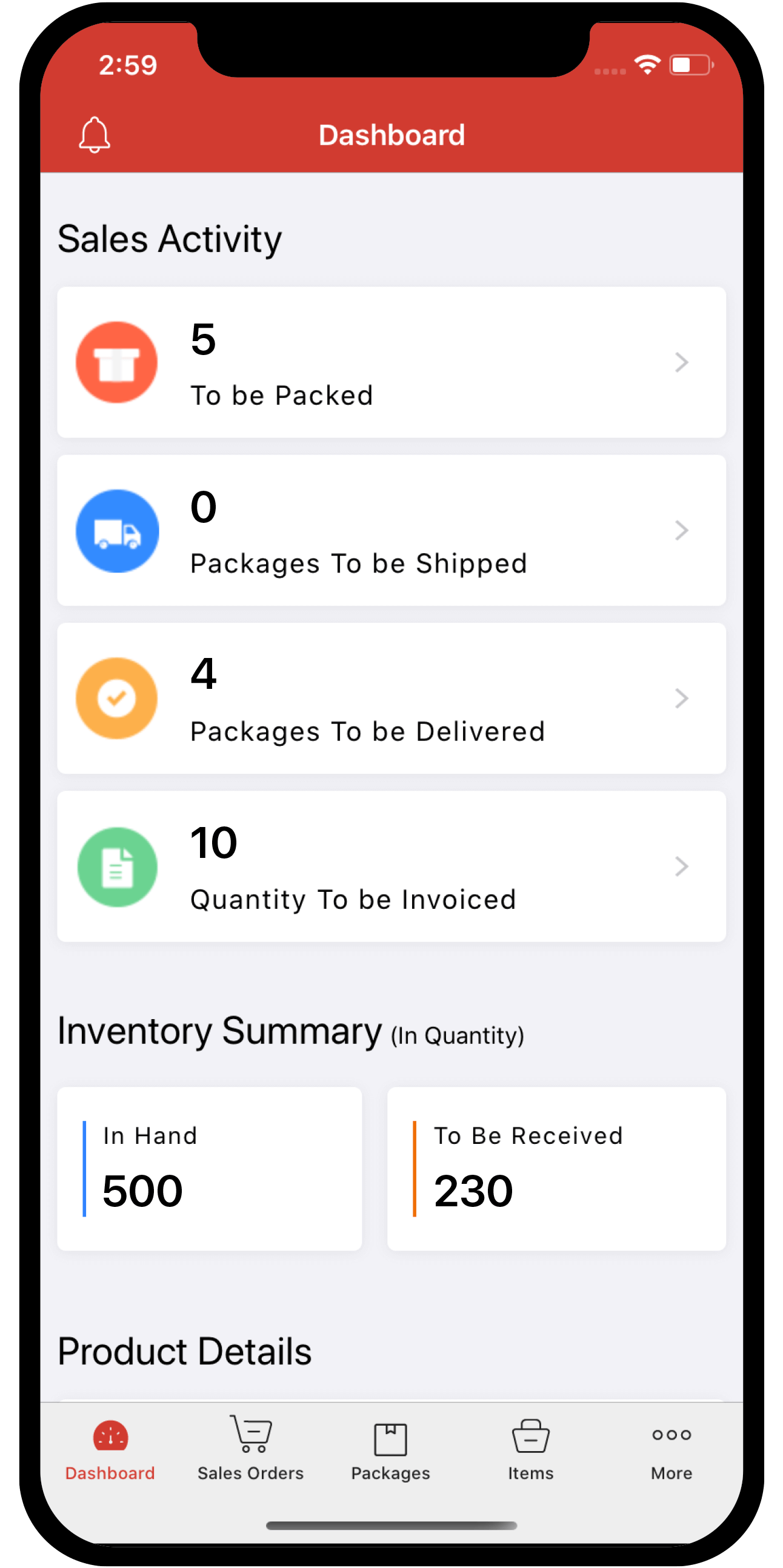invoice
 Inventory
Inventory
Is it possible to create a single invoice for multiple sales orders?
Of course it is! If you have several sales orders that haven’t been invoiced yet, you can put them all in the same invoice.
Prerequisite: Sales orders that are invoiced together must be associated to the same customer and all sales orders that need to be invoiced must be in Confirmed state.
- Open a New Invoice page.
- Select the customer to whom you wish to raise an invoice.
- If there are existing sales orders with no associated invoices for that customer, then you can find a message that says Include N Confirmed Sales Orders right beneath the Items & Description section.
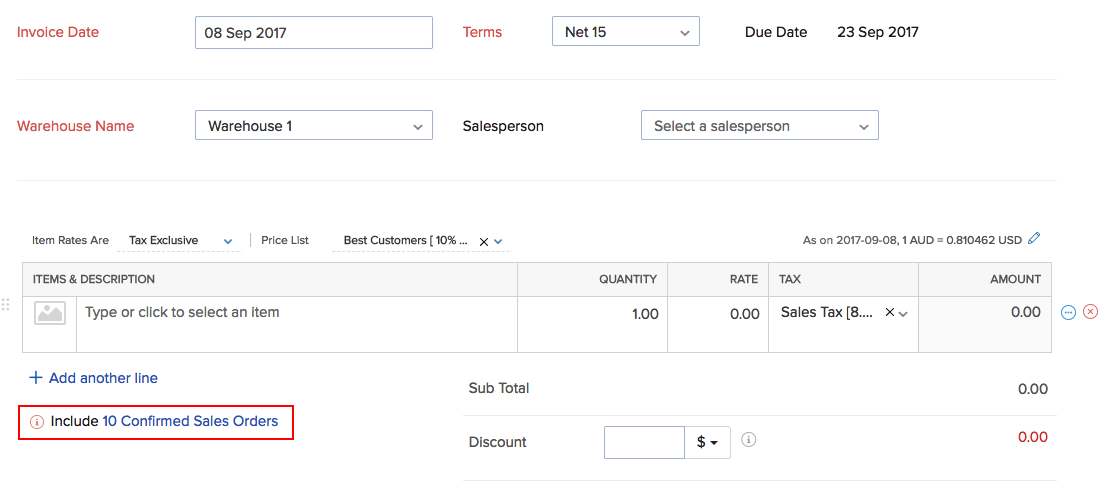
- Click on it and select all those sales orders that you wish to add to the invoice.
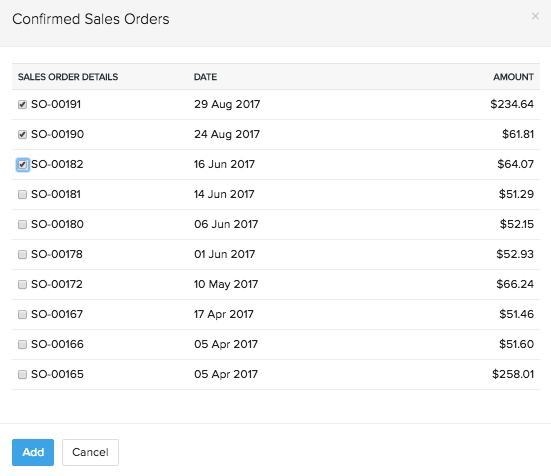
- The items of the selected sales orders will be listed out in the Items & Description section of the invoice.
- Fill up any additional details and then click Save to create a invoice for multiple sales orders.
Important Note:
- This process is applicable only for direct invoicing.
- Sales orders that are marked for drop-shipment/backorder or already have an invoice associated, cannot be included.