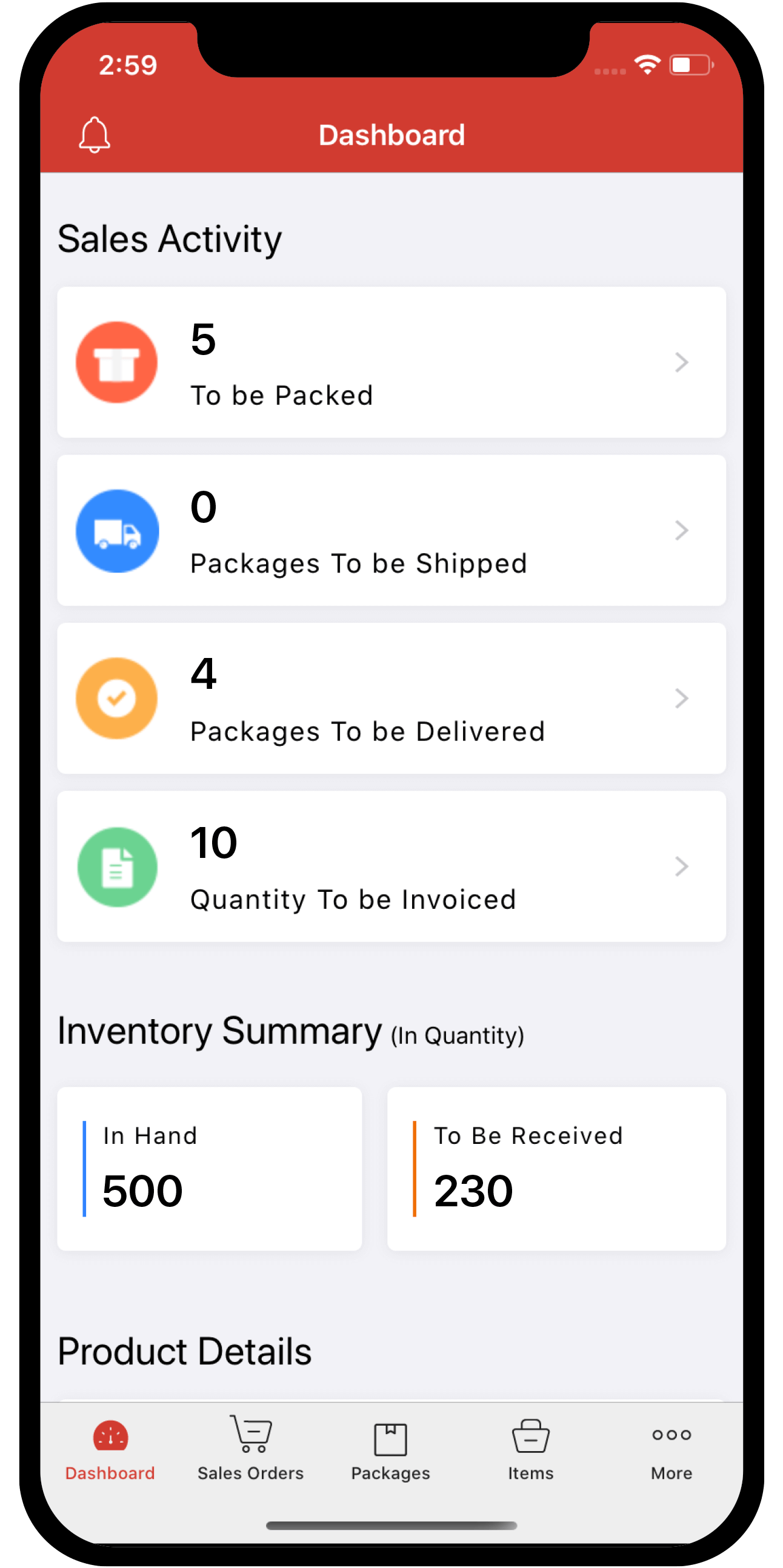expense
 Inventory
Inventory
How do I raise an invoice for a billable expense?
To raise an invoice for a billable expense:
- Go to the Expenses module under Purchases from the left sidebar
- Select the expense that you’ve marked as billable and click the Convert To Invoice button.
- Fill the necessary information and click Save and Send to send the invoice to your customer.
After you create the invoice, the status of the expense will be changed to Invoiced.