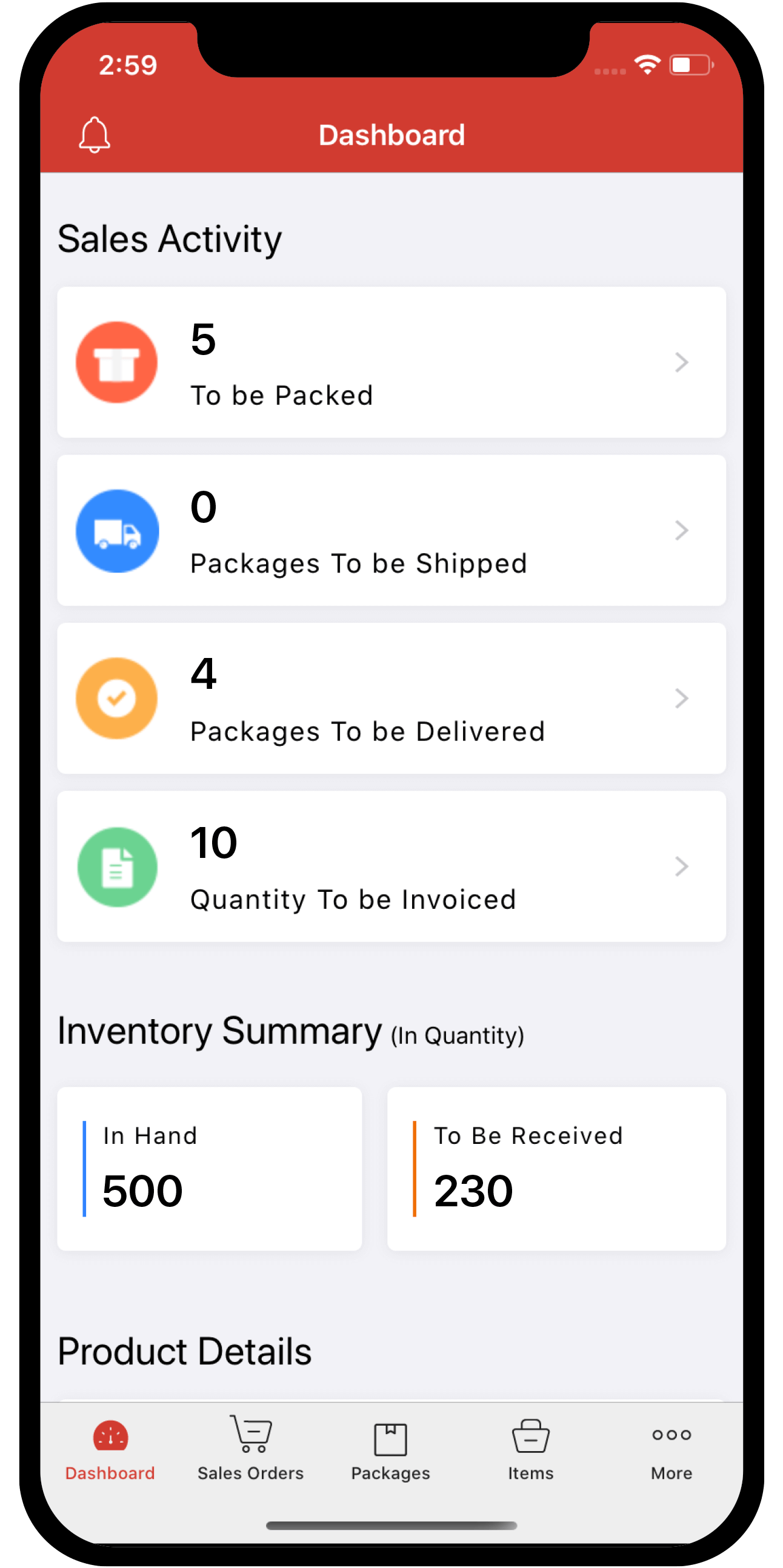drop-shipment
 Inventory
Inventory
How do I create a drop shipment?
To create a drop shipment in Zoho Inventory:
- Go to your sales order section.
- Select the sales order for which a dropshipment has to be created.
- Click on the More button and choose the Dropship option.
- Select whether you want to dropship the sales order partially or completely.
- If you’re dropshipping the sales order partially, choose the items that has to be dropshipped.
- Select the appropriate vendor from your contacts or add a new one.
- Fill up all details in the purchase order
- By default the Deliver To tab will have the Customer option checked.
- Click on the Save button to successfully create a drop shipment purchase order draft.
- You can access the drop shipped purchase orders from the Dropshipments tab in your sales order. You can mail it to your vendor from there.
Important Note:
You can only create dropshipments for Confirmed sales orders that do not have an invoice or package created for it.