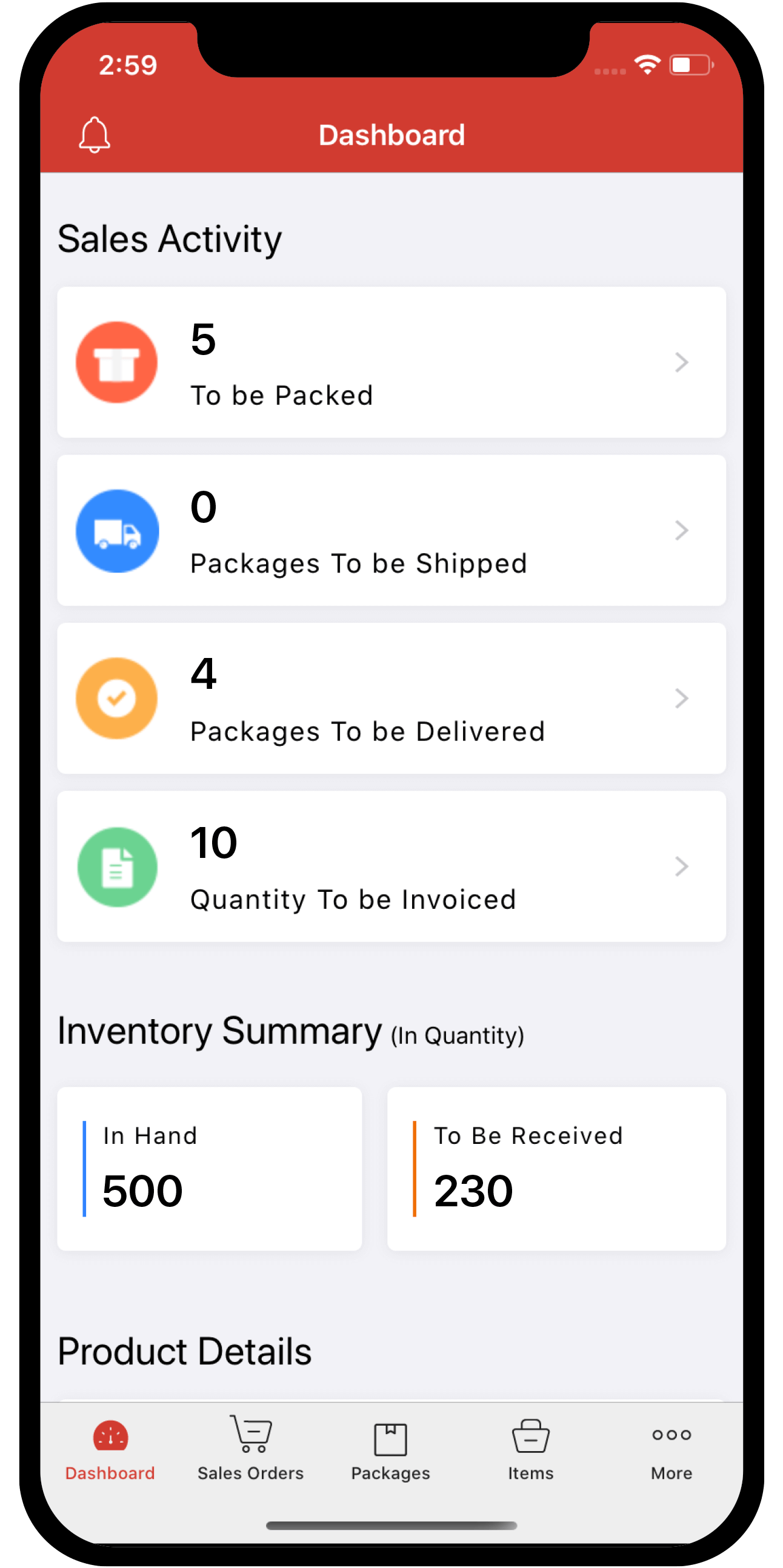contacts
 Inventory
Inventory
How do I add a secondary email address to my contacts?
You can achieve this by storing the secondary email address as a contact person under the contact.
To do so:
- Open a preferred contact.
- Click on the Add New option under contact persons.
- Fill in all the details.
- And click Save button to add the contact person.
Henceforth, whenever you create a transaction for this contact, you can select the additional email addresses to which you wish to send a copy of it. You can also choose to mail a particular contact person directly.