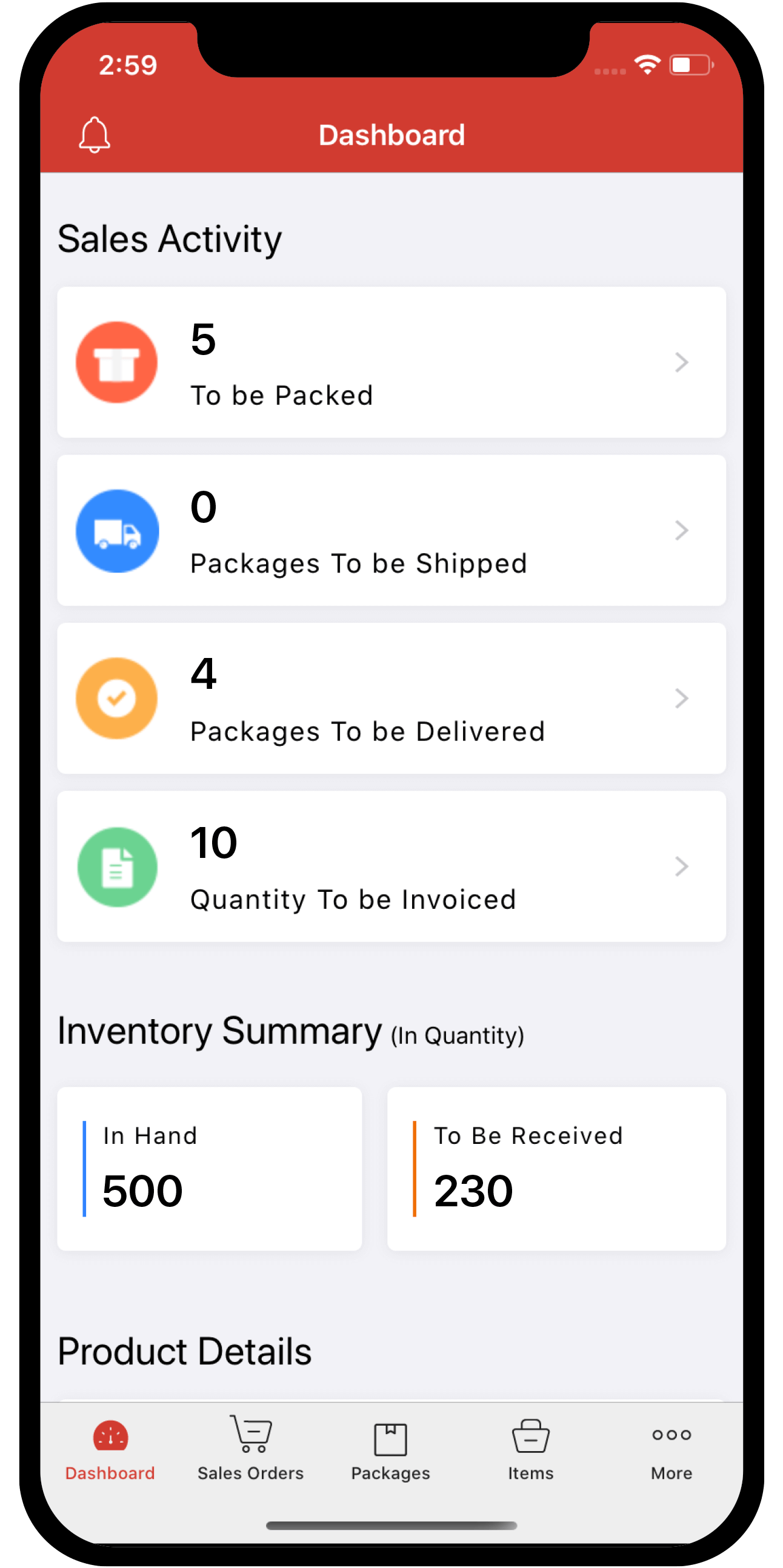composite-items
 Inventory
Inventory
How can I quickly bundle a few kits from a sales transaction?
Whenever the quantity in demand for a composite item is greater than the quantity available, you can use the Bundle Items option inside a sales order or an invoice to generate the required quantity on the fly.
To do so:
- Navigate to the sales order or invoice module.
- Create a new sales transaction(new sales order or invoice).
- Add a composite item as the line item.
- Specify the quantity ordered by your customer.
If the quantity ordered is greater than the available quantity shown, you will notice a new option called Bundle Items below the Quantity field.
- Click the Bundle Items option.
- The required quantity of composite items that needs to be bundled will be automatically calculated.
- Enter the bundling details.
- Click Save to generate the required quantity of the composite item.