We're going to be covering a very important topic in this post: money. Specifically, how to use Zoho Forms to collect the money you're owed. Whether you're running an e-commerce business or a nonprofit, you can collect payments or accept donations right in your online forms. You just have to get familiar with the Payment field.
The Payment field is a great way to use your forms to turn orders into hassle-free payments. Combine it with the Formula field, and you've got yourself an order form that calculates your total and collects the money for you.
Just drag and drop the Payment field to your form and choose a third party payment gateway to receive payments.
You can choose whether to make the Payment field mandatory and also choose if you need it to be a Fixed or Varied payment type.
A Fixed payment means that you decide the payment amount (for instance, for a workshop registration fee). A Modifiable Amount payment means that your respondents can decide how much they want to pay (for instance, a voluntary donation).
Configure multiple payment gateways to let your respondents pay using a provider they already use, or are at least familiar with. This way, you can cut down any drop-off at the checkout!
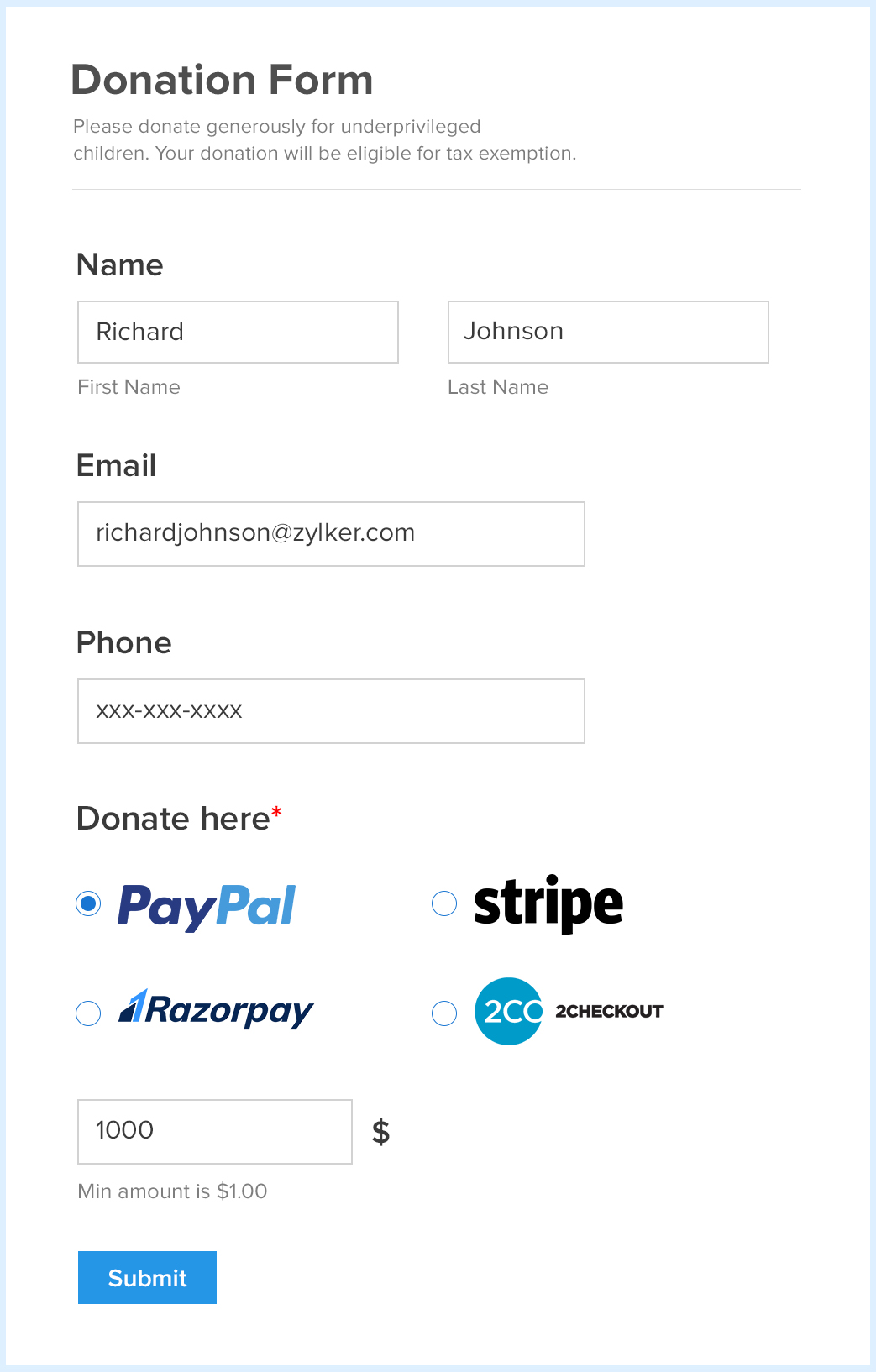
Trigger approvals processes, email SMS, Push notifications, conditional rules assigning tasks and sending emails, and integrations only on successful payment.
Set up payments like a pro, start creating those forms and raking in that money.
May your cash registers always be ringing!
Zoho Forms is a leading online form builder that lets you create forms, collect and process payments and automate workflows effortlessly.
Hi, can you help me understand the flow if I am an Indian company accepting payments from Indian and international customers? I want to use only one payment gateway to: 1. Show currency and amount in INR when being accessed from India 2. Show currency and amount in USD/ EUR/ SGD/ AUD when being accessed from those regions or countries 3. Follow 2-step or 1-step authentication based on the country (i.e. Indian users have to enter OTP, US customers just enter credit card details)
Stripe supports more payment types than just CC. (Like IDeal, which is crucial for the Dutch market) How can i start using that or do i have to have a custom API built?
Does this support multi currencies? Or can I change it based on the individual form settings?
Hello Ethan, we do support multiple currencies in the same form. You can do this by configuring a different currency for each merchant in a single form. For example, USD for Paypal and EUR for Stripe. Hope this helps.
Very good news!!! Anugraha s, it would be great to complement the publication with a functional example, which serves as a guide and favors the rapid incorporation of this feature within our solutions. Many successes...
Thank you for your feedback Christian. We have made a note of it and will be working on bringing out a guide that suits your need.
Awesome feature. Thanks. Is it for all users (with free account too?)
Hello Prithivi, glad you appreciate this feature. We do allow free users to collect upto 10 payments. If you are on any one of our paid plans you can accept payments depending on the number of submissions available for your plan. Please refer https://www.zoho.com/forms/pricing.html for that.