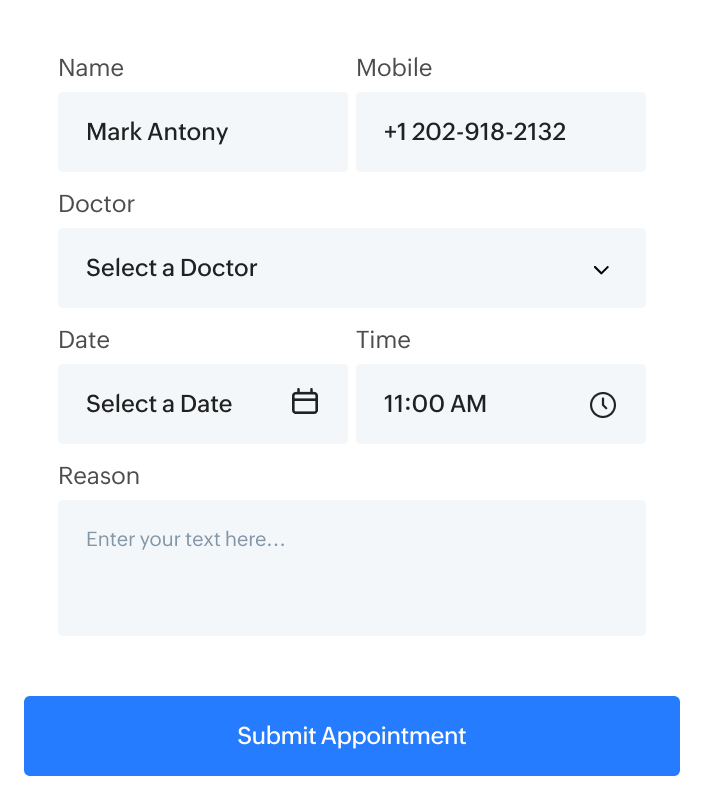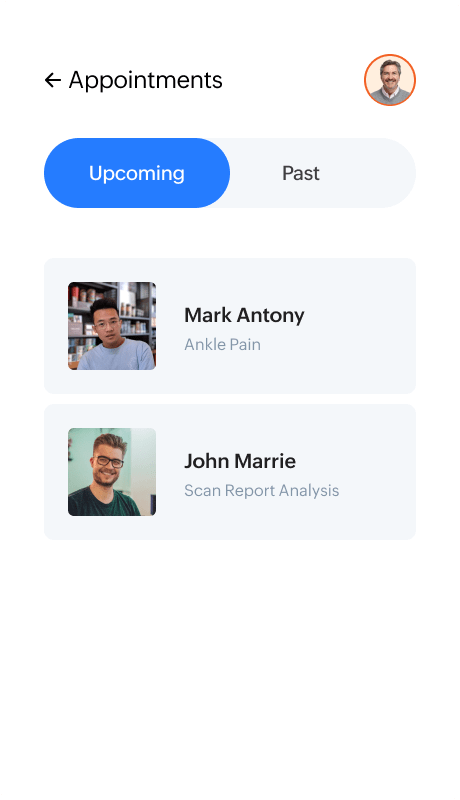Enable multi-session form filling
Enable your users to enter information in a form, save their progress, and resume working on the form later. Capture complete and accurate data by offering your users the flexibility to fill forms in multiple steps, so they can ensure they have all the required information. This feature also enables you to use forms efficiently for a wider range of uses cases.
For example, at the beginning of each day, a field service technician gets a fillable form with the list of service requests. After completing each request, they collect the feedback and signatures from the customer, record a brief description of the type of work carried out, and save the form. After completing all of their assignments for the day, the technician submits the form.
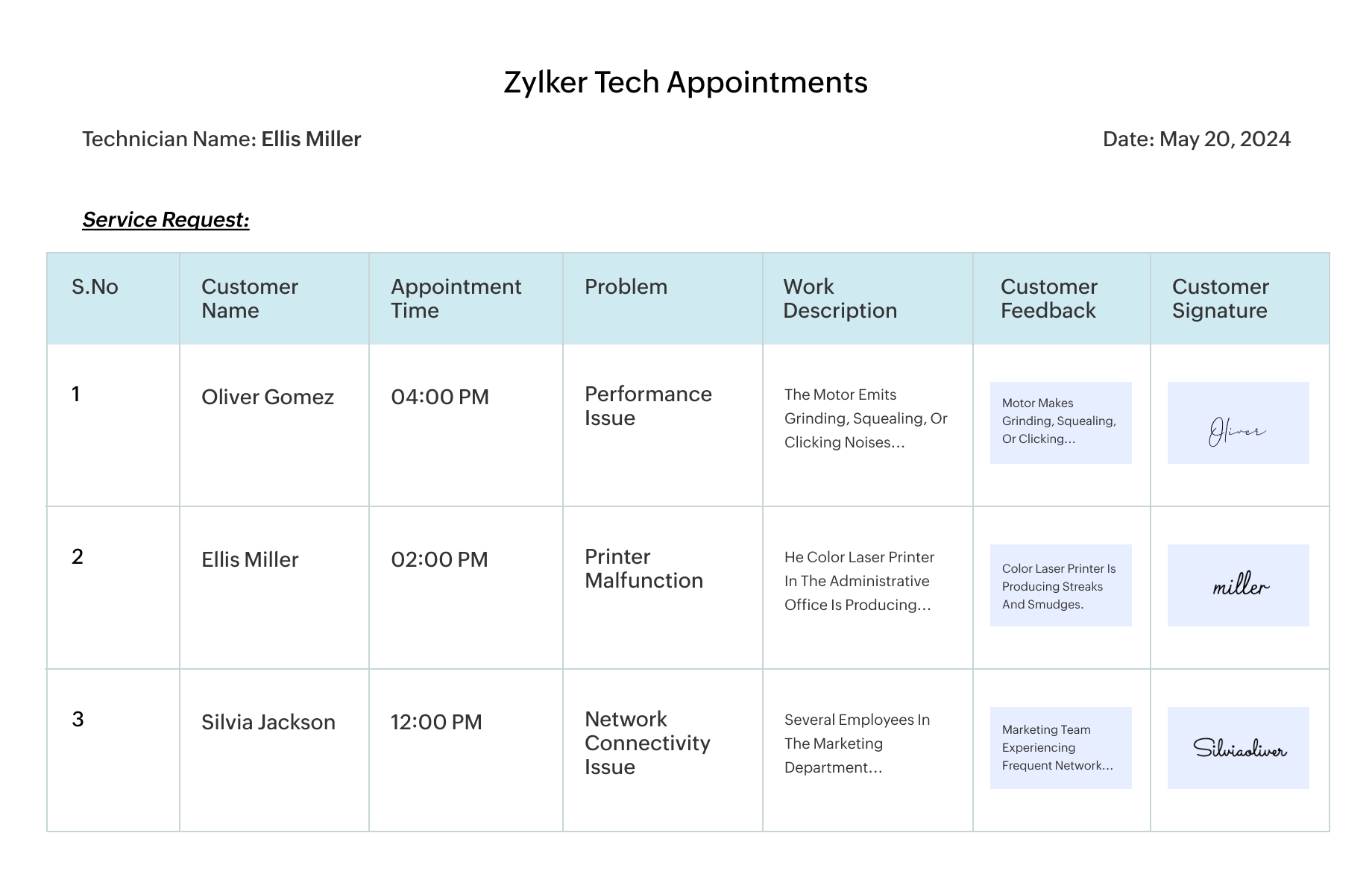
Dynamically prefill dropdown choices
Beyond automatically filling in fields with predefined text or numerical values, you can also dynamically populate options in dropdown menus. Improve user engagement and expedite form completion by minimizing the amount of information users need to input manually.
For example, when a resort sends a reservation form to a guest, preferences like room type, breakfast, and pickup and dropoff at the airport are prefilled based on the guest's previous reservations at the resort.
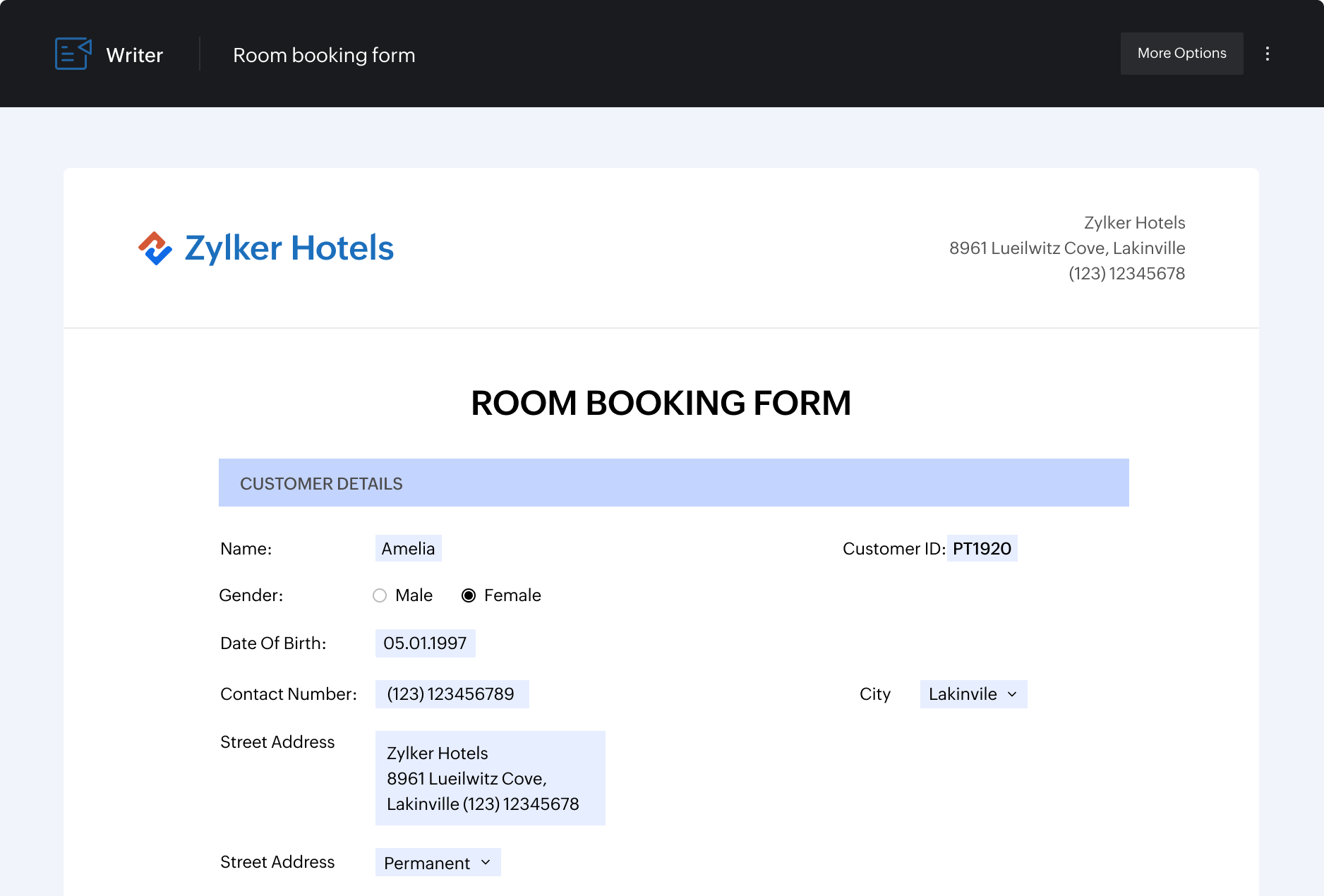
Create form workflows with multiple users and steps
Gather information and electronic signatures from numerous users through a unified prefilled form. Establish a workflow that automatically forwards completed forms to the next person whose input or approval is required.
For example, a manager completes a performance review form for one of their employees and sends it to the next level of management for approval. Once the form is approved, it is sent to the HR team to complete any remaining details, finalize, and save.
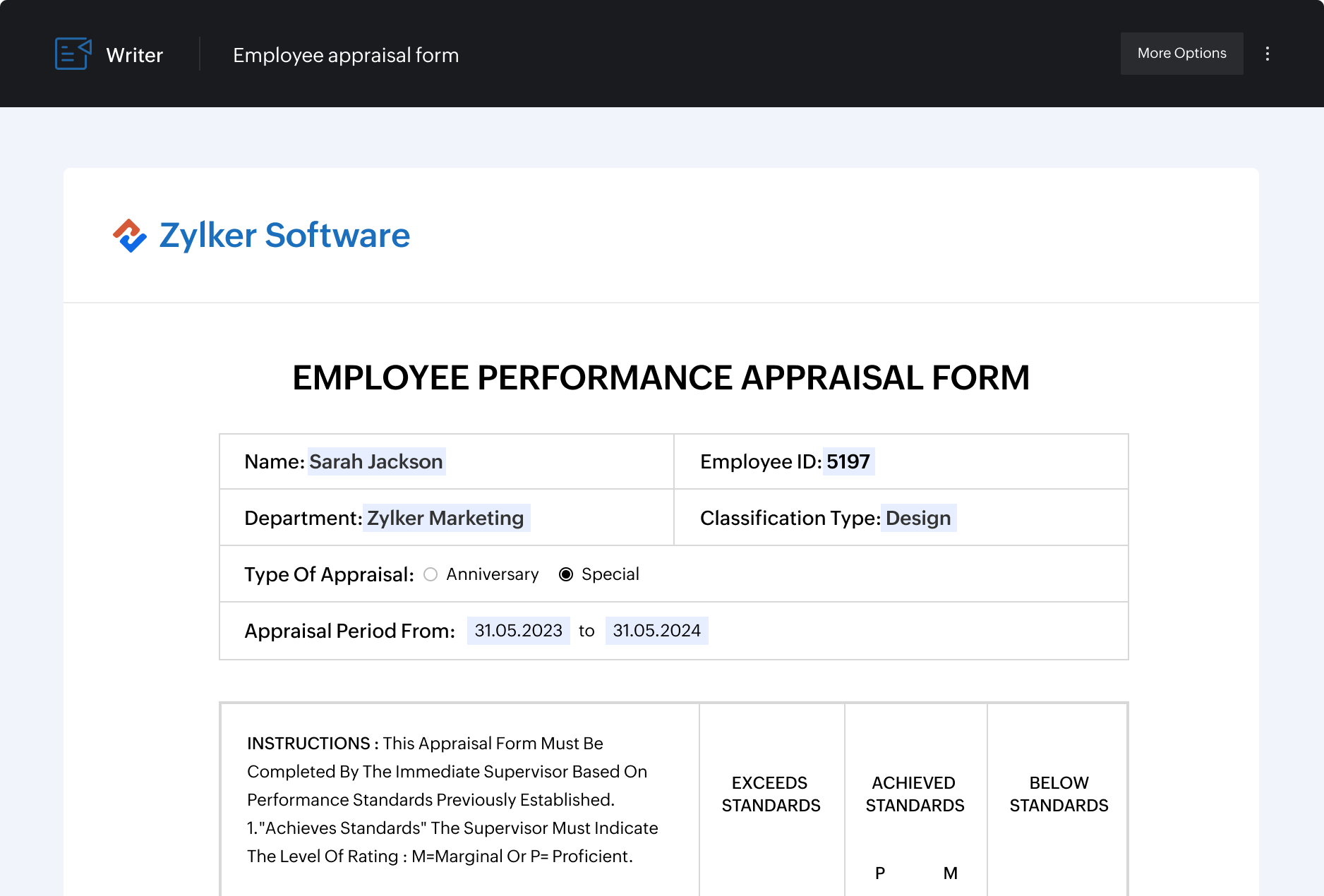
Create and download prefilled PDF forms
Generate prefilled PDF forms that users can complete offline and submit when finished.
For example, when an employee requests an experience certificate, an organization can share it as a fillable PDF, with details like the employee's name, address, and role prefilled. The employee can then download the form, fill in additional details, and submit it.
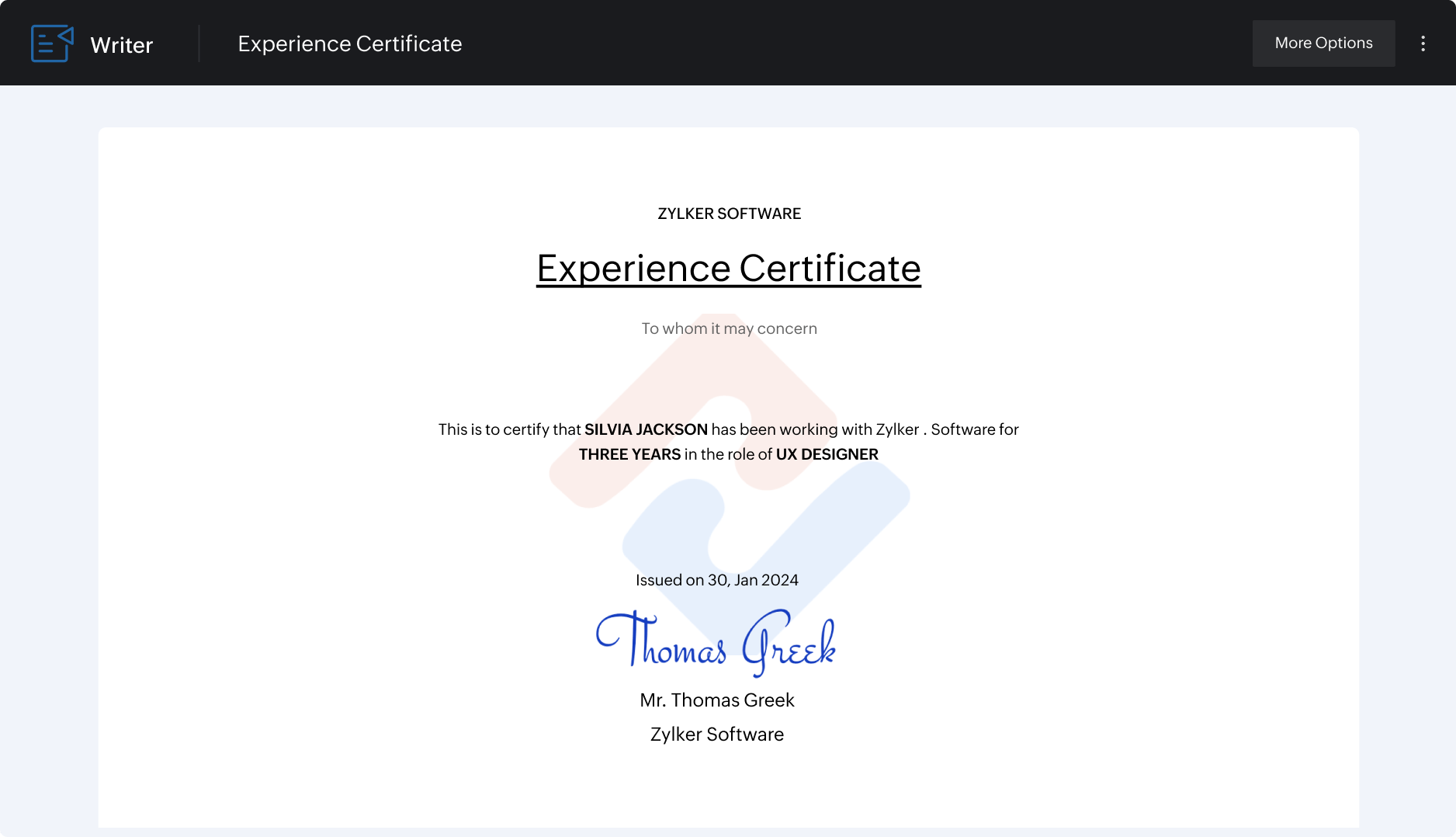
Automate prefilled form generation with our API
Automatically generate prefilled fillable forms within your application using Zoho Writer's Merge API.
For example, hospitals can add an appointment scheduling option to their app or website. Clicking the "schedule appointment" option launches a form within the app. The form contains information like the patient's name and address prefilled. The patient can select their desired date and time, doctor, and reason for visit.