Administration made easy
Take control and manage your team's collaboration needs effortlessly
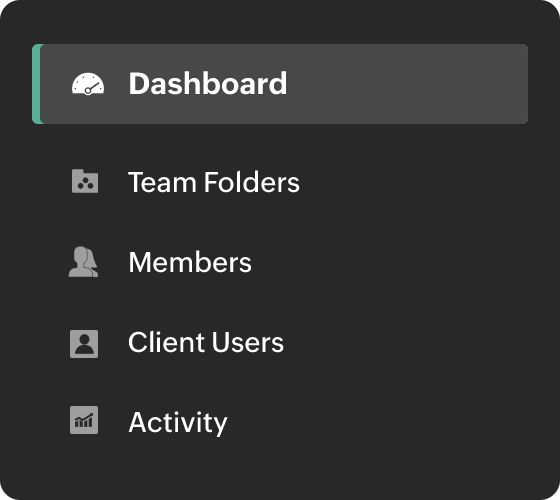
Manage more efficiently
Your admin dashboard offers all your settings in one place so you can easily add and remove members, edit privacy settings, and delete or recover any Team Folder.
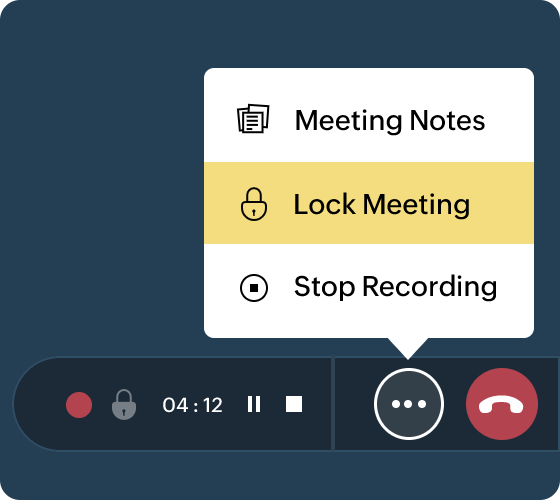
Lock meetings
During private meetings, you can lock the meeting to prevent anyone else from joining accidentally.
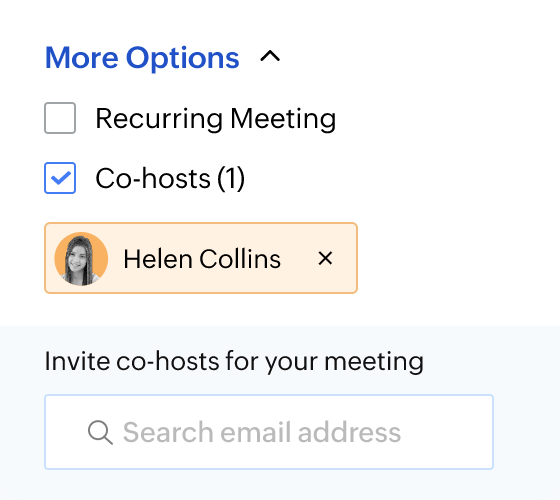
Co-host
Encourage your teammates to contribute to meeting sessions by making them the co-presenter.
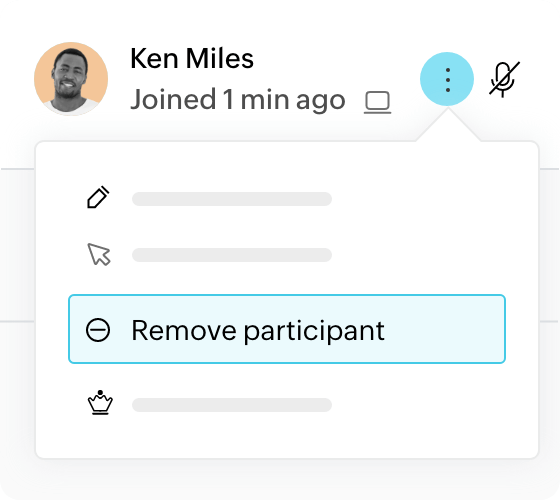
Mute or remove participants
Automatically mute other participants to reduce any unwanted background noise. You can also remove members that are no longer needed for the discussion.
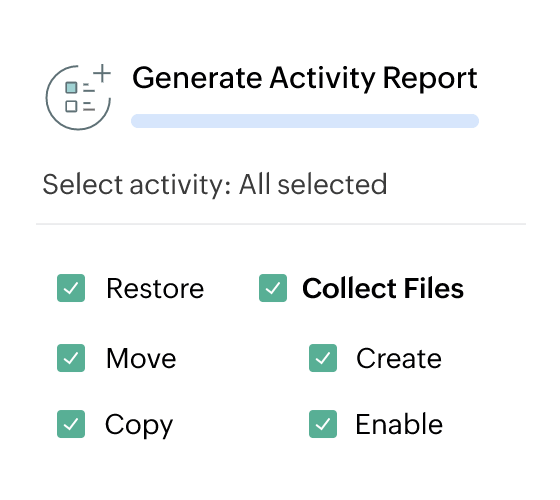
Stay in the know
Make your audits easier: get detailed reports on storage details, license expirations, new files created, and all user activity.
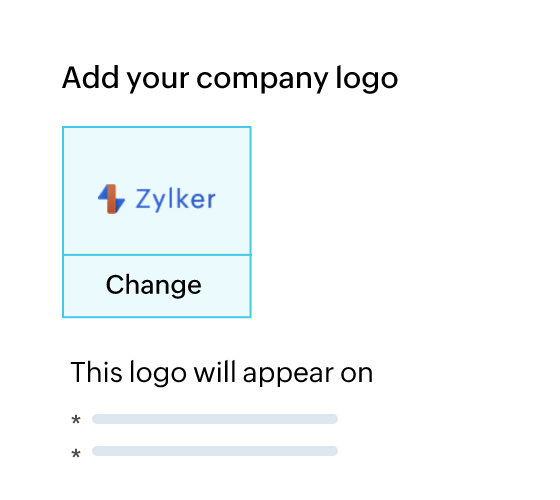
Customize meetings
From white-label options to defining default camera settings, admin controls make your meeting experience smoother than ever.
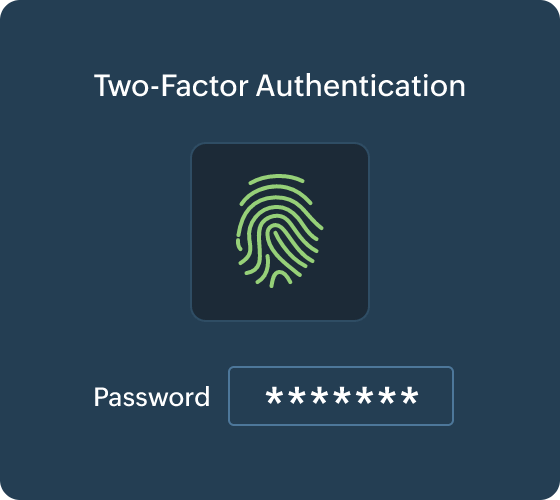
Ensure data security
Safeguard your team's data by enabling TFA, setting strong password policies, and restricting unwanted IPs.
Your data is in good hands
Your data is of utmost importance to us and we meet industry-specific compliance standards
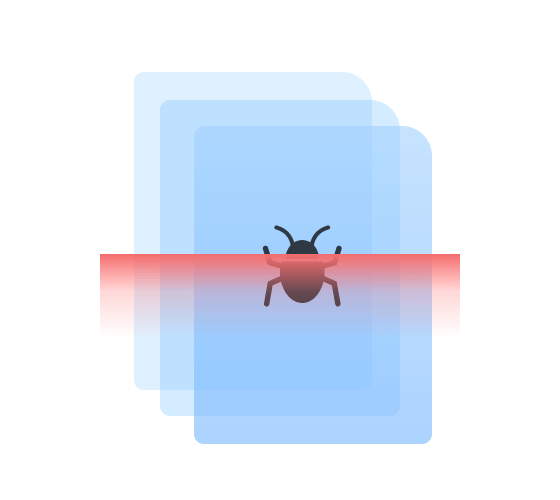
Intrusion protection
WorkDrive scans all files for viruses with powerful Intrusion Detection and Intrusion Prevention systems (IDS/IPS) screening before storing in our servers.
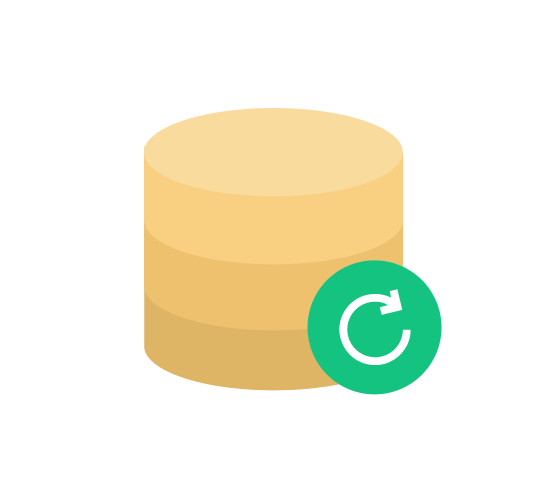
Data recovery
Our servers are well protected from physical damage and natural disasters. In case of server damage, a copy of your files will be safely backed up on alternate servers.

GDPR compliance
Your data privacy is important to us. All Zoho products are GDPR compliant.

Staunch security
All transmitted data is encrypted using TLS 1.2 protocols, ensuring that users have secure meeting experience.
Collaborate outside your organization
Working with clients and third-party stakeholders has never been easier
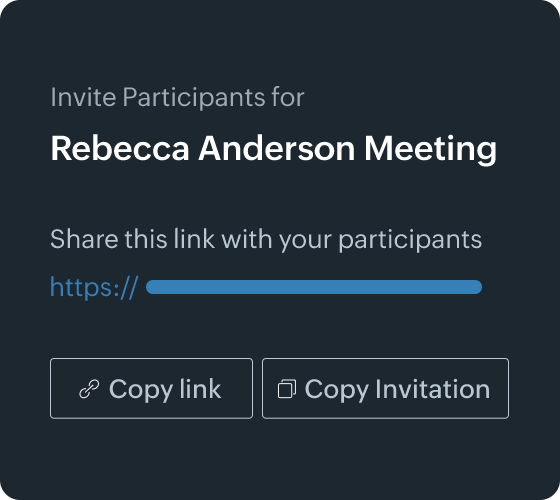
Meet anyone
Get on a discussion with your customers or vendors who aren't a part of your organization. Schedule a meeting and send them a link to join.

Invite guest collaborators
Grant custom access to outside collaborators to view your files. You can set role-based permissions, expiration dates, and download criteria.
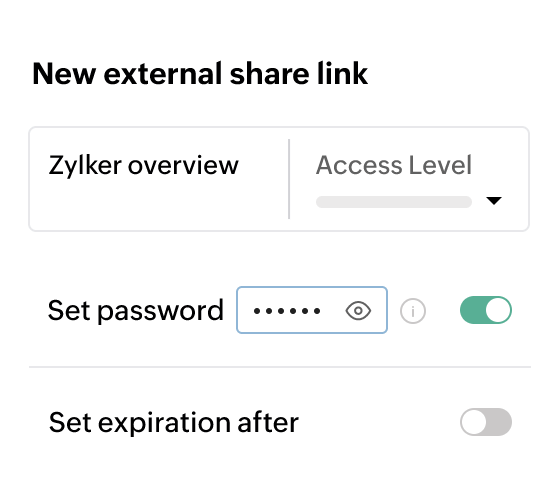
Add another layer of security
You can set password protection for externally shared files to control access to your sensitive information.
Go Mobile
Download one app that meets all your online collaboration needs.
Work on the move
Save time by working during your commute and access files on the go, even with poor internet connections.

Meet from anywhere
Start or join online meetings directly from your mobile device. Schedule and view upcoming meetings on Meeting mobile app.
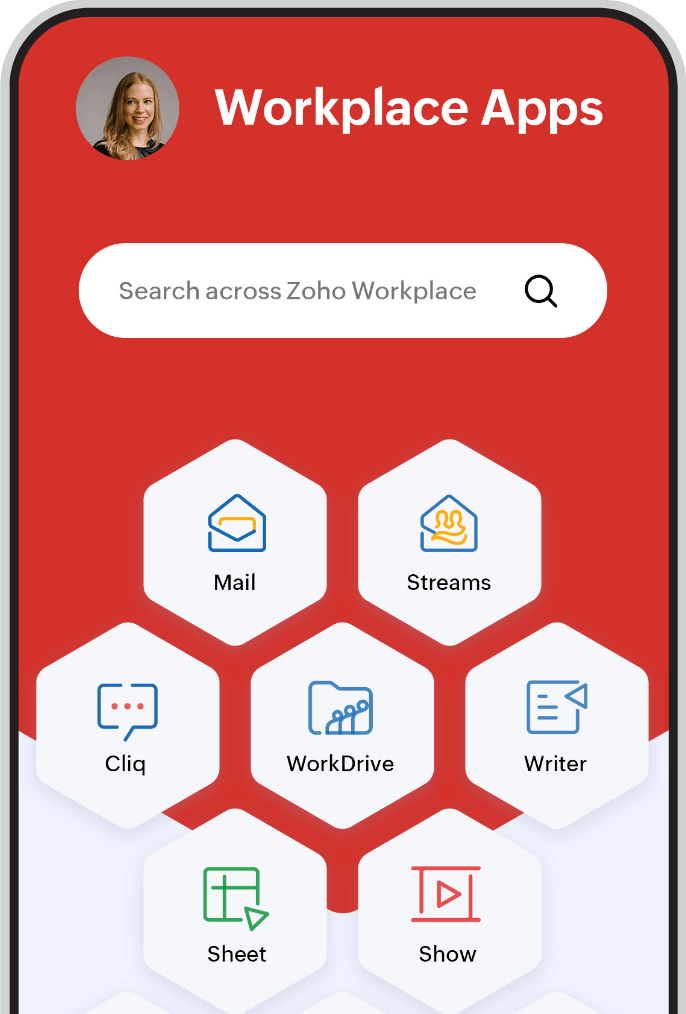
When all your apps are in sync, the possibilities are endless.
Meet from your inbox
Quickly schedule online meetings from your inbox and share joining links via email or chat. View upcoming meetings and join meetings right from your Zoho Mail account.
WorkDrive and Zoho Mail
Drag and drop larger files or attachments to send via an email or Cliq message.
MS Teams for Meetings
Integrate Zoho Meeting with MS Teams to start, join, or schedule a meeting through bot commands.
Other cloud services
Easily migrate files from Google Workspace, Dropbox, and Evernote to Zoho WorkDrive.
