SeguroInteligente.mx revamps their digital infrastructure with Zoho WorkDrive

- INDUSTRYInsurance
- TYPEB2B & B2C
About SeguroInteligente.mx
SeguroInteligente.mx is an insurance intermediary, with more than 25 years of experience. They collaborate with leading insurance companies like AIG, AXA, CHUBB, and METLIFE, to offer a wide variety of insurance products for both corporate and individual customers, at competitive rates. Founded in 1992, they became the first multi-insurance company in Mexico in 2007, and developed the first online portal for the sale of 100% paperless insurance in 2008. SeguroInteligente.mx has been nominated for the eCommerce Awards for three consecutive years.
Challenges
Before moving to Zoho WorkDrive, SeguroInteligente.mx stored all their data on a private NAS (network-attached storage), which came with many drawbacks.
Firstly, being an on-premise storage solution, there was always the risk of data loss due to damage to the device caused by hardware failures, overheating, or disasters.
Another problem they faced was the steep learning curve associated with configuring the server. In-depth technical knowledge was required to set up new users, perform scheduling tasks, and manage the system. Then there was the expenditure on additional hard drives every time they ran out of storage space and the hassle of swapping them out each time they needed to access old data. Also, there was no method for keeping files organized—as the organization got bigger, maintaining the NAS put a huge burden on the IT team, even though they had more pressing issues to deal with.
On top of all this, there was always a security risk associated with maintaining a NAS. Anyone could retrieve data, as access control capability was quite basic.
Reading data from the NAS also took a lot of time, and as the company got bigger and the responsibilities of each employee grew, there was always a need to collaborate in real time, without overwriting existing data. It was also impossible for employees to access files from outside the company, or share files externally to clients and partners.
Solution
Mr. Esteban Rojas and his team found Zoho WorkDrive very easy to set up and use—unlike the NAS they used earlier, there was no configuration required with WorkDrive. All he had to do was sign up for the product, add his team to WorkDrive, and start working right away.
WorkDrive also met their data storage requirements, as it offered a shared storage space of 5TB and as the team grew, so did their storage limit. That meant the hassle of adding more hard drives to their NAS every time they needed more storage was out of the picture.
Moving all their data to WorkDrive meant more security, as the responsibility didn’t lie in the hands of SeguroInteligente.mx alone. Zoho WorkDrive saves multiple copies of your files in the same data center, along with multiple backups in different data centers, so there's no risk of data loss.
Further, team admins can completely control who has access to the data at any time, both internally and externally, and also set password policies and two-factor authentication as an added layer of protection. Within the organization, file access can be managed at the folder and subfolder level. Ownership of important files in the personal folders of employees who leave can also be transferred. WorkDrive lets admins restrict external file sharing at different levels in the organization, and file links that are shared to people outside the team, can be password protected, along with expiry dates and download restrictions.
"WorkDrive has greater capacity and greater control of resources, with the security and flexibility to adapt to the needs of the company."
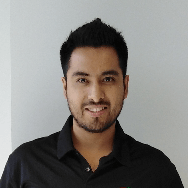
Esteban Rojas, SeguroInteligente.mx
Another aspect that worked well for Mr. Rojas was that, in WorkDrive, the work unit is the team. This is made possible with the help of Team Folders, which solve the problems of traditional file sharing tools by eliminating the need to share files with your team. All you have to do is create a team folder, add members, and assign roles and permissions. Any file added to the Team Folder will automatically be available to all its members. WorkDrive also helps you keep your team's files organized in nested folders.
“It's a big data solution because, by focusing on teams, it gives a greater push to meet the organizational and corporate objectives of the company I work for.”
As WorkDrive operates on the cloud, every time someone changes their computer, they can just log in to their account from the browser and carry on with their work immediately, without wasting any time transferring data.
“This application saves us a lot of time when our people need to change their computer.”
Zoho WorkDrive didn't just solve the issues Mr. Rojas and his team faced with their NAS system, they also found that it worked better than other cloud storage platforms they used previously.
“I recommend it more than Google Drive, by far.”
And that pretty well sums it up!
