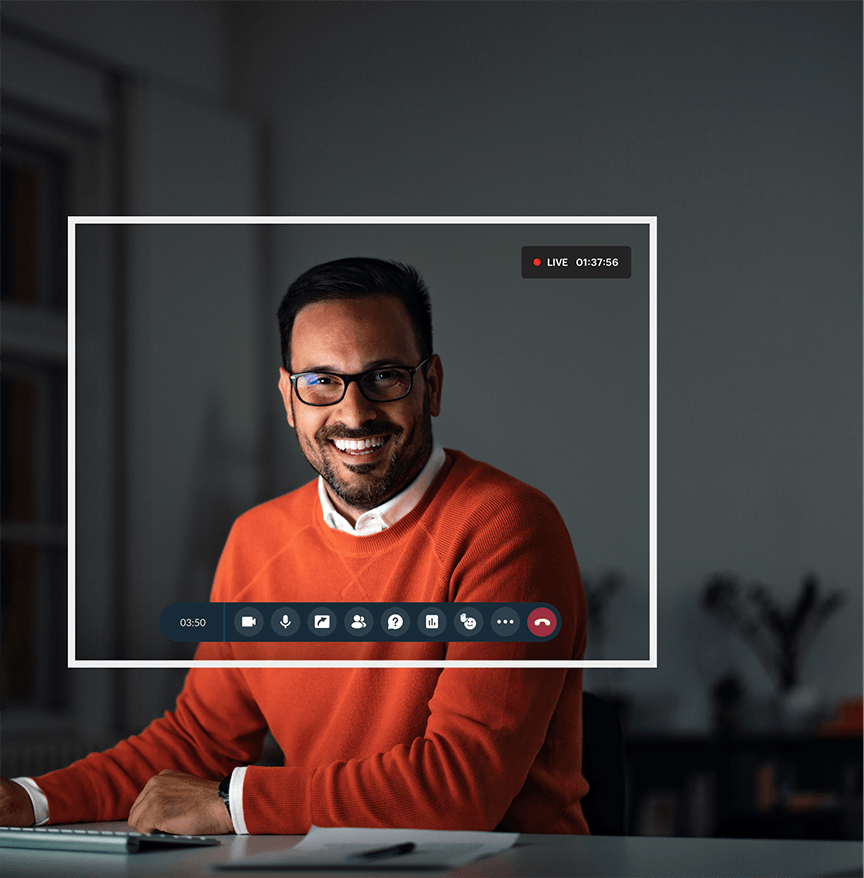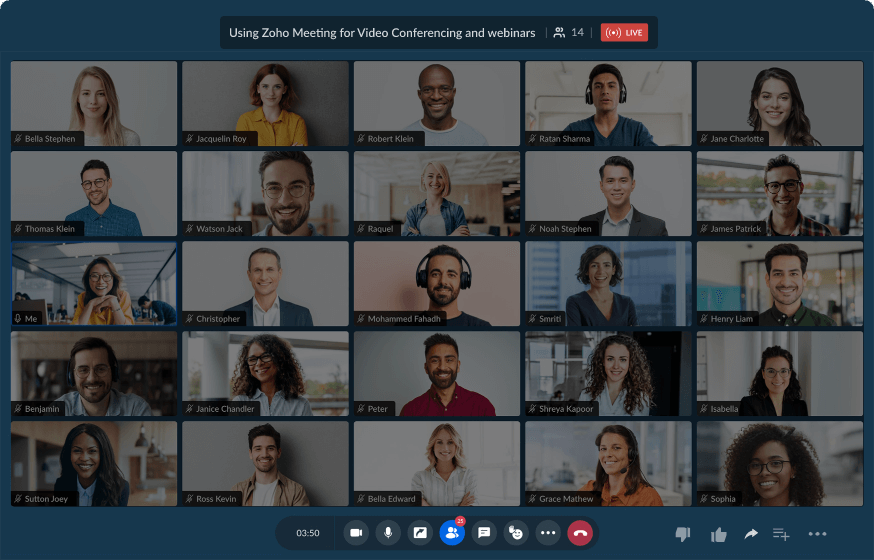What is a live streaming platform?
A webinar live streaming platform is a digital or online platform that allows businesses, or organizations to broadcast and share their live video content with an audience over the Internet. Webinar live streaming is an online seminar or workshop conducted in real time over the Internet, where an organizer delivers content to remote attendees.
Host webinars with Zoho Webinar’s live streaming platform
Zoho Webinar software offers a convenient and effective way to live stream audio and video to connect with your global audience, and foster meaningful interactions virtually. The primary objective of live streaming a webinar is to maximize audience reach, a goal that can be realized through streaming on platforms such as YouTube, LinkedIn, and Facebook.
Reach a larger audience using Zoho Webinar live streaming software
Live stream your online events for larger reach
Live streaming your online webinars for a larger audience might seem difficult, but our social media live streaming service makes webinar live streaming and conducting enterprise-level webinars a breeze.
Bigger events with better return on investments
With Zoho Webinar's innovative live webcasting, you can launch products with large-scale live web events, provide training to an entire company, and conduct town hall webinars seamlessly.
Video conferencing
Use your built-in laptop camera or an external camera for video webinars and conduct your live web events with peace of mind. Along with audio, sharing your video during live presentations gives the audience a complete picture.
Custom branding
Custom brand your webcasting by customizing the webinar registration forms for your organization. Add your brand's logo and images to maintain brand consistency.
Screen sharing
Make your web conferences interactive by sharing your remote screen or application with just a single click over our webinar streaming platform.
24/5 technical assistance
We offer around-the-clock technical support five days a week to help you efficiently live stream events online and quickly resolve any technical issues you face.
Advanced analytics
Generate detailed reports on attendee and registrant information and use polls and Q&A sessions to track and analyze your audience engagement levels.
Live streaming webinars using Zoho Webinar’s YouTube live streaming
YouTube Live streaming is a great way to maximize your social media exposure and connect your webinar to a much larger audience.
Enabling YouTube live streaming for webinars:
Log in to Zoho Webinar. Don't have an account? Sign up for a 14-day free trial.
Click Settings in the left pane to enable YouTube live streaming for webinars.
On the My Settings tab, enable the Livestreaming on YouTube option under Webinar.
How to live stream webinars on YouTube:
01. Schedule the webinar as an organizer and start broadcast.
02. Click the More icon on the floating toolbar and choose Live on YouTube.
03. Sign in with your Google account and click Next.
05. Enter the Zoho webinar title as you want it to be displayed on YouTube.
06. Verify your Account Information.
07. Select the video access level:
(Note:Public: Videos can be seen by anyone on YouTube.Unlisted: Videos can be seen and shared by anyone with the link.Private: Videos can only be seen by you and the people you choose to give access.)
08. Click the Go Live button. The progress bar will show that your session is being prepared for streaming.

"Zoho Webinar completely transformed our online training program. The user-friendly platform and global reach helped us overcome challenges and create a seamless learning experience for participants worldwide."

“Upon creating webinar’s in Zoho Webinar, absolutely without any effort the campaigns can be created instantly in Zoho Campaign’s so we can start distributing them all in one place, within minutes. Furthermore, automatic workflow built within webinar avoids the need to create reminders and follow up’s.”
What are the benefits of live streaming?
Brand awareness
Hosting successful video webcasts helps you level up your publicity and can positively impact your global brand awareness.
Cost efficient
Live streaming is an affordable alternative to conducting large-scale, in-person events. You can use your webcast tool to generate high-value quality leads with minimal investment.
Reach a larger audience
You can stream your live webinars with up to 5000 attendees in a session using Zoho Webinar software. YouTube live streaming connect your webinars to a much larger audience.
Train employees quickly
You can train your internal employees more efficiently by offering informative on-demand webinars. Use Zoho Webinar's live streaming solution to record these training sessions and reuse them for future employees.
Frequently Asked Questions
Live streaming refers to broadcasting real-time video and audio content over the Internet, allowing viewers to watch it as it happens. Social media livestreaming empowers businesses to increase brand awareness and reach beyond the registered audience. Check our extensive guide on live streaming.
Yes, you can live stream on YouTube using Zoho Webinar by enabling live streaming in your account settings, creating a live event, verifying the channel, and directly through the platform.
With Zoho Webinar, you can livestream your sessions on popular social media platforms, including Facebook, LinkedIn, YouTube, and any other platform that supports RTMP (Real-Time Messaging Protocol) streaming.
No, Zoho Webinar directly supports social media livestreaming without needing additional tools. Just configure your streaming settings, and you're ready to go!
A webinar can be either live or pre-recorded, while a live webinar specifically refers to an event happening in real-time, where participants can interact with the host as the session is ongoing.
In Zoho Webinar, you can set up live streaming by navigating to the webinar settings, enabling streaming to platforms like YouTube, LinkedIn, or Facebook, and configuring the required streaming keys. Learn more