Strong & Random Password Generator
Generate strong passwords using Zoho Vault’s random password generator and secure your online accounts from potential threats.
Password Length: 15
Let Zoho Vault remember this password for you
You've successfully taken the first step towards password security. Use Zoho Vault's free password manager to take the next step. Password managers like Vault help you safely remember and autofill passwords. Vault is forever free for personal use and affordable for businesses. No ads. No catch.
Strong, random passwords for the win
Before we talk about strong password generators, let's look at why we need one. Passwords are the first line of defense for your online accounts and, in some cases, your entire company. When passwords are weak, predictable, or reused, they become easy to crack. Weak passwords are responsible for over 80% of all data breaches in the hacking category, so it's important to use random, strong passwords for our accounts.
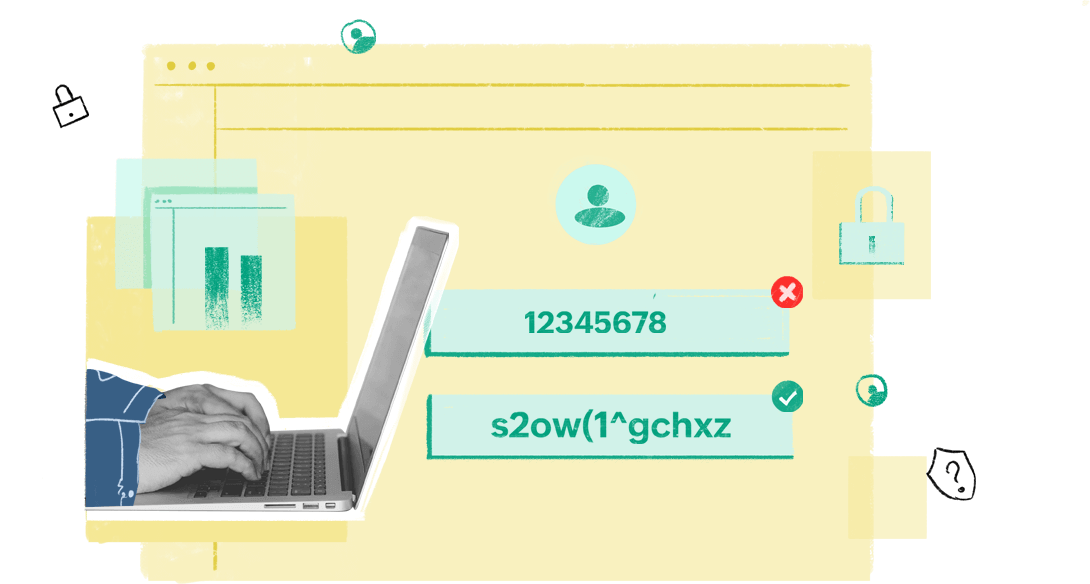
What is a strong password?
Any password that isn’t easy to guess, hasn’t been reused, and is long enough to withstand brute-force attacks can be considered a strong password. Additionally, it’s also essential to ensure your passwords have never been exposed to the dark web through data breaches. Strong passwords clear these checks.
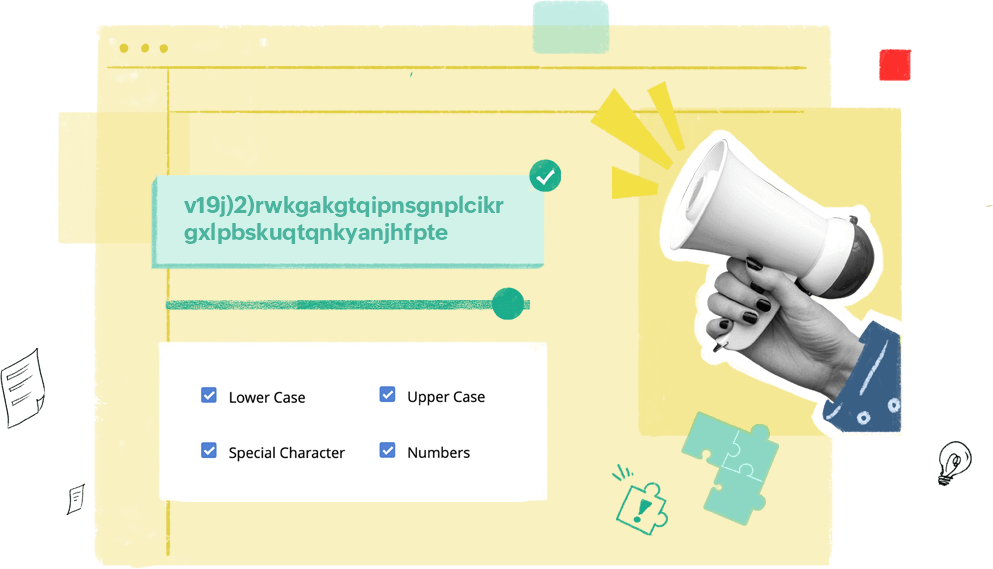
How to create a unique, strong password?
To create a secure password, you should first ensure your password is long. According to the NIST guidelines, the minimum length for any password is eight characters. However, we recommend and encourage you to create longer passwords. The longer your password, the stronger the account’s security.
To ensure your passwords are unique, refrain from reusing them across different accounts. In case of an attack, password reuse will widen the exposure of your data if attackers try reusing your credentials across various applications. Finally, avoid using credentials that have already been exposed and are readily available through other data breaches.
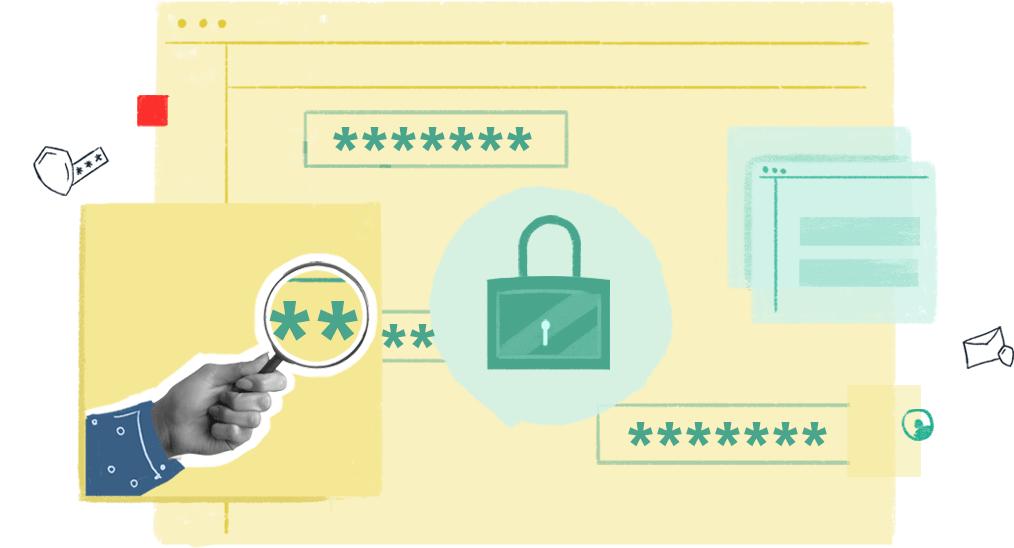
Can a strong password get hacked?
Technically, any password can be exposed. Even if you use a strong password, there’s virtually no guarantee that it will never get compromised. However, if your passwords are long, unique, and random, it will take longer—sometimes even years—for an attacker to crack them using brute force. This is why it’s important to use a strong password generator while creating passwords.
Why use a password generator?
In our online world, we use anywhere between 25 and 100 applications every week. It can be stressful or tedious to manually create unique, strong passwords for every account. Thus, it’s essential to adopt a strong password generator. Using a random password generator tool, you can efficiently create multiple strong passwords for all your accounts. If you use a password manager, you can securely save these passwords to your password vault.
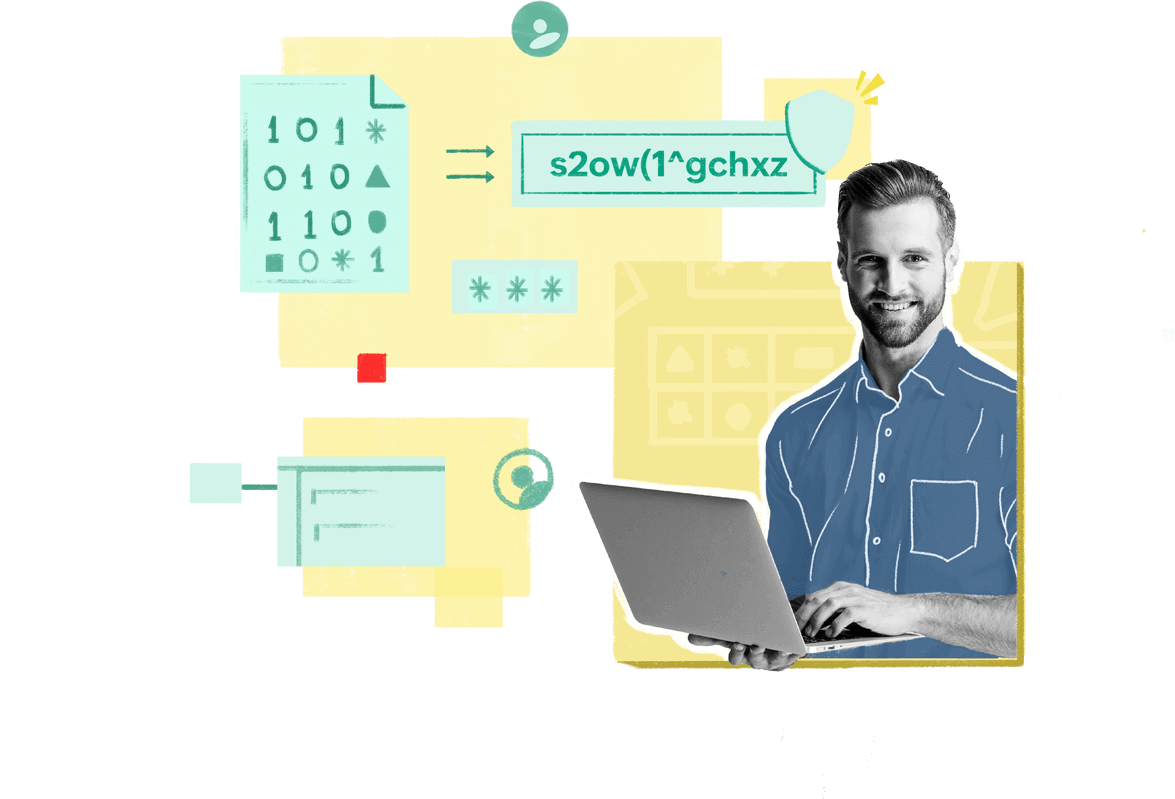
How do password generators work?
A good random password generator ensures that the passwords generated are cryptographically secure random values. These passwords cannot be predicted by attackers even if they replicate the algorithm used by the generator, thereby proving to be adequately safe.
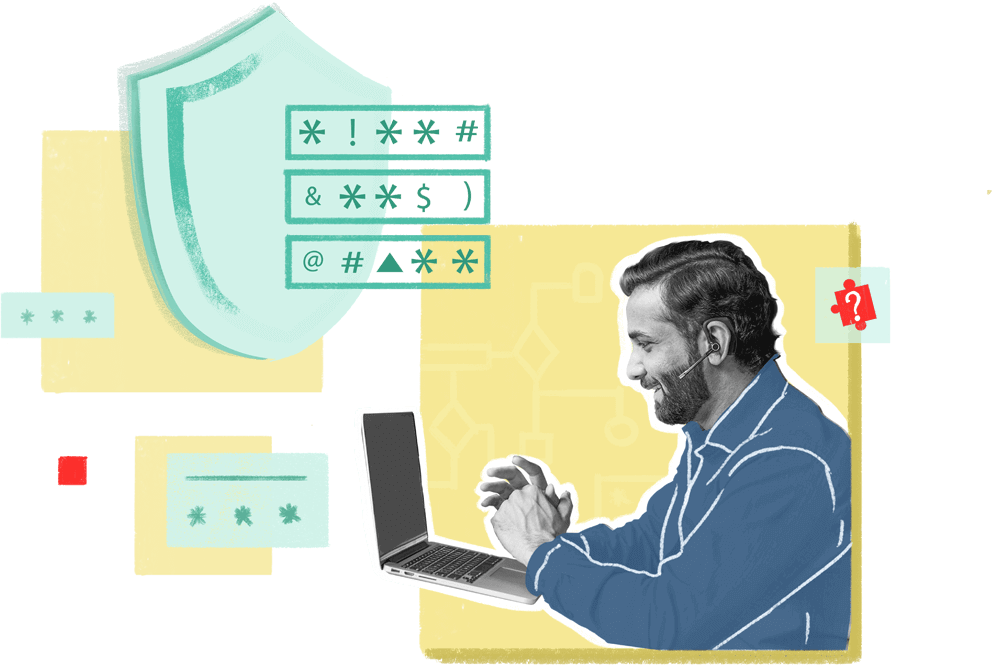
Are password generators safe?
Some password generators use pseudo-random algorithms to generate strong passwords. However, they’re not cryptographically secure, so can be vulnerable to external threats. Cryptographically secure pseudorandom number generation (CSPRNG) algorithms make it impossible for any attacker to calculate or guess any generated values (passwords) from the password generator. To accomplish this, CSPRNGs use randomness (entropy) obtained from a high-quality source, generally the operating system’s randomness API. This ensures your random passwords can never be guessed or identified by malicious actors.
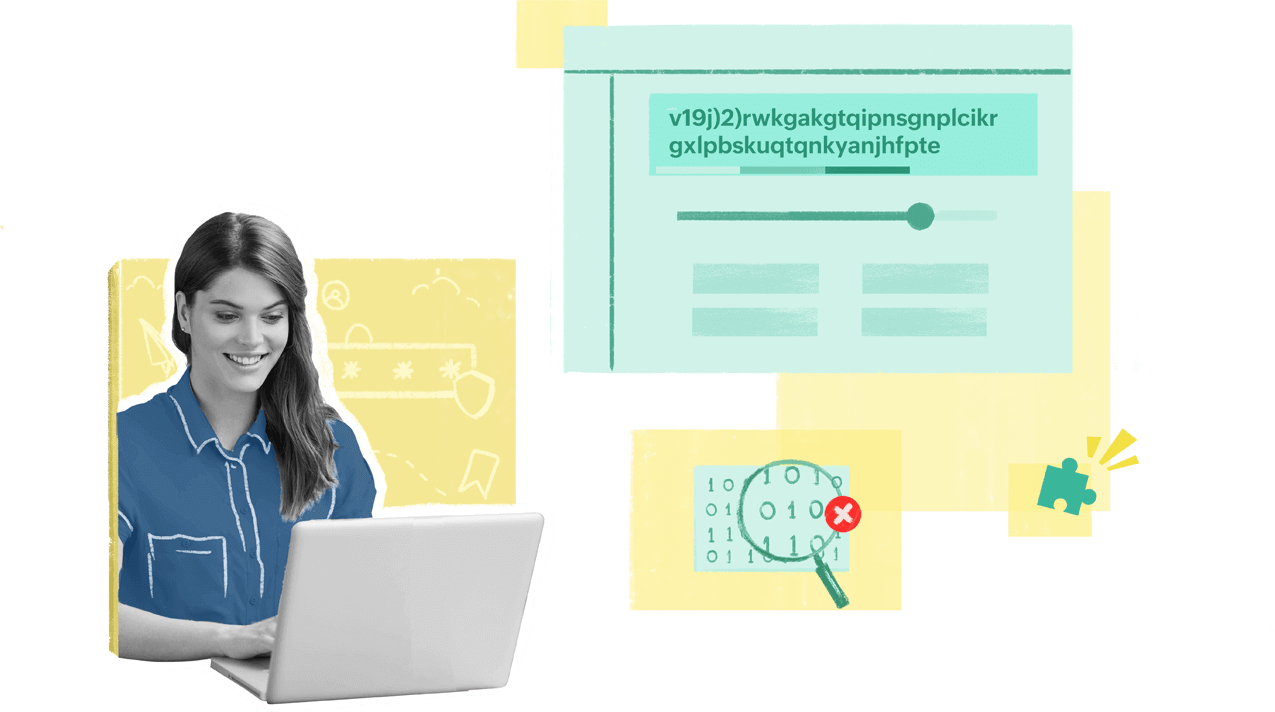
What is the best password generator available?
Any secure password generator that can produce cryptographically secure random values will be a good fit. Zoho Vault’s free password generator tool fits the bill perfectly by generating cryptographically strong passwords for your account.
Generate strong passwords for your account now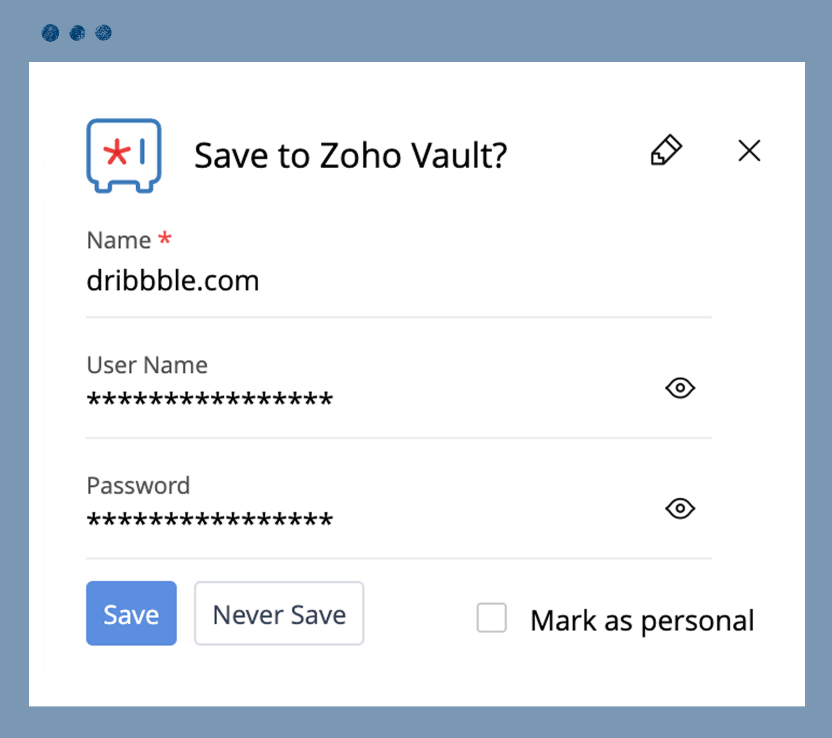
Is there a secure way to store passwords?
Let’s face it: it’s humanly impossible to remember every password generated by a random password generator. To make password management safe and simple, try Zoho Vault’s free password manager. Using Vault, you can safely secure all your passwords in a personal vault, store unlimited passwords for free, and access them using a single strong master password. Vault also has a built-in strong password generator to help you create new, customizable passwords to protect your accounts.
Create a free Zoho Vault account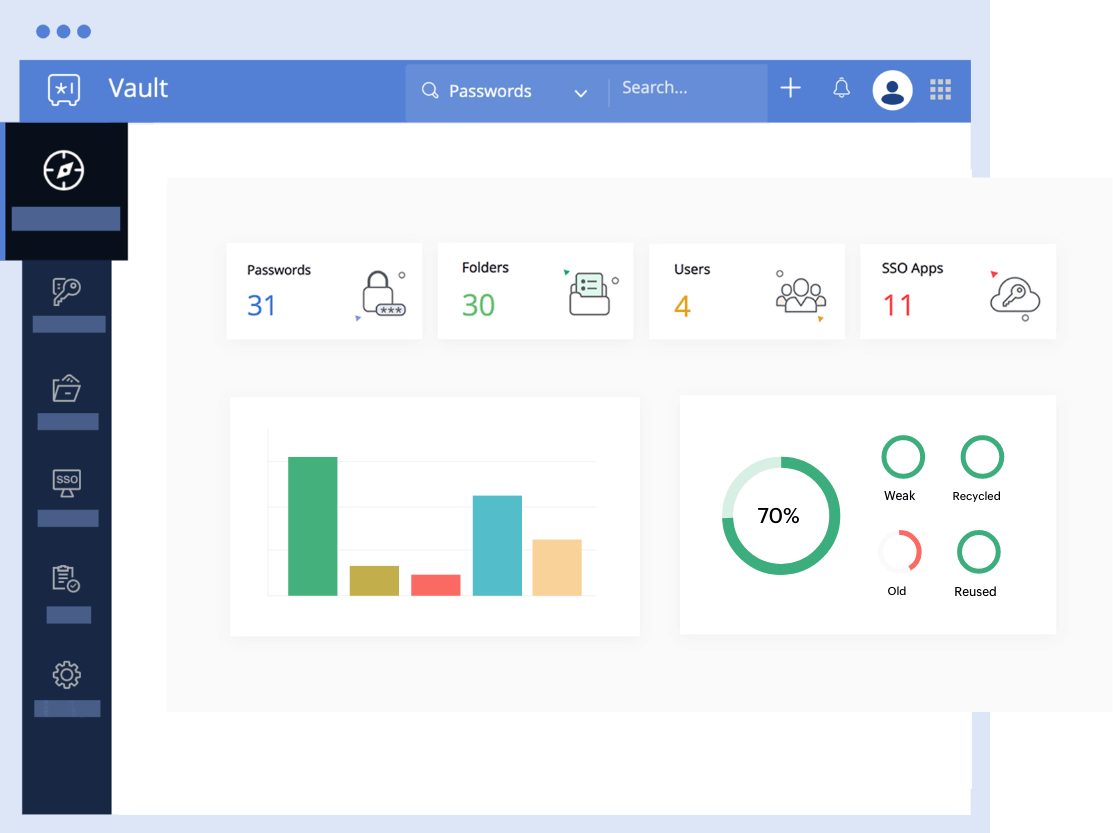
Complete security for your passwords
When you migrate your passwords to Vault, you get detailed password insights from our security dashboard. Vault will identify your weak passwords based on six different parameters that look for passwords that have either been reused or recycled, contain dictionary words or part of your username, or those that are old and need to be reset.
Hassle-free access on the move
Your passwords travel with you. Download Zoho Vault’s apps for iOS and Android to safely manage your passwords and access them on all your devices. Vault also offers browser extensions for all your favorite browsers. Using our apps and extensions, you can safely generate strong passwords, autofill passwords across websites and applications, and even access your passwords offline.
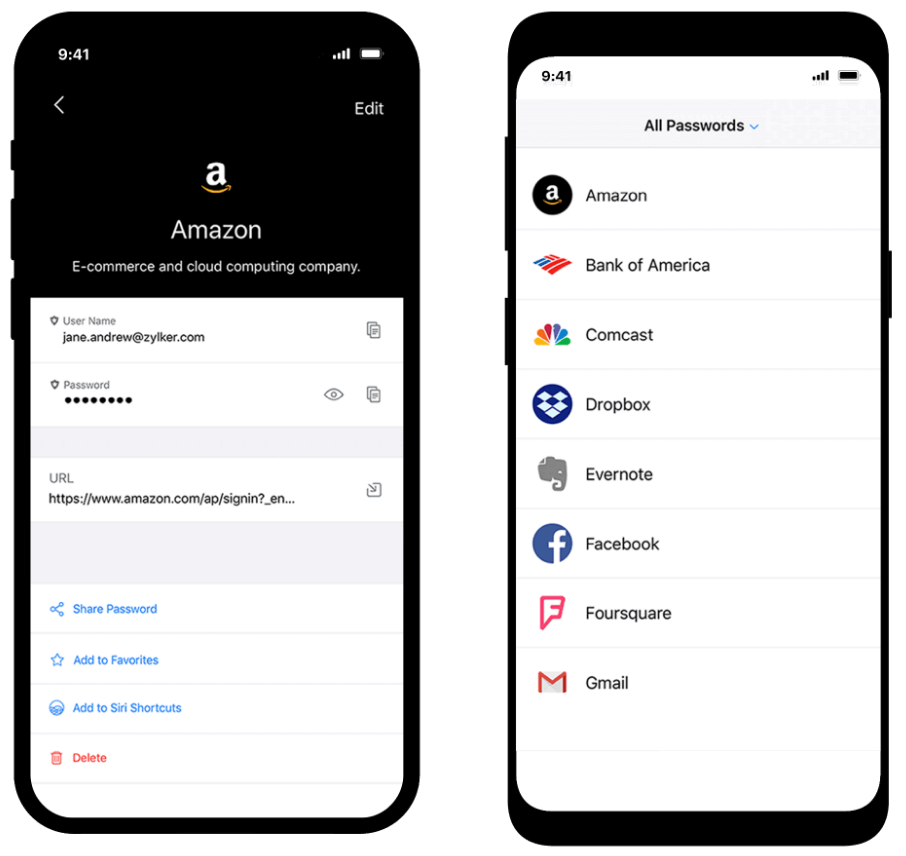
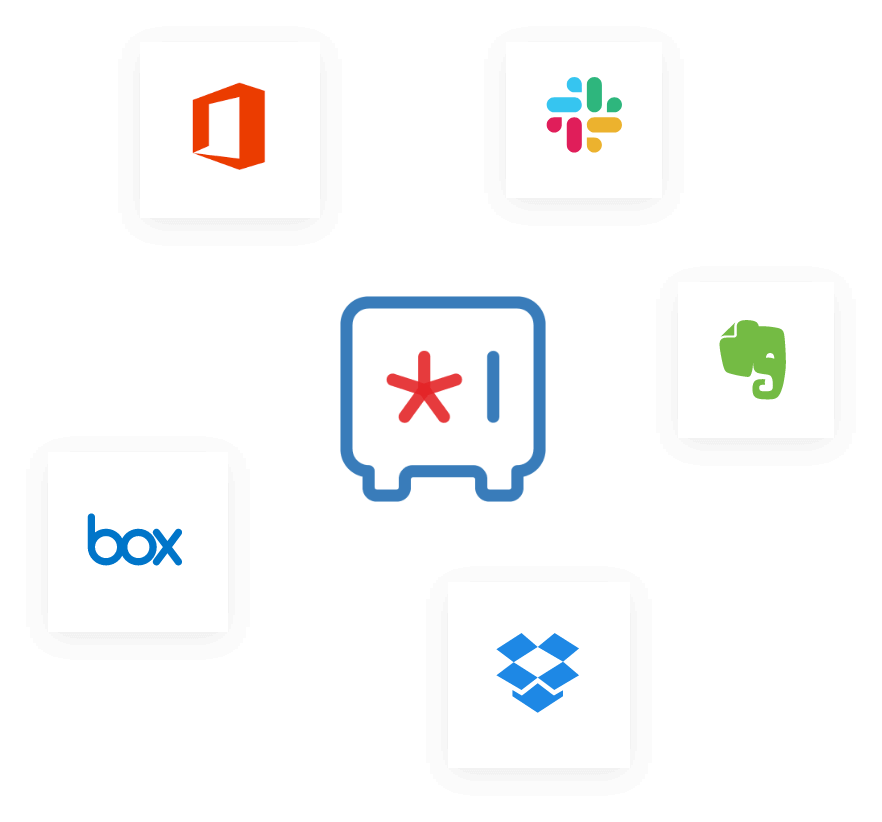
Affordable for businesses
Vault is a secure online password manager for teams and enterprises. Integrate with Google Workspace, Microsoft Office 365, and other productivity suites to instantly import your users. Organize your teams into different groups, safely share passwords with individuals or an entire team, gain fine-grained admin controls, and view all activities performed in your organization.
You can also take a closer look at all the weak passwords owned and managed by your employees from Vault’s comprehensive team dashboard.
Learn more about our enterprise featuresSecure your passwords with Zoho Vault
Get a free password generator, synced passwords across devices, unlimited password storage, and much more.
Create your free account