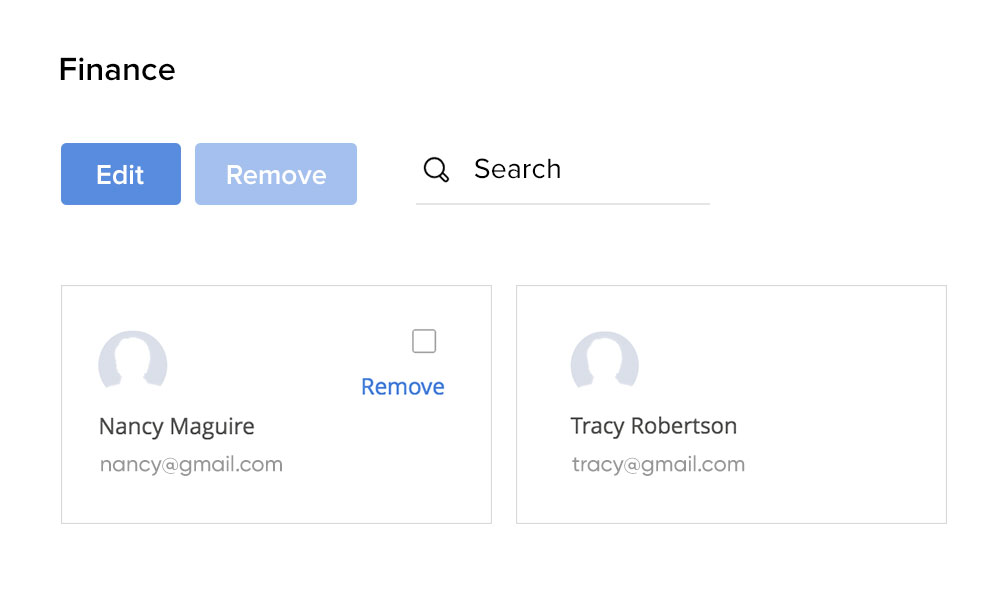Organize your users into groups
Simplify password sharing: create individual groups for different teams in your organization to save time and manage shared information. For example, add all members of the finance team to a Vault group, then share a folder containing details of all relevant bank accounts with that entire team.
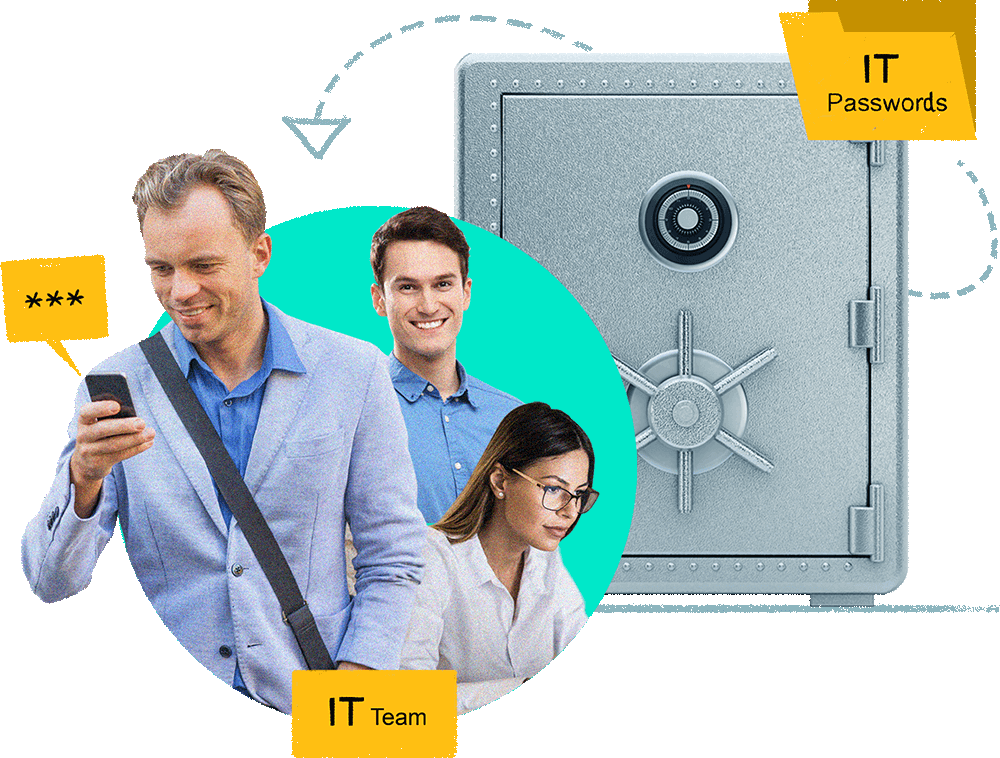
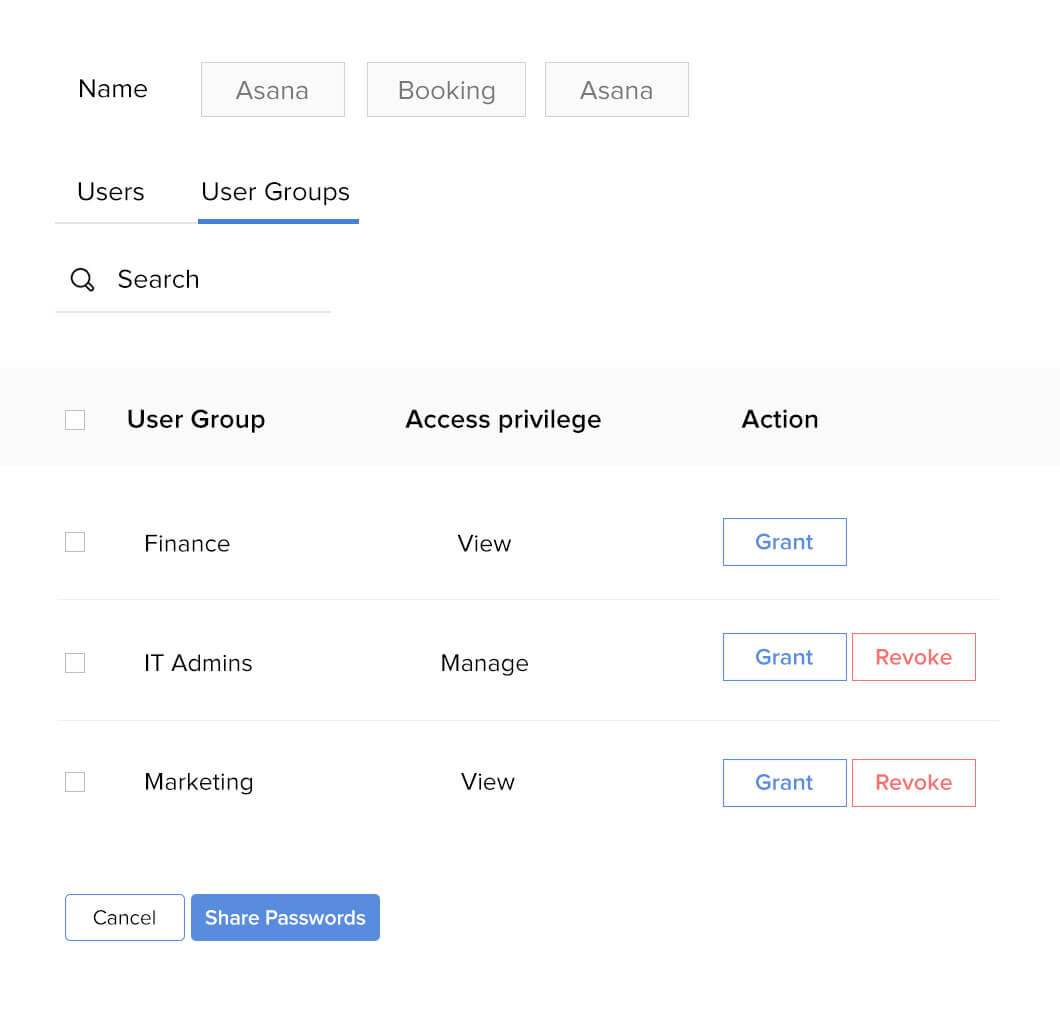
Share passwords and folders in bulk
Use groups to share multiple passwords or folders with different teams and users, allowing everyone to access them immediately. You can also specify each group's access privileges on the passwords and folders you share.
Manage user access with a click
Add or remove users from any group as needed to streamline information access in your organization.