Branding
In Zoho Payroll, you have the flexibility to customize Zoho Payroll’s appearance to reflect your organization’s identity by selecting an appearance for the sidebar and an accent color.
Customize your Organization’s Branding
To customize your organization’s branding:
- Go to Settings and click Organization Profile.
- Navigate to the Branding tab.
- Choose your preferred Appearance and Accent Color.
INSIGHT Accent Color is the secondary color used to highlight important elements such as buttons and interactive components.
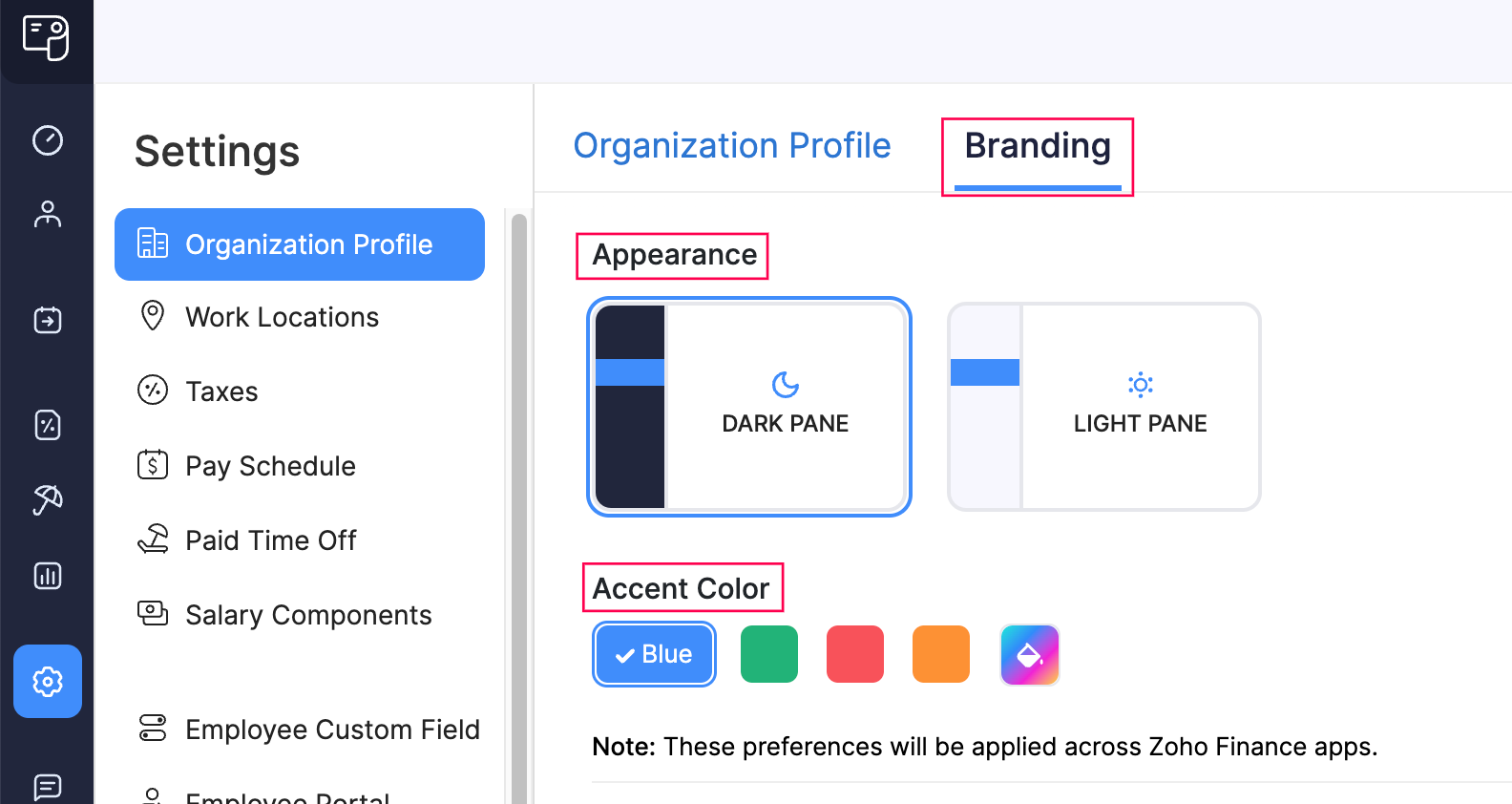
Your selected preferences will be applied to your organization across all Zoho Finance apps.
