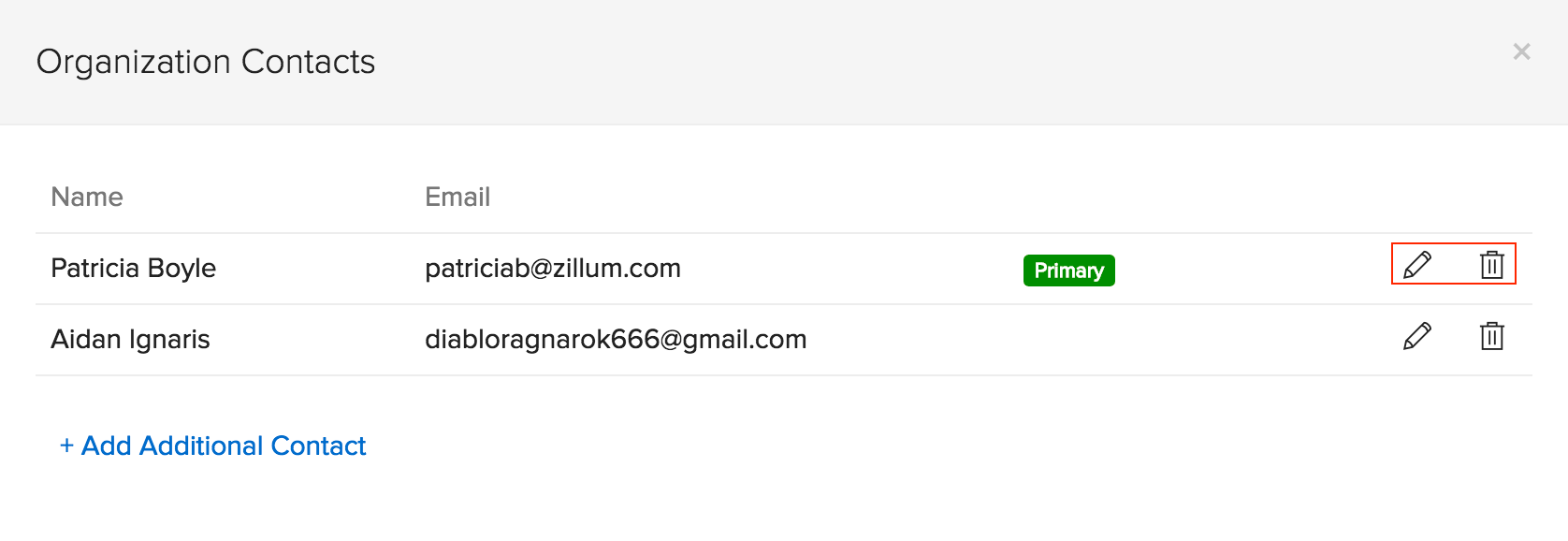Back
How do I change the email address from which the transactions are sent?
You can do so either by:
- changing the primary contact in your organization which will be reflected on all future communications.
- choosing a different email address in the From field of your emails which you send.
To change a primary contact,
- Click on the Gear (Settings) icon on the right top corner.
- Choose the Organization Profile option.
- Click on Configure Email Preferences.
- Hover your mouse over your the organizational contact that you want as your primary.
- Click on the Mark as Primary option.
- From here on, all your communications will be sent from this contact’s email ID.