Back
I have configured payment gateways under my settings, but they’re not working for me.
Ensure you’ve followed the following two steps to receive online payments from your customers.
Include the payment gateway in your invoice - At the time of creating the invoice, select the payment gateway you have set up. You can do this in the ‘Payment Option’ section.
Ensure the placeholders are placed in the notification email - Check for the payment link URL in the notification email you send to your customer. If the payment link is not included, then you can add it by following the steps below:
- Go to Settings – More Settings – Email templates – Invoice Notification .
- Click on Insert placeholders – Online payment.
- Save this as your default invoice mail template.
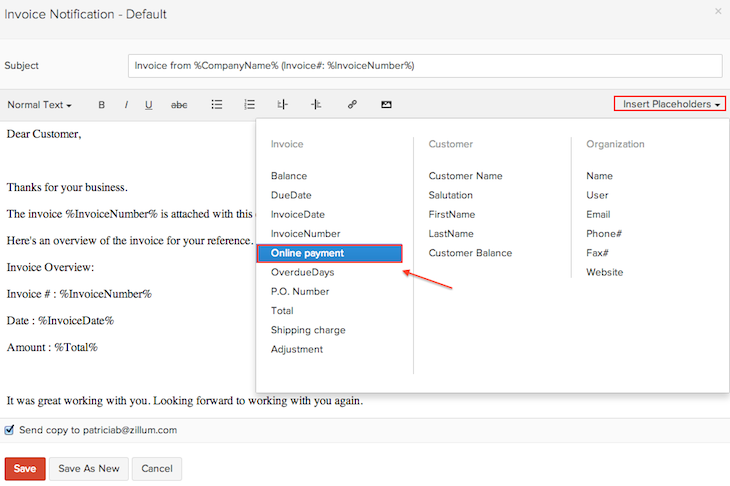


 Yes
Yes