Back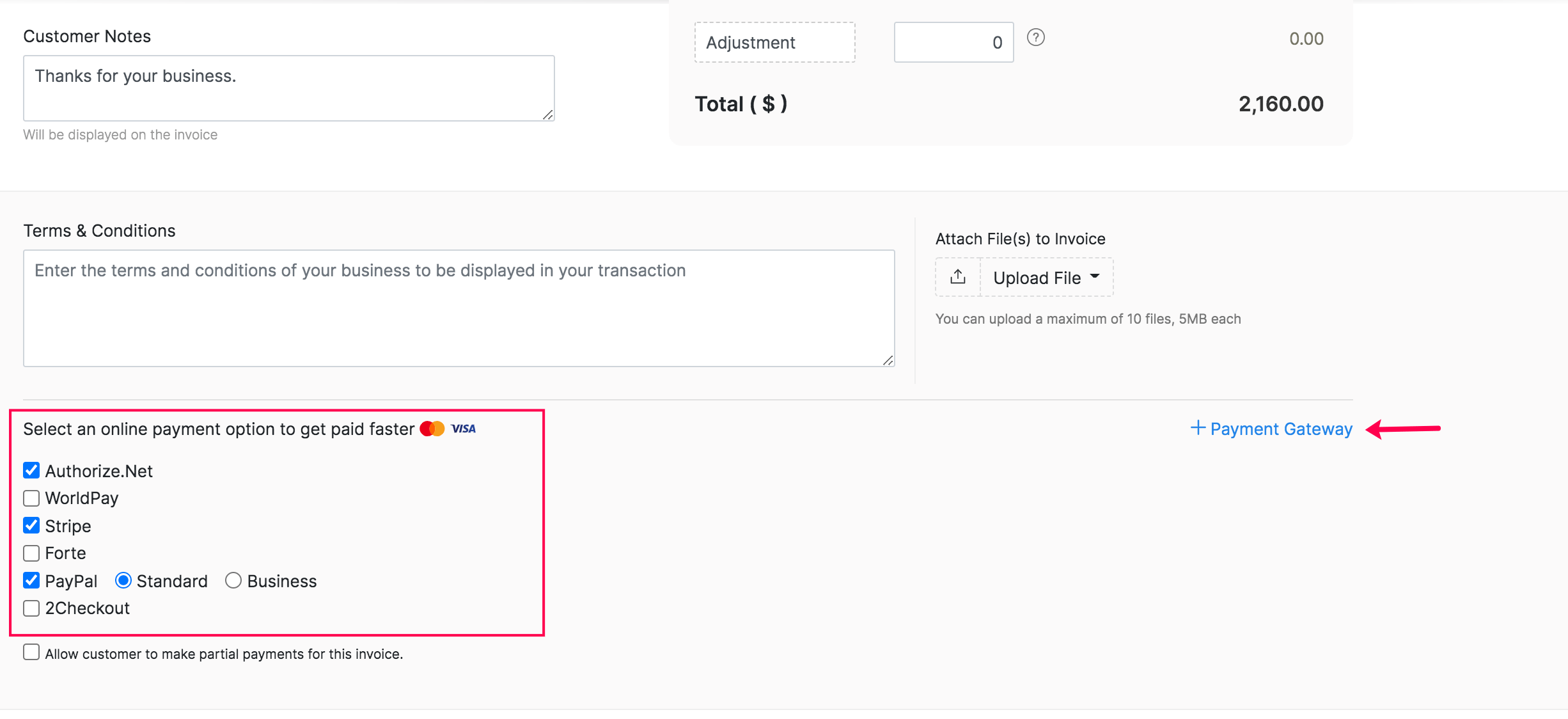
How do I receive payments online?
Zoho Books supports several payment gateways that make it easy for you to receive your payments online.
Once you integrate with a payment gateway, you can associate it with an invoice to receive online payments through it. Here’s how:
- Go to Sales > Invoices.
- Create a new invoice and enter the details, or edit an existing one.
- Scroll down to the payment section below Terms & Conditions.
- All the payment gateways you’ve integrated with will be listed here.
- Mark the ones through which you want to receive online payments for this invoice.
- Click + Payment Gateway if you want to integrate with a new payment gateway.
- Click Save.
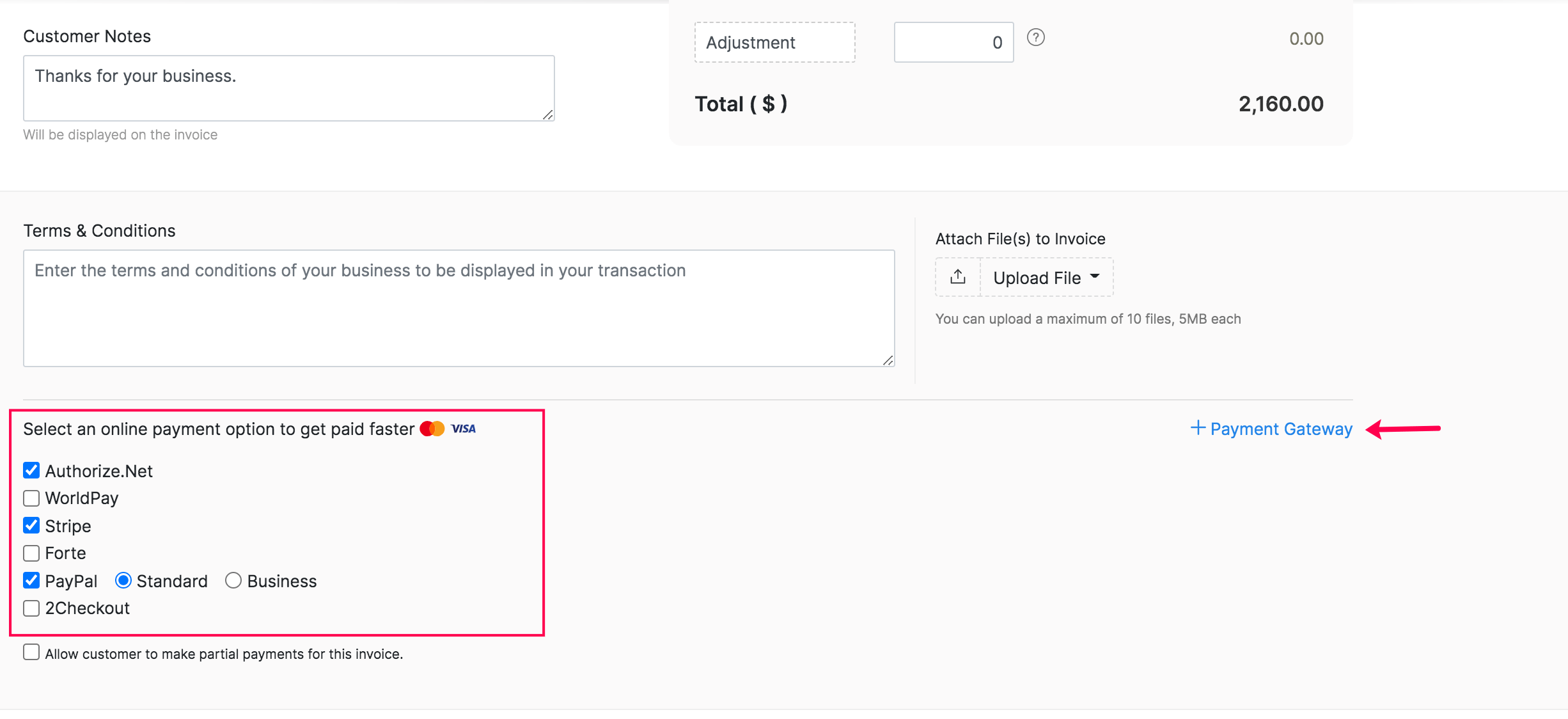


 Yes
Yes