Back
How do I set up Zoho Books to display an out of stock warning if my transaction results in stock dropping below zero?
You can set up an Out of Stock alert in Zoho Books, which will automatically trigger a warning message once your stock drops below zero. To set up the alert:
Go to Settings and select Items in Preferences.
Enable the Show an Out of Stock warning when an item’s stock drops below zero checkbox.
Insight: Enabling this option will only display a warning while you’re creating a transaction. However, you won’t be restricted from creating the transaction.
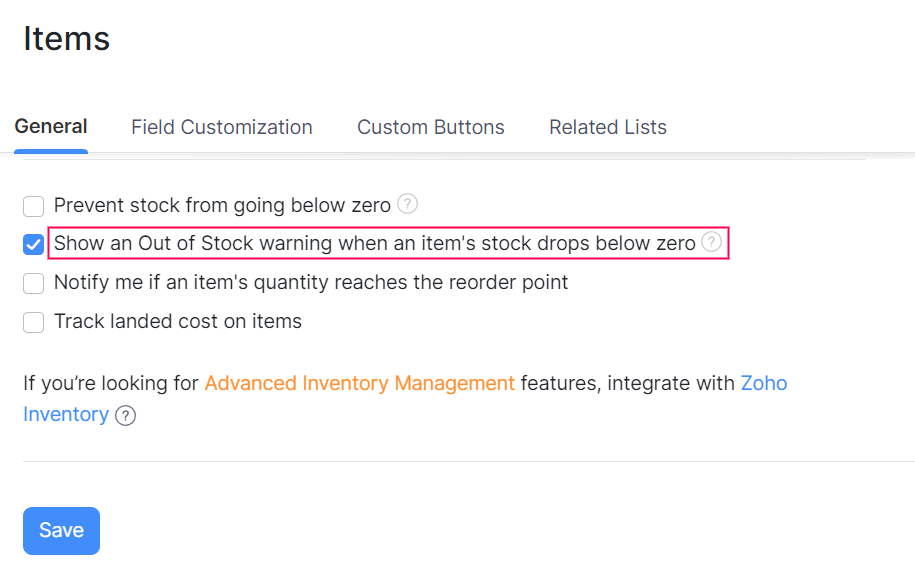
Click Save to proceed.
Note: The warnings are shown only when you create transactions that will affect your stock (either on creating an invoice or a vendor credit, depending on your mode of stock tracking).


 Yes
Yes