Back
Can I have more than one inventory account?
Yes, you can always create more than one inventory account.
- Go to Accountant > Chart of Accounts.
- Click on +New Account.
- Enter an Account Name for the inventory account.
- Select the Account Type as Stock from the drop down.
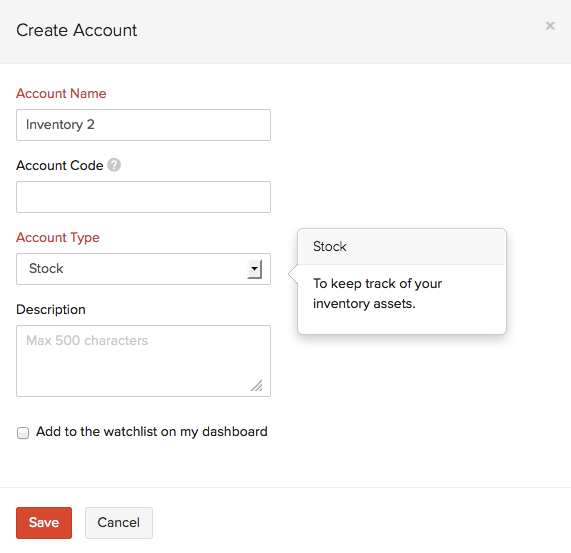
- Click on Save.


 Yes
Yes