Back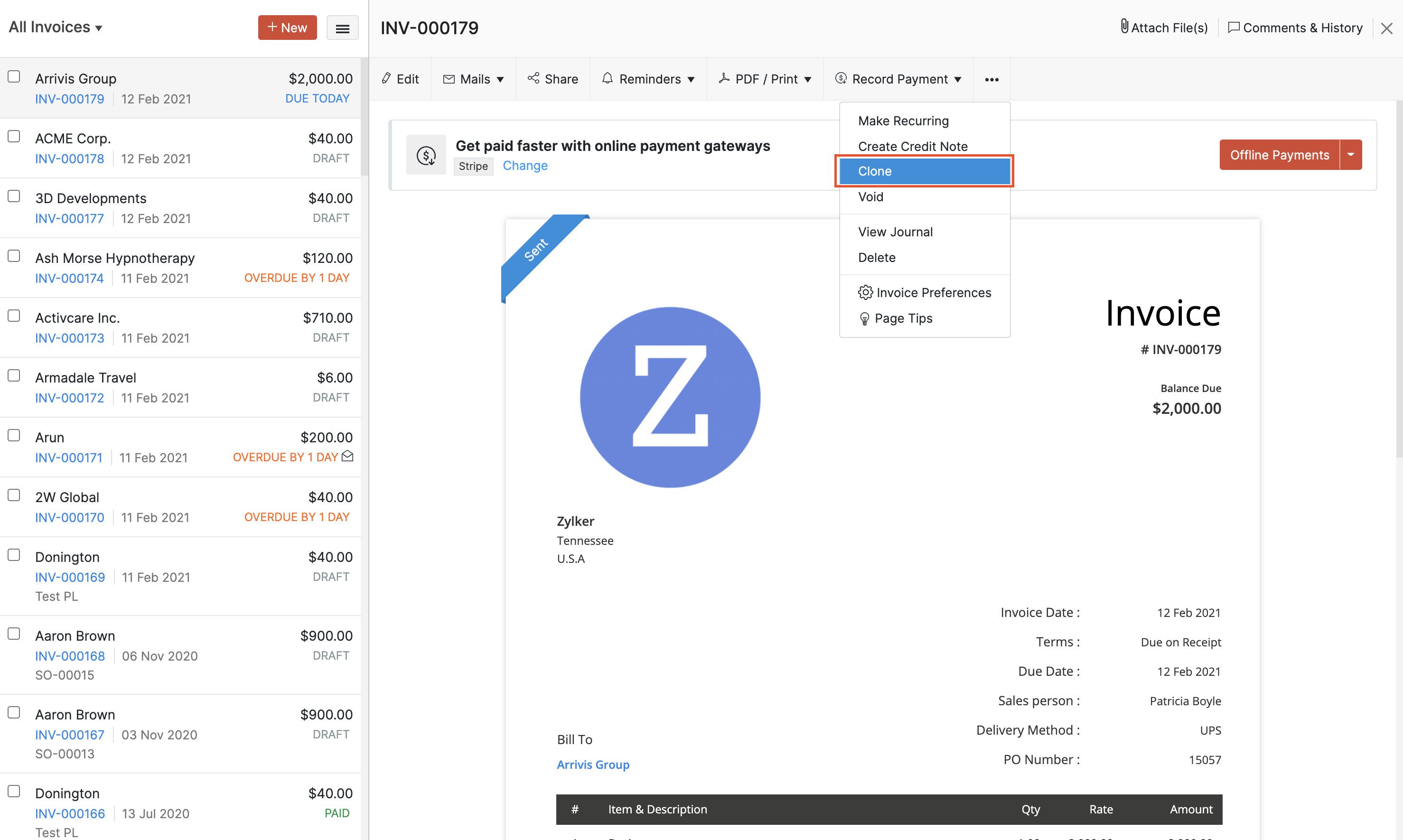
How do I clone an invoice?
- Go to the Invoices module under the Sales dropdown on the left sidebar.
- Select the invoice you want to clone.
- Click the More icon at the top of the invoice’s Details page and select Clone.
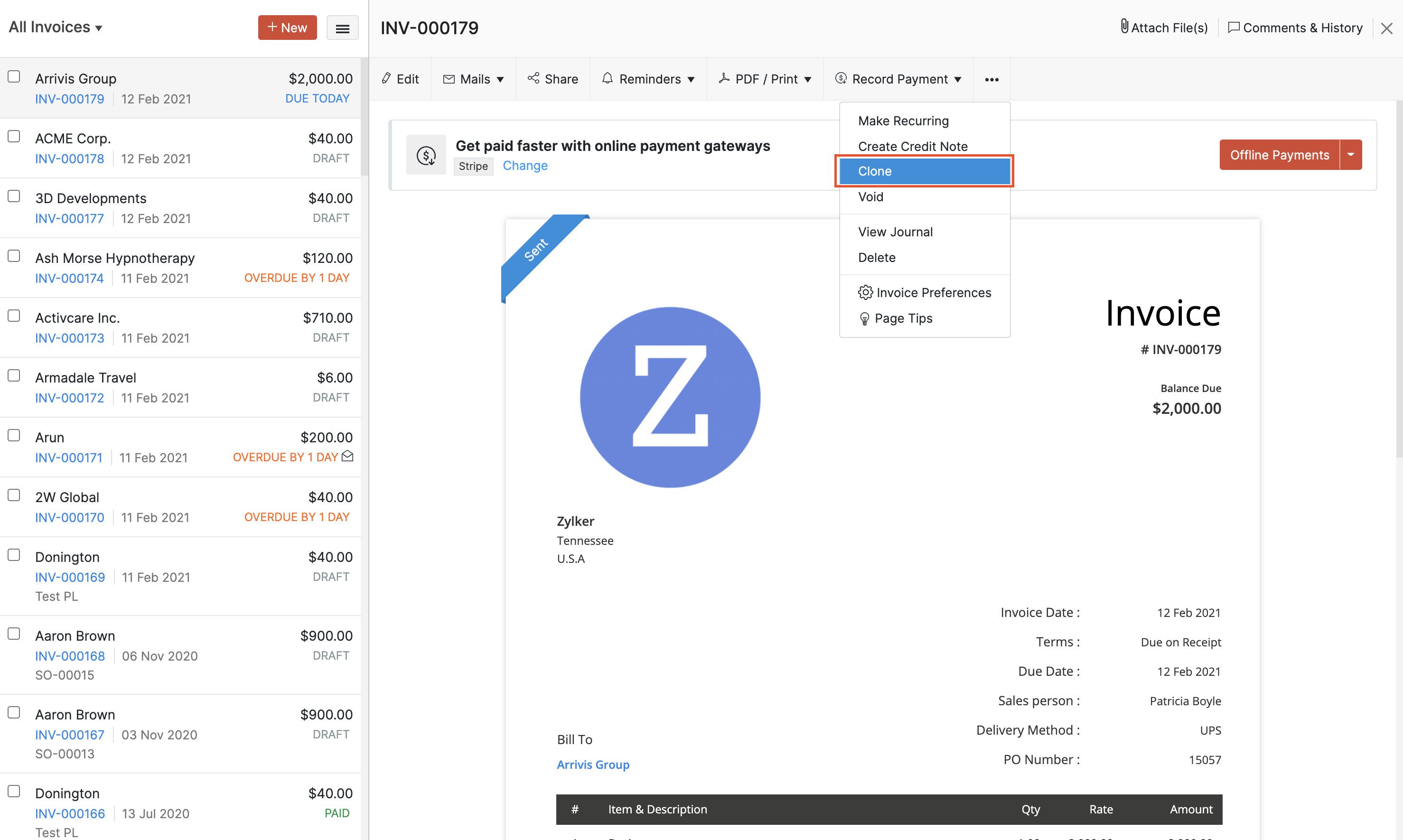
A duplicate copy of the invoice will be created. Review and make changes if necessary.
Click Save as Draft or Save and Send.


 Yes
Yes