Back
How do I record the purchase of a fixed asset in Zoho Books?
Long term investments such as land, buildings and machinery are generally considered as fixed assets. These can be recorded as expenses in Zoho Books. To do so:
Go to the Expenses module from the left sidebar and click + New.
Click the Expense Account dropdown and select a Fixed Asset account.
Add the necessary details and click Save.
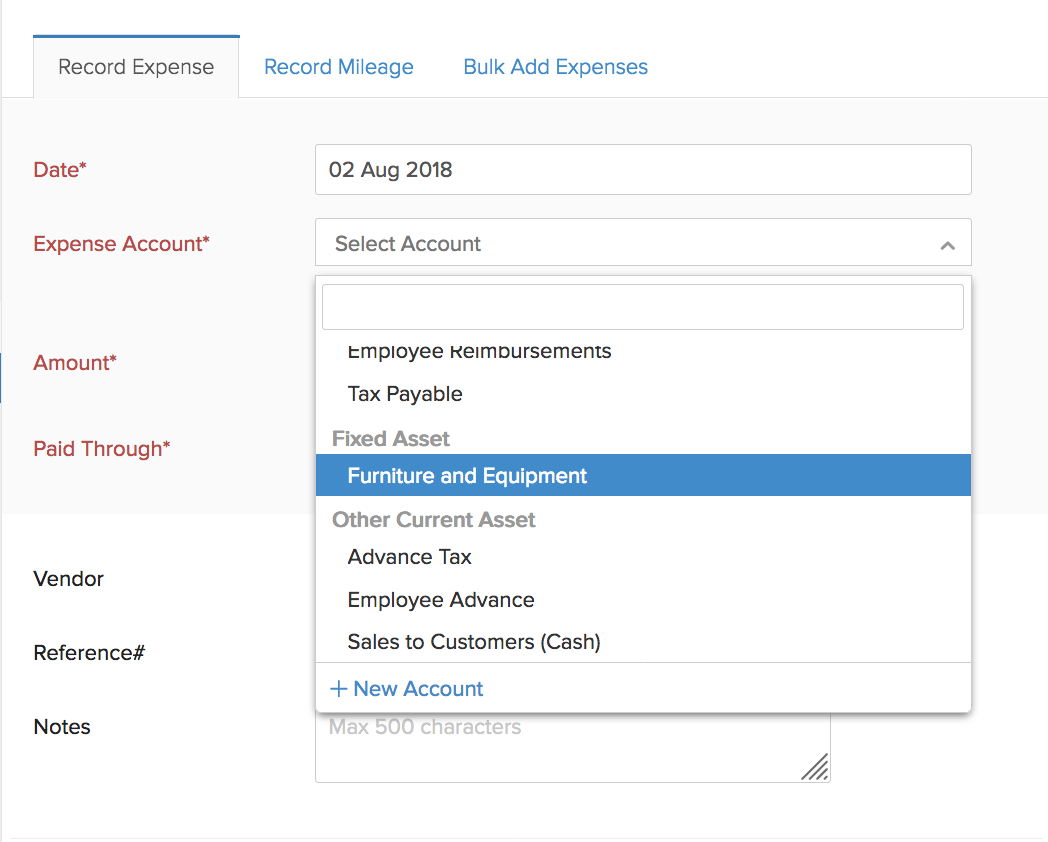
Now, your fixed asset purchase will be recorded.
You can also learn about recording an asset depreciation in case your fixed asset depreciates in value.


 Yes
Yes