Back
Why am I not able to apply VAT on some accounts or the VAT field has greyed out?
It either means that the VAT is not applicable for that account or Include the transactions in VAT return option is not enabled for that particular account.
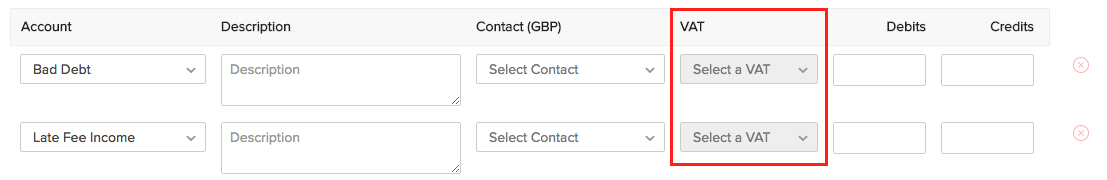
To include this,
- Navigate to Accountant > Chart of Accounts.
- Hover over the particular account whose transactions you would like to include for VAT return and click on edit.
- Check the Include the transactions in VAT return option and save.
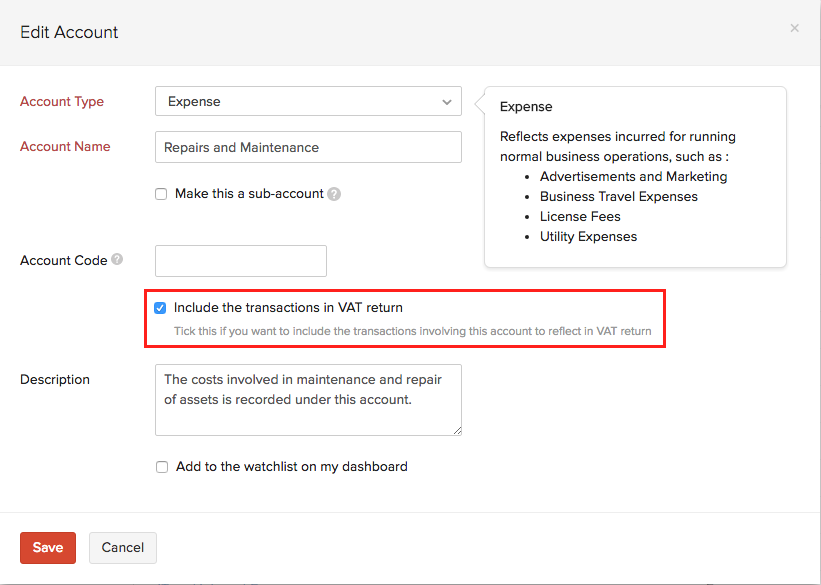


 Yes
Yes