Integrate Zoho Books with Zoho People
By integrating Zoho Books with Zoho People , you will be able to push all your time logs from Zoho People into Zoho Books and invoice your customers accordingly.
When you set up this integration, your organisation name will be shared with Zoho People.
Set up the Integration
Prerequisite: You should be an admin in Zoho Books and Zoho People to set up the integration.
To set up the integration in Zoho Books:
- Go to Settings on the top right corner.
- Select Zoho Apps under Integrations.
- On the Zoho Apps page, click Connect next to Zoho People.
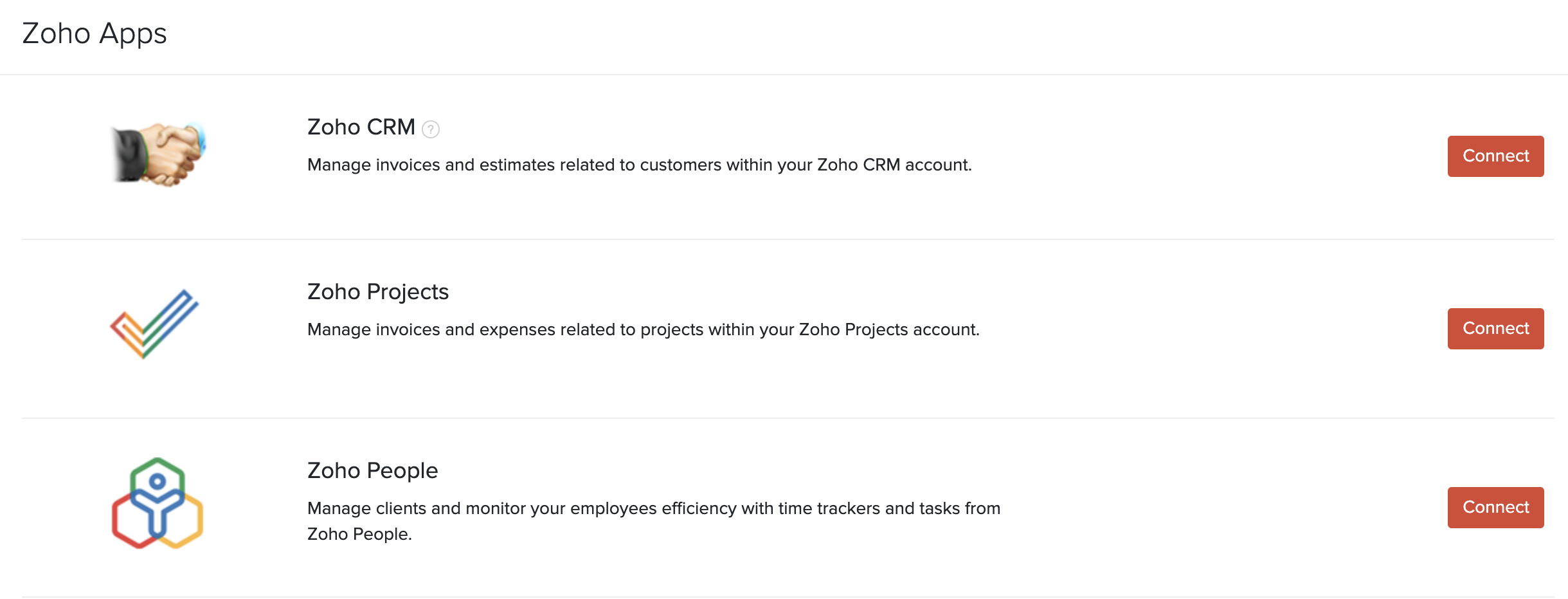
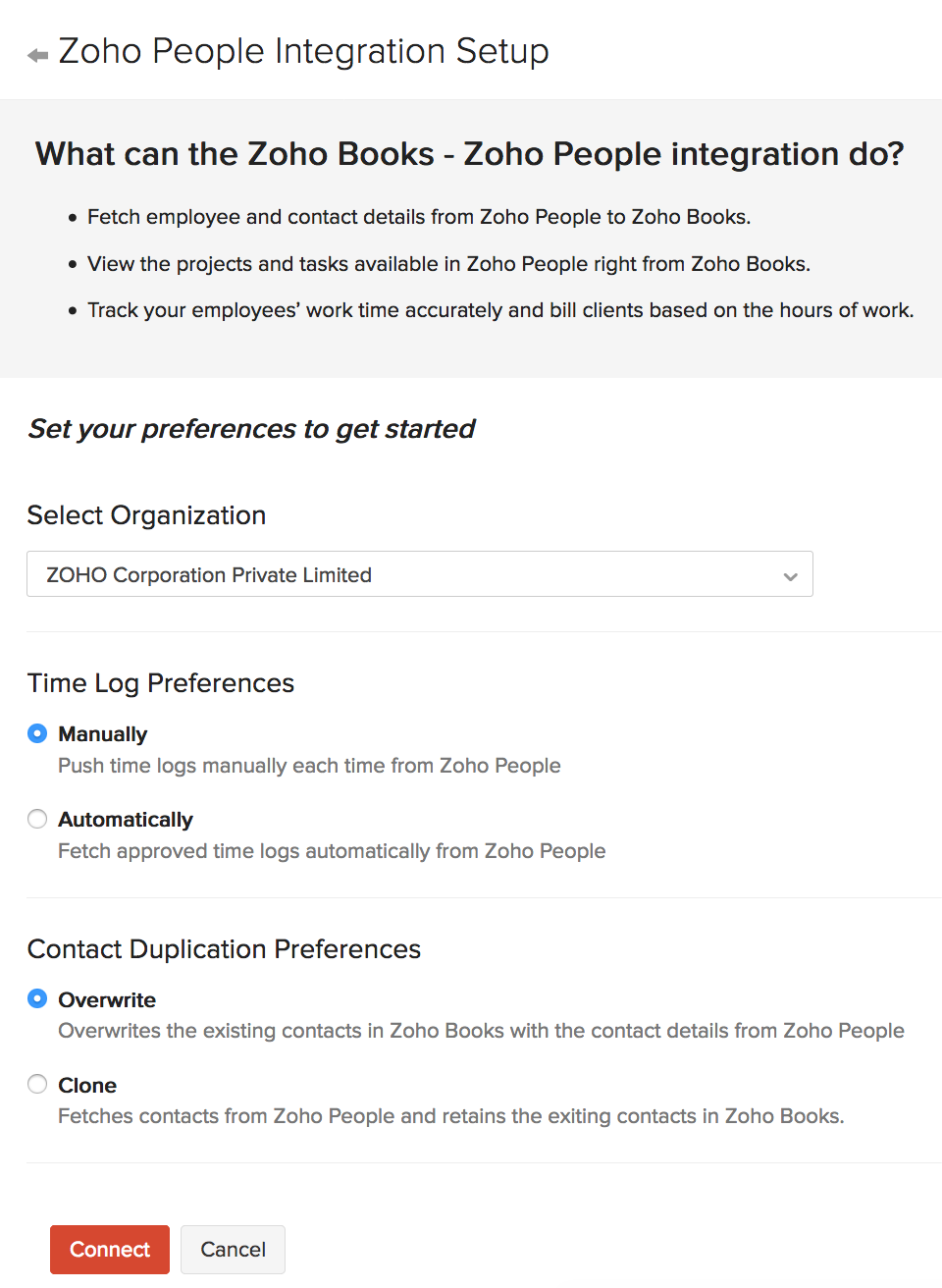
| Field | Description |
|---|---|
| Clone | Choose Clone if you want two contacts with the same name to be stored separately. |
| Overwrite | Choose Overwrite if you want your existing contacts with the same name in Zoho Books to be overwritten with the contact details from Zoho People. |
- Click Connect after choosing your preference.
Note: In Zoho People, tasks and projects can be added individually without having to be linked to each other. However, for the integration, only tasks which are linked to a project and a customer will be pushed from Zoho People to Zoho Books.
Your integration is now live and you can check the sync status by clicking the Refresh button.
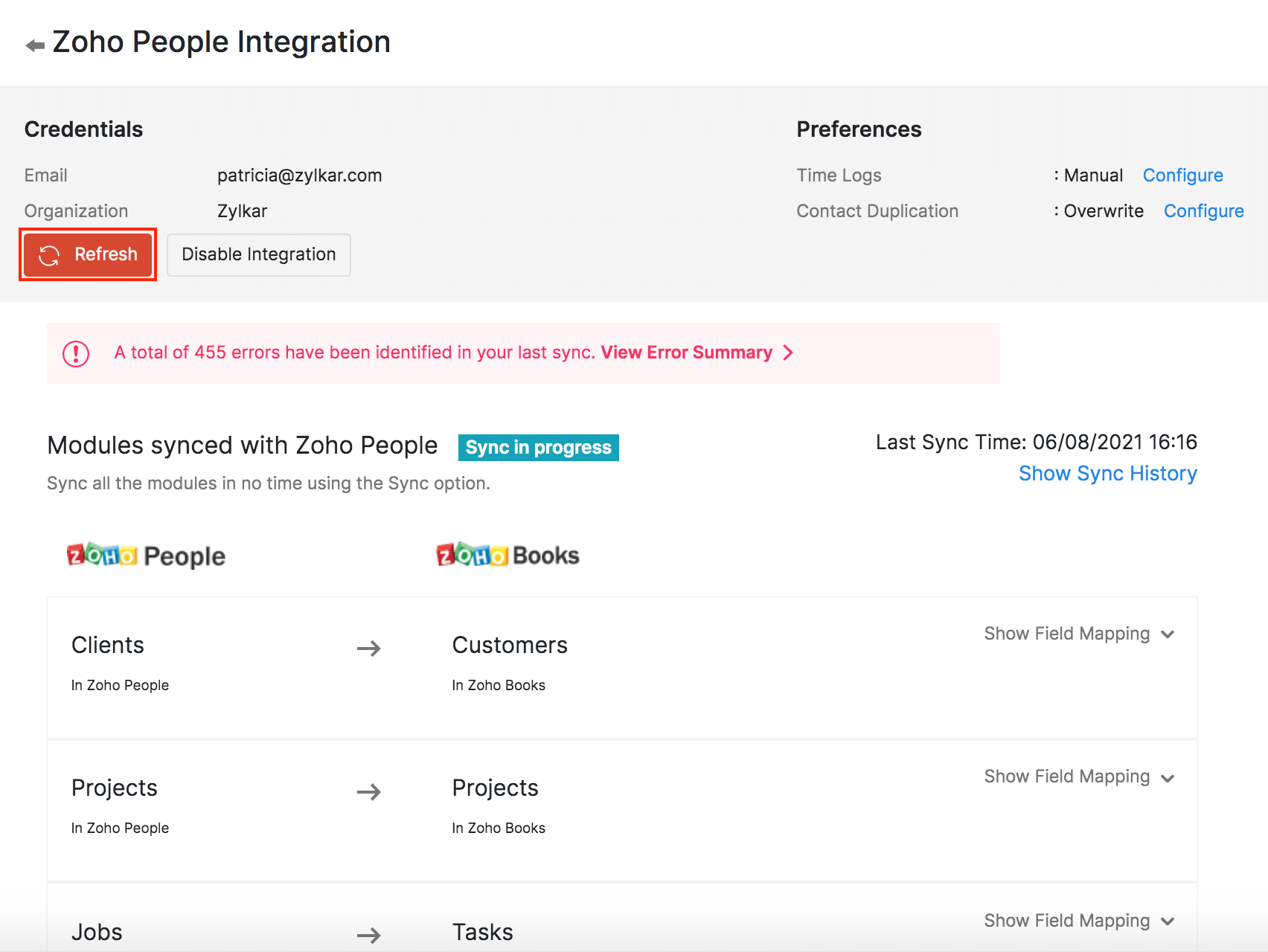
Note: You can integrate your Zoho Books organisation with only one organisation in Zoho People.
Push Time Logs Automatically to Zoho Books
You can automatically push time logs from Zoho People to Zoho Books when a timesheet is approved. Here’s how you can enable it:
- Go to your Zoho People account.
- Click Home in the left sidebar and go to your Zoho People Dashboard.
- Navigate to Settings in the top right corner.
- Under Integrations, select Zoho.
- Click View Details under Zoho Finance Suite.
- Select Edit/Revoke next to Zoho Books.
- Enable the option Push time logs automatically when a timesheet is approved.
Note: When a time log is pushed, employees will be added as inactive timesheet users.
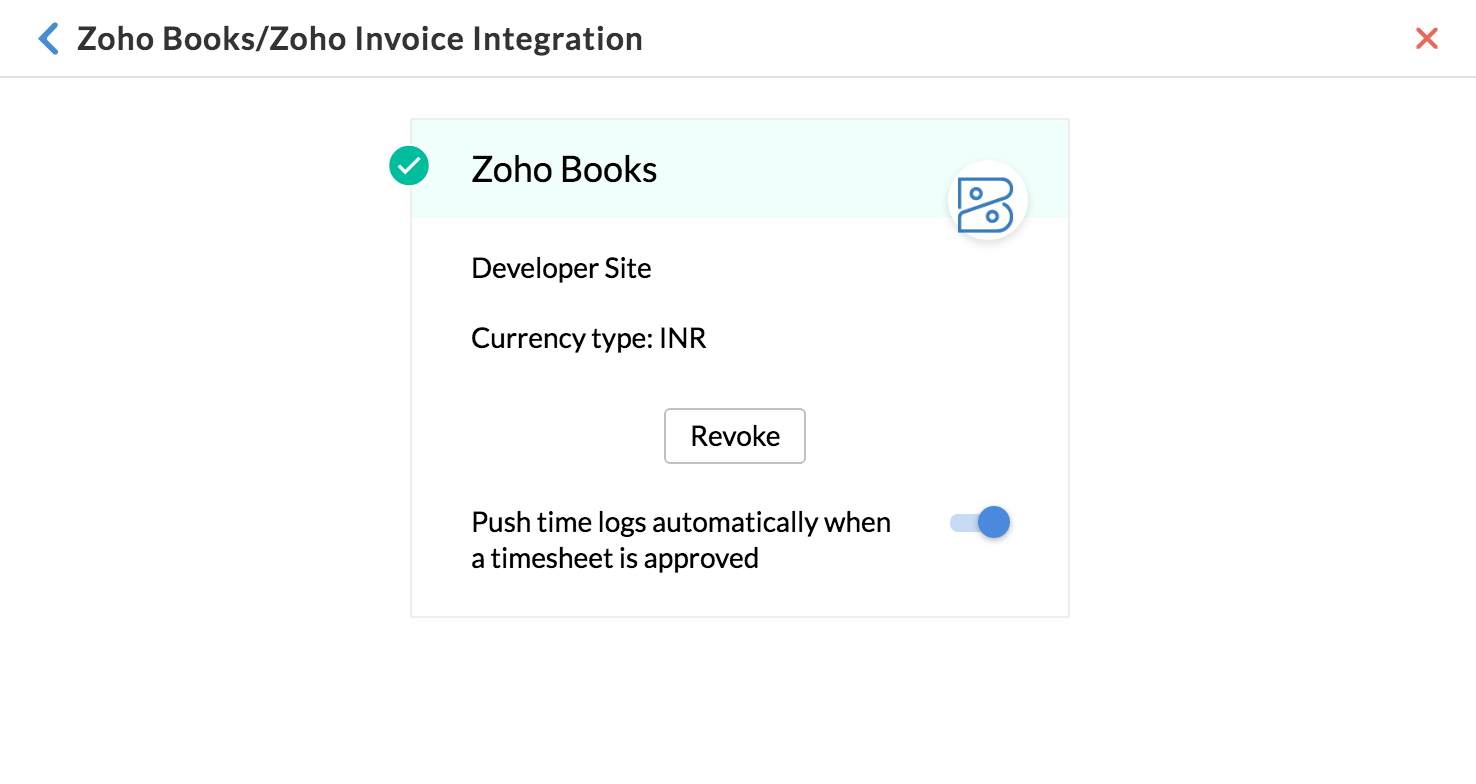
Integration Reports
You can view a report of all the transactions that were pushed from Zoho People to Zoho Books. Here’s how:
- Go to your Zoho People account.
- Click Reports in the left sidebar.
- Click the Integrations under the Time Tracker section.
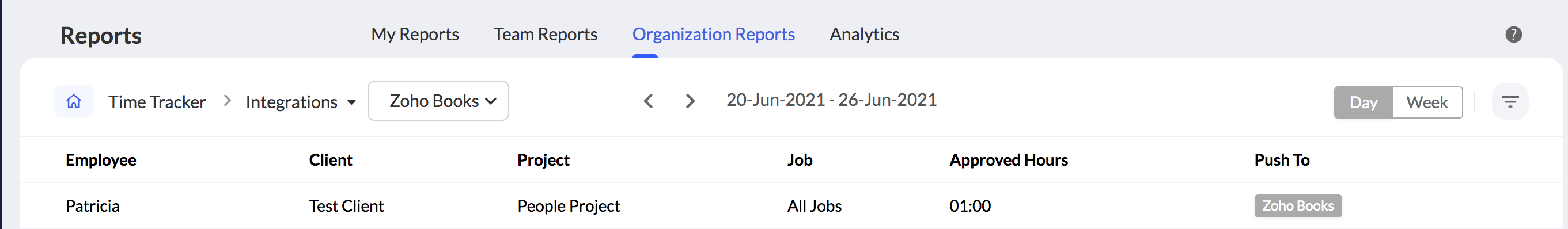
Error Summary
In case something went wrong during the previous sync between your Zoho Books and Zoho People organisations, you can view a report of the errors that occurred during the sync. To view error summary in Zoho Books:
- Go to Settings on the top right corner.
- Select Zoho Apps under Integrations.
- On the Zoho Apps page, click Show Details next to Zoho People.
- Click View Error Summary.
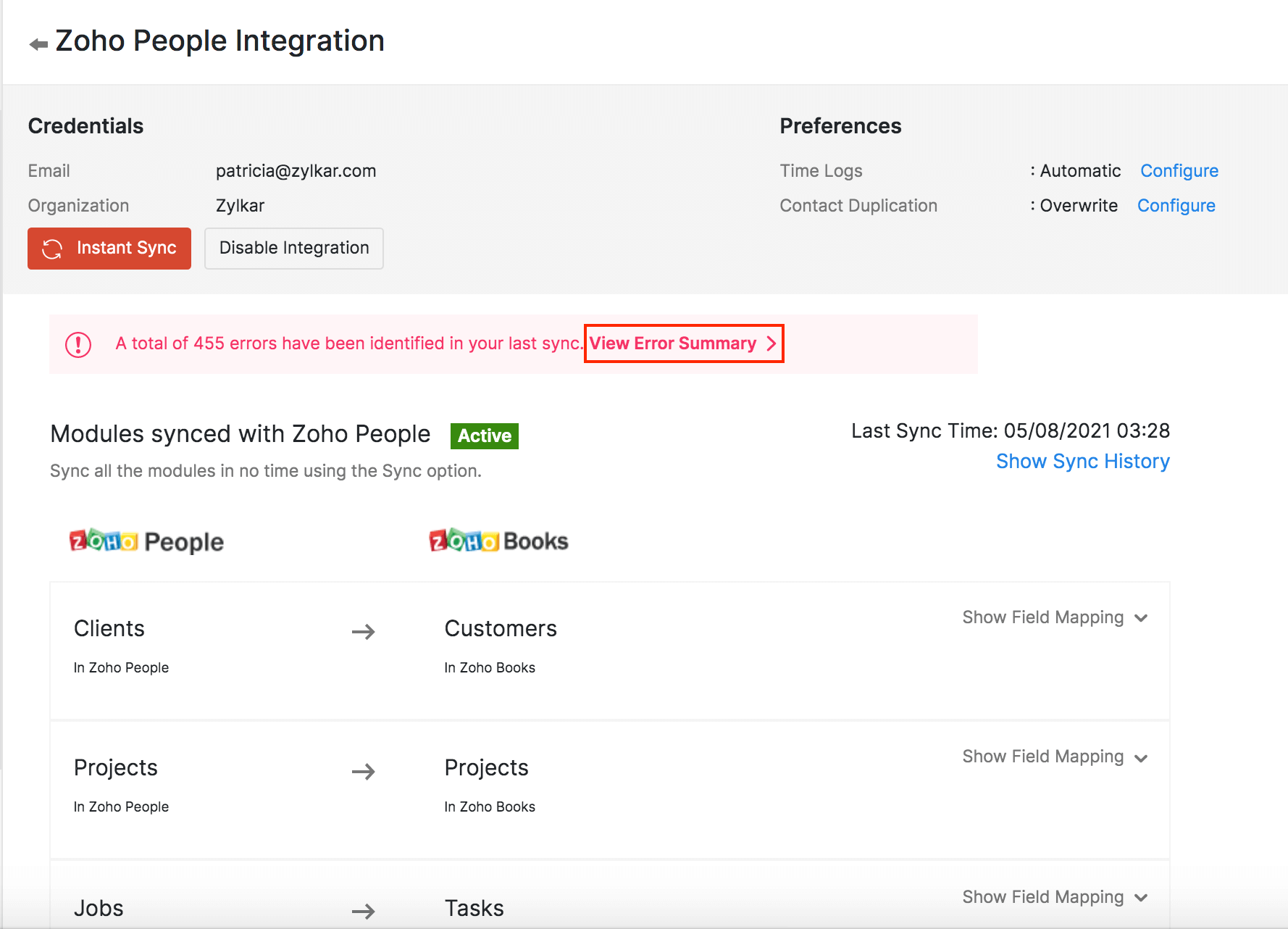
Now, you’ll be able to view all the errors that occurred in the Error Details page.
Disable the Integration
If you do not want to continue using this integration, you can disable the integration. To disable the integration in Zoho Books:
- Go to Settings on the top right corner.
- Select Zoho Apps under Integrations.
- On the Zoho Apps page, click Show Details next to Zoho People.
- Click Disable Integration.
- In the pop up that appears, click Confirm.
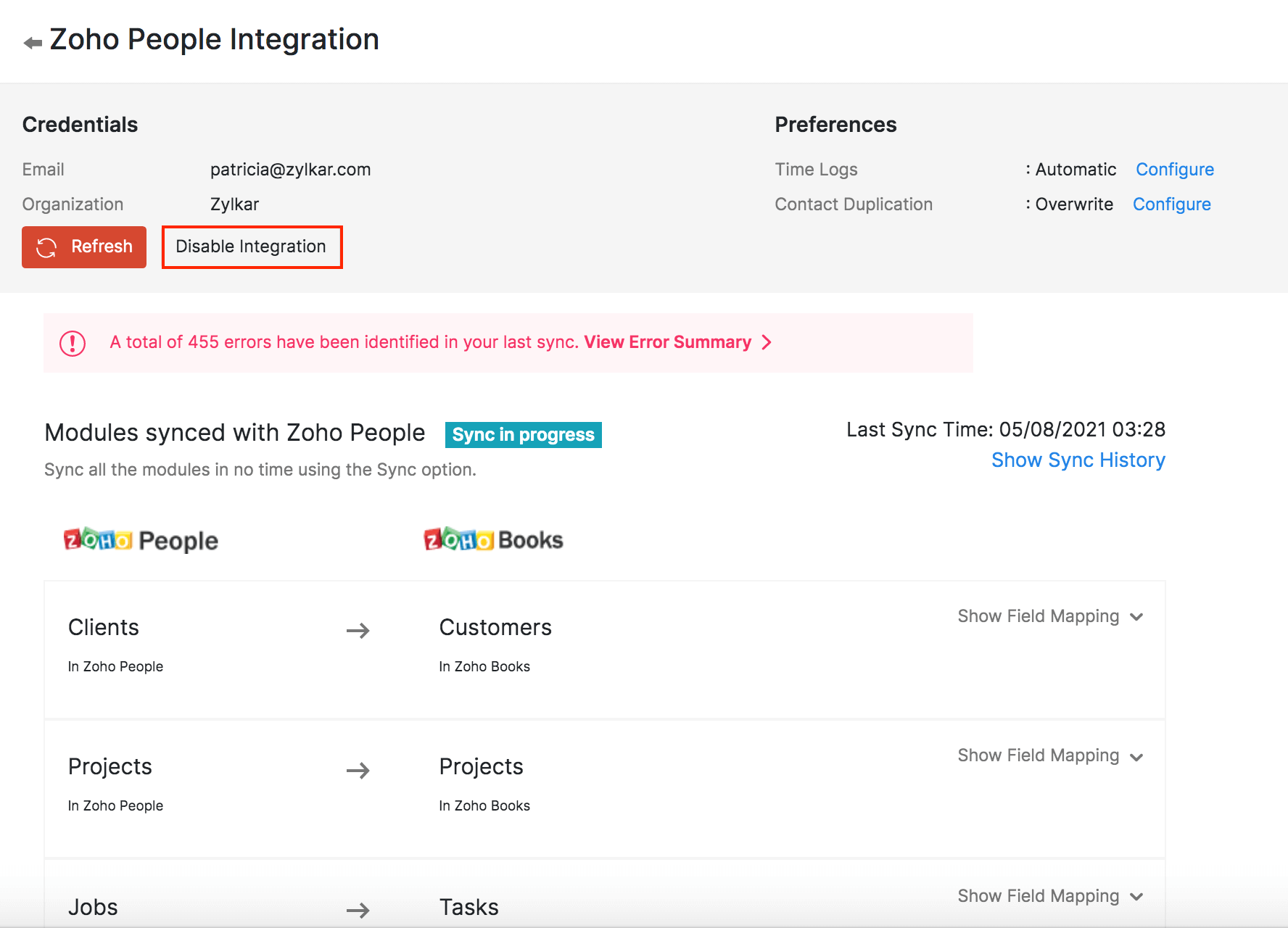


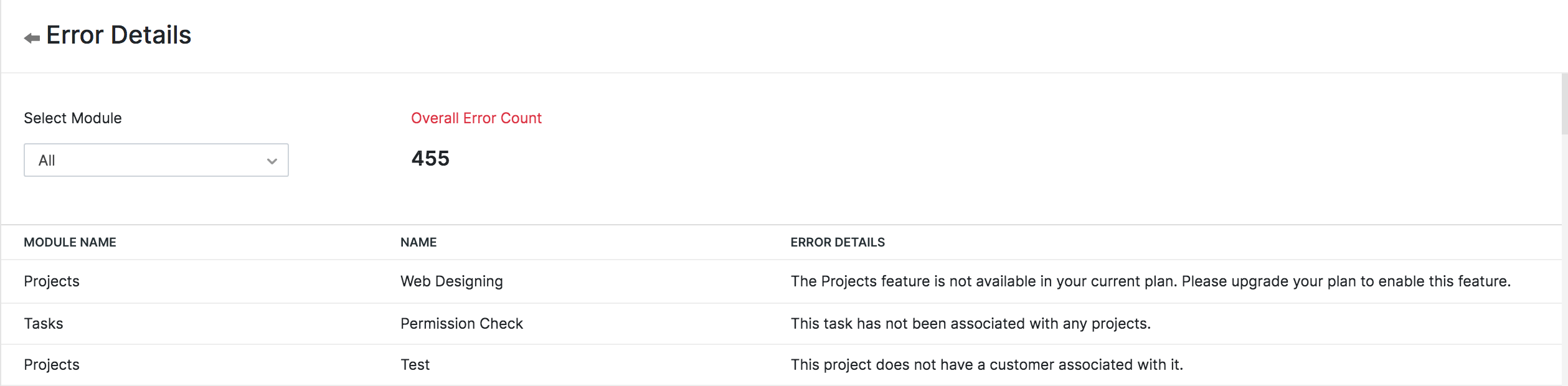
 Yes
Yes