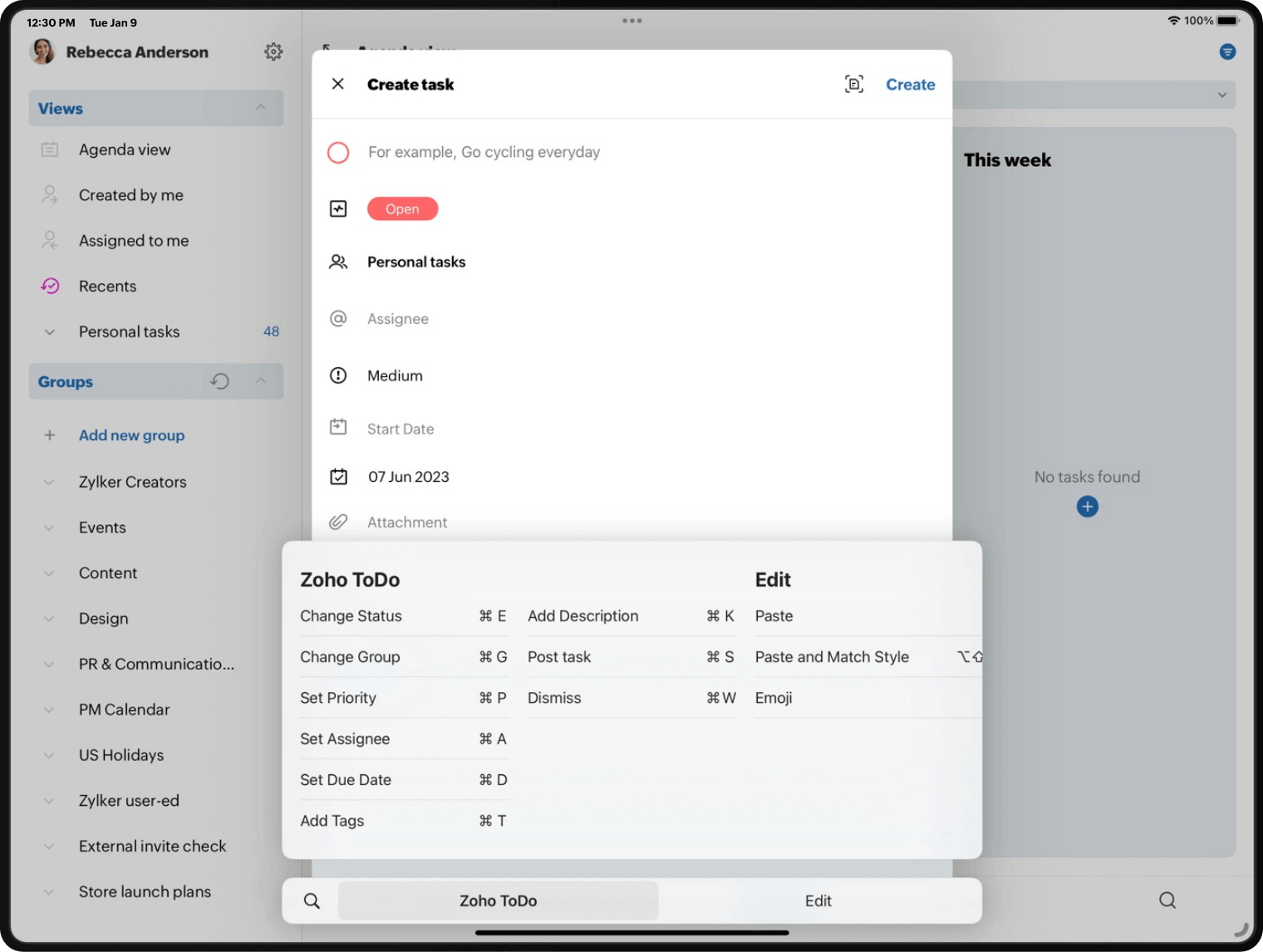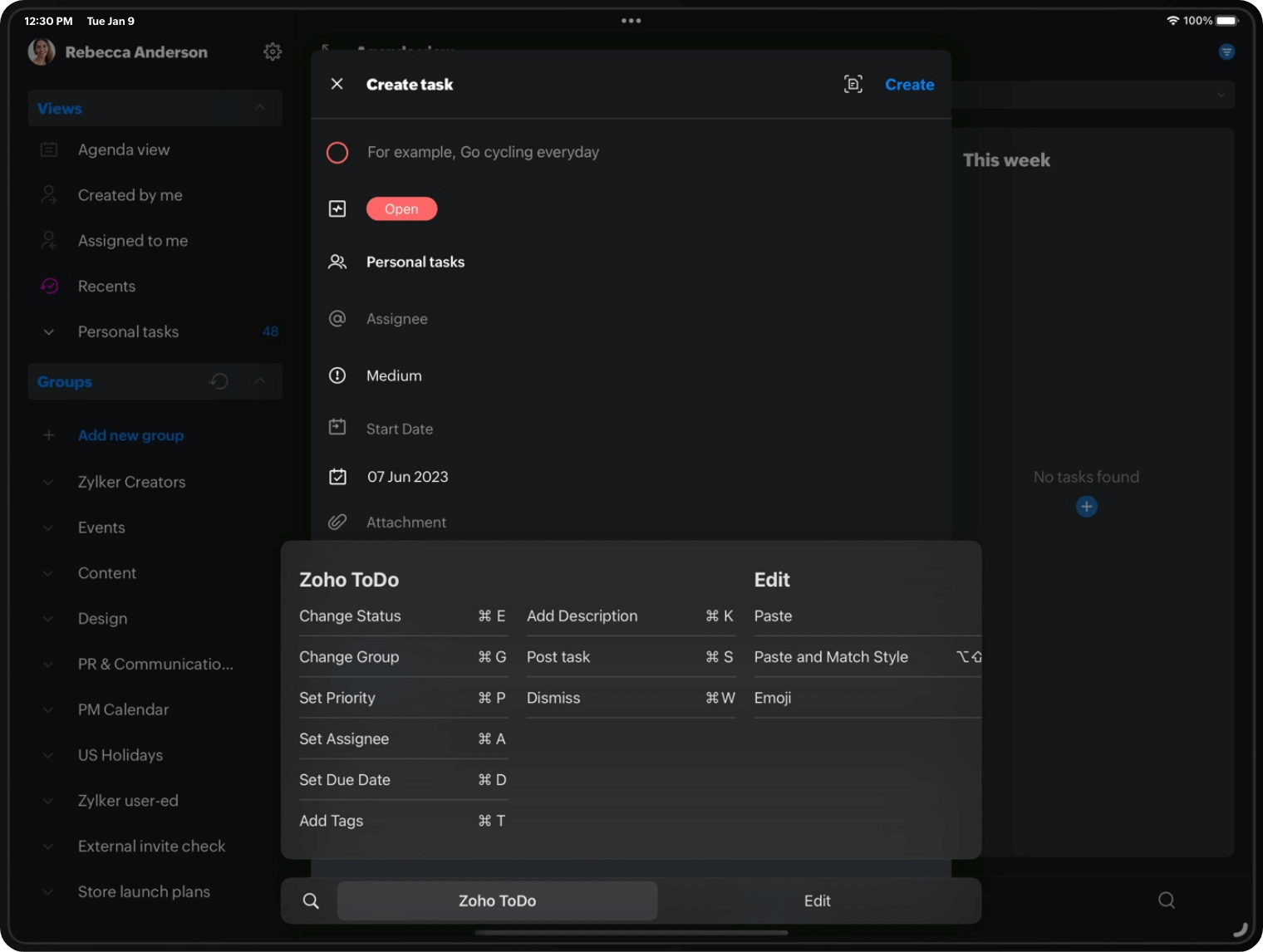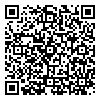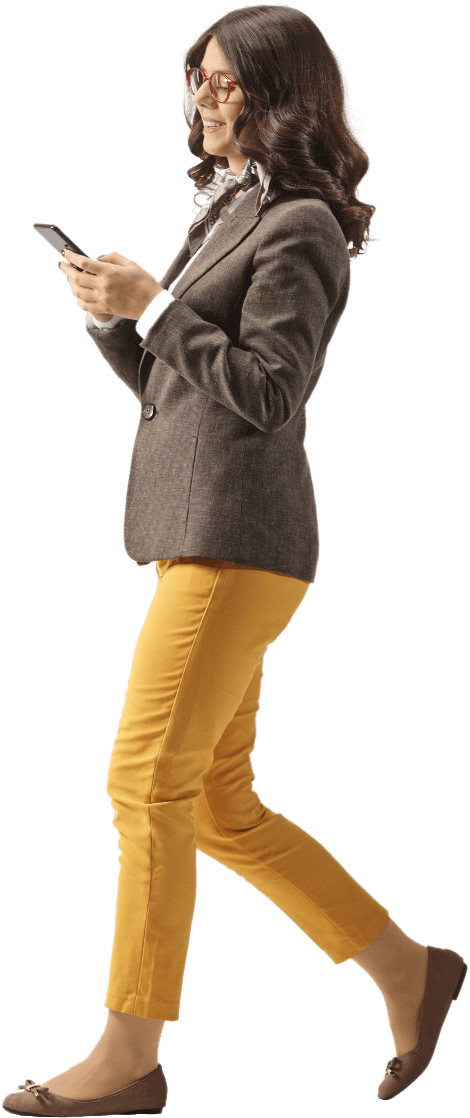Tasks for the day
Is your long to-do list making you feel stressed out and worried? Relax. With the agenda view in Zoho ToDo, you can concentrate on the tasks for a particular day and split them into tangible subtasks.
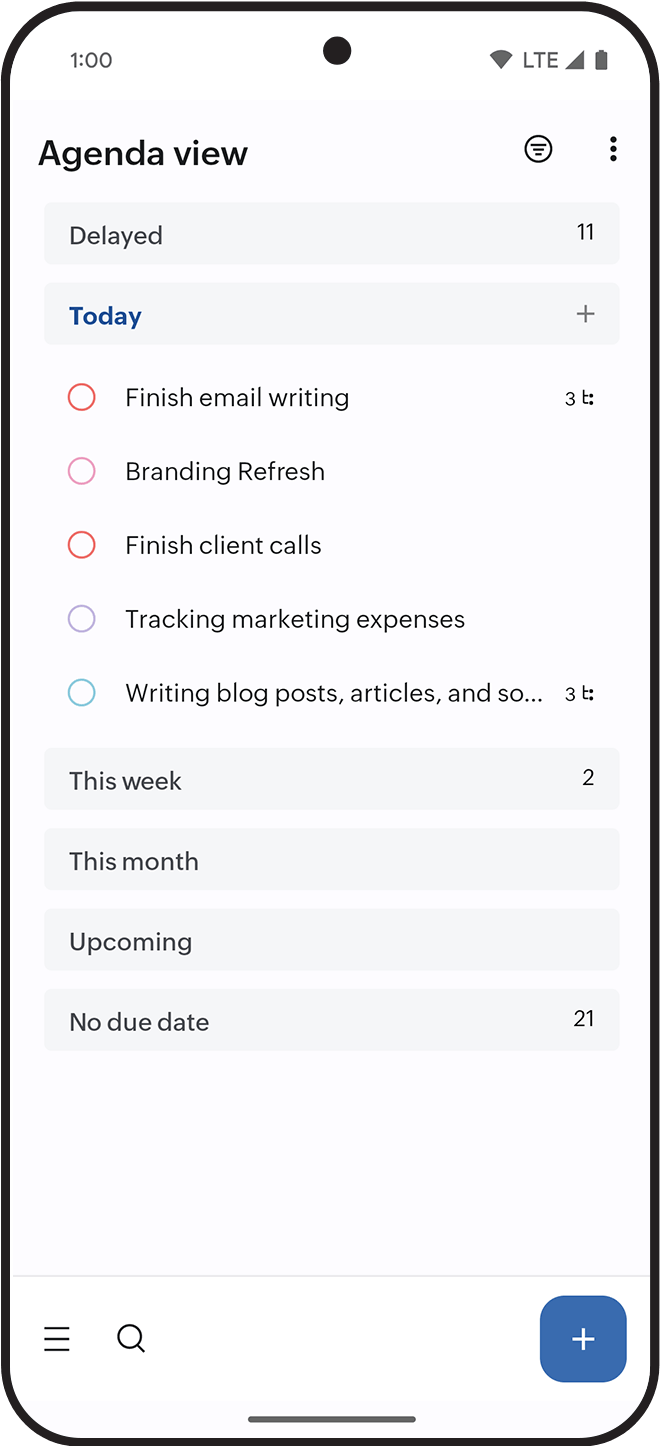
Anywhere, everywhere
Isn’t it a drag carrying your laptop everywhere, even when you’re on a nice vacation? Simply synchronize your Zoho ToDo account across devices like iOS, and iPad, and view and create tasks while you’re on the go.
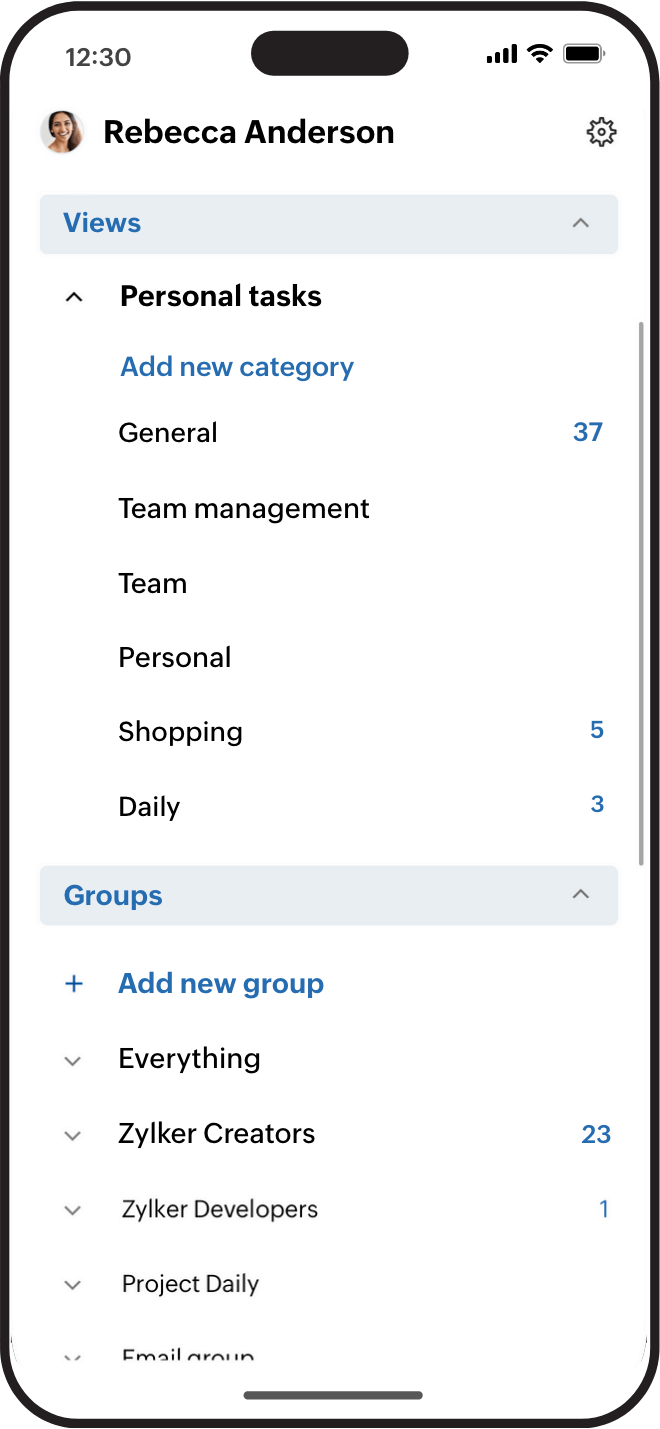
Ready and alert!
You know the stress of scrolling up and down to spot that one important piece of information you’re looking for. Well, worry no more. You’ll be able to find your long-lost posts in an instant by entering a relevant keyword in the advanced search bar. Also, with Zoho ToDo’s notifications, you’ll get alerts about all of the activities in the groups and tasks you’re a part of.
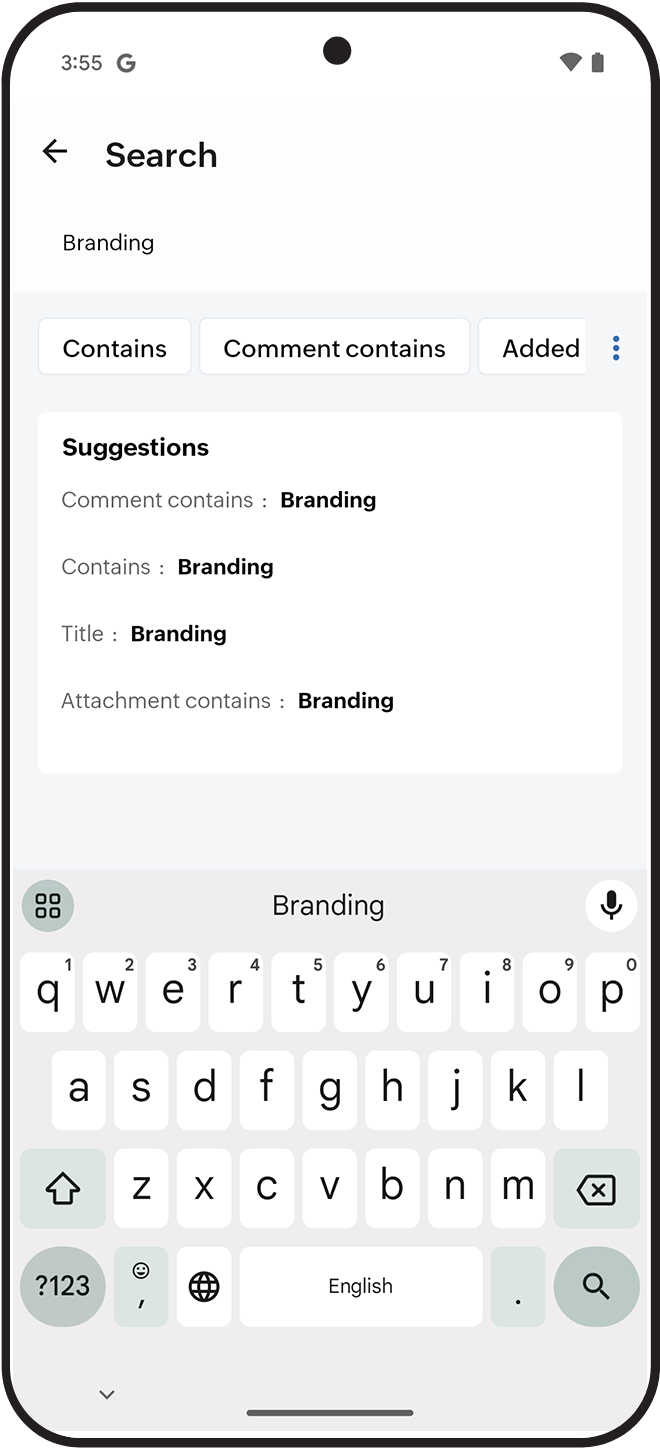
Speak up and unite
You can multitask by creating tasks with voice command even when your hands are busy typing something else. Ease your team’s workload by collaborating with them on various tasks and sharing your thoughts and feedback on posts with the social media-style commenting feature.
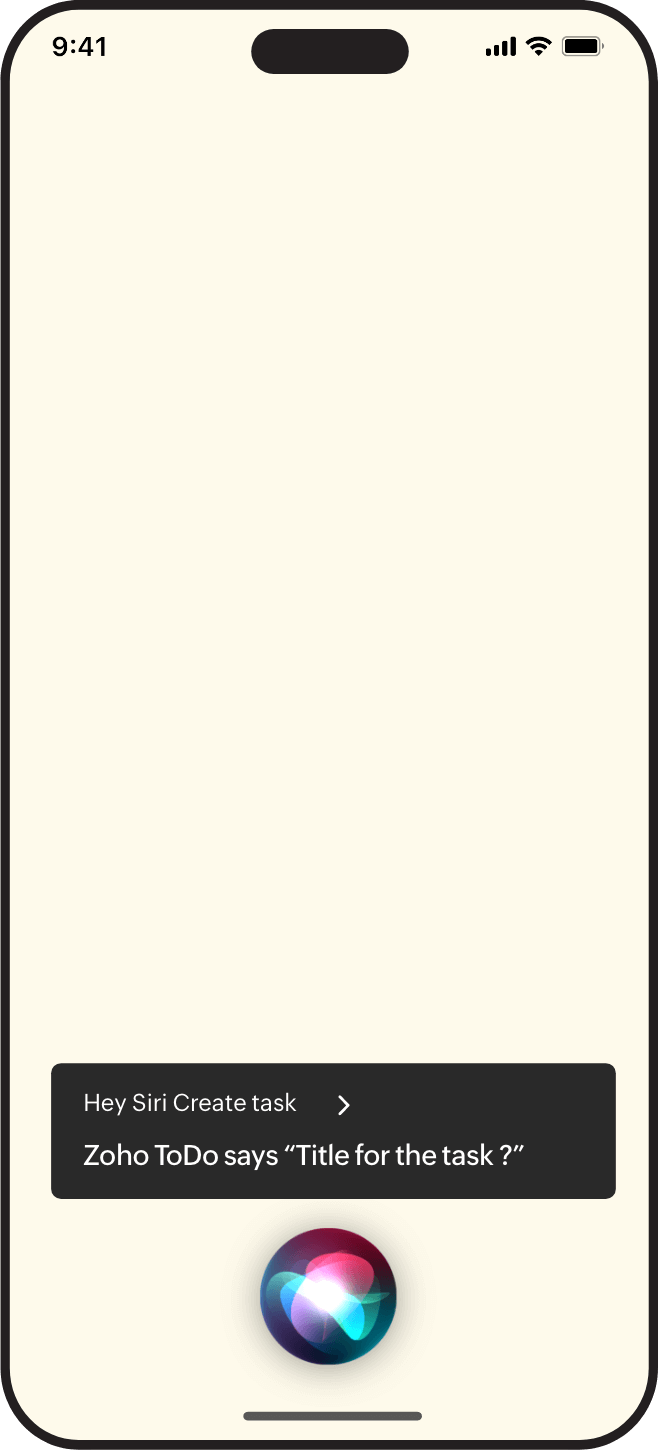
View it your way
With just a tap, switch between the list view, where you can simply scroll down to view your created tasks, and the Kanban or board view, where you can see an enlarged view of all the tasks under a single board and contextually create tasks under them.
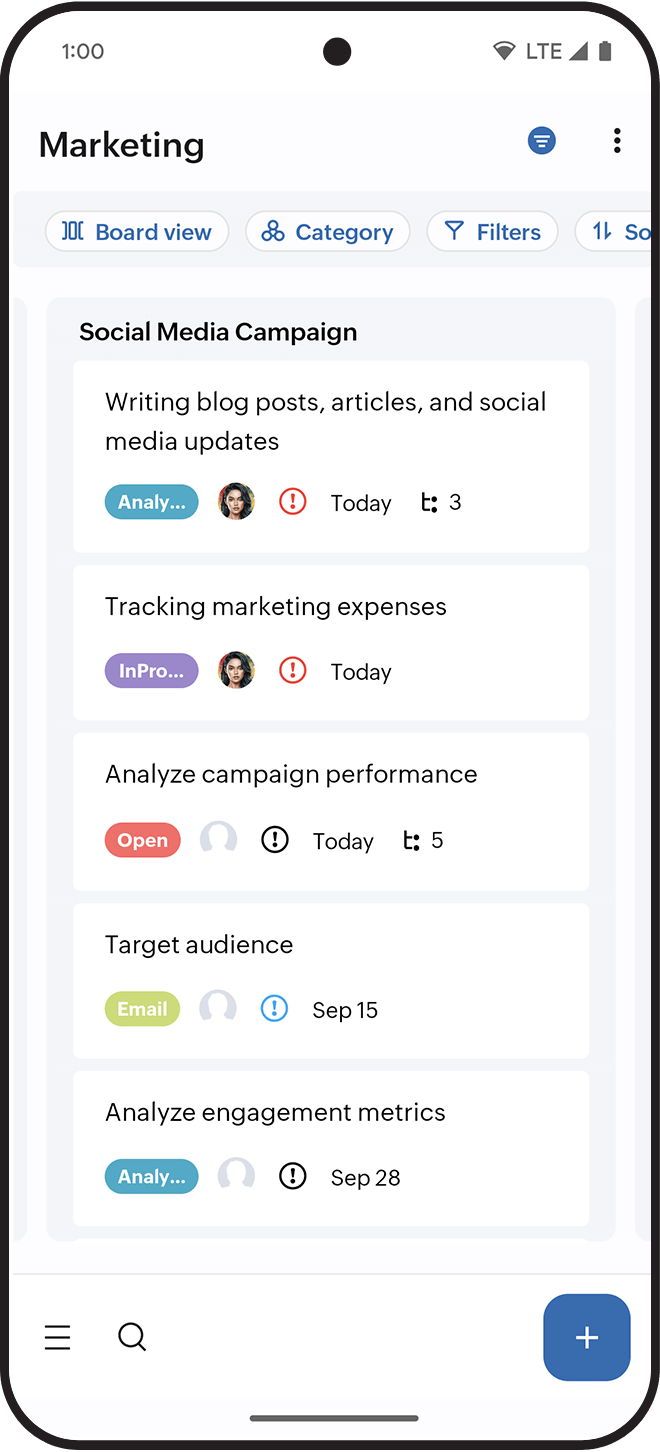
Just a glance
Hands are busy? No problem, we’ve got you covered. With Zoho ToDo’s lock screen widget feature you can stay organized and on top of your tasks with just a glance at your mobile phone’s locked screen.
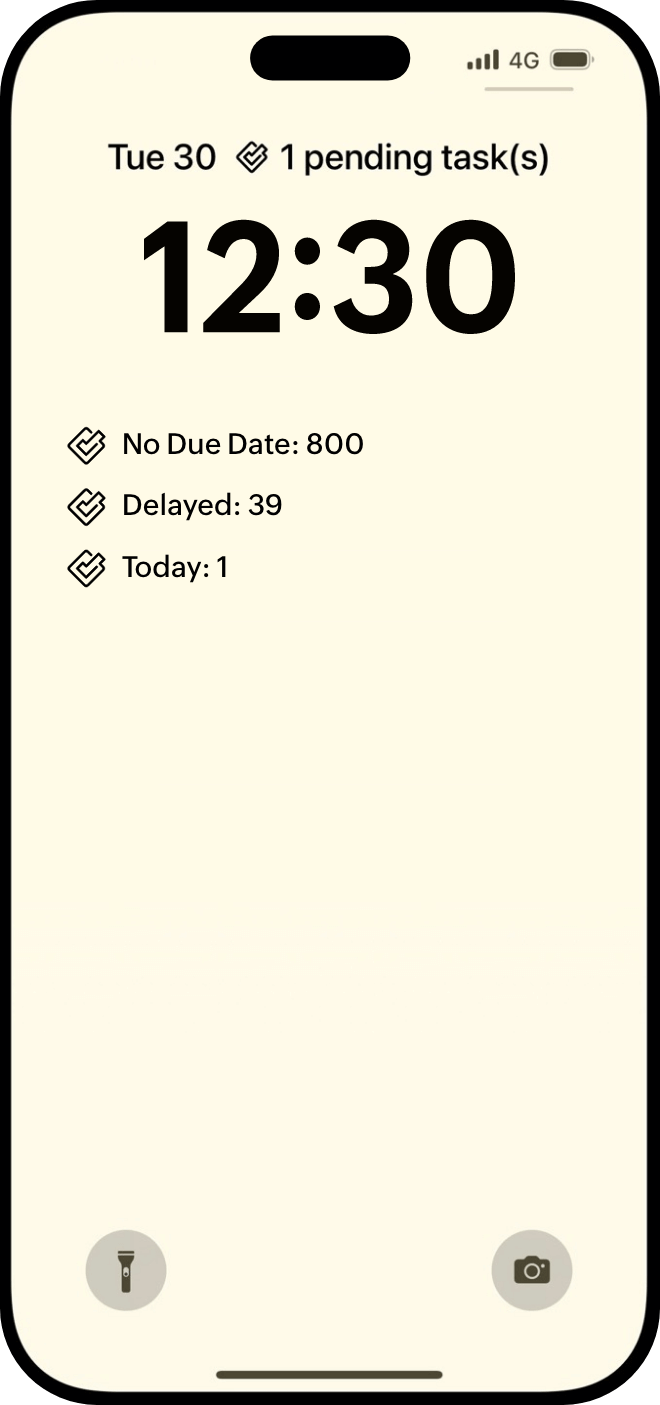
Easy-peasy shortcuts
With cool shortcuts like quick add, and scan documents to task, you can access Zoho ToDo to create, add, assign, and convert paper planners to digital tasks quickly and smoothly.
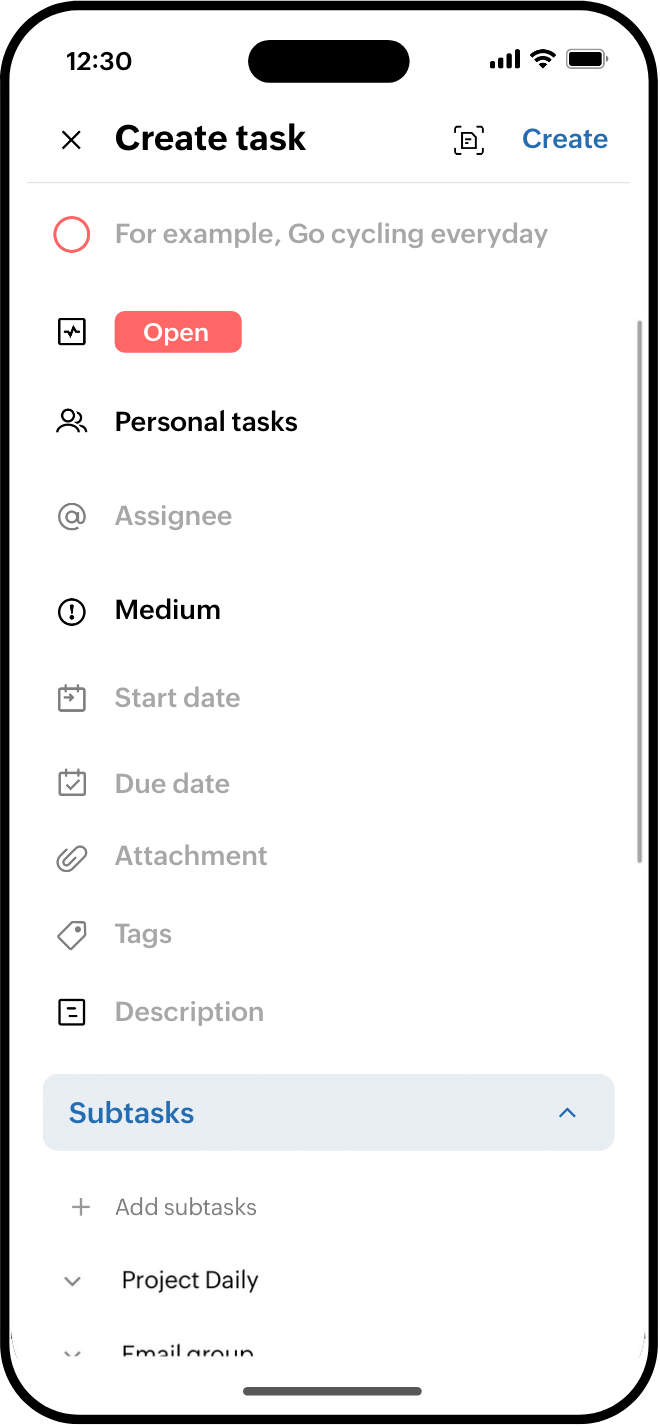
Widgets within reach
Juggle the trouble of searching through all of your applications to access your tasks with Zoho ToDo’s home screen widgets. Quickly access your to-do list and manage your tasks with less effort.
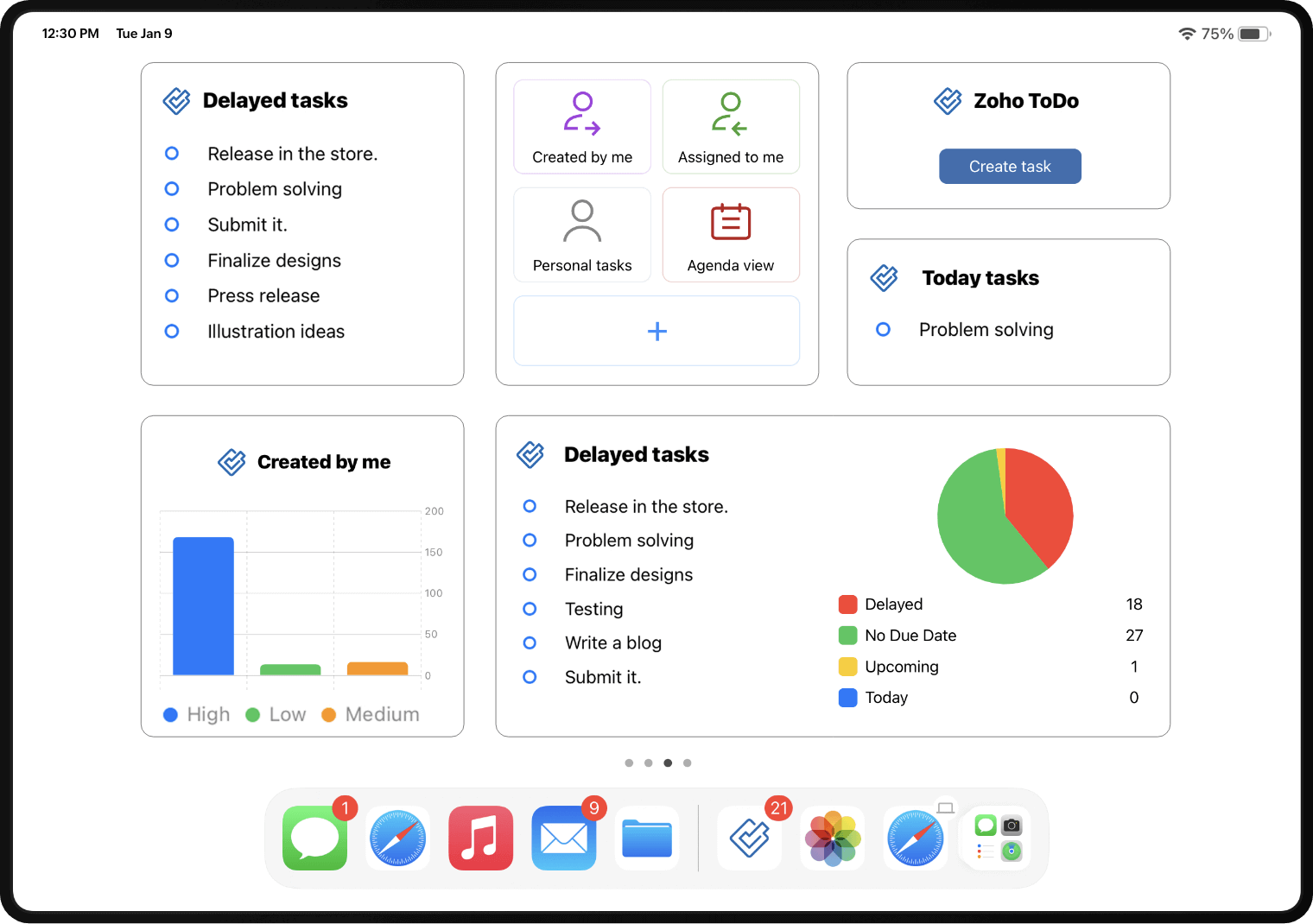
Tap the keys
Enjoy smooth and quick actions from opening your tasks list to performing all other activities in the Zoho ToDo app with our smart keyboard shortcuts, available only on iPadOS.