Zoho Cliq Chat Bar
Using Cliq's Chat Bar, you can instantly create a channel within the context of your releases, sprints, and work items in Zoho Sprints. Assigned users will be added by default, and you also have the option to add more participants.
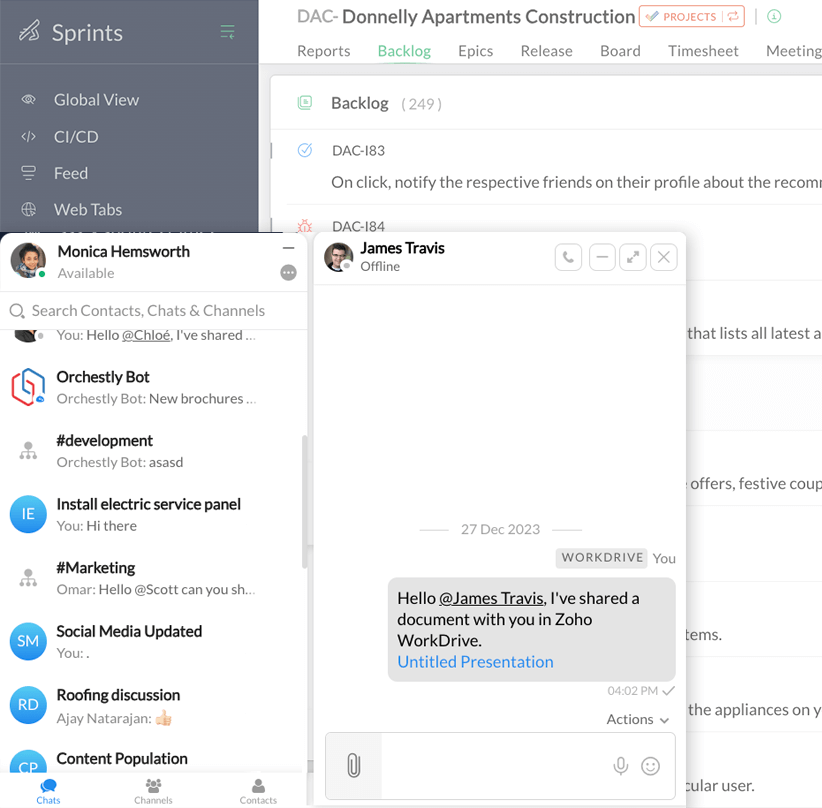
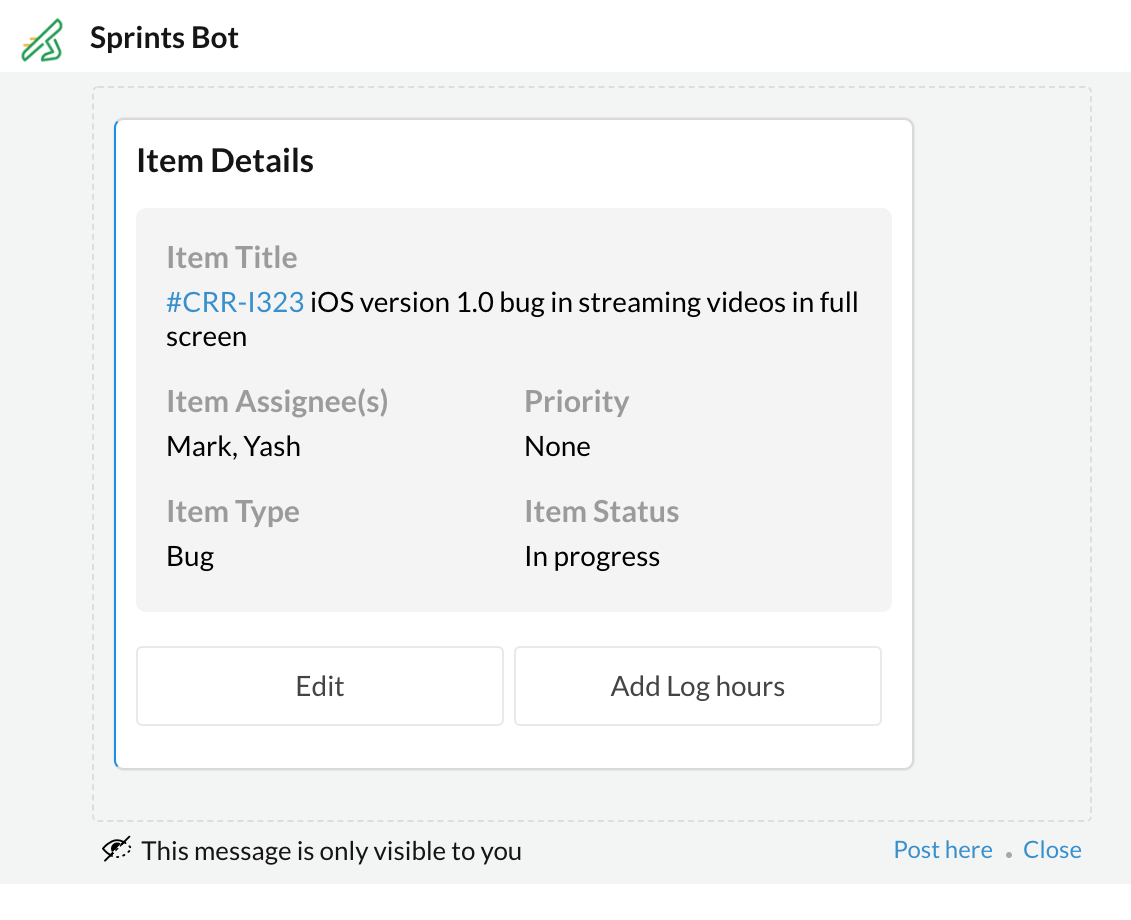
@Sprints Bot
Say hello to the @Sprints bot, your virtual Scrum assistant that notifies your team members of important project updates. Our Sprints bot allows you to map the Sprints projects you're part of with a channel in Cliq to receive contextualized updates.
Add Items
Great ideas can sometimes get scattered in conversations. The Add Item message action lets you convert Cliq messages into actionable work items in Sprints. You can upload attachments and update all the other details of your work items without leaving Cliq.
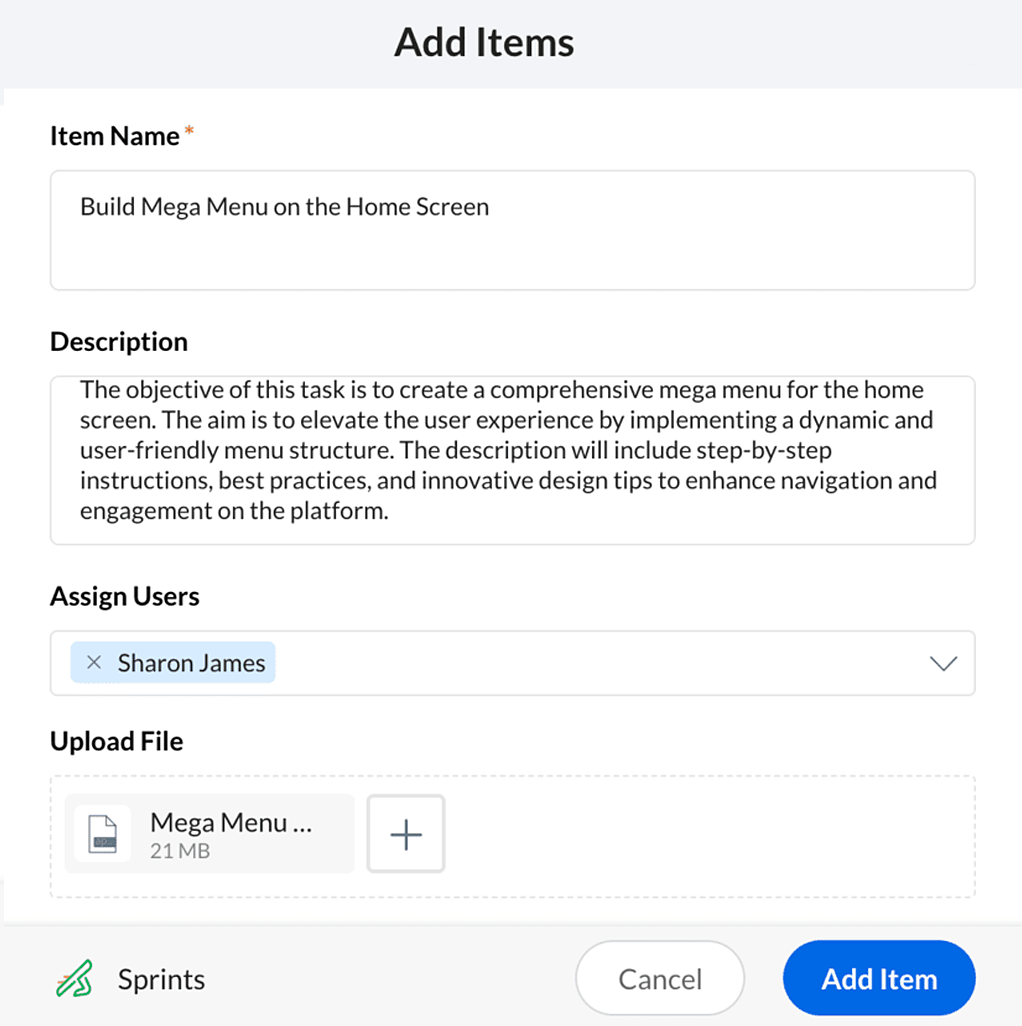
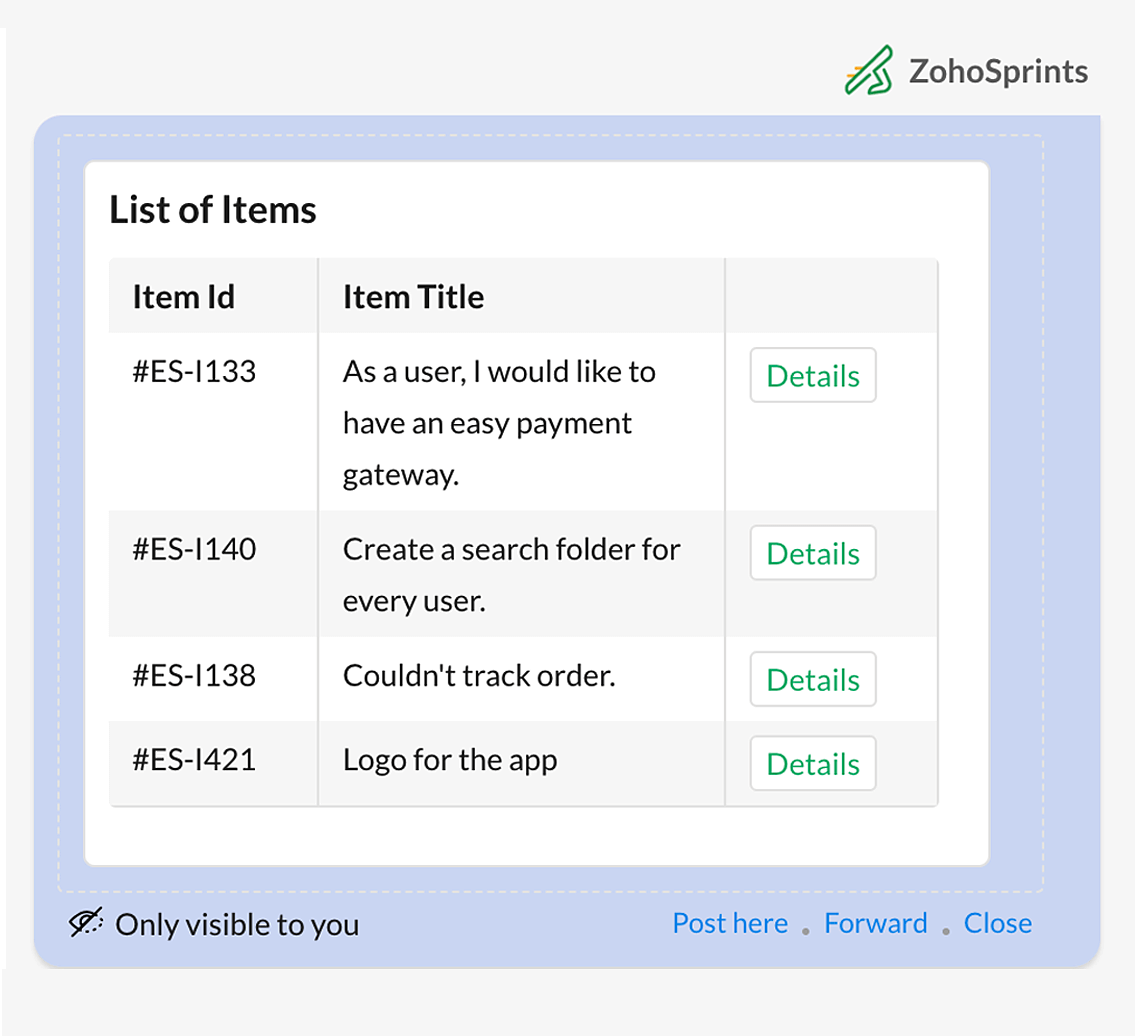
Fetch Items
The Sprints bot brings the context of your work items to your channels in Cliq. The bot fetches work items based on the criteria you specify, and you can filter for work items across projects by item type, priority, and assignee.
Schedule Meetings
Scrum ceremonies can overwhelm calendars and become counterproductive when they are not well-organized. The Add Meeting bot action takes care of your scheduling woes, while the Sprints bot triggers a meeting reminder in your Cliq channels.
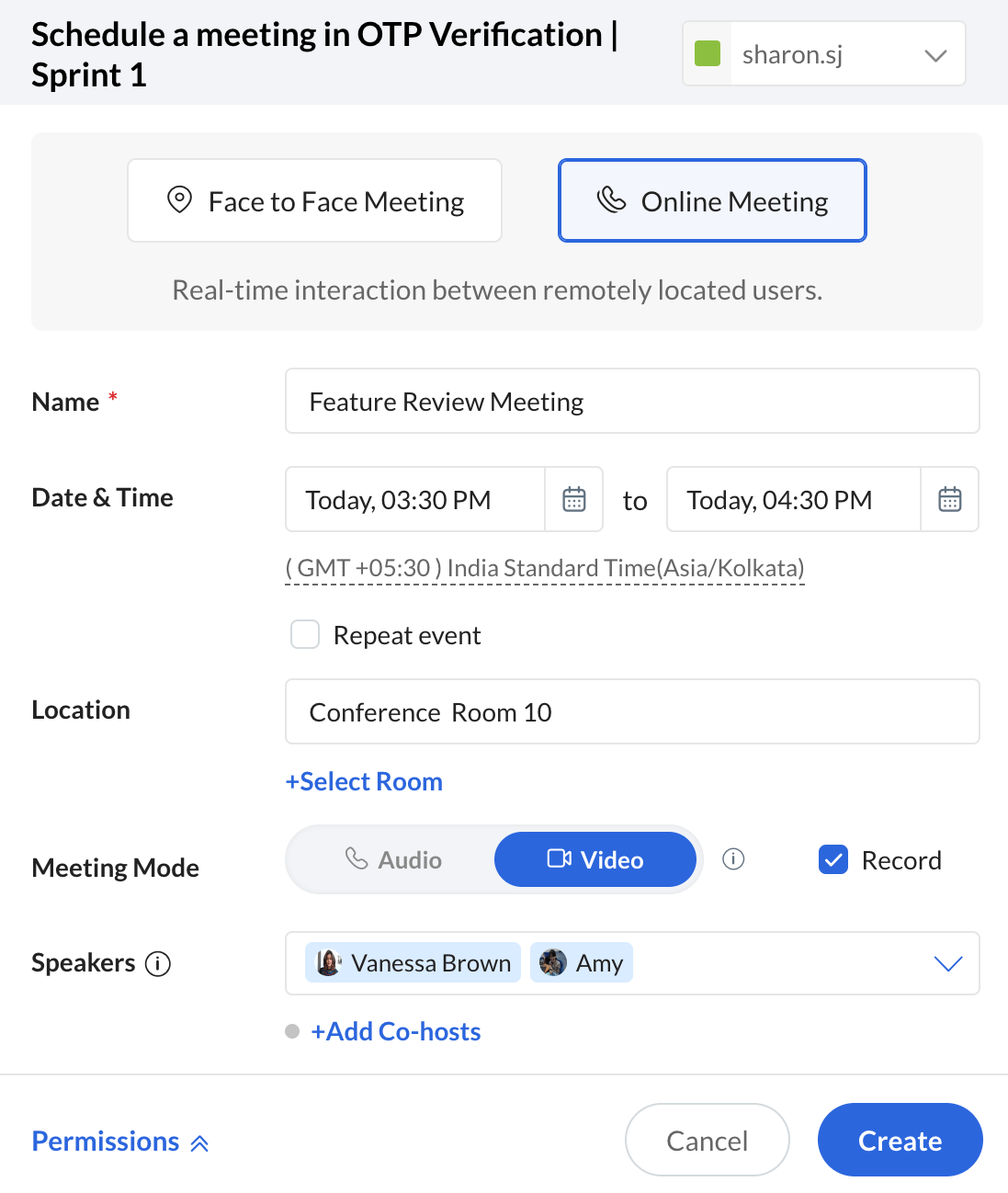
Zoho Sprints Bot: Your Virtual Scrum Assistant
Need help setting up? Read our user guide
Sign up for free