What is a Product Backlog and what does it contain?
The Product Backlog is a prioritized list of all the work items that are required to successfully deliver a new product or improve an existing product. It is most commonly used in Agile frameworks like Scrum and Kanban. The product backlog includes features, user stories, technical tasks, enhancements, and bug fixes. It is the duty of the Product Owner to own and continuously update the backlog to ensure that it aligns with the business goals and priorities on hand.
It is an extremely vital component of the Agile project management process as it acts as a single source of requirements from which teams pick the items to work upon for a particular project before moving to the main scrum board. In the Scrum framework, another parallel component known as the Sprint Backlog also exists, which only contains the work items for a specific Sprint while the Product Backlog covers the work items that cover the entire scope of a project.
What's the difference between a product backlog and a sprint backlog?
| Product Backlog | Sprint Backlog |
|---|---|
| A prioritized list of all features, enhancements, and bug fixes needed for the product. | A parallel to the product backlog that includes items selected for completion within a specific sprint. |
| Managed by the Product Owner who prioritizes tasks based on user needs and business goals. | Governed by the Development Team, that decides what tasks are crucial for a particular Sprint. |
| Represents the overall project vision with long-term objectives. | Represents the specific objectives corresponding to a particular Sprint (usually 2-4 weeks). |
| Maintained throughout the entire project lifecycle and evolves continuously. | Fixed for the duration of a single Sprint after which a fresh Sprint Backlog is created upon completion. |
| Items are given priority based on strategic importance and overall value to the project. | Items are given priority based on their importance and feasibility for that corresponding Sprint cycle. |
| High-level overview with diverse categories of work required for the overall product. | Detailed breakdown of tasks necessary to complete selected items, often including specific implementation steps. |
| Dynamic by nature and continuously refined as new items are added or priorities change based on customer feedback. | Static in nature once the Sprint commences. Changes are usually not allowed to maintain focus and prevent scope creep. |
Experience enhanced accessibility with horizontal work item movement from Product to Sprint backlog. Try Zoho Sprints for free!
Access Zoho SprintsKey Components of Backlog Management
1. Prioritization
The primary objective of the backlog management process is to have an appropriate prioritization order for work items. This is done with the identification of critical tasks or feature requirements so that they can be addressed first.
2. Continuous Grooming
The Backlog's work items have to be reviewed and regularly refined for relevance and practicality. This includes actions like removal of outdated tasks, deconstruction of larger work items into manageable chunks, and adjusting to changing market requirements.
3. Collaboration
Like any process in the Agile methodology, collaboration is key and especially so in the case of product backlog management. It is essential for everyone involved to be aligned for proper understanding of the rationale behind the prioritization order.
4. Transparency
Having an up-to-date backlog automatically inculcates transparency into the process. All participating team members have a clear picture of the task prioritization, pending work, and completed work.
5. Tools and Techniques
Various tools exist to aid in the backlog management process. Tools like Kanban boards help in visualization of workflows and easier tracking of the work items present in the Backlog.
Importance of Backlog Management
1. Improved Efficiency
An organized backlog greatly reduces the time spent by a team on tasks and work items that aren't critical at that moment, which improves their overall efficiency.
2. Enhanced Product Quality
By directing the focus of the team towards work items of higher priority, features with high impact and desirability from the customer perspective are automatically pushed out first. This boosts customer satisfaction and by virtue, the overall product quality as well.
3. Adaptability in Uncertainty
A well-managed backlog process allows teams to swiftly adapt to dynamic and unpredictable market requirements ensuring that the product remains competitive irrespective of where the market goes.
5 best practices for product backlog management
- Prioritize with Dependency Awareness: When prioritizing, factor in dependencies among backlog items. Some tasks can only be done after others, so reorder to build foundational pieces first for smoother delivery.
- Include Diverse Issue Types: Structure your backlog to categorize items like bugs, technical debt, performance improvements, research spikes, and security tasks. This balanced view helps ensure different important work streams are addressed.
- Leverage Metrics and Formulas: Employ techniques like Weighted Shortest Job First (value over effort ratio) to objectively prioritize backlog items, maximizing impact while managing team effort efficiently.
- Use Visual Tools and Techniques for Transparency: Organize backlog items visually by journey steps or timeframe to improve transparency and alignment with broader roadmap goals.
- Use Customer Feedback Analytics: Integrate data from tools like NPS surveys or user session recordings to inform which backlog items address real user pain points, elevating customer-centricity in prioritization.
What are the key challenges in maintaining a healthy product backlog?
It is clear now that maintaining a healthy and organized product backlog is imperative for good product releases. However, the backlog management process itself isn't as straightforward as it seems. Here are some of the key challenges that you are likely to encounter while performing backlog management in agile frameworks.
1. Unclear User Needs
Insufficient clarity about user requirements is one of the more significant reasons behind improperly ordered work items in your backlog. Properly defining user requirements is the most paramount step for effective product backlog management.
2. Scope Creep
With a continuously growing list of new features or product requirements, the possibility of scope creep drastically increases. Scope Creep is the primary reason for the team's focus dilution and confusion regarding project goals.
3. Overloaded Backlog
Adding too many work items to the backlog makes it uncluttered and overwhelming for the teams working on it to prioritize effectively. An overloaded backlog leads to poor decisions and greatly hinders productivity.
4. Undefined or Vague Items
Work items in the backlog that do not have sufficient level of detail or direction can result in misunderstandings among the team. This causes redundant work or misaligned efforts.
5. Stakeholder Alignment
It's very tricky to balance the varying needs and priorities of different stakeholders. Lack of their involvement may lead to the creation of a backlog that doesn't align with the user requirements or business goals at that time.
6. Resistance to Change
Teams might experience resistance during the backlog re-prioritizing process, especially when it comes to certain features or objectives that they have been passionate about.
7. Technical Debt Negligence
If the team focuses solely on releasing new features, they will be forced to take shortcuts, which eventually culminates in negligence towards technical debt. These quick fixes will keep accumulating over time and create bottlenecks in the longer run.
8. Communication Gaps
Effective communication is quintessential in product backlog management. Even the slightest bit of miscommunication can cause serious errors in product development.
9. Segmented Tools
Reliance on too many single utility backlog management tools creates unnecessary complexity and confusion. It can lead to fragmented communication and disjointed workflows.
10. Balancing Priorities
Making the decision on which tasks should get priority is a very delicate task and requires calculated levels of consideration and deliberation.
Make backlog management a walk in the park. Try Zoho Sprints for free today!
Access Zoho SprintsHow to overcome backlog management challenges?
Backlog management tools help teams overcome the challenges with regard to task prioritization and its associated activities. It is an essential component in every modern day scrum software or kanban software. A good backlog management tool helps teams by streamlining prioritization, task visibility, and progress tracking. These tools centralize the backlog, which makes it easier to manage task priorities while ensuring that all teams are aligned on their goals. They do so with dedicated features for work item organization, enhanced collaboration, and real-time updates. This helps teams sustain their productivity through dynamic dependencies, requirements, and workload distribution.
Tool for Product Backlog Management: Zoho Sprints
Zoho Sprints is an all-encompassing agile software that helps to streamline the process of backlog management in agile systems with tailored features targeting its three foundational blocks i.e. prioritization, customization, and collaboration. By organizing and refining product backlogs on Zoho Sprints, teams can boost their productivity, enhance project visibility, and make more informed decisions.
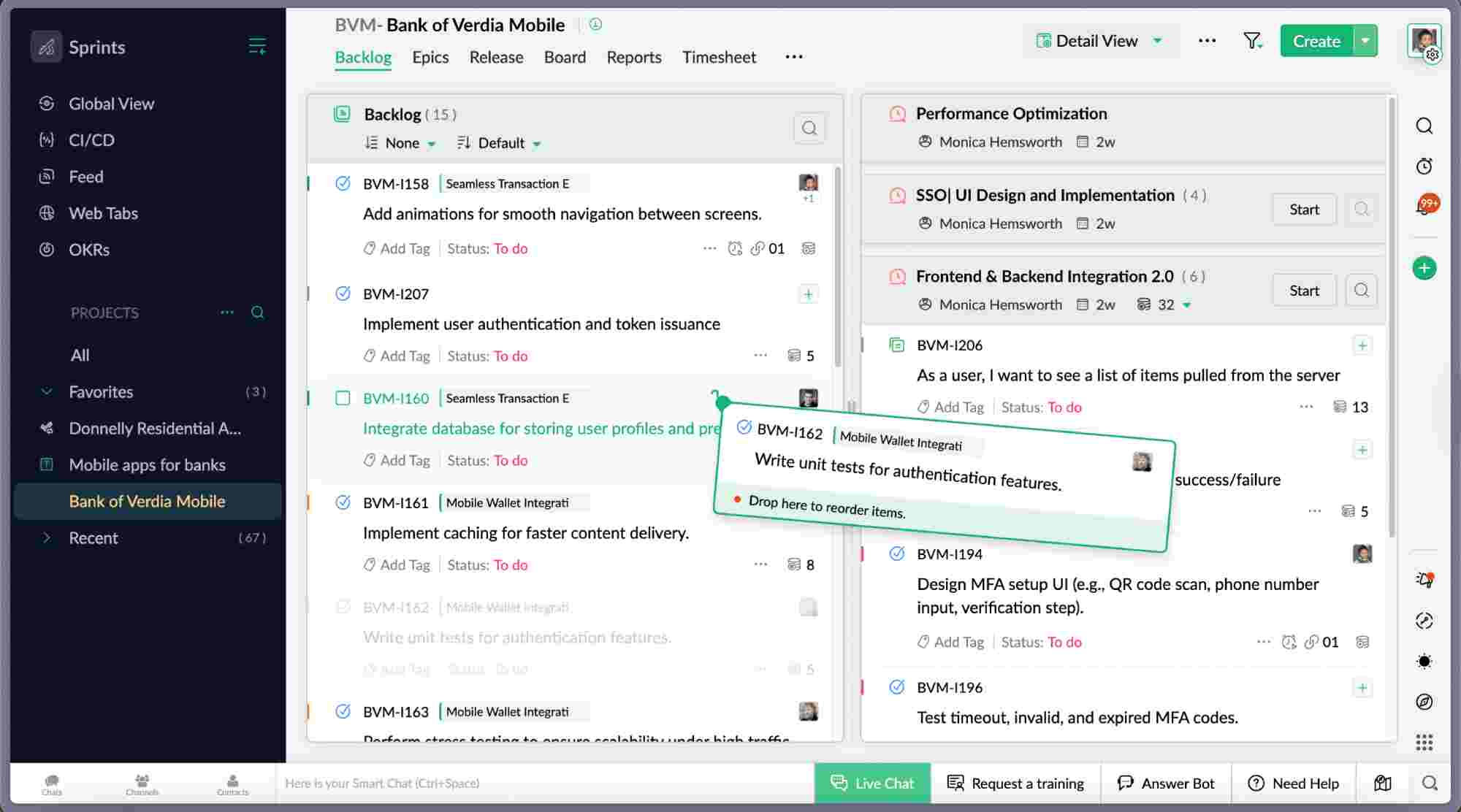
Effective Backlog Management with Zoho Sprints
1. Prioritization and Organization
Most product backlogs end up becoming a dumping ground for every idea, user story, or bug fix related to your product. Maintain a prioritized list of backlog items by grouping the results based on parameters like item type, priority, or assignee.
2. Sprint Planning
Backlog grooming or sprint planning can become tedious when multiple tasks require the same field update or need to be moved to a different project or sprint. In Zoho Sprints, you can easily update fields and move or delete multiple work items in one go.
3. Bulk Updates
Updating multiple tasks can be a time-consuming process. Bulk Update allows you to move, delete, and edit selected fields such as assignee and priority for multiple tasks in one go.
4. Customizations
Get better visibility of your backlog work-items with the help of custom views. Customize elements on backlog items by managing the field visibility and pinning the preferred fields to the work item.
5. Quick and Custom Filters
Searching for a high-priority work item in your backlog may feel like finding a needle in the haystack. Narrow down your search using Zoho Sprint's quick filters or your own custom filters. You can also save your searches and access a predefined section of your backlog.
6. Data Interoperability
Teams can quickly import their backlog items from a different tool. Multiple file formats are supported, and you can easily map columns like item name, owner, and priority with fields in Zoho Sprints. Learn more about importing your data from Jira here.
Getting started with your product backlog management
Effective backlog management in agile methodology goes beyond just keeping tasks in order. It is centered around empowering teams to make calculated decisions, adapt to changing requirements, and stay aligned to core priorities. With the help of the right backlog management tool, teams can make the most out of their backlog as a strategic asset that continuously drives improvement and better delivery with each sprint.
Zoho Sprints equips teams with a robust array of implementations that help them efficiently manage their product backlogs. It supports dynamic workflows by facilitating seamless collaboration and informed decision-making. Be it remote work or scaling with demand growth, teams can rely on Zoho Sprints to maintain clarity, momentum, and strategic direction throughout their project lifecycle.