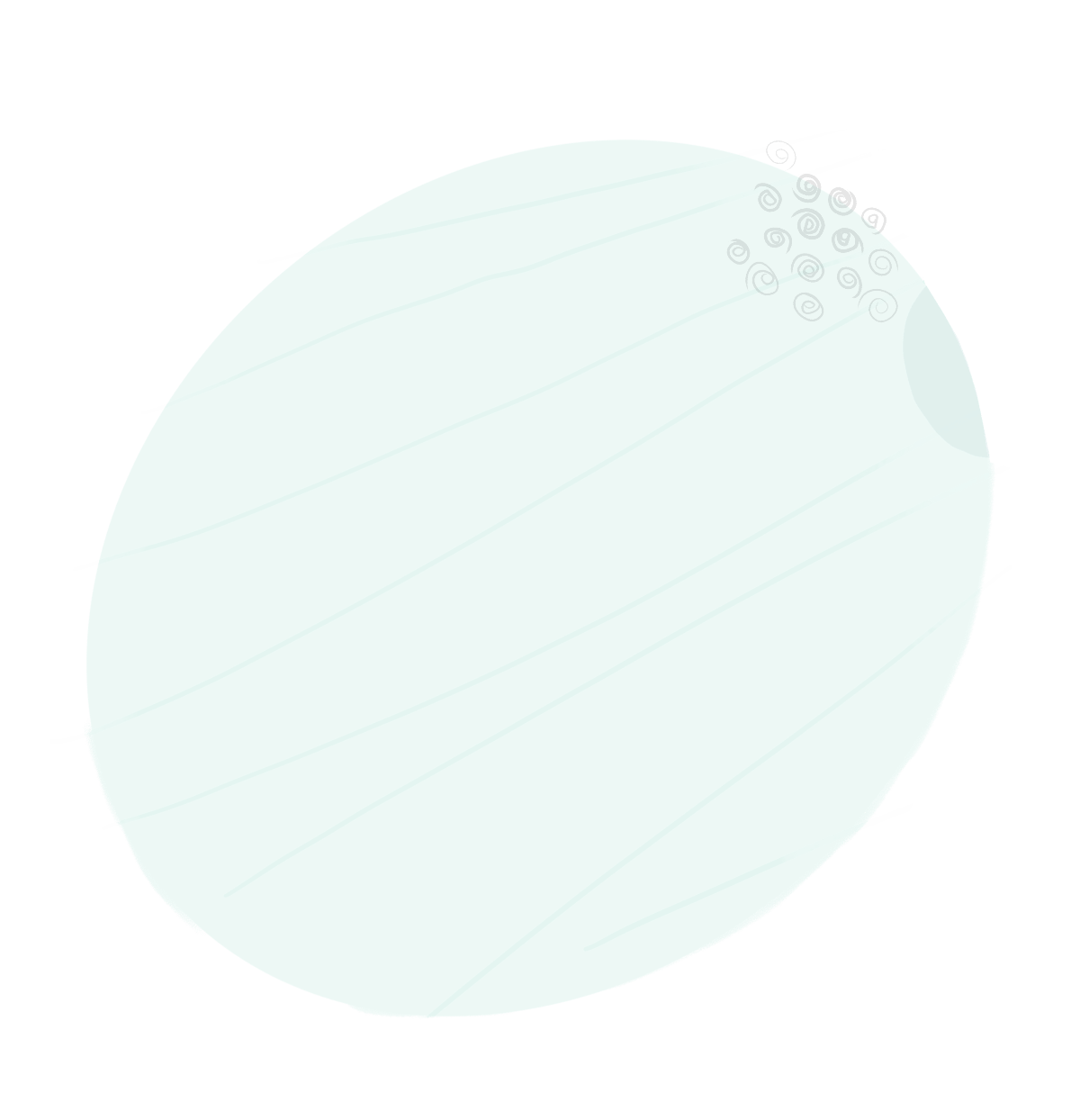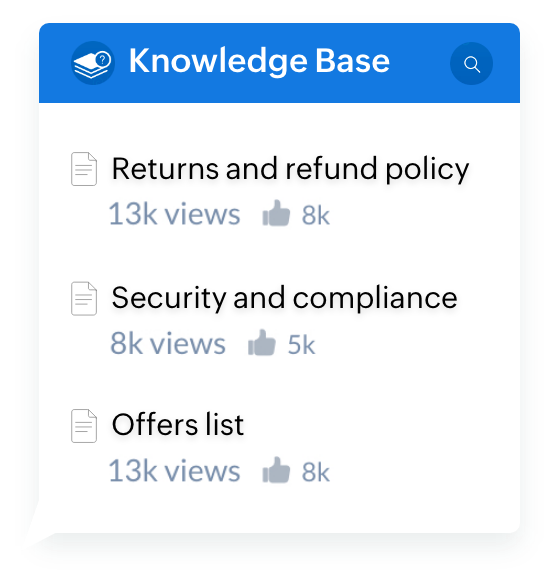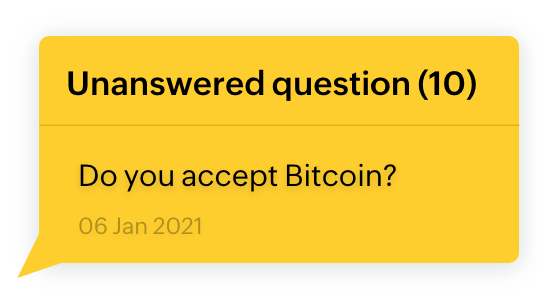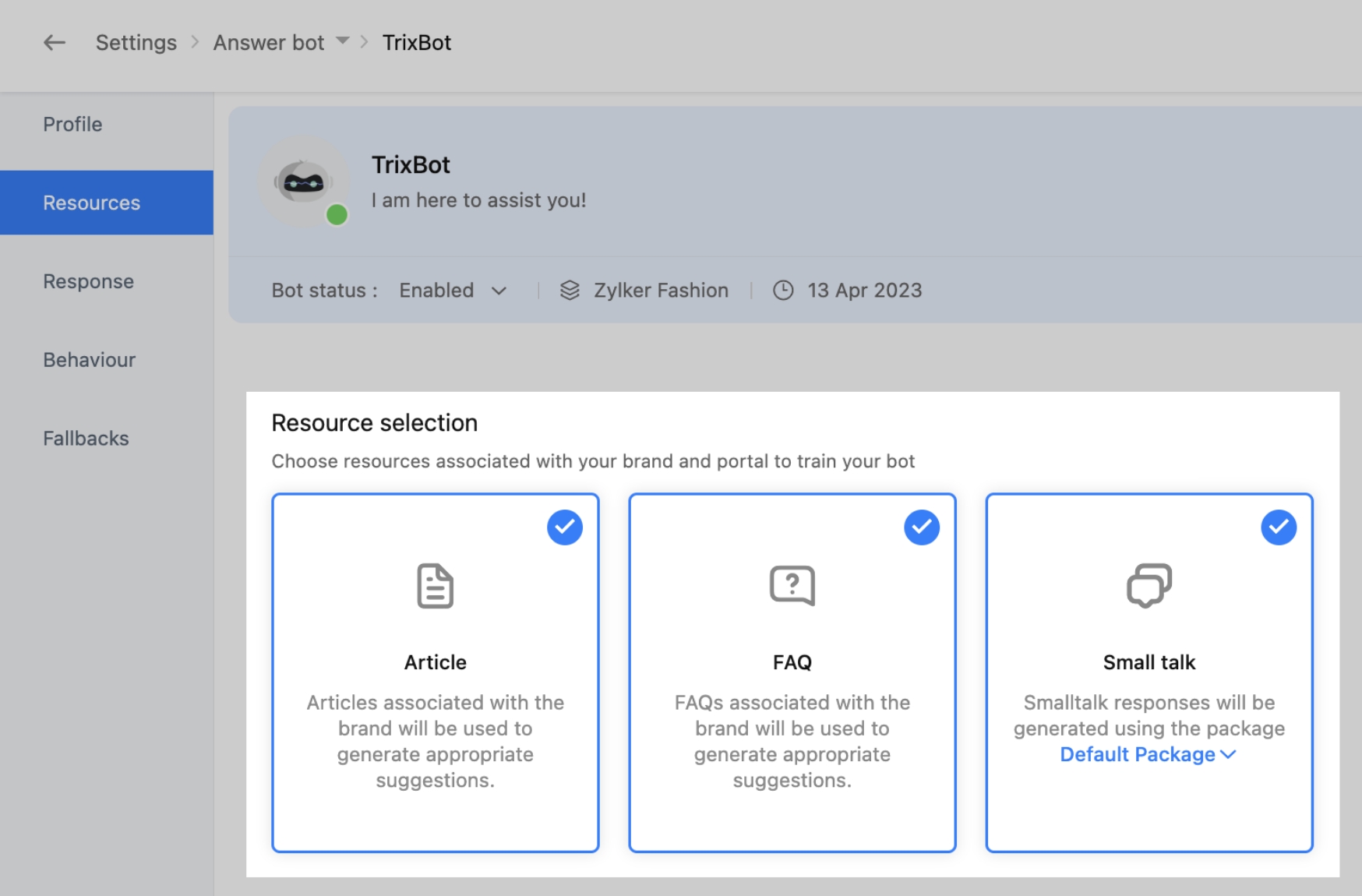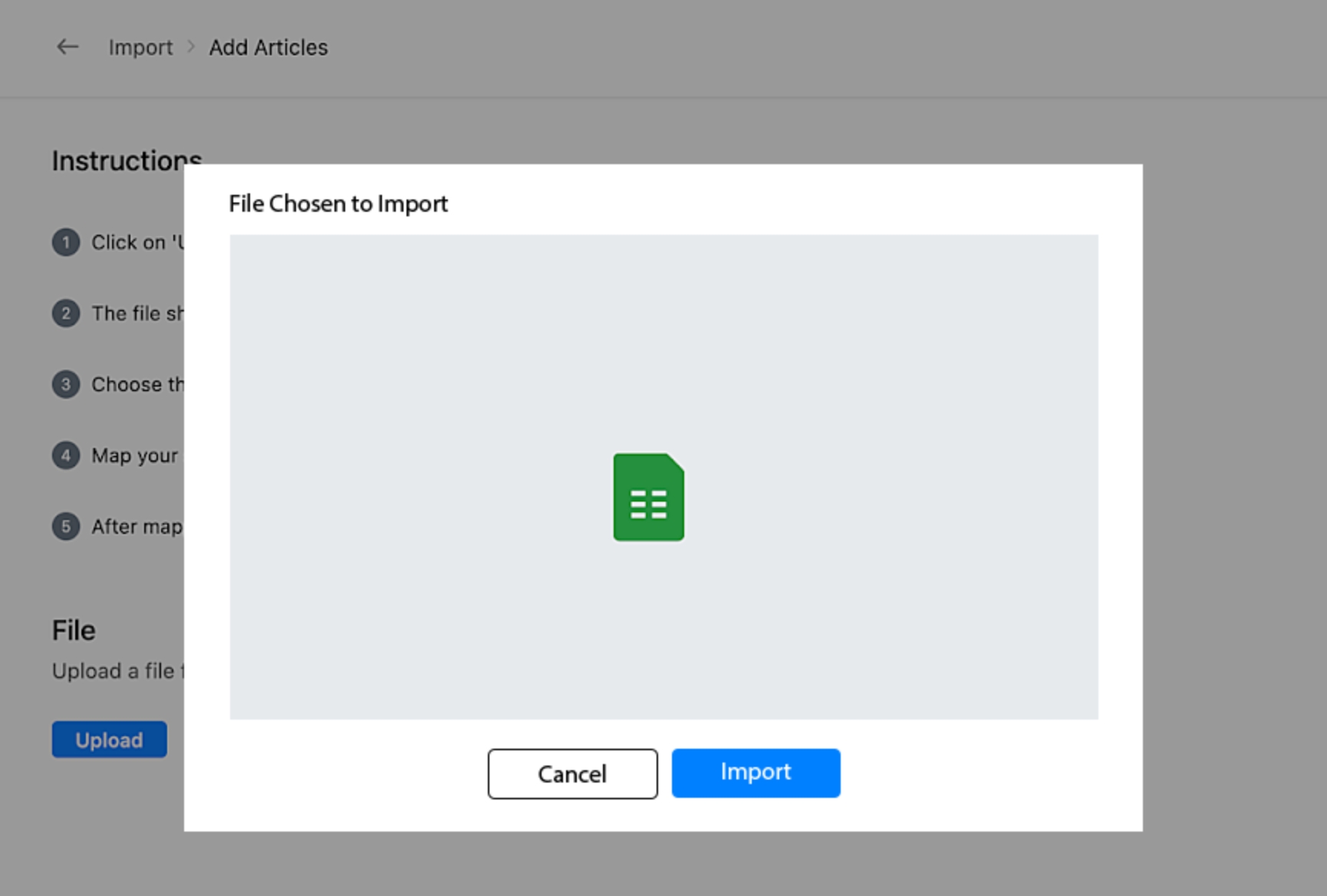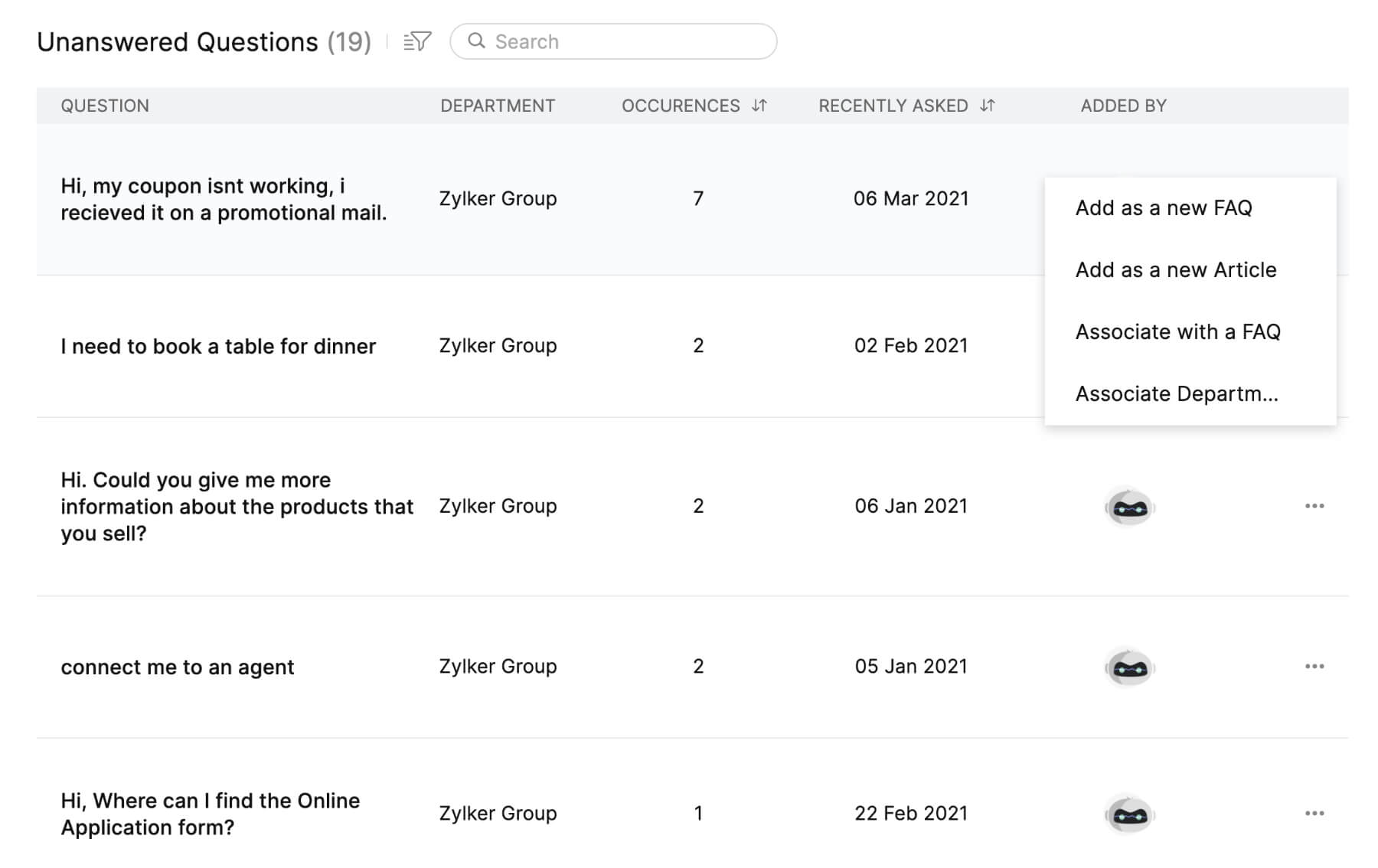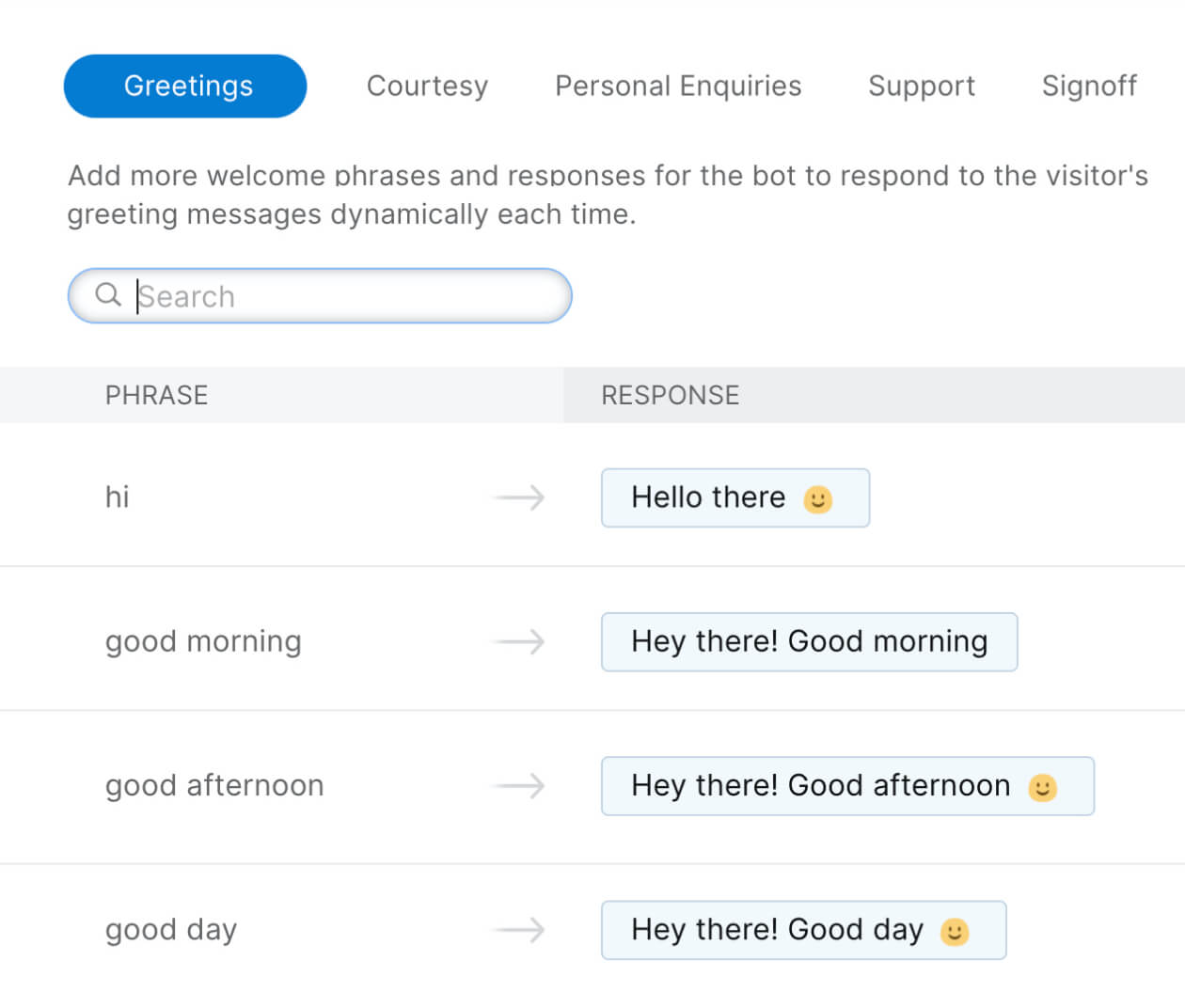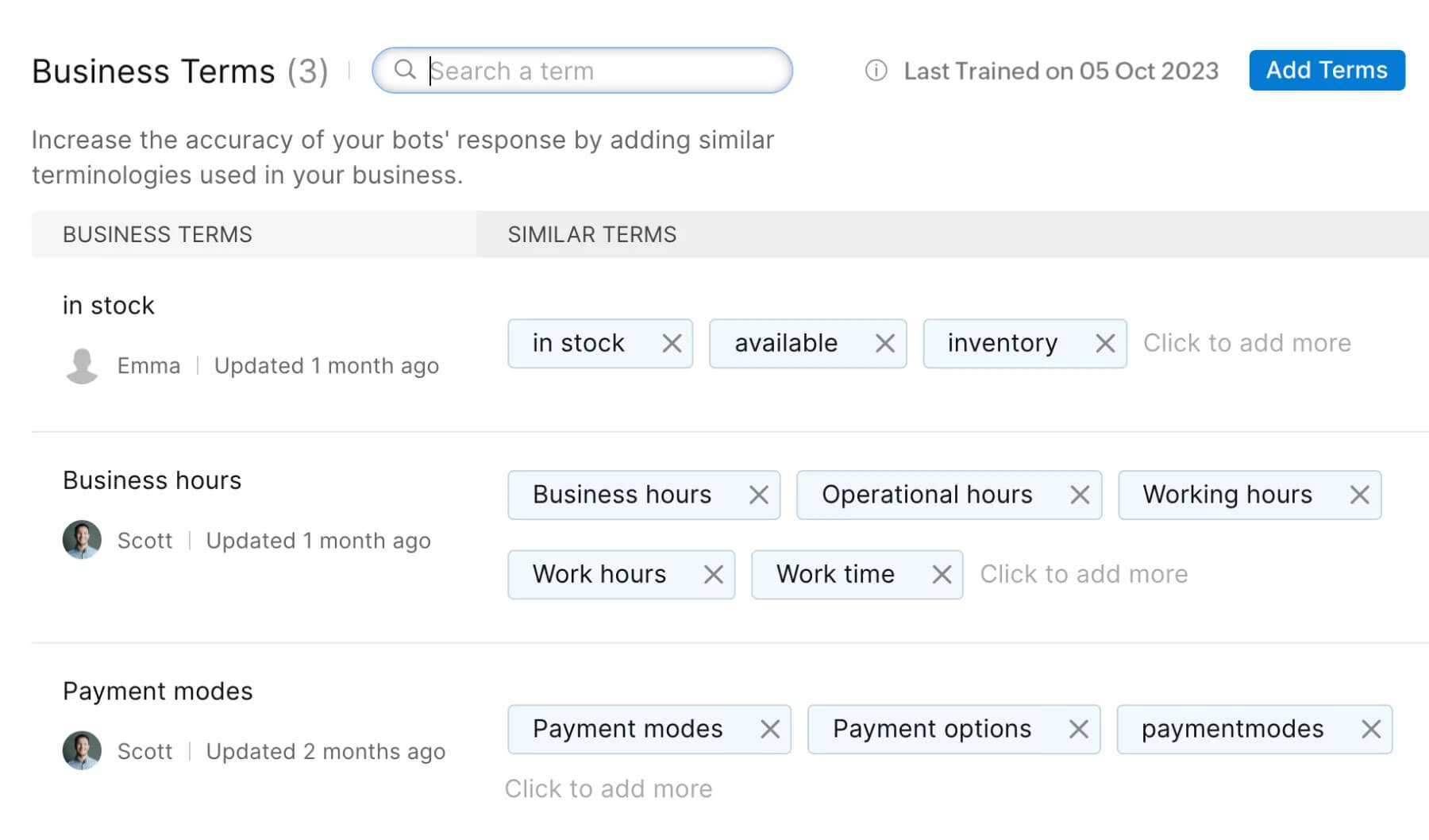Smarter conversations, powered by GenAI
Deliver conversational, precise responses to prospect and customer queries. Our GenAI powered knowledge base chatbot understands what visitors are asking and generates the most relevant answers in natural language using your knowledge base content.
Choose between Zia or OpenAI as your GenAI engine, depending on your business needs.
Arm your chatbot with a knowledge base
Equip your knowledge base chatbot with detailed articles—documents like product specifications, company policies, and setup guides—and answers to FAQs in a structured chatbot knowledge base to help the bot answer visitor queries.
Our chatbot builder also lets you connect your chatbot with your existing knowledge base in Zoho Desk.
Easily add content to your chatbot knowledge base
You no longer have to manually type in long articles or FAQ answers to add them to your chatbot knowledge base. Bulk import these resources to your chatbot knowledge base with accuracy.
Want to add or change a particular answer in your chatbot knowledge base? Just use the article editor.
Keep your knowledge base bot up-to-date
Answer Bot—SalesIQ's knowledge base chatbot keeps a log of customer queries to which the bot wasn't able to find answers in the chatbot knowledge base. Assign existing answers or articles to these questions or even draft new ones to improve your chatbot.
Help your knowledge base chatbot sound more human
Add different sets of engaging responses in your chatbot knowledge base to facilitate friendly interaction and help your chatbot connect better with prospects and customers.
Improve your knowledge base bot's comprehension
Give your knowledge base bot the capability to understand and respond to a wide range of business and domain-specific terms used by visitors by creating a library of these terms in your chatbot knowledge base.
Deploy your knowledge base chatbot across languages
Expand your reach by deploying your knowledge base chatbot in up to 30 languages. With multilanguage support, your chatbot can assist visitors from around the world, offering accurate responses in their preferred language.
Deploy your knowledge base chatbot now
Get started nowInformation hub
Here's all you need to know about knowledge base chatbots.
What is a knowledge base chatbot?
A knowledge base chatbot is a type of chatbot that's designed to provide answers to common questions customers ask, using the information available in a knowledge base—a library of organized and structured information about the business and its products and services.
What is a chatbot knowledge base?
A chatbot knowledge base is a comprehensive repository of information that provides your chatbot with the necessary details to address customer inquiries. This library typically includes answers to frequently asked questions (FAQs), articles on product specifications, company policies, and terms and conditions.
What are the benefits of using knowledge base chatbots?
Knowledge base chatbots offer a range of benefits for both businesses and end-users. Here are some of its primary advantages:
- 24/7 Availability: Knowledge base chatbots are available around the clock, allowing users to get answers at any time without waiting for human agents.
- Consistency in responses: They provide consistent answers every time, ensuring that information is uniform and as given in the chatbot knowledge base.
- Scalability: Knowledge base chatbots can handle multiple queries simultaneously, allowing businesses to cater to a large number of users without the need for proportional human resource scaling.
- Cost-efficiency: Knowledge base chatbots can reduce the need for large human customer support teams to cover multiple shifts, leading to significant support cost savings.
- Instant responses: They provide immediate answers to customer queries, reducing wait times and improving user satisfaction.
- Minimization of human errors: Since the responses are based on a structured chatbot knowledge base, the chances of the bot giving incorrect information are minimal compared to human agents who might sometimes make mistakes or be unaware of specific details.
- Data collection: Knowledge base chatbots can keep a log of user queries that can help businesses improve their services, products, their website and other collaterals, and even the knowledge base itself.
- Easy updates: The knowledge base can be easily updated to incorporate new information or make changes to existing information, ensuring that users always receive the most recent data.
- User engagement: Interactive knowledge base chatbots can improve user engagement by offering a dynamic way to access information compared to static FAQ pages.
- Reduction in repetitive support queries: By handling common and repetitive questions, knowledge base chatbots free up human agents to focus on more complex and nuanced issues.
Why do businesses need a chatbot knowledge base?
Businesses need a chatbot knowledge base because it is crucial for effective chatbot performance. Without a knowledge base, chatbots are limited to predefined responses, requiring them to either escalate issues to live agents or create support tickets for questions beyond their programming.
With a well-maintained knowledge base, chatbots can handle frequently asked questions and provide accurate information autonomously. This allows your team to concentrate on more complex tasks, such as troubleshooting, bug fixes, or product demonstrations, enhancing overall efficiency and customer satisfaction.
How do you build a knowledge base chatbot?
To build a knowledge base chatbot (Answer Bot) in SalesIQ, follow the steps below:
- In Zoho SalesIQ, navigate to Settings > Bots > Answer Bot. Choose the brand for which you want to enable the bot.
- Give your bot a name and description, and choose the departments you want the bot to be associated to.
- Connect the bot to your chatbot knowledge base. Follow the steps given in the next FAQ to create a chatbot knowledge base. You can also connect Answer Bot to your existing knowledge base in Zoho Desk, if you have one.
- To enhance the Answer Bot's functionality, you can enable the "Fetch answer from resource (powered by OpenAI)" option. This will help the bot respond to questions to the point by parsing through your chatbot knowledge base and fetching precise answers from articles instead of sending the entire article.
- Configure your bot response and follow-up actions for conditions like Answer found and Answer not found. You can even configure the knowledge base bot to provide related resource suggestions when the exact answer isn't found in the knowledge base.
- Define your bot's behaviour during business and non-business hours, response interval, the criteria of the audience you want the bot to assist, and operator hand-off.
- Preview and deploy your bot, and sit back and watch your knowledge base chatbot take over.
How do you create a chatbot knowledge base?
Here are the steps to create a knowledge base for your chatbot.
- Before you start building your chatbot knowledge base, you need to analyze the questions your prospects and customers frequently ask your live chat team. You can also include the most searched topics and most visited pages in your website.
- Most businesses will already have articles and blogs on these commonly asked topics and an FAQ page on their website. If you do, check if all the questions you've come up with in step 1 are covered and add them if they're not.
- If you don't have any content on these topics, drafting these articles and answers to FAQs is the next step.
- Add all these articles and FAQs into your knowledge base platform. Here's a detailed guide on bulk-importing your chatbot knowledge base content to SalesIQ.
- Connect your knowledge base with your chatbot. Your knowledge base chatbot is now ready to be deployed on your website.
- Keep your chatbot knowledge base updated by regularly adding answers to the unanswered questions recorded by your chatbot.