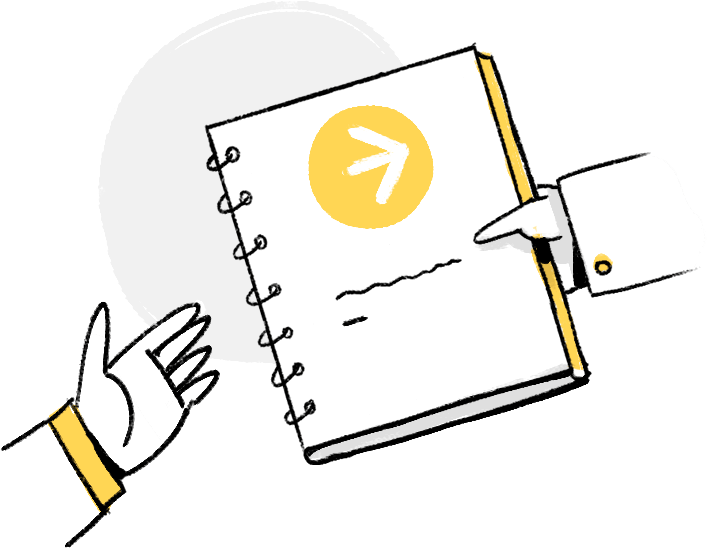Add Code to Website
Check how to add the code and set up Zoho SalesIQ on your website to seamlessly track and connect with your visitors.
Read MoreSet Chat Window Flow
Add/customize the flow of the chat window to obtain all the essential info from your visitors and assist them accordingly.
Read MoreCustomize Chat Widget
Customize or choose a unique look to your chat widget that blends with your website design and brand's image.
Read MoreConfigure Chat window
Customize the chat window on your website based on your needs and achieve a competitive edge in your business.
Read MoreDo a Test Run
Test out the SalesIQ portal and try all the essential features of SalesIQ before connecting with your visitors
Read MoreSetup your SalesIQ portal
Customize your SalesIQ portal to fit your workflow and maximize productivity.
Read MoreAdd Operators
Increase your arsenal by adding more operators to assist your visitors longer and better.
Read MoreAssign Roles
Specify the roles and privileges the operator have in your portal.
Read MoreChange Operator Role
Give or take away the privileges the operators have on your portal.
Read MoreChange Operator Availability
Avoid missing chats by changing the availability status when taking breaks.
Read MoreAssociate Operator-Department
Associate you operators with departments to track visitors related to the department and use the department resources to assist the visitors better.
Read MoreOther operator settings
Decide the number of chats an operator can handle simultaneously and allow operators to get notified on their mobile to stay alert during new incoming chats.
Read MoreAdd Department
Organize and structure your Zoho SalesIQ portal by creating different departments to take on your business's various aspects without getting tangled up.
Read MoreAssociate Operators - Department
Include operators in the departments to allow them the support visitors using the resources available in the department.
Read MoreEmail Configurations
Configure the 'From' email address to send out more professional support mails to your visitors.
Read MoreEdit Department Configurations
Tailor your department to fit your requirements and ensure a smooth operation.
Read MoreDisable/Delete departments
Disable or delete inactive departments to reduce clutter and make more space for new departments.
Read MoreSetting up business hours
Define the working hours of your company and acknowledge visitors about your availability.
Read MoreSet company profile
Add essential info about your company to enable operators and visitors to understand your company better.
Read MoreSet personal profile
Add basic information and set up your profile to fit your needs.
Read MoreCustomize sounds
Change notification sounds to stay vigilant and respond instantly.
Read MoreSetup operator chat window
Become an expert in supporting your visitors with the perfect chat window setup.
Read MoreSet availability
Mark yourself unavailable when taking breaks to avoid missing chats.
Read MoreConfigure Portal owners
Transfer the ownership of the portal to another admin.
Read MoreEnable GDPR
Acknowledge and get consent from users for all the tracking policies in place.
Read MoreBlock Spammers
Prevent unnecessary attacks and abuse from spammers by blocking their IP address.
Read MoreRing View
Zoho SalesIQ's state of the art tracking interface that allows you to get an overview of all the visitors your website and perform various actions right from the dashboard.
Read MoreList View
A more traditional tracking method lists all the active visitors in well-structured categories that can be modified according to the operator's requirements.
Read MoreCustomize Tracking Views
Modify the tracking conditions to filter out prospects from dead leads.
Read MoreAdvanced Visitor Info
Get more data on the visitor to help you assist the visitor better.
Read MoreOther Tracking Settings
Personalize Sounds to identify visitors' type and generate Tracking Reports to get detailed information on the visitors who land on your website.
Read MoreProactive Chat Window
Break the ice by initiating a chat with visitors without having to wait for them to communicate with you.
Read MoreMy Chats
Quickly view all of the chats you have had with your visitors even when you are in the middle of an ongoing chat
Read moreMissed Chat Log
View the list of all the chats that you or your operators have missed and send follow-ups
Read moreAudio Calls
Have crisp and quick conversations with your visitors instead of long, monotonous chat sessions with audio calls.
Read moreVisitors
Get an overview of all the visitors who have visited your website so far and their details
Read moreContacts
View all visitors contact information such as email address, phone number, etc. that can be used to perform a follow-up.
Read moreCompanies
Get a quick overview of the company type, revenue, number of employees, and other basic information. Categorize and filter the companies that suit your needs and start conversing with the company's visitors right inside SalesIQ.
Read moreVisitor Feedback
Analyze visitors' feedback and use them to improve your support.
Read moreLead Scoring
Identify who your prospects are based on the score they have earned during visits to your website
Read moreCompany Scoring
Score the companies that visit your website based on various criteria like domain, revenue, number of employees, etc. to identify the companies that are most likely to become a potential customer.
Read moreTriggers
Trigger an action to your website visitors at different instances and grab their attention using triggers.
Read moreChat Routing
Prioritize and route visitor chats to the operators based on the condition and criteria using Chat Routing
Read moreVisitor Routing
Route visitors to specific agents and set specific filters for the visitors using the Visitor Routing feature.
Read moreReports
Get a detailed graphical and statistical representation of various activities on your site as well as your portal.
Read moreSchedule Reports
Automate the process of receiving the list of prospective visitors visiting your website by email.
Read moreCanned Replies
Use predefined responses to answer FAQs and save time and effort during live chat sessions.
Read moreArticles
Draft and attach content that is frequently wanted by the customers inside the chat window and save time spent by visitors on navigating through pages.
Read moreFAQs
Create a list of common questions along with the relevant answers that can be shared by operators or bots during conversations
Read morePersonal Profile
Add essential details to your profile to help visitors and operators to know more about you.
Read moreNotification Settings
Customize your notifications to stay alert and make it easy to differentiate high priority notifications from the low priority ones.
Read moreSet up Email Signature
Change stereotypical email signatures and allow your email recipients to strike a conversation instantly from the emails you send.
Read moreSignature Chat and instant connectivity
Change stereotypical email signatures and allow your email recipients to strike a conversation instantly from the emails you send.
Read moreOperator specific signature chat code
Notify specific operators about chats from emails with operator specific signature chat code.
Read moreCustomize email signature theme and stamp
Choose from a range of chat widget themes and stamps and personalize based on your requirements
Read moreSignature chat in emails
Add signature chat to the emails sent from Zoho SalesIQ with ease
Read moreAdding Signature Chat to Zoho CRM
Add your Zoho SalesIQ Signature chat to the mails sent out to your customers from Zoho CRM.
Read moreAdding Signature Chat to Zoho Desk
Add Zoho SalesIQ Signature chat in your reply emails sent from Zoho Desk, and get connected with your customers in real-time.
Read moreAdding signature chat to Zoho Mail
Add signature chat for the emails sent from Zoho Mail.
Read moreSetting up Signature Chat in your Gmail account
Set up email signature in your Gmail, send business e-mails and get replies through chat.
Read moreAdding Signature Chat to Microsoft Outlook
Add Zoho SalesIQ Signature chat in your reply emails sent from Microsoft Outlook, and swiftly get connected with your customers in real time.
Read moreChat translation
Support visitors from different countries/language backgrounds using real time chat translation
Read moreStop/Continue translation during chat
Stop translation during an ongoing conversation if you wish to converse in the visitor's language.
Read moreAuto-detect language and translate chats
Learn how SalesIQ auto-detects foreign languages and translates them
Read moreView Original Transcript
View the original transcript of translated chats at any time during the conversation
Read moreCreating and Managing Webhooks
Automate your use cases and improve productivity with webhooks
Read moreWebhook Payload
Invoke webhooks when the event you've subscribed to occurs in SalesIQ.
Read moreEvents - Conversations
Track and describe communications with your website visitors.
Read moreEvents - Departments
Subscribe to the event and get notified when a new department is created, updated, or deleted.
Read moreEvents - Operators
Subscribe to this and get notified when an operator event is performed.
Read MoreEvents - Visitors
Subscribe to this event and get notified when a visitor event is performed.
Read moreSet up webhooks - Administration Module
Learn how to set up portal based webhooks in the Administration module
Read moreSet up webhooks - Data Module
Learn how to set up embed based webhooks in the Administration module
Read more
>