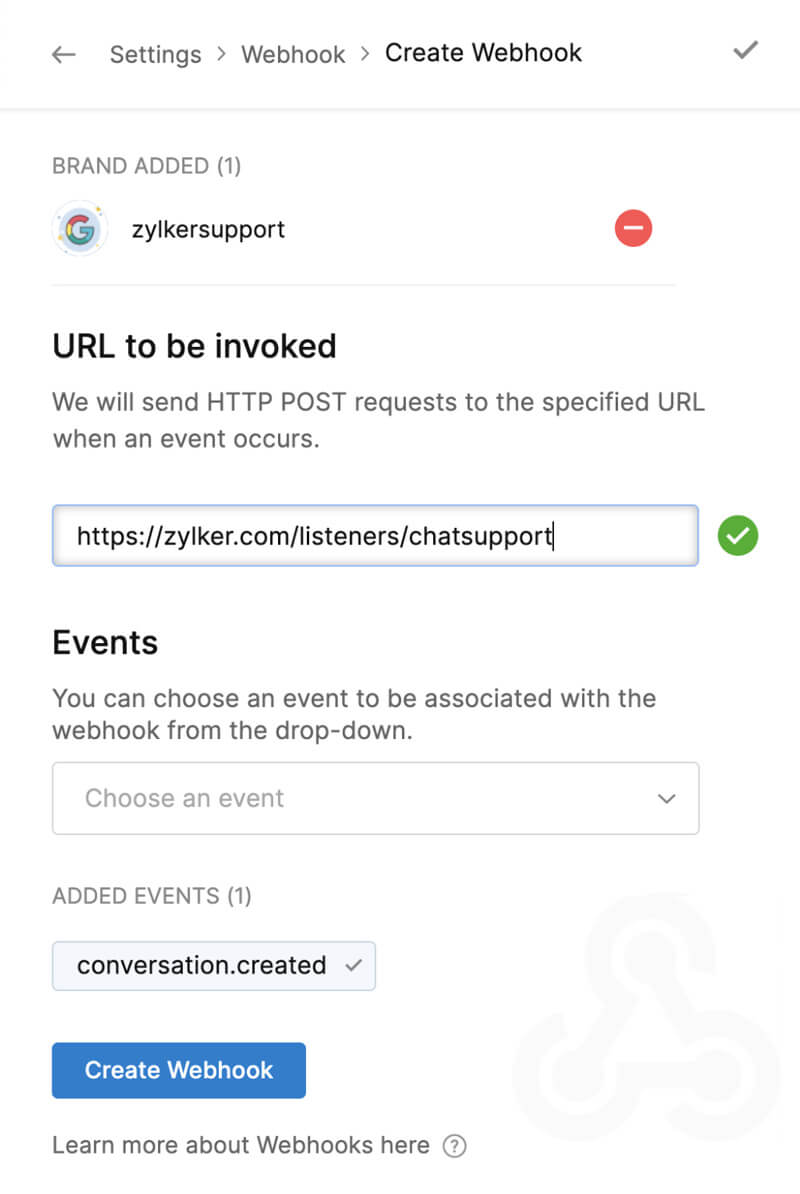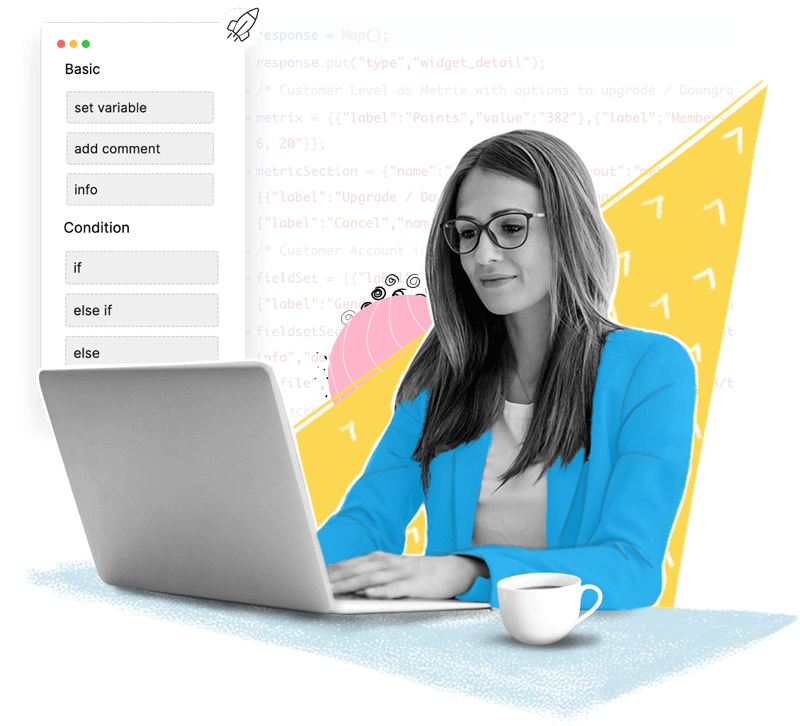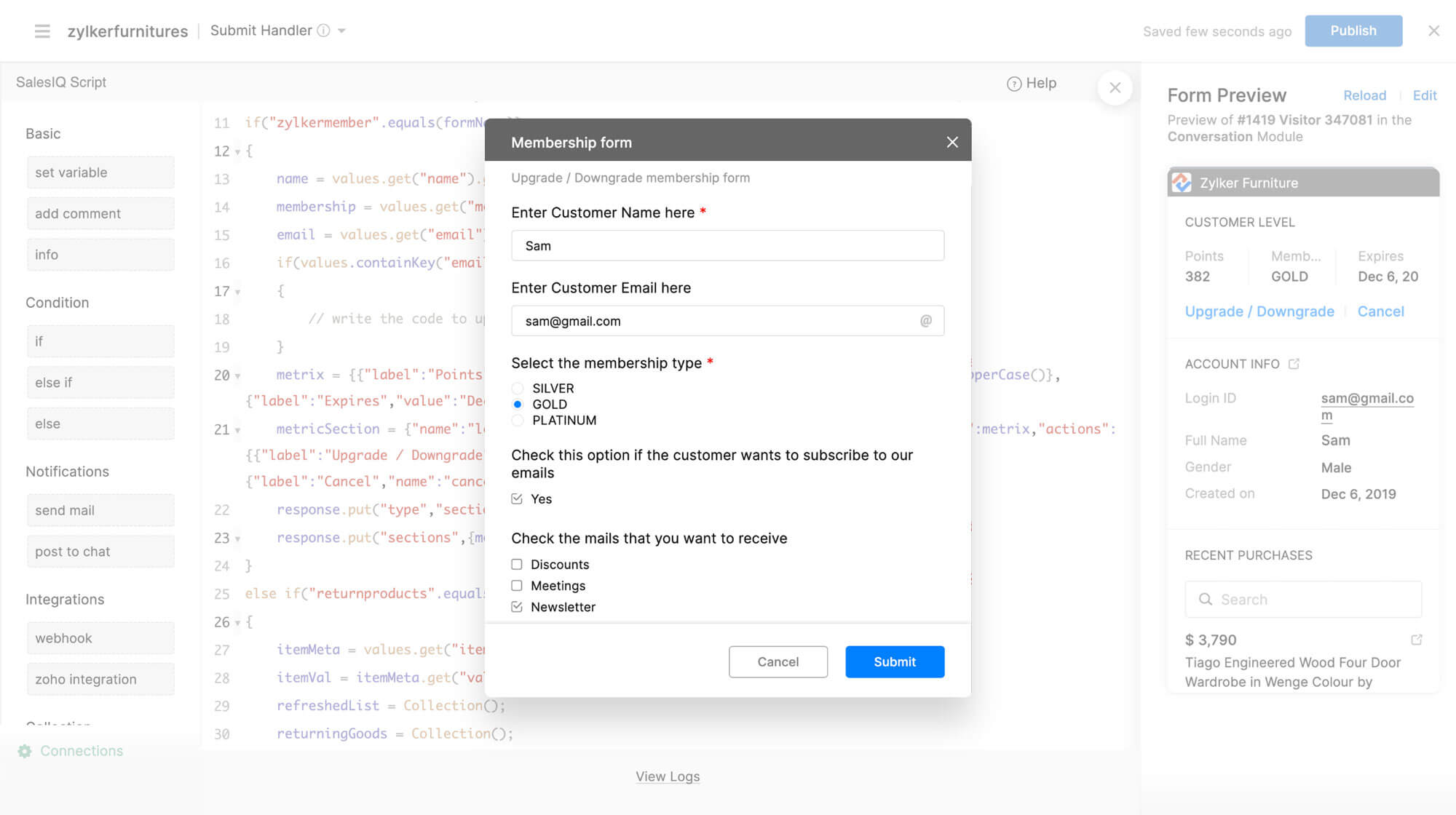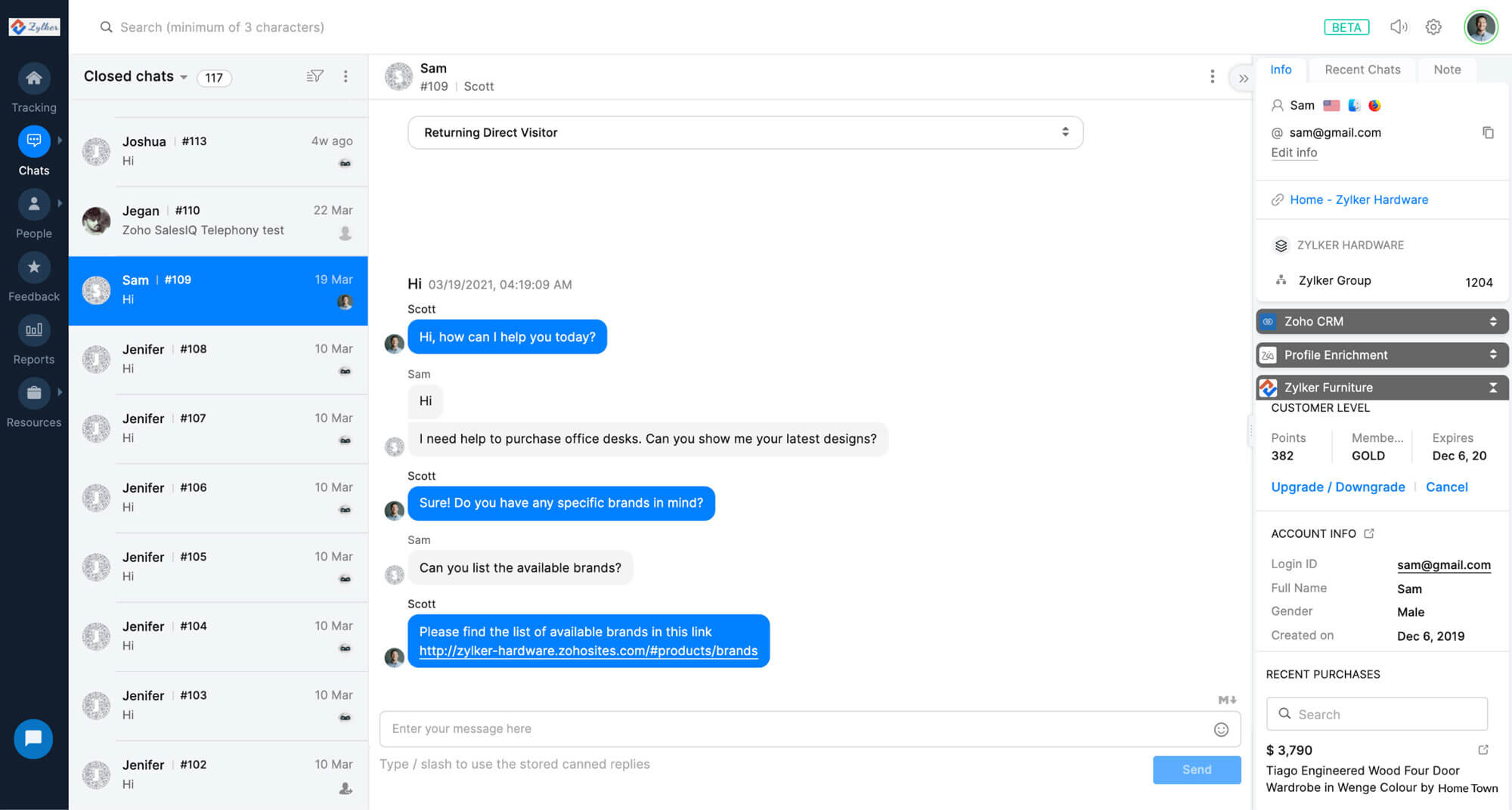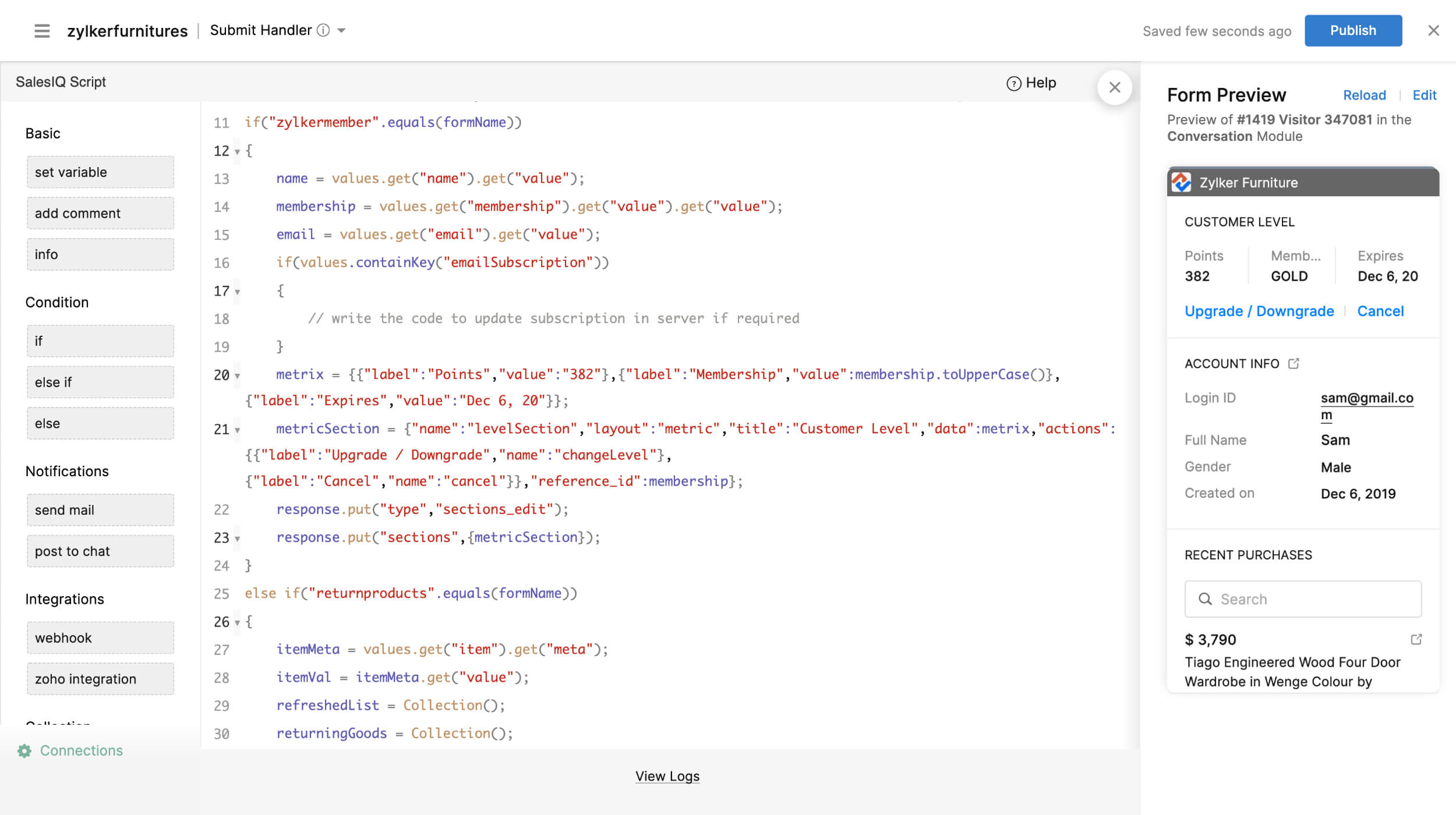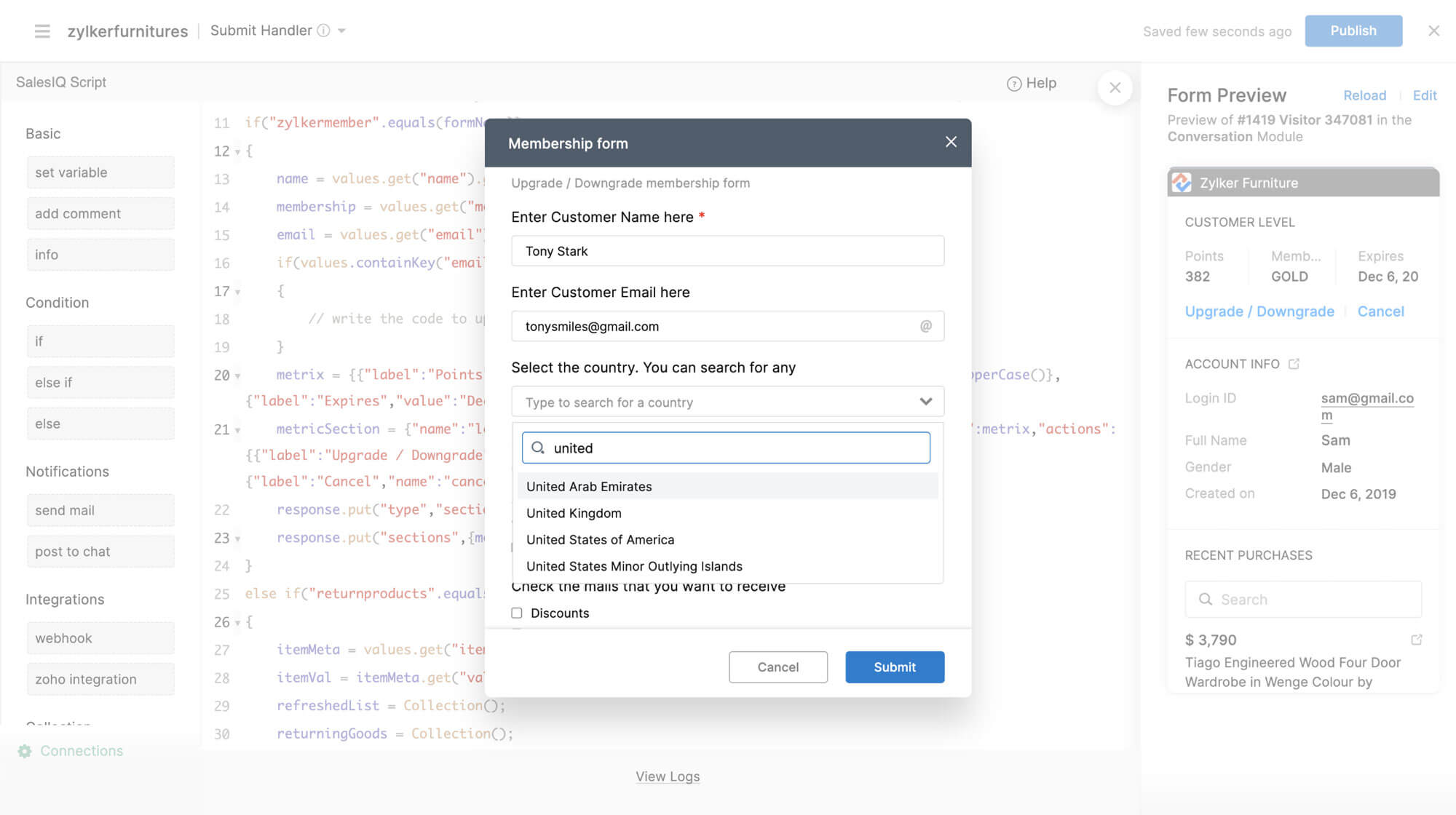Make connections with Webhooks
Already have an app you want to connect to SalesIQ? You can easily do so using Webhooks. If you have the app hosted on your server, you can connect it using the suitable API. You can also set up webhooks to do various other actions like send targeted emails to a particular lead/contact using the email address/contact information they provide or receive updates when a new operator is added to your portal.