The role of project management software in software testing
start testing free- Understanding project management software
- Importance of project management in software testing
- Bug tracking for software testing and project management
- How does project management software assist in the testing process?
- Best project management software for test automation in
- Zoho QEngine's integration with project management software
Software testing projects allows the developers to verify advanced functionalities and workflows in their software applications. Project management software provides an efficient overview of the entire testing project by compartmentalizing different stages of the testing process. Project managers can monitor the status of each stage and have a single place to track the progress of the testing project goals. Integration with a test automation tool provides real-time monitoring of the operations related to bug tracking and resolution.
Understanding project management software
Project management software comes bundled with a suite of tools that cater to the diverse requirements of software development projects. It can integrate with testing tools, software development tools, third-party services, and CI/CD tools to provide real-time updates for software project management.
In software testing—from the initial stage of assigning tasks and resources to successfully pushing the stable version of the application to the end user—the software project manager can track all the tasks as outlined in the test strategy document. Support for a solid project management framework like agile methodologies contributes to effective management of software projects.
Importance of project management in software testing
Project management contributes to the software testing life cycle (STLC) by ensuring that its different stages are addressed efficiently to provide the following benefits:
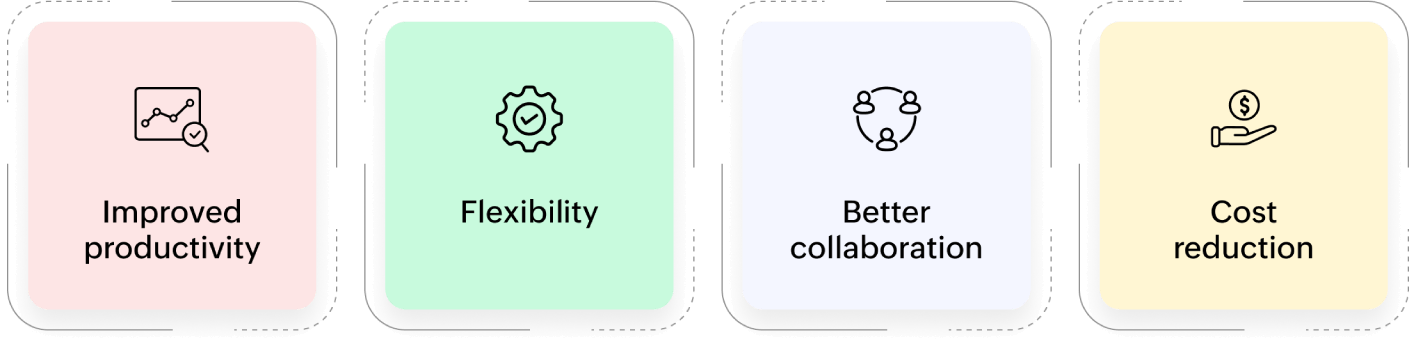
- Improved productivity:The project management process starts off with extensive planning for resource allocation within the project budget constraints. When each member within the team is aware of their roles and responsibilities, coupled with features like time tracking and cost tracking, the software testing project witnesses an overall increase in productivity.
- Flexibility: The project manager can assess the resources and tasks from a clear vantage point; any change in the testing project's plans can be easily accommodated by making the necessary changes and communicating them within teams. Proper project management makes it easier to manage risks for the entire project.
- Better collaboration: Effective project management in testing introduces transparency amongst the teams; any member can view the status and progress of a particular task and be better prepared to handle it. Managing communication is easier for the different participating teams, as chat threads for the discussion related to the testing project life cycle are available for easy reference.
- Cost reduction: Improved planning and optimal resource use reduces the idle time and waste to bring down the expenses associated with the software testing project budget.
Bug tracking for software testing and project management
Bug (or error) identification happens either in the production environment or while testing a new feature, and this can impact the stability of the application. A detailed bug report is drafted, elucidating the nature of the bug and the methods to handle it in all possible scenarios. This report assists the quality assurance teams with accurately identifying the bug during testing.
When integrated with testing tools, project management software helps push the reports to the next stage or task in the software delivery life cycle. Project management software also prevents the manual task of adding and managing the bug details. The dashboard displays status reports of all the bugs, along with information about the test environment, usage of resources, test cases, and more.
How does project management software assist in the testing process?
The software testing life cycle is responsible for optimizing the user experience by providing error-free software. Let's discuss how dedicated software for project management streamlines the various stages of the STLC:
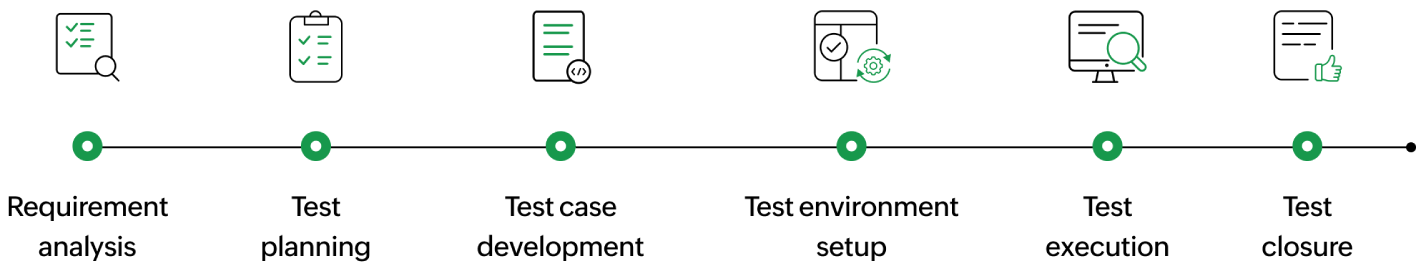
- Requirement analysis:Solid groundwork helps with better risk management and enables delivery of a software product that meets the user requirements. This stage outlines the scope, project requirement, resources, schedule, and budget constraints for testing the application. Project management software provides dedicated tools for requirement analysis, expense tracking, and bug tracking to analyze, track, and manage all the requirements from the dashboard.
- Test planning: The planning phase is associated with finalizing the team members, assigning testing modules and projects, drafting the relevant test scripts, and planning the different set of tests to be executed. All major project management software options provide templates for the test planning process that monitor the different tasks efficiently with features for time management and resource management.
- Test case development: Test case development involves writing test scripts that include all the different use case scenarios, edge cases, and the combination of negative and positive tests. Integrating test automation tools with project management software helps with test case management and version control.
- Test environment setup: The application runs on different combinations of devices, platforms, and browsers. Setting up the environments for software testing enables cross-browser testing, device compatibility testing, and more. The project management software displays the overview of the past and upcoming tests for each environment, making it convenient for the project manager to gather information.
- Test execution: All the relevant test cases are automated and scheduled to be executed within the different environments. During software testing, project management software helps monitor which tests have been completed and which are still pending. Software project managers can also view the results of the test executions (whether they passed or failed). The project management software provides the details of all past, current, and upcoming test executions.
- Test closure: The results of the test executions are analyzed and compared with testing goals to decide if further code changes and tweaking of the test cases are needed. When a tester finds a bug, they can log it in the project management software, providing details for the software development team. Integrating test automation with project management software also helps track the status of each bug, from when it's reported to when it's fixed and retested.
Best project management software for test automation in
The following table offers a comparison of the best project management tools in terms of functionalities:
| Software | Time and bug tracking | Gantt charts | Integrations | Standout feature | Workload management | Platforms |
|---|---|---|---|---|---|---|
| Zoho Projects | Both | Yes | 300+ | Customizable interface | Yes |  |
| Monday | Both | Yes | 200+ | Organization boards | Yes |  |
| Confluence | Only time tracking | Yes | 1,000+ | Dynamic content management | No |  |
| Asana | Both | Yes | 200+ | User-friendly interface | Yes |  |
| Basecamp | Both | Yes | Yes | Streamlined collaboration | No |  |
| Jira | Both | Yes | 2,000+ | Most flexible and scalable | Yes |  |
| ClickUp | Both | Yes | 1,000+ | All-in-one productivity platform | Yes |  |
| Smartsheet | Both | Yes | 125 | Scale to end-to-end work management | Yes |  |
| Trello | Both | Yes | 200+ | Customizable user-friendly interface | Yes |  |
| Zoho Sprints | Both | No | 20+ | Dynamic agile methodology support | No |  |
Zoho QEngine's integration with project management software
Zoho QEngine is a test automation tool that elevates software testing with features for test creation, test case management, execution, analysis, and collaboration. The no-code, low-code, and pro-code options offer flexible and swifter test creation. Cross-platform test management enables the ability to quickly switch between writing test cases for web, mobile, and API platforms.
For test execution, Zoho QEngine offers self-healing AI to take care of flaky tests and parallel testing for simultaneous automated testing in cloud and local systems. The Results dashboard provides a consolidated view of test metrics for the entire testing project. Screenshot logs are available for the individual test runs to facilitate quality management.
An integration with a test automation tool like Zoho QEngine can optimize software project management in testing and maximize the overall productivity. While Zoho QEngine is equipped with features that complement the STLC with bug detection and more, the integration with project management software can help gather real-time updates for the bug resolution process and improve efficiency of the software delivery lifecycle.
Zoho QEngine natively supports integration with Zoho Sprints and Zoho Projects to facilitate bug tracking. Once the tester identifies that a particular test case is failing regularly, it can be marked as "buggy" within QEngine; the task for monitoring the bug is created inside the project management software. Project managers and other members of the software project have access to the status of all the bugs for better collaboration.
Once the bug is resolved, the tester receives a notification to verify that the bug has been resolved and change the status of the test case. Zoho QEngine's integration with project management software aids in managing risks in test projects to provide quality software products.