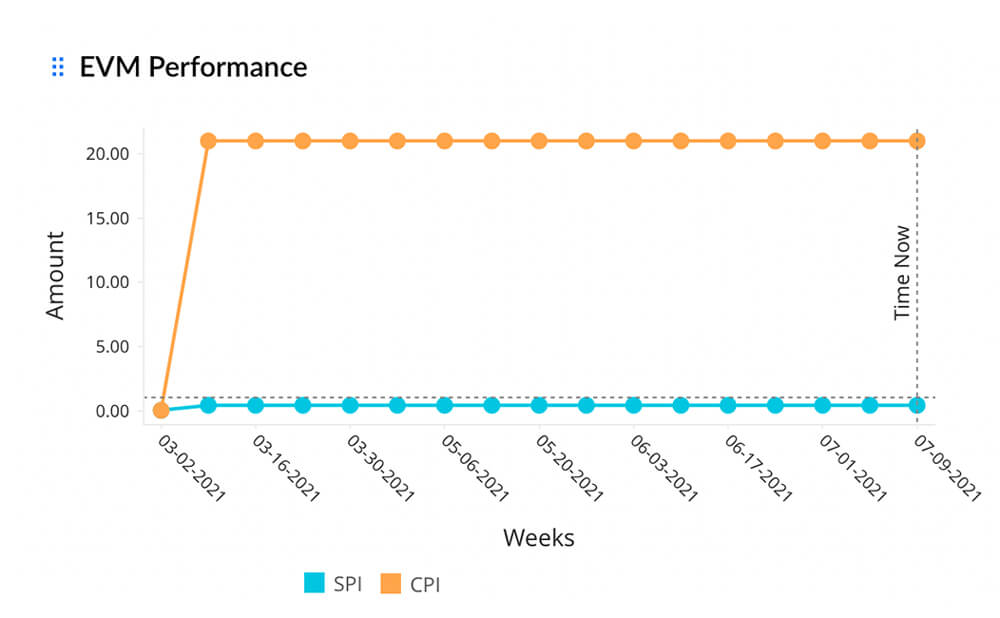Project Budget
Zoho Projects provides multiple ways to track your project budget. A budget can be set based on the amount allocated or hours spent on projects, milestones, or tasks. Once the budget is set, its status can be viewed as a dashboard widget.
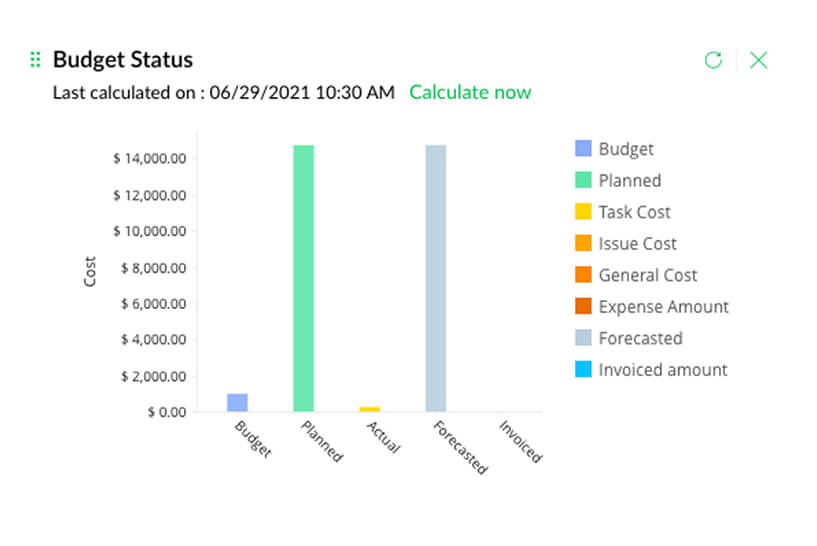
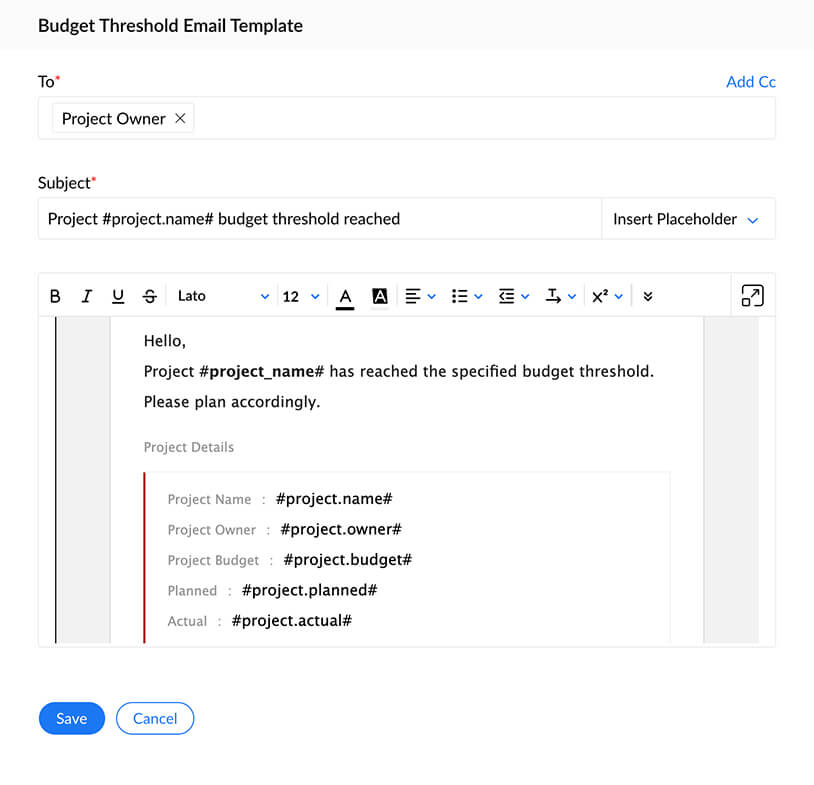
Threshold and Overrun Alerts
Make sure you stay within your budget by setting a budget threshold. Customized alerts can be sent when the budget exceeds this threshold amount. There's also a budget overrun email alert that notifies the stakeholders when the actual cost exceeds the planned budget.
Billing Methods
Bill your clients by tracking the work done in real time. Zoho Projects allows you to bill based on staff hours, project hours, or task/issue hours. There's also an option to bill clients based on a fixed cost. This method requires you to select an additional 'budget tracking' method while setting up to track the actual cost.
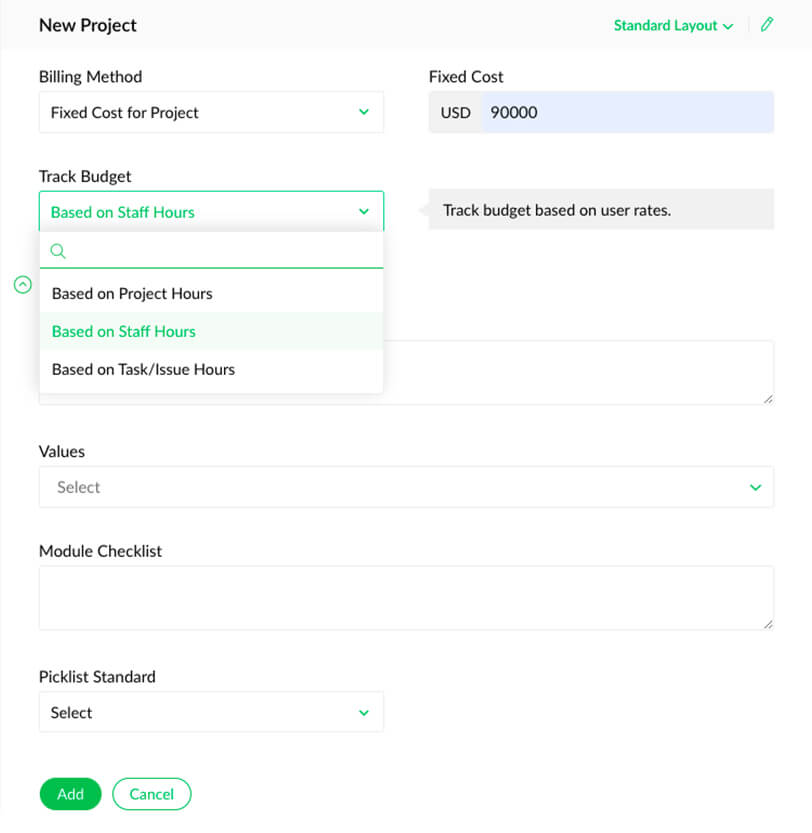
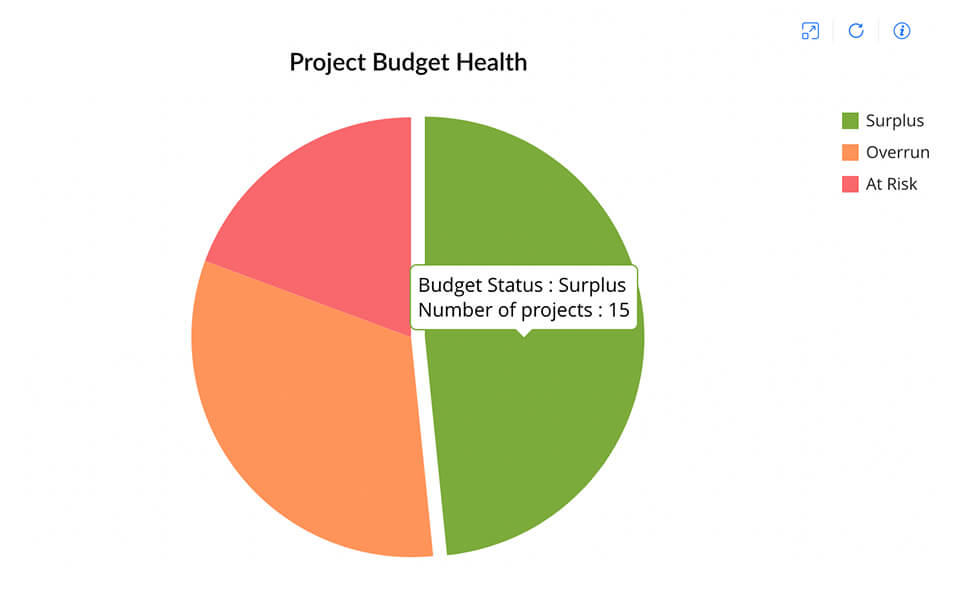
Budget Forecasting
Get a picture of how your final spending will look at your current pace by checking your forecasted amount or hours. This is calculated based on the planned and actual cost (tracked real time). The budget health widget on your dashboard displays 'At Risk', 'Overrun', and 'Surplus' tags based on these actual and forecasted values.
Planned vs Actual Reports
Based on the type of budget, the planned versus actual amount or hours are displayed in the project, milestone, task list views, and dashboard. A dedicated planned versus actual hours report is also available at both a global and project level. Actual hours are recorded by various time tracking methods. The planned hours or work hours too could be set in different ways using the business hours, total work hours, work hours per day, work % per day, or by setting flexible task hours.
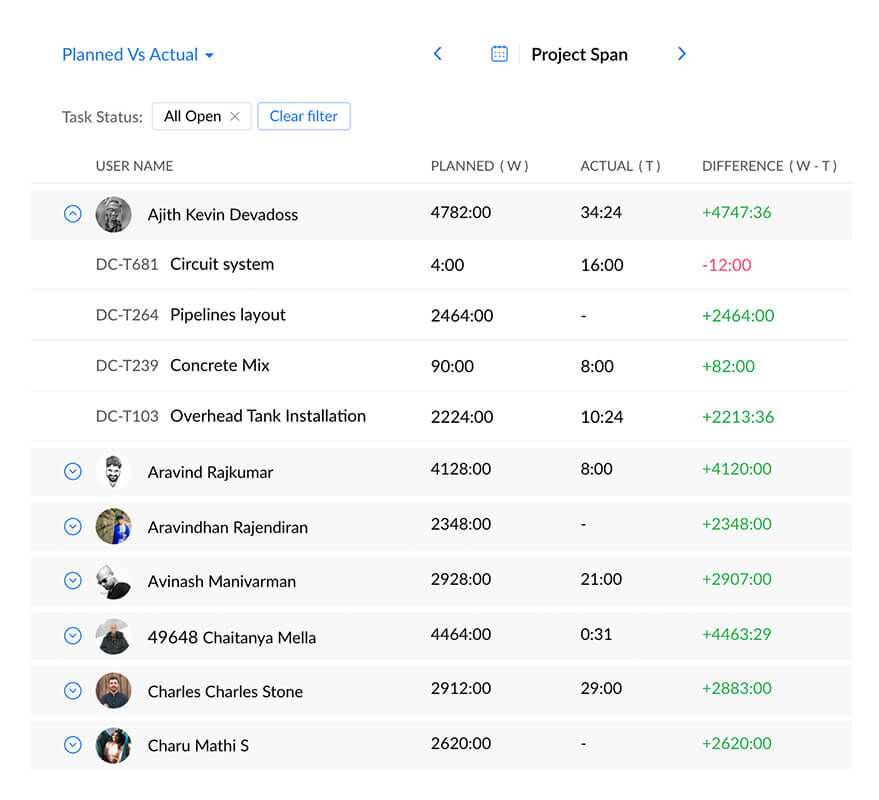
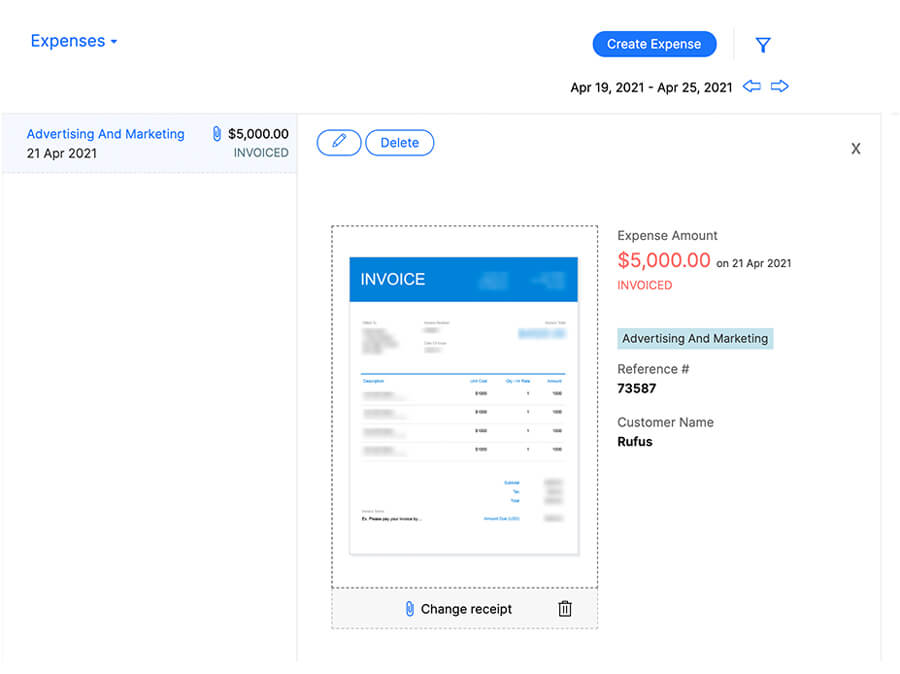
Invoice and Expense Management
With Zoho Invoice/ Books integration, you can create invoices, create and send estimates or quotes to clients for approval, and bill clients based on fixed cost or hours logged for tasks or issues. With Zoho Expense integration, you can manage expense claims, send expense reports for approval, and update actual cost with the day-to-day expenses. The profitability summary dashboard widget shows the status of income and expenses in your project.
Earned Value Management (EVM)
EVM is a technique used to measure your project performance by comparing the planned and performed (earned) values. This is a predictive method that helps identify bottlenecks and maintain progress. The EVM metrics and their calculation are explained here. In the personal dashboard, you can view the earned value analysis, EVM project performance and cost/schedule variance reports. The portfolio dashboard displays the EVM cost/schedule performance report.