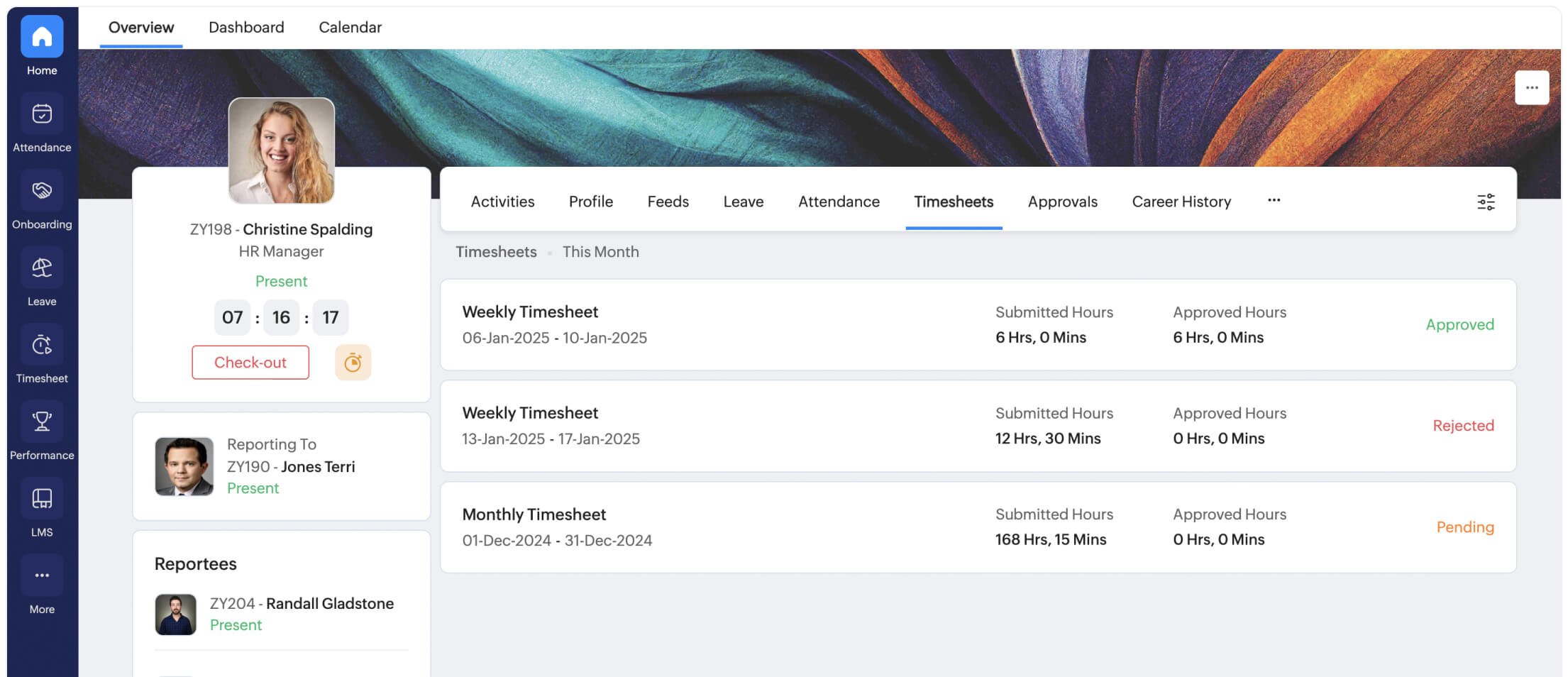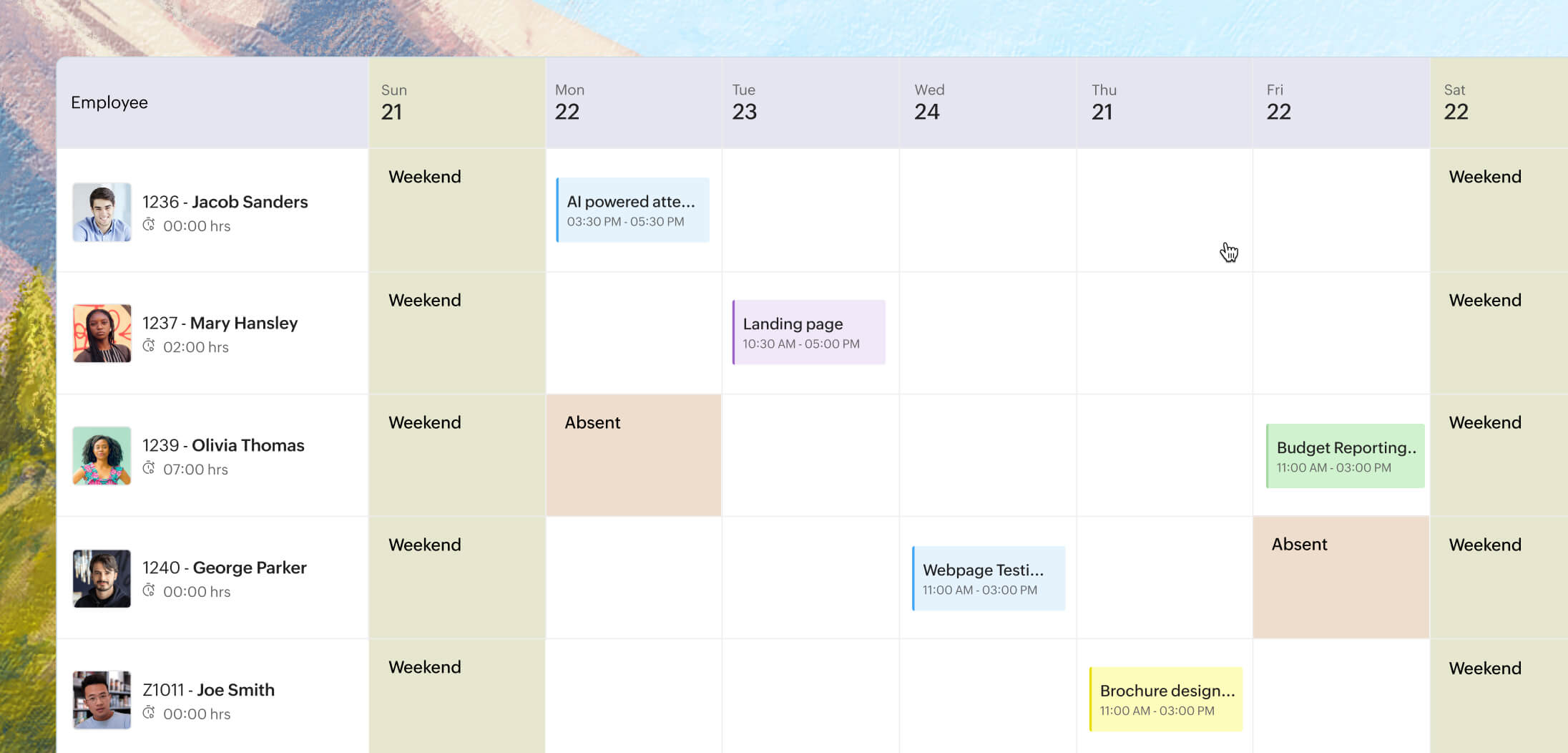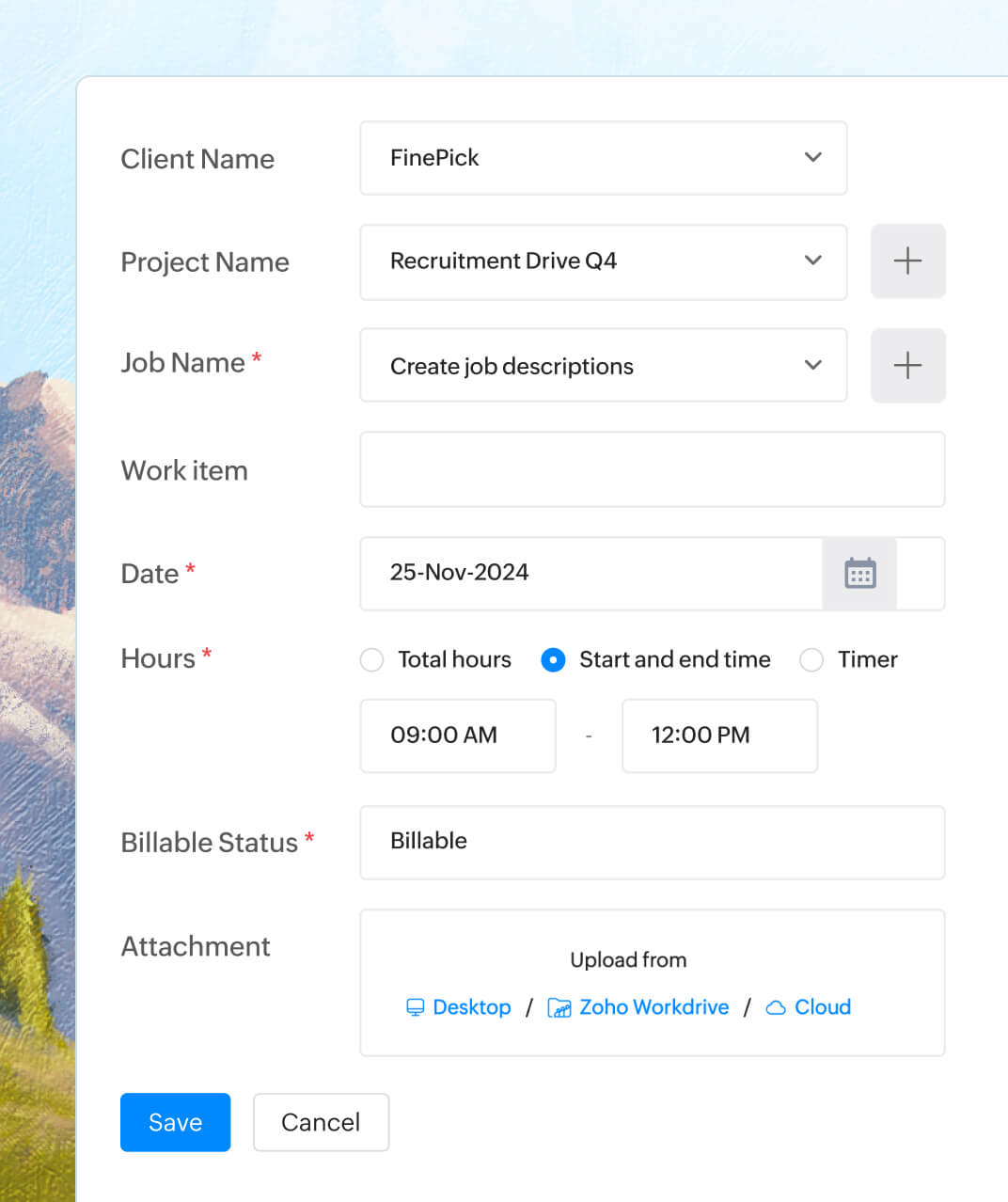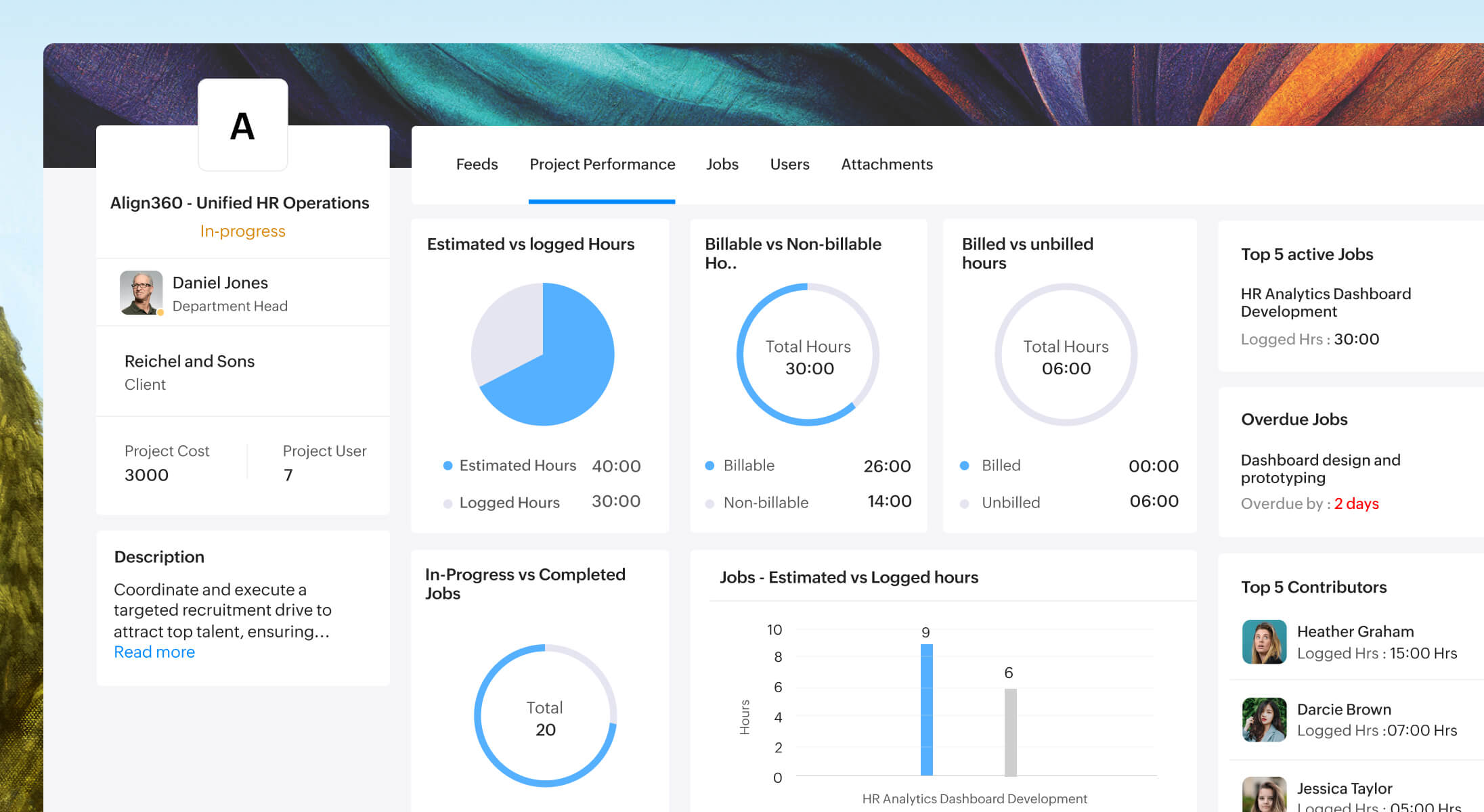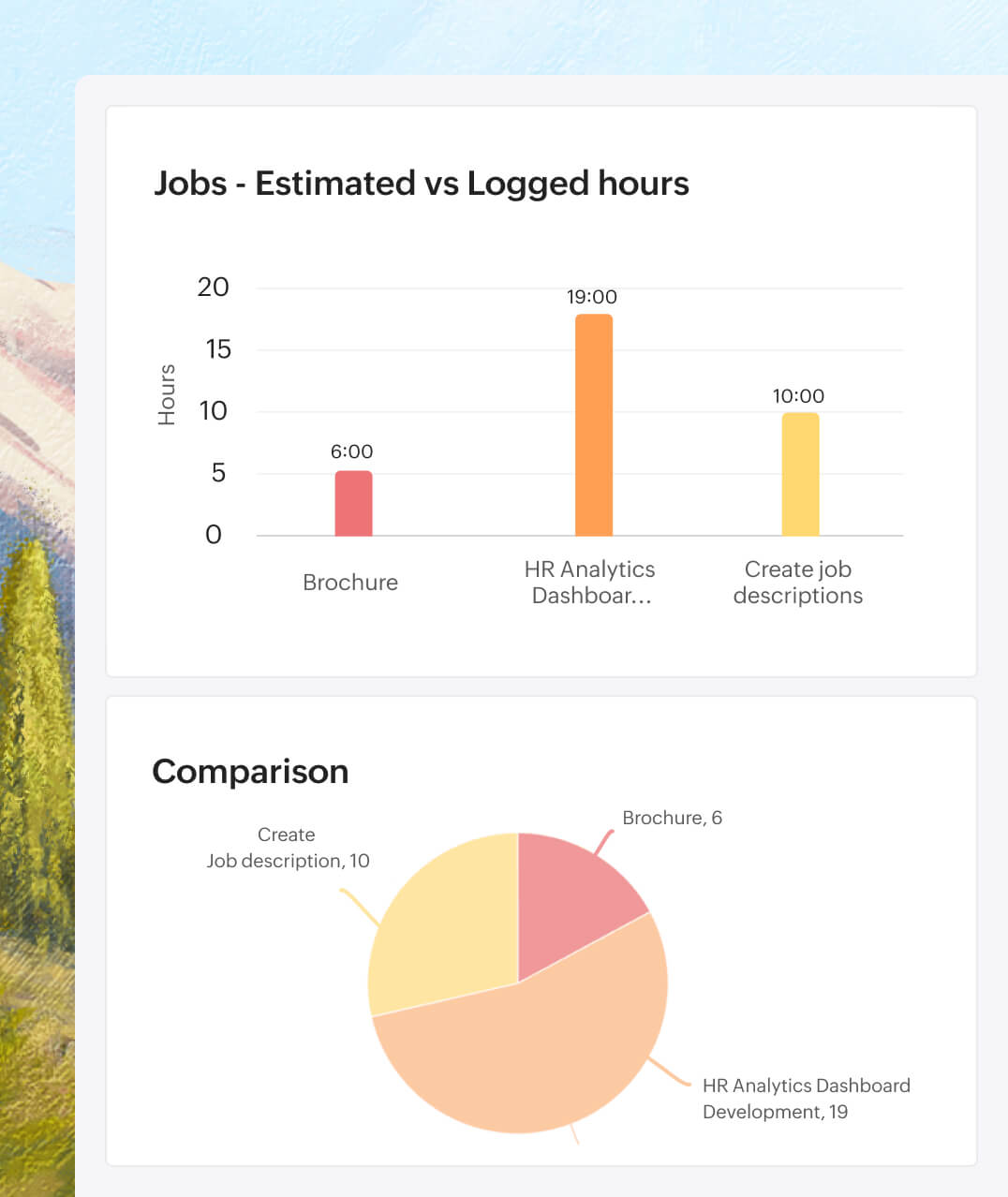Log time and schedule jobs faster
Keep track of your work progress by recording your daily, weekly, and monthly time logs manually or using a digital timer. Generate timesheets, schedule multiple jobs for a day or week, and set intervals to repeat recurring tasks.
Manage jobs, projects, and clients
Stay on top of your work with a comprehensive timesheet service that lets you add new jobs, classify them as billable or non-billable, create new projects, and manage multiple clients efficiently.
Access key project metrics from one place
Get complete visibility into all your key project data, such as jobs completed and those in progress, estimated vs. logged hours, project members, billable hours, and more using a comprehensive project dashboard.
Turn timesheets into insights
Elevate your decision-making with insights from reports like project status, scheduled vs. logged hours, and time planned vs. time spent that help you analyze the overall business productivity.
More reasons to choose Zoho People's timesheets software
Simplify payroll processing
Configure pay periods for different locations and define pay schedules (weekly, bi-weekly, monthly, or semi-monthly) to ensure employees receive timely compensation for the work they've done.
Timely and error-free billing
Integrate Zoho People with Zoho Books, Zoho Invoice, and QuickBooks to generate error-free invoices and approve billing statements for your clients on time.
Quick and easy approvals
With the timesheet scheduler, you can schedule timesheets to automatically reach the right managers for approval on a monthly, weekly, or daily basis.
Get work done from anywhere
Enable your employees to log time, view schedules, check approval statuses, and view reports from wherever they are with the mobile app.
With Zoho People, workflows are displayed transparently, tasks are resolved faster, and decisions are easier to make. This has helped keep employees on the same page, increased their productivity and engagement, and brought them closer to the company as a whole.
Dzung Nguyen Project Manager, Daikin Vietnam
Frequently Asked Questions
An employee timesheet is a tool used to track the total time employees spend on various tasks and projects at work. Businesses use multiple ways to record time, including spreadsheets, online timers, and time-tracking software. Timesheets help employees complete tasks within the set timeline and manage their work more efficiently, resulting in better work allocation and improved productivity.
Timesheets track the total time employees spend on various tasks or projects at work, which enable businesses to:
- Track the total time employees spend on jobs, projects, and clients.
- Record overtime, monitor work progress, and assess employee performance.
- Accurately calculate wages, process payroll smoothly, and stay compliant with labor laws.
- Analyze time-tracking data to observe overall performance.
Employee timesheet software is a digital tool that simplifies time tracking at work. Good timesheet software accurately tracks employees' work hours, helps teams effectively manage projects, and streamlines payroll processing. Some of the common functions performed by timesheet software include:
- Time tracking: Record the total time spent on specific work items, projects, and clients accurately.
- Project management: Assign employees to projects, monitor time and project progress, and calculate the billable and non-billable hours.
- Approval workflow: Streamline the timesheet approval process to facilitate smoother payroll operations.
- Billing and invoicing: Generate bills for clients and process error-free invoices.
- Reports and analytics: Provide in-depth insights into job and project status, logged hours, and employee performance to make informed business decisions.
Payroll calculations in general are time-consuming and prone to errors. With timesheet software, you can accurately track worked hours, leave, and overtime to ensure compliance with labor laws, prevent data-entry errors, and maintain accurate payroll records.
Zoho People provides a flexible and user-friendly timesheets service that simplifies time tracking and enhances team productivity. With the timesheets service, you can:
- Record your employees' daily, weekly, semi-monthly, and monthly time logs.
- View the details of the time spent on every task, project, and client.
- Analyze project performance through the comprehensive project dashboard.
- Schedule multiple jobs for employees on any given day or week.
- Calculate payouts, bill clients, and generate invoices.
- Schedule timesheets to go for approvals automatically.
- Generate detailed reports to track progress and estimate productivity.