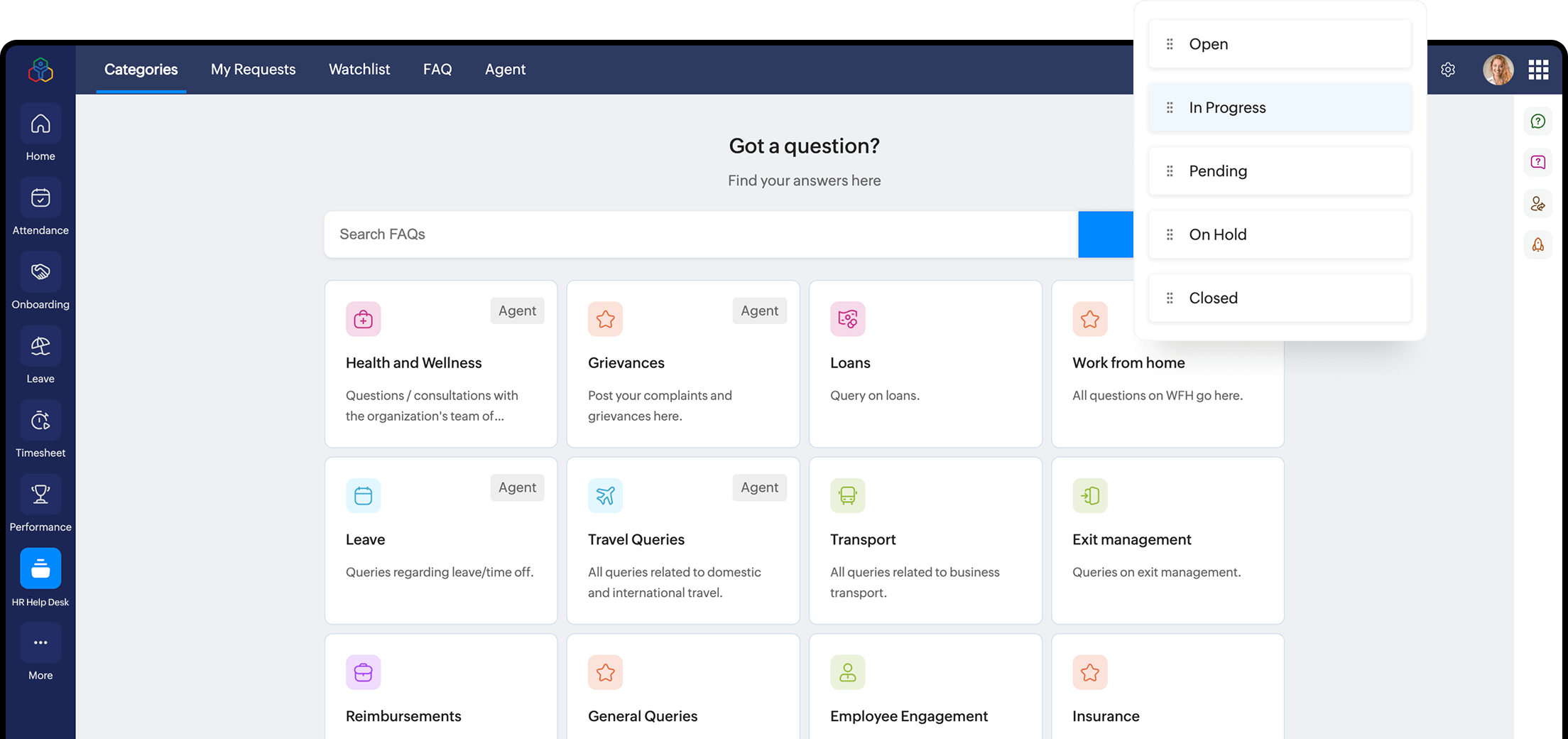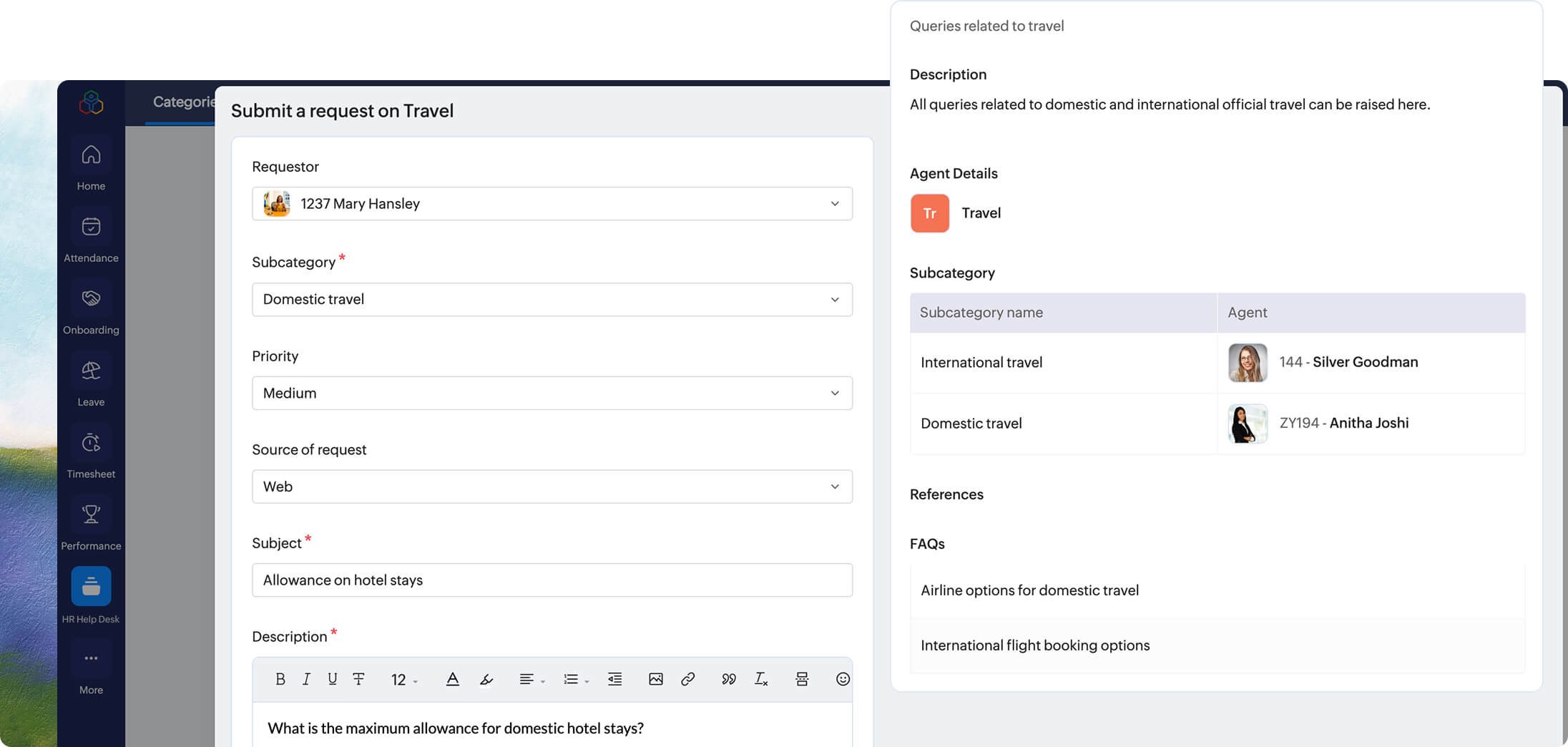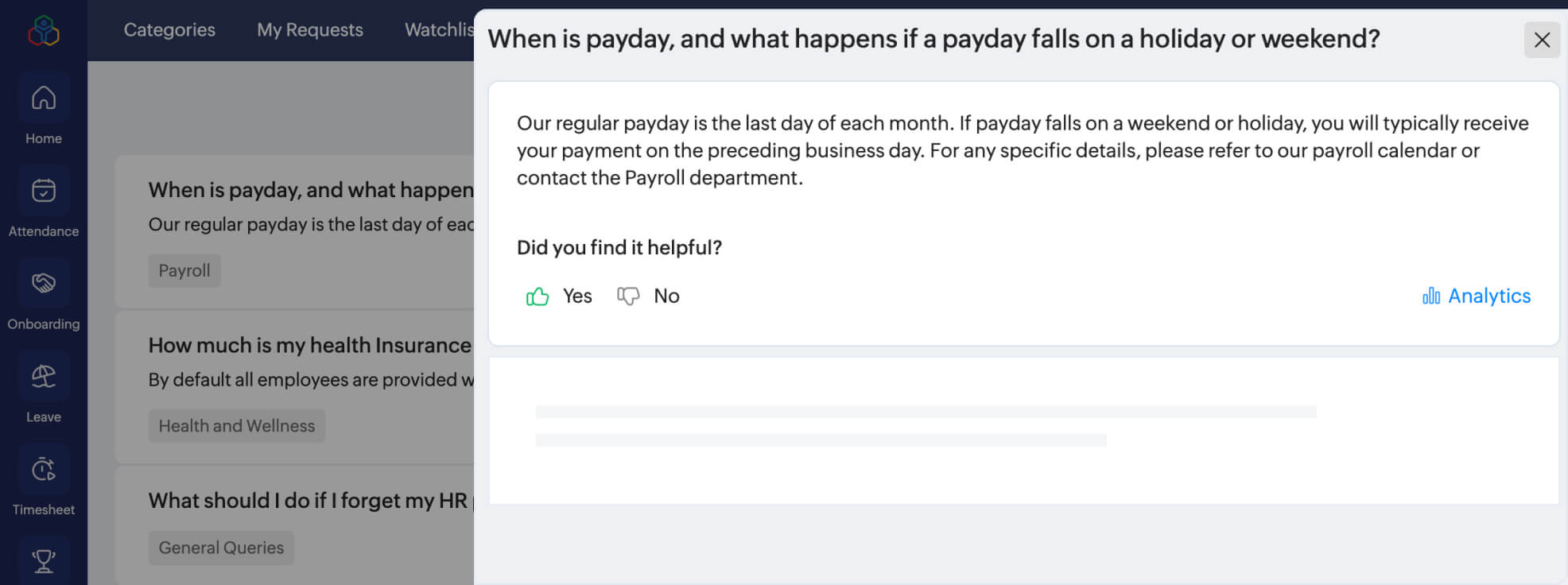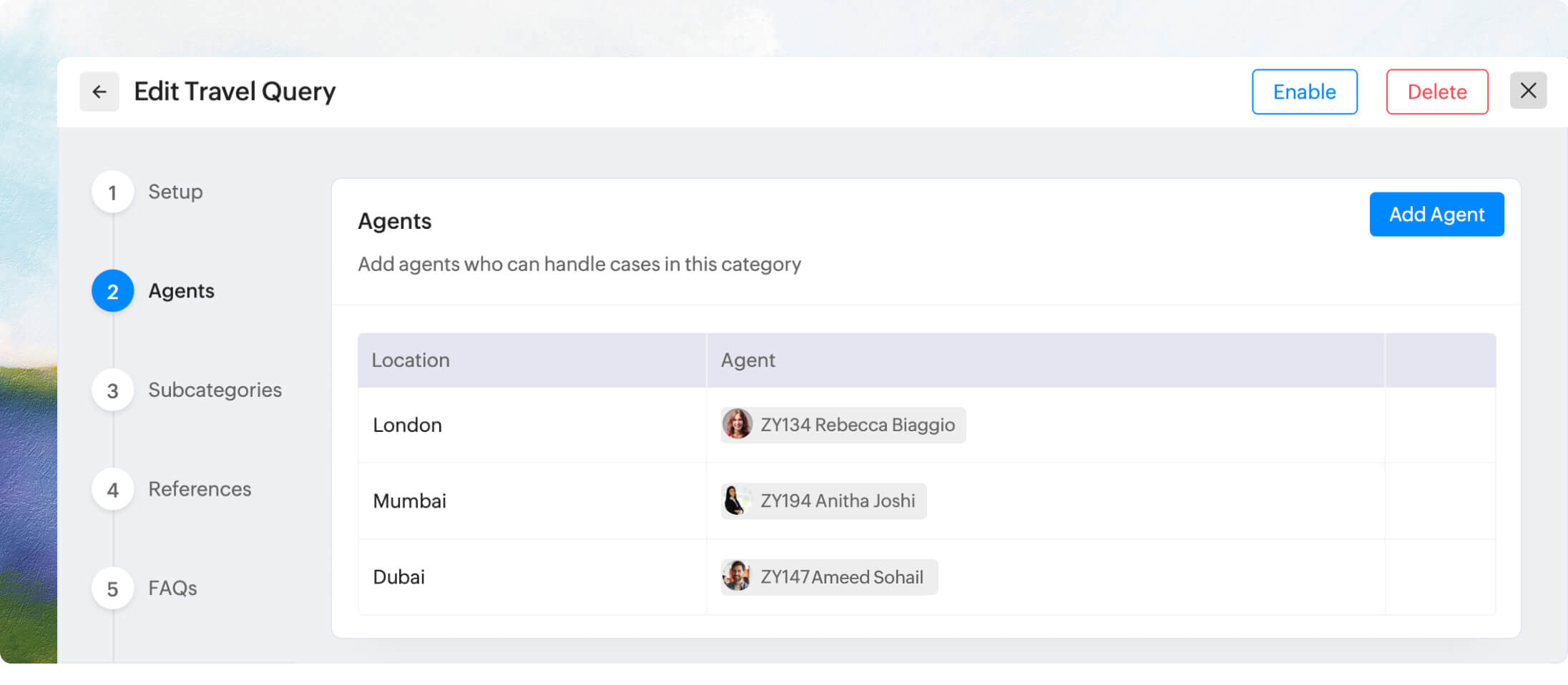Efficiently organize employee tickets
Help HR representatives easily manage large volumes of daily requests by creating categories and sub-categories based on your requirements.
Quickly access knowledge resources
Eliminate the go-between for simple questions. Give your employees access to detailed FAQs and organizational policies so they can find answers to their questions instantly.
Resolve issues with category experts
Assign agents (an individual, department, or group) to each category so that questions are routed to the right experts and resolved in time.
Track progress with SLAs
Ensure improved HR service delivery by defining SLAs for every category and providing actions for escalations when timelines are not met.
More reasons to choose Zoho People's HR help desk solution
Ask questions and get answers on the go
Employees can ask their questions, and agents can address them, update case progress, and resolve issues on the go, making the whole interaction smooth and simple.
Share your experience with feedback
Enhance HR service delivery by encouraging your employees to share feedback on the overall experience.
Stay on top of your cases, always
Understand patterns by analyzing the total number of escalations, quality of resolutions, and commonly asked questions to provide a top notch experience.
From the beginning, Zoho has been a reliable partner for our business. The support team is superb and very responsive. Our tickets always get a prompt response. If additional clarification is required, the support team is always quick to set up a call to clarify the issue. This gives us the reassurance that Zoho People is the right tool for Linked VA Services as we continue to grow.
Junard RoaFounder and Managing Director, Linked VA Services
Frequently Asked Questions
An HR help desk is a centralized platform that facilitates effective resolution of employee questions and grievances through instant support, guidance, and resources.
HR help desk software offers virtual assistance to employees on HR-related inquiries. Employees can use this tool to seek assistance and clarity from HR on various topics like payroll, PTO, benefits, policies, performance reviews, offboarding, and more.
With many employees working remotely, it becomes increasingly difficult to attend to the needs of each individual. An online HR help desk is flexible and provides seamless HR service delivery across the organization. Some of the benefits of an HR help desk include:
- Swift redressal of employee tickets
- Access to a wide knowledge base
- Improved employee experience
The HR help desk module in Zoho People serves as a centralized platform for enhanced and personalized HR assistance. Employees can use this service to submit their issues and questions under appropriate categories. You can assign HR agents to each category, add FAQs, and set SLAs to ensure inquiries are addressed and resolved on time.
HR help desk also encourages employees to communicate with agents, offer feedback, and rate their experience to boost the overall employee experience. Businesses, on the other hand, analyze the overall performance of the help desk to gather insights and adopt measures to enhance HR service delivery.